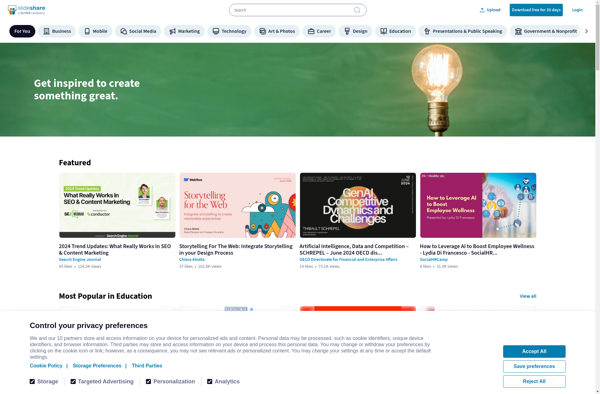Slideflight
Slideflight is a free and open-source presentation software available for Windows, Mac, and Linux. It provides basic yet powerful features to create professional presentations with slides, text, images, shapes, and more.
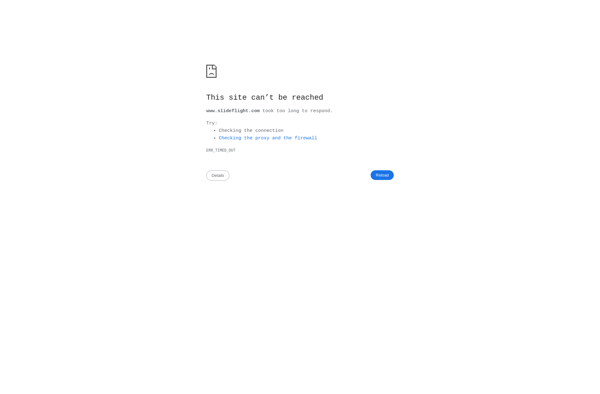
Slideflight: Free Presentation Software
Free and open-source presentation software for Windows, Mac, and Linux, offering basic yet powerful features to create professional presentations with slides, text, images, shapes, and more.
What is Slideflight?
Slideflight is a free and open-source presentation software that allows users to create professional slideshow presentations. It is available for Windows, Mac, and Linux operating systems.
Some key features of Slideflight include:
- Intuitive drag-and-drop interface to add slides, text boxes, images, shapes, charts, tables, and other elements
- Various pre-defined themes and templates for quick customization
- Animation effects for images, text, and other elements to make engaging presentations
- Presenter mode with notes view and timer for presenting slides
- Export presentations to PDF and PNG formats for sharing
- Supports adding videos and audio files for multimedia presentations
- Collaboration features to allow multiple people to work on the same presentation
- Completely free and open-source software published under GPL v3 license
Overall, Slideflight is a great alternative presentation software for those looking for an easy-to-use, flexible, and free solution for creating professional presentations on Windows, Mac or Linux systems.
Slideflight Features
Features
- Create and edit presentations with slides
- Add text, images, shapes, charts, tables etc
- Animations and slide transitions
- Themes and templates
- Presenter view
- Export presentations as PDF, PNG, JPG
- Available on Windows, Mac and Linux
Pricing
- Free
- Open Source
Pros
Free and open source
Easy to use interface
Good basic features
Cross-platform compatibility
Cons
Limited advanced features compared to paid options
Lacks collaboration tools
Fewer templates than some competitors
Official Links
Reviews & Ratings
Login to ReviewThe Best Slideflight Alternatives
Top Office & Productivity and Presentation Software and other similar apps like Slideflight
Here are some alternatives to Slideflight:
Suggest an alternative ❐Scribd
Scribd is an online subscription service launched in 2007 that offers users access to an extensive digital library of over 100 million ebooks, audiobooks, magazines, newspapers, and more. It has been referred to as the 'Netflix for books' due to its flat-rate monthly fee model that allows unlimited reading and...
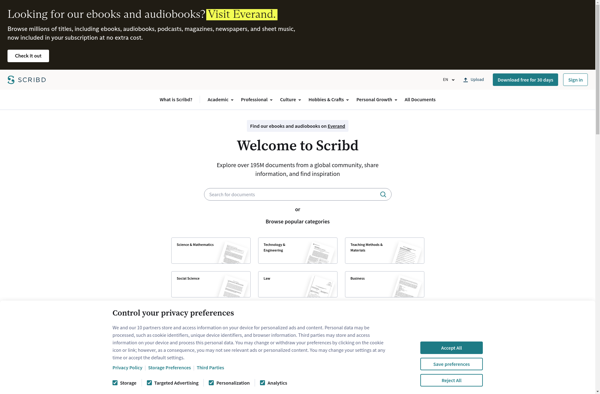
Prezi
Prezi is a popular cloud-based presentation software that provides an alternative to traditional slide-based tools like PowerPoint. Instead of slides, Prezi uses a single, zoomable canvas that allows users to pan and zoom to various parts of their presentation.Some key features and benefits of Prezi include:Zoomable canvas - Instead of...

Word Online
Microsoft Word Online is the web-based version of Microsoft Word that allows users to access, create, and edit Word documents directly in a web browser without needing the Word desktop application installed. It provides many of the common features and functionality of the regular Word desktop app including:Formatting text -...
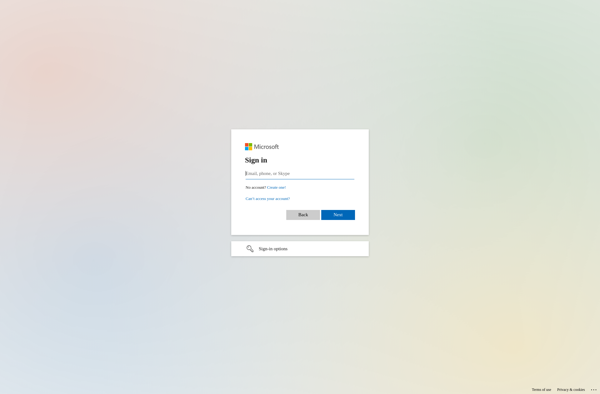
SlideOnline
SlideOnline is a free cloud-based presentation software that allows users to create, edit, view, and share presentations online. Some key features of SlideOnline include:Intuitive drag and drop interface for building professional slide decks.Various customizable layouts, themes, and color schemes to choose from.Ability to insert text, images, shapes, charts, tables, and...
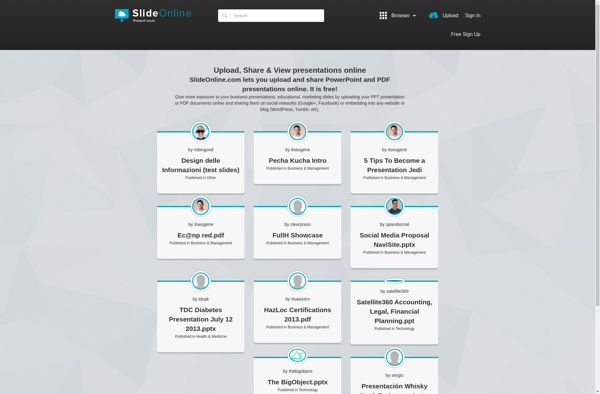
Slido
Slido is a cloud-based audience interaction and engagement platform designed for events, meetings, classes, and presentations. It allows organizers, teachers, and speakers to actively engage their audience and get real-time feedback.Some key features of Slido include:Live polls - Create multiple choice, word cloud, rating scale polls to gauge audience opinionsQ&A;...
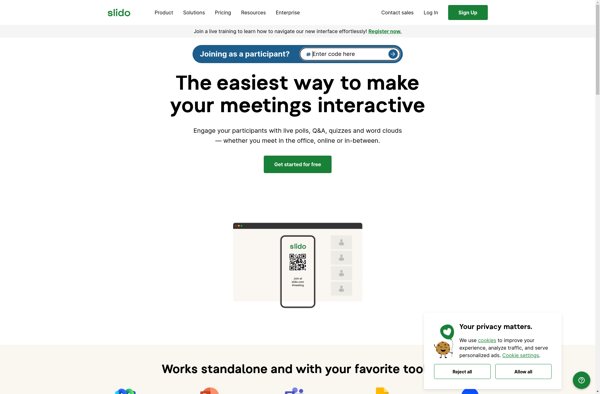
SlideDog
SlideDog is a free web-based presentation software that allows users to combine slides and video clips from different files like PowerPoint, PDFs, images, YouTube videos, etc. into one coherent presentation. Some key features of SlideDog include:Intuitive drag-and-drop interface to easily mix and match content from different sources into one presentationBasic...
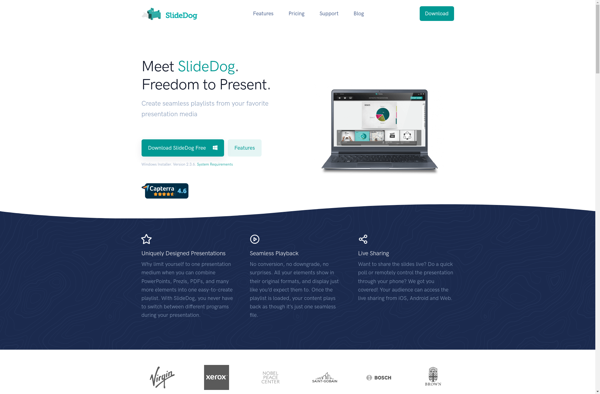
Hovercraft
Hovercraft is an open source static website generator written in Python. It allows you to create static websites and blogs using Markdown, reStructuredText, or HTML as the input format. Some key features of Hovercraft include:Transforms Markdown/RST content into responsive HTML5 websitesSupports blog posting and automatic RSS/Atom feedsIncludes a built-in lightweight...
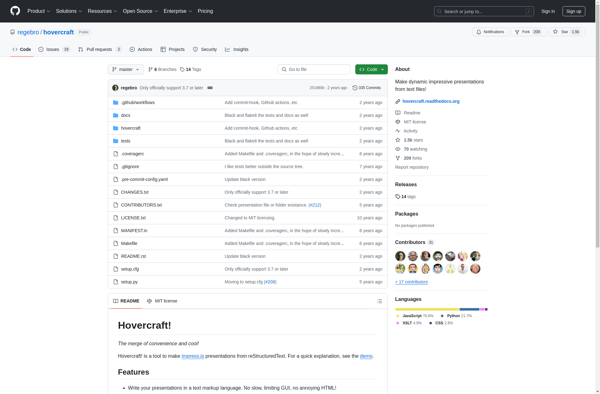
Speaker Deck
Speaker Deck is a web application designed specifically for hosting and sharing slide deck presentations. It allows users to upload files in PowerPoint, Keynote or PDF formats and publishes them in HTML format on the Speaker Deck website.Once uploaded and published on Speaker Deck, the presentation is given a unique...
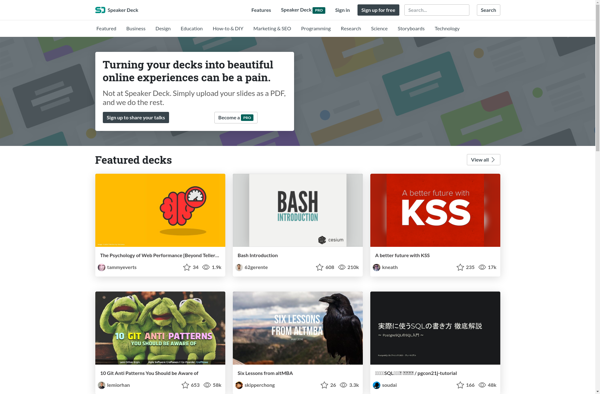
Present.me
Present.me is a free online presentation software that makes it easy for anyone to create professional, visually-appealing slide decks in minutes. With an intuitive drag-and-drop editor, Present.me allows users to quickly build presentations by simply adding text, images, videos, charts, and other multimedia elements onto slides.Some key features of Present.me...
SlideDeck.io
SlideDeck.io is a free online presentation software and slide deck creation tool that makes it easy for anyone to create professional, elegant presentations and pitch decks quickly. Some key features and benefits of SlideDeck.io include:Intuitive drag and drop editor for easily adding and arranging text, images, charts, icons and other...

Slidecorner
slidecorner is a cloud-based presentation software that helps users create visually appealing and effective slide decks and presentations. Some key features of slidecorner include:Intuitive drag and drop editor to easily add, edit and rearrange slidesHundreds of professionally designed presentation templates for various purposes and industriesOption to use brand kits to...
Notist
Notist is a free, open-source note taking and knowledge management application. It offers a variety of features to help users organize information and collaborate with others:Flexible note editing using Markdown formattingNotebooks for organizing notes into logical groupsPowerful search to quickly find notesCollaboration tools like comments and version historyTagging for additional...
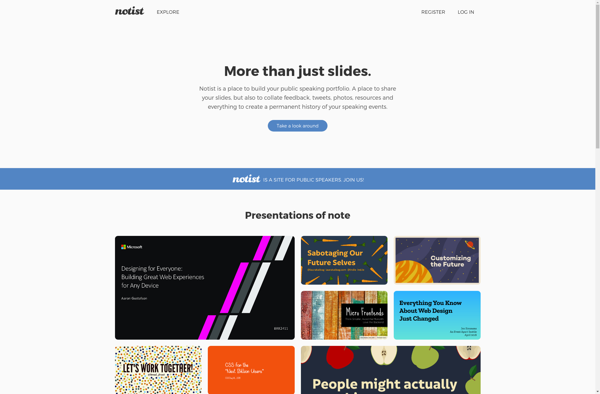
CrowdPresenter
CrowdPresenter is a cloud-based presentation and meeting software designed for remote teams and distributed workforces. It allows multiple presenters to collaborate on and deliver presentations together from different locations in real-time.Some key features of CrowdPresenter include:Real-time co-editing of slides with support for adding text, images, shapes, charts and moreIntegrated polls,...