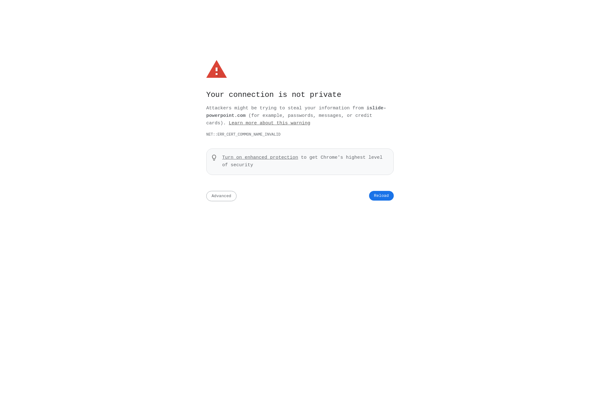Paste by WeTransfer
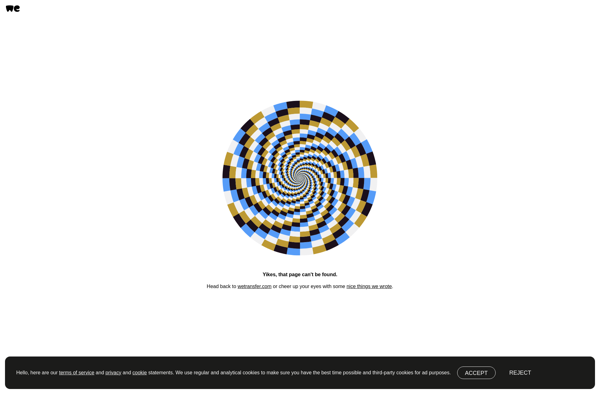
Paste by WeTransfer: Simple Online File Sharing Tool
Paste by WeTransfer is a simple online tool that allows users to share files, images, notes, and links by generating a unique URL that recipients can access to download the content. It has a clean, intuitive interface and does not require sign up.
What is Paste by WeTransfer?
Paste by WeTransfer is a file sharing and content collaboration platform that makes it easy to share files and other content with a simple URL link. Developed by WeTransfer, Paste builds on the company's expertise in easy and secure file transfers.
With Paste, users can upload files up to 2GB in size and share them by generating a unique link. This link can then be sent to recipients via email or messaging apps. When recipients access the link, they can instantly download the shared content without needing to sign up for an account.
In addition to sharing files, Paste also allows users to collaborate on notes, upload images, and share links. Everything shared on Paste is encrypted end-to-end for security. And all shared content is automatically deleted after 7 days to keep the service clean and prevent old links from floating around.
Some key features and benefits of Paste by WeTransfer include:
- Intuitive drag-and-drop interface
- No sign up required
- Files up to 2GB
- Share all types of content with a simple URL
- End-to-end encryption
- Content deleted after 7 days
- Trusted security and reliability from WeTransfer
Overall, Paste by WeTransfer is ideal for quickly sharing files and other content with colleagues, friends, and family. Its simplicity and security make it a great choice for both personal use and business file transfers.
Paste by WeTransfer Features
Features
- Allows uploading and sharing files up to 2GB
- Generate unique links to share content
- No need to create an account
- Works on mobile and desktop
- Set expiration date for links
- Drag and drop interface
- Share photos, videos, documents, etc.
Pricing
- Freemium
Pros
Cons
Official Links
Reviews & Ratings
Login to ReviewThe Best Paste by WeTransfer Alternatives
Top File Sharing and File Transfer and other similar apps like Paste by WeTransfer
Here are some alternatives to Paste by WeTransfer:
Suggest an alternative ❐Canva
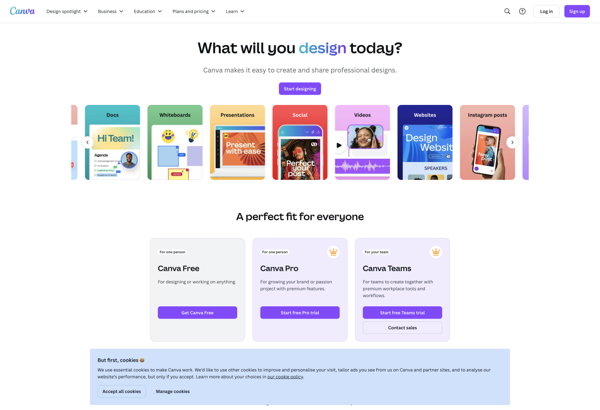
Microsoft PowerPoint

Prezi

Keynote

Google Slides

Genially
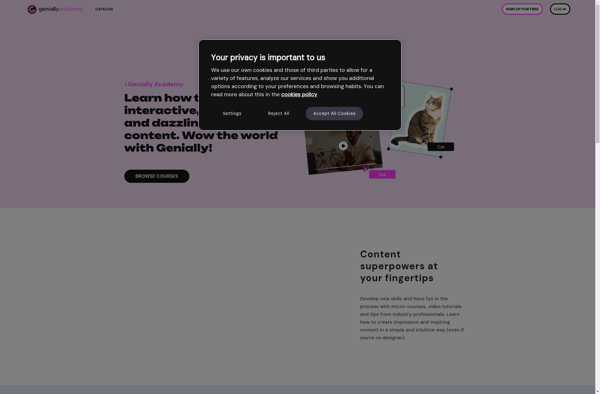
Microsoft Office Sway
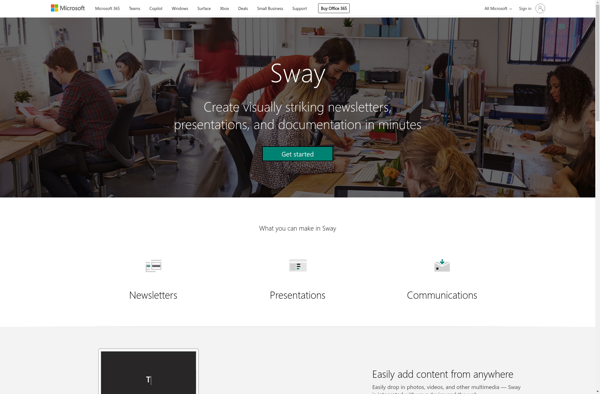
Pitch
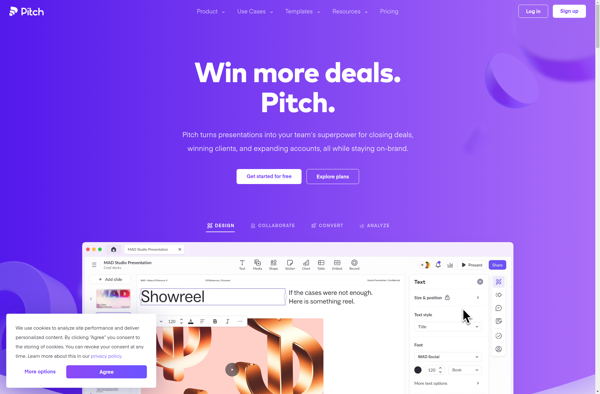
SlideLab
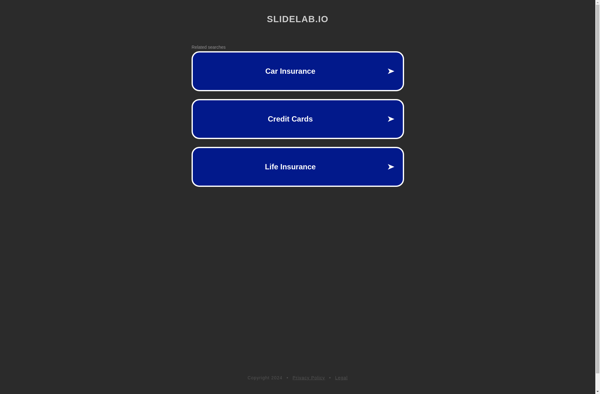
SlideDog
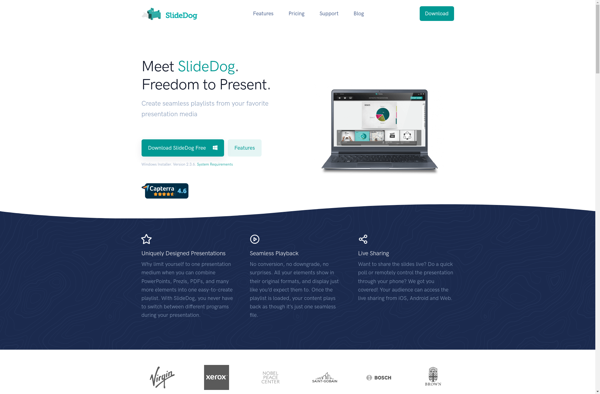
ISlide