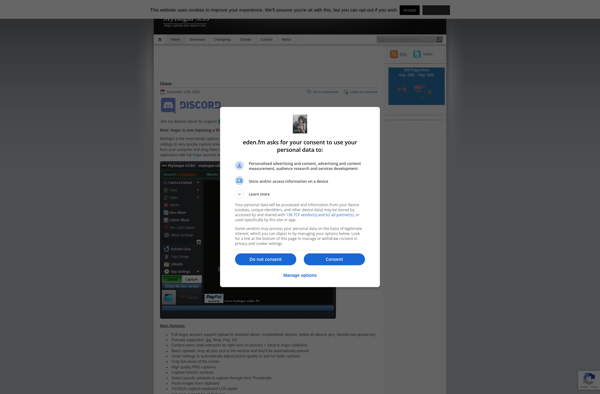FlyScreen
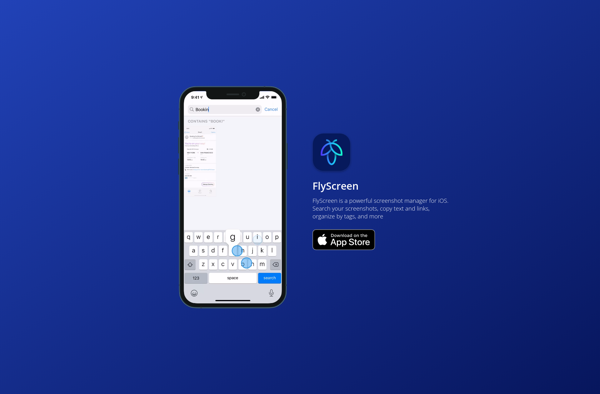
FlyScreen: Screenshot Collaboration and Feedback Software
FlyScreen is a screenshot collaboration and feedback software. It allows teams to capture, annotate, and share screenshots to provide feedback and collaborate on designs, documents, prototypes, and more. FlyScreen streamlines the design review process.
What is FlyScreen?
FlyScreen is a cloud-based screenshot collaboration and feedback software designed to improve team communication and collaboration. It enables teams to easily capture and annotate screenshots, share them, gather feedback, and track design revisions.
With FlyScreen, you can:
- Quickly capture screenshots using keyboard shortcuts, browser extensions, native apps, or integrations with design tools like Sketch, Figma, and Adobe XD.
- Annotate screenshots using shapes, arrows, text boxes, blurring, and more to point out areas for feedback.
- Share screenshots through email, links, or FlyScreen's feedback portal for others to view and comment on.
- Manage design feedback and revisions within FlyScreen by tagging screenshots, resolving comments, comparing versions, and more.
- Integrate FlyScreen with popular tools like Jira, Trello, Slack, Google Drive to centralize collaboration.
Overall, FlyScreen streamlines the design review and collaboration process by enabling teams to easily gather visual feedback in one centralized platform. With its robust set of screenshot tools paired with centralized feedback management features, FlyScreen is a valuable solution for design and product teams of all sizes.
FlyScreen Features
Features
- Screenshot capture and annotation
- Commenting and feedback on screenshots
- Real-time collaboration
- Version history and revisions
- Integrations with design tools like Figma, Sketch, etc
- Team workflows and permissions
- Screenshot organization with tags and folders
Pricing
- Subscription-Based
Pros
Cons
Official Links
Reviews & Ratings
Login to ReviewThe Best FlyScreen Alternatives
Top Office & Productivity and Collaboration and other similar apps like FlyScreen
Here are some alternatives to FlyScreen:
Suggest an alternative ❐LightShot

Greenshot

Snagit

Snipping Tool

Flameshot
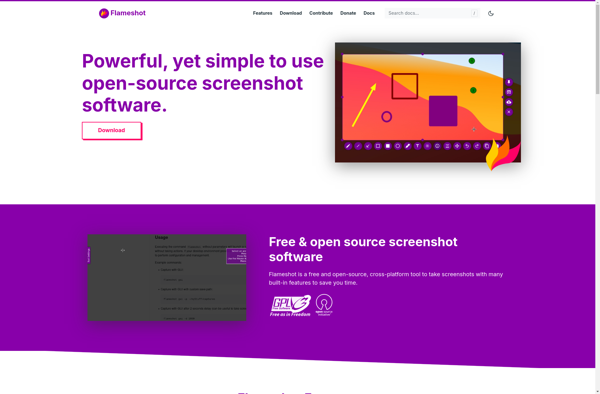
PicPick

Spectacle

FastStone Capture

Evernote Web Clipper

Ksnip
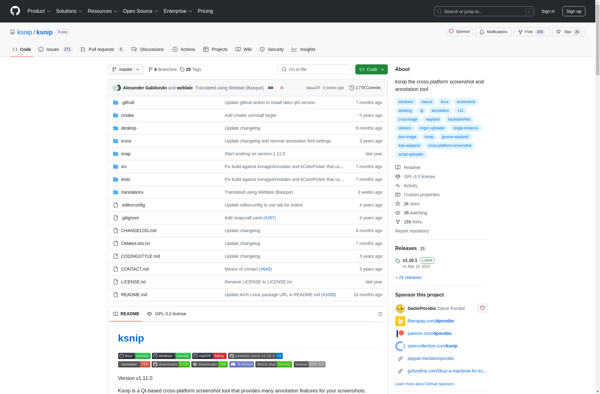
Flamory
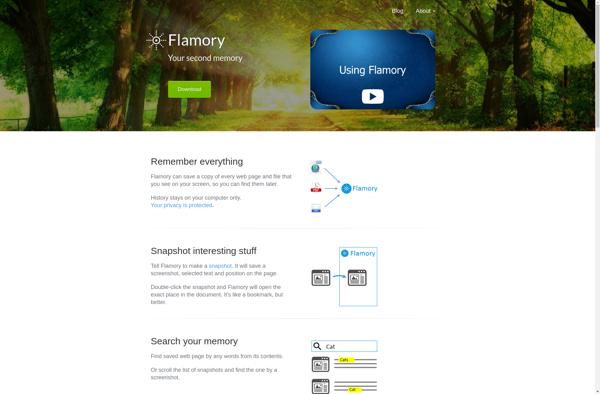
Snappy App
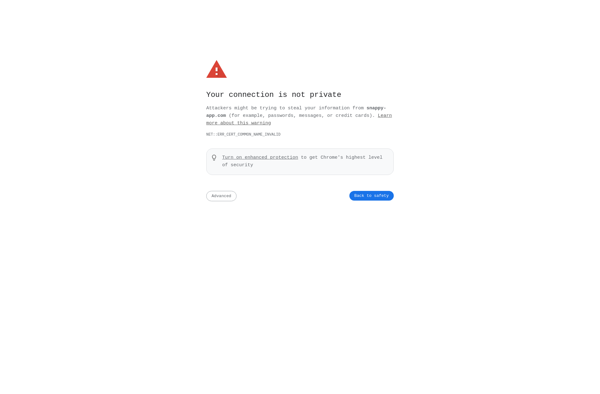
Codye

MyImgur