BrowseShot
BrowseShot is a lightweight web browser that allows you to take screenshots of web pages. It has basic browsing capabilities and annotation tools to add text, shapes, and highlights to screenshots.
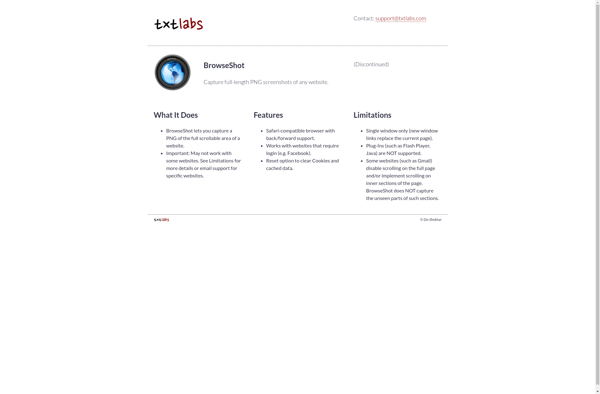
BrowseShot: Lightweight Web Browser for Screenshot Capture
A fast and easy-to-use web browser for capturing screenshots of web pages with basic browsing capabilities and annotation tools.
What is BrowseShot?
BrowseShot is a free, open-source web browser designed specifically for easily capturing full web page screenshots. Key features include:
- Lightweight interface focused on screenshot capture rather than complex browsing
- Options to capture full page screenshots, selection screenshots, or scrolling window screenshots
- Basic web browsing capabilities to navigate to the desired page for screenshots
- Annotation tools to add text boxes, shapes, lines, and highlights after capturing a screenshot
- Support for capturing screenshots in multiple file formats like PNG, JPG, GIF, TIFF, and more
- Portable app that can run from external drives without installation
While BrowseShot lacks some advanced browsing features found in mainstream web browsers, its straightforward tools for capturing customizable web page screenshots make it handy for developers, bloggers, testers, and anyone who frequently needs to present or share content from websites. The annotation capabilities make it easy to call out important elements without needing a separate image editor.
BrowseShot Features
Features
- Lightweight web browser
- Take screenshots of web pages
- Basic browsing capabilities
- Annotation tools to add text, shapes and highlights to screenshots
Pricing
- Freemium
Pros
Simple and easy to use
Good for capturing screenshots
Basic browsing works well
Annotation tools are useful
Cons
Limited features compared to full browsers
May lack support for some modern web technologies
Annotation tools are basic
Lacks advanced browsing capabilities
Official Links
Reviews & Ratings
Login to ReviewThe Best BrowseShot Alternatives
Top Web Browsers and Screenshot Tools and other similar apps like BrowseShot
Here are some alternatives to BrowseShot:
Suggest an alternative ❐Greenshot
Greenshot is a lightweight, open-source screenshot tool for Windows. It makes capturing, editing, and sharing screenshots easy and quick.With Greenshot, you can capture entire screens, active windows, rectangular regions, as well as scrolling website pages. After taking a screenshot, you can annotate it with lines, arrows, text, shapes, and more....

Spectacle
Spectacle is an open-source, lightweight utility for macOS that allows users to easily organize the windows open on their desktop using customizable keyboard shortcuts. It makes it simple to resize and position windows to maximize screen space and improve workflow.Some of the key features Spectacle offers include:Keyboard shortcuts to move...

Paparazzi!
Paparazzi! is a free, open source photobooth software that allows anyone to turn their camera into a photobooth. It works by connecting a camera to a computer, allowing people to take photos which then print automatically. Paparazzi! has a customizable interface and theme support, allowing photobooth operators to brand it...
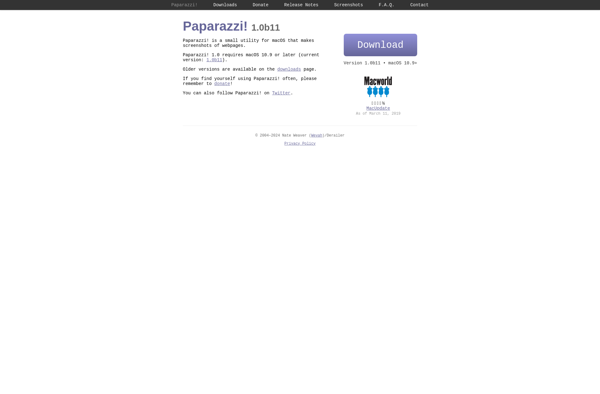
Awesome Screenshot
Awesome Screenshot is a feature-rich Chrome extension used for capturing screenshots. It goes beyond basic screenshotting and allows users to edit, annotate, and share images right from the browser.After taking a screenshot, you can crop, draw, add text, highlights, arrows, shapes, stickers and more on the image. It has a...
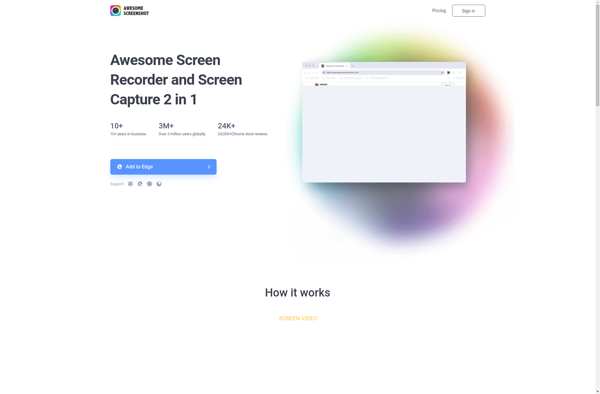
Page Screenshot for Safari
Page Screenshot for Safari is a useful Safari extension that provides an easy way for users to capture full page screenshots of web pages they are browsing. It adds a camera icon button to the Safari toolbar which, when clicked, will automatically save a screenshot image showing the full scrollable...

Zappy
Zappy is an open-source automation platform that allows you to automate repetitive and manual tasks on your computer. It provides an easy-to-use visual programming interface to create workflows by simply dragging and dropping blocks that represent various actions.Some key features of Zappy include:Cross-platform support - Zappy works on Windows, Mac,...

Markup Hero
Markup Hero is a versatile markup editor and documentation tool for Windows. It provides a clean, intuitive interface for writing structured text documents like HTML, Markdown, reStructuredText, Textile, JSON, and YAML.Key features include:Live preview with syntax highlightingSupport for multiple markup formatsCustom CSS styling optionsExport to HTML, PDF and moreTabs for...

Handy Screenshot
Handy Screenshot is a free and easy-to-use screenshot capture tool for Windows. It allows you to take customizable full page, rectangular region, window, and scrolling screenshots. You can easily annotate your screenshots using the built-in editing tools to add text, shapes, arrows, lines, etc.The handy toolbar floats above all your...

Web Clipper: Easy Screenshot
Web Clipper: Easy Screenshot is a browser extension available for Chrome, Firefox, and Edge that makes capturing, editing, and sharing screenshots fast and simple. With just one click, it allows you to take full page or customizable screenshots of any web content you're viewing.Once you take a screenshot, Web Clipper...
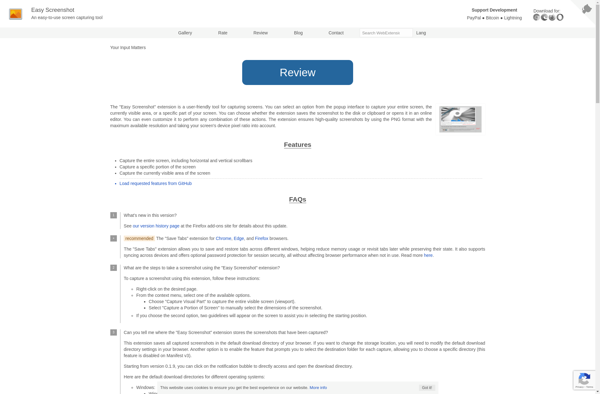
Relephant
Relephant is an open-source, self-hosted alternative to Evernote for taking notes and organizing information. Developed with a focus on security and privacy, Relephant gives users full control over their data.Some of the key features of Relephant include:Rich-text notes with support for formatting options like bold, italics, highlights, etc.Tagging notes for...