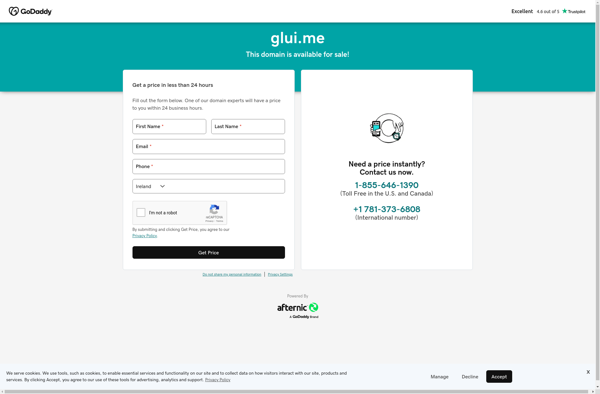Ybex Clipboard
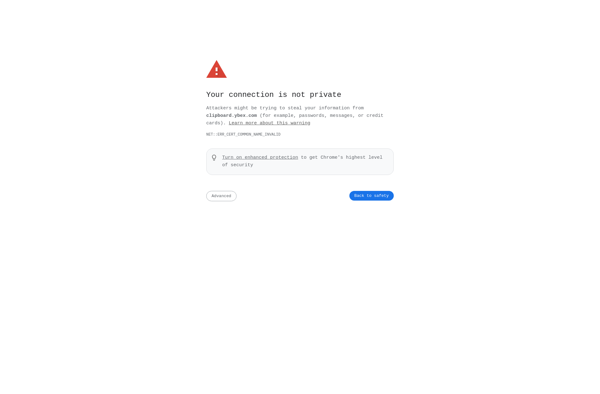
Ybex Clipboard: Free Clipboard Manager for Windows
A free clipboard manager for Windows, Ybex Clipboard stores a history of your clipboard to access text, images, files, and more that you've previously copied.
What is Ybex Clipboard?
Ybex Clipboard is a free and lightweight clipboard manager for Windows that allows you to easily copy and paste multiple items. It works by keeping a history of everything you copy to your clipboard, allowing you to easily access text snippets, images, files, and more that you've previously copied.
Some key features of Ybex Clipboard include:
- Stores an unlimited clipboard history - Copy and paste as many items as you want, Ybex keeps them all on hand.
- Keyboard shortcuts for fast access - Quickly paste previous clips with CTRL+V shortcut combinations.
- Plain text and HTML clip formats - Handles both plain text clips and those with rich formatting.
- Clipboard content gallery - See thumbnail previews of images and files in your clipboard.
- Cross-device syncing - Sync clips between desktop and mobile devices.
- Cloud backup - Backup your clipboard history to the cloud.
- Basic editor - Perform quick edits like crop images without leaving the app.
- Share clips - Share clips via email or to other apps.
- Open source - Ybex Clipboard is openly developed on GitHub.
If you frequently copy and paste multiple items when writing documents, coding, filling out forms, or completing other repetitive computer tasks, Ybex Clipboard is an invaluable tool to have. With reliable performance, a simple interface, and a robust clipboard history, it makes reusing previously copied content quick and easy on Windows.
Ybex Clipboard Features
Features
- Stores unlimited clipboard history
- Syncs clipboard history across devices
- Supports text, images, files, and more
- Search and organize clips
- Keyboard shortcuts
- Cross-platform - Windows, Mac, Linux
- Portable app - no install required
Pricing
- Freemium
Pros
Cons
Official Links
Reviews & Ratings
Login to ReviewThe Best Ybex Clipboard Alternatives
Top Office & Productivity and Clipboard Managers and other similar apps like Ybex Clipboard
Here are some alternatives to Ybex Clipboard:
Suggest an alternative ❐Greenshot

Spectacle

Gyazo
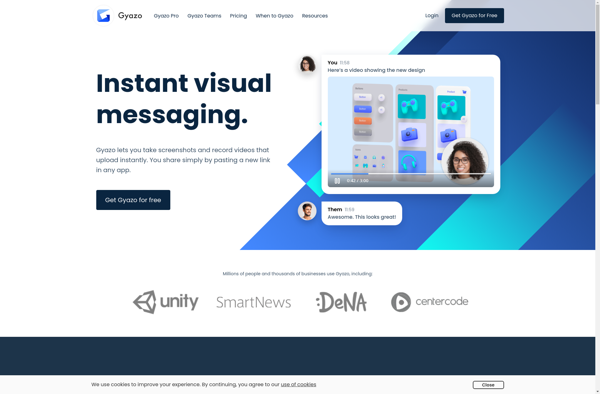
Ashampoo Snap
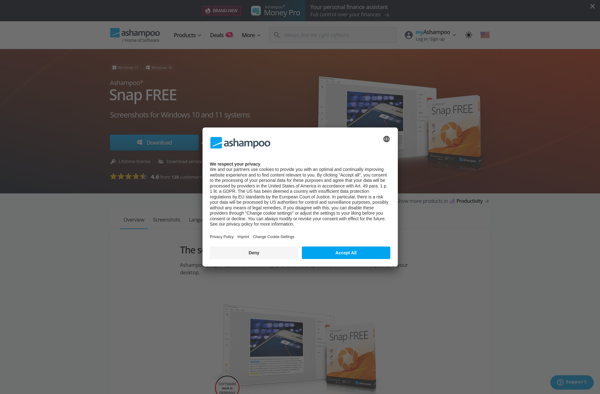
Awesome Screenshot
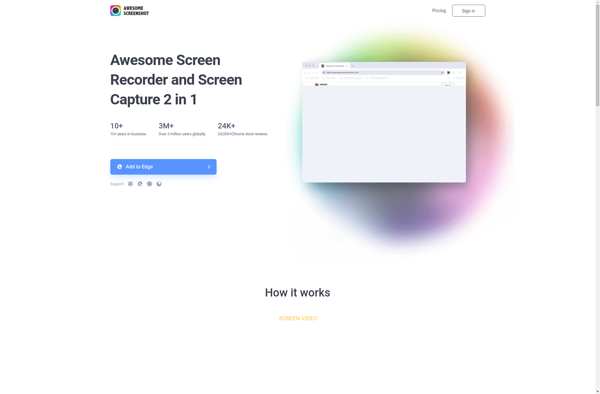
FFsplit
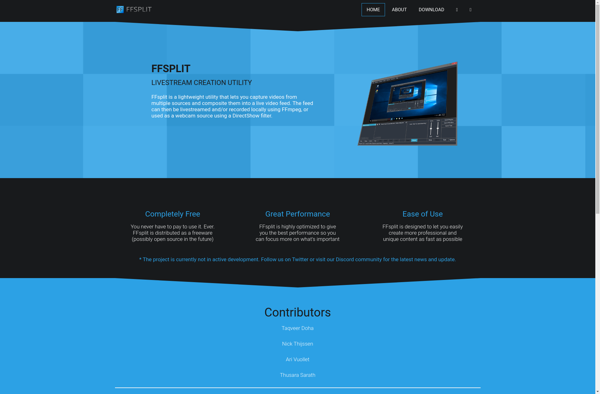
Handy Screenshot

Collabshot
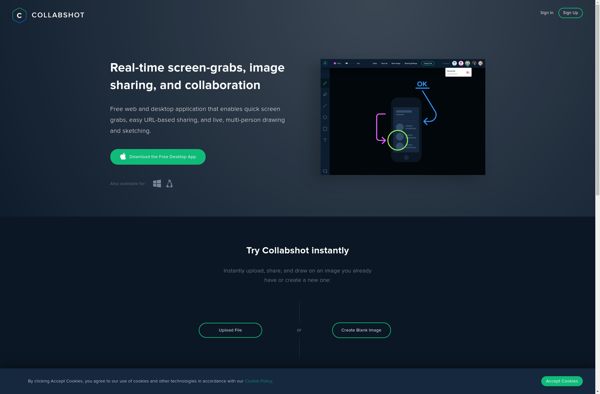
InstantShot!

Jet Screenshot

Webpage Screenshot

Glui