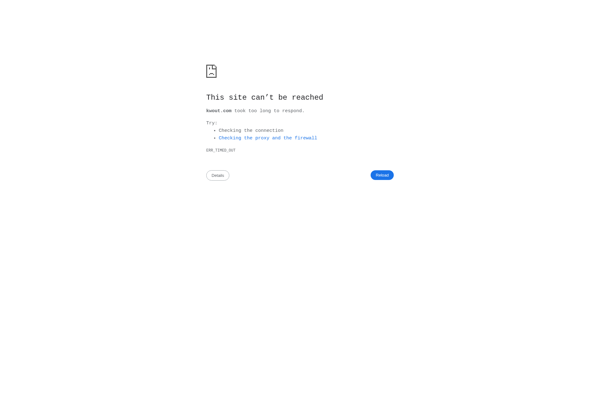Ashampoo Snap
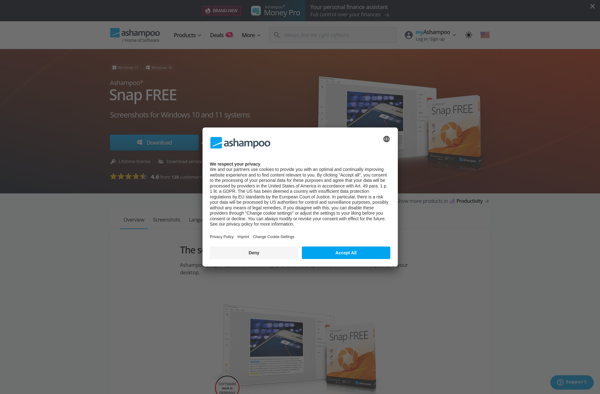
Ashampoo Snap: Screenshot Capture & Editing Software for Windows
Ashampoo Snap is a screenshot capture and editing software for Windows. It allows users to take screenshots, record screen videos, annotate images, edit screenshots, and share media easily. Key features include a user-friendly interface, built-in editor, screen recording tools, and ability to export files to various formats.
What is Ashampoo Snap?
Ashampoo Snap is a powerful yet easy-to-use screenshot software for Windows. With an intuitive interface, it makes capturing, editing, annotating and sharing screenshots a breeze.
Key features of Ashampoo Snap include:
- One-click captures of full screens, windows, rectangular regions, freehand regions, webpages and even video recordings of your screen.
- An advanced built-in editor allowing you to annotate screenshots with various shapes, arrows, highlights, text boxes and more.
- Tools to pixelate sensitive regions, obfuscate content, add watermarks and more to protect your images.
- Support for exporting screenshots in common formats like PNG, JPG, PDF, HTML and more.
- Integrations with cloud storage services and productivity suites to seamlessly share edited media.
- A portable version that can be run from external drives without installation.
With its flexibility, wide range of editing tools and easy sharing options, Ashampoo Snap is a great choice for creating quick reference material, tutorials, presentations, user guides and more.
Ashampoo Snap Features
Features
- User-friendly interface
- Built-in editor
- Screen recording tools
- Screenshot capture
- Image annotation
- Ability to export files to various formats
Pricing
- Freemium
Pros
Cons
Official Links
Reviews & Ratings
Login to ReviewThe Best Ashampoo Snap Alternatives
Top Office & Productivity and Screen Capture and other similar apps like Ashampoo Snap
Here are some alternatives to Ashampoo Snap:
Suggest an alternative ❐Camtasia

LightShot

Greenshot

Snagit

Snipping Tool

PicPick

Spectacle

FastStone Capture

CamStudio

ActivePresenter
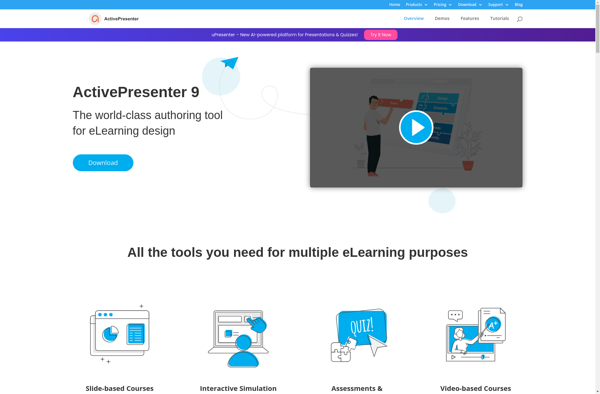
Evernote Web Clipper

Private Screenshots
Webinaria
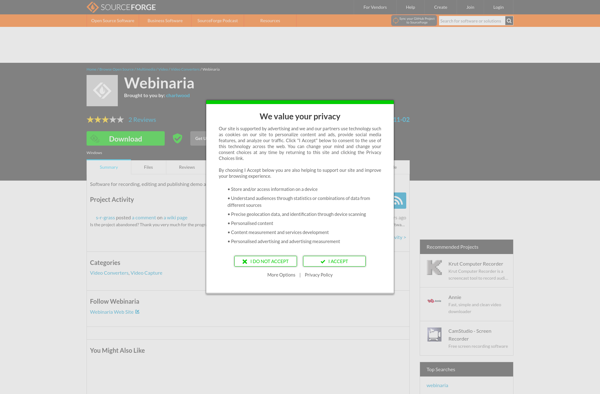
Collabshot
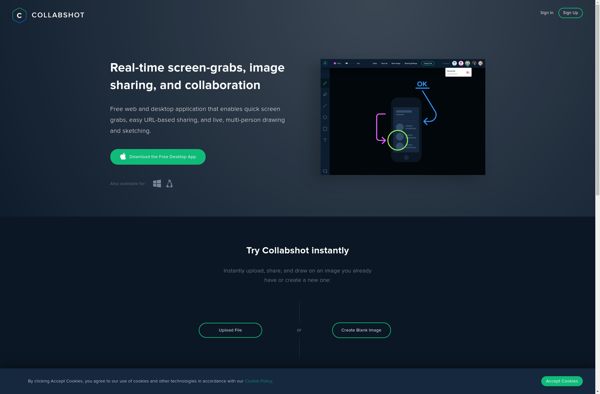
Cropper
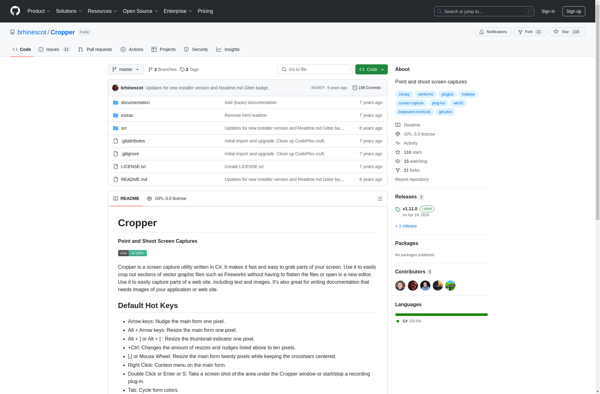
Kaption

Ybex Clipboard
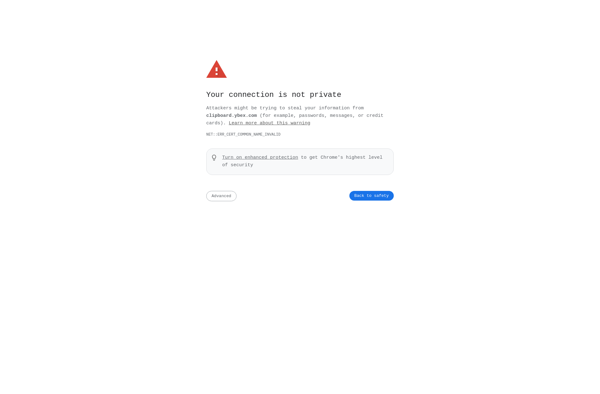
Piclair
UVScreenCamera
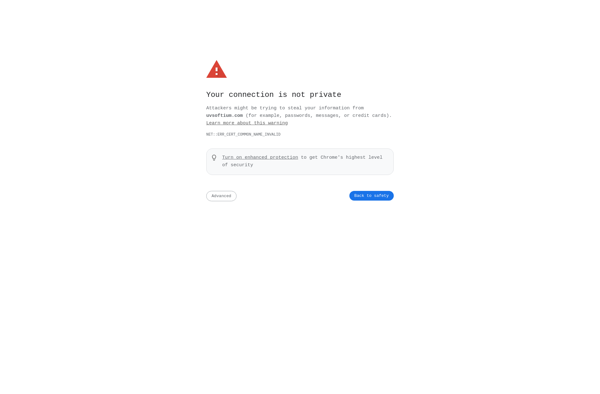
ZScreen

Capture View
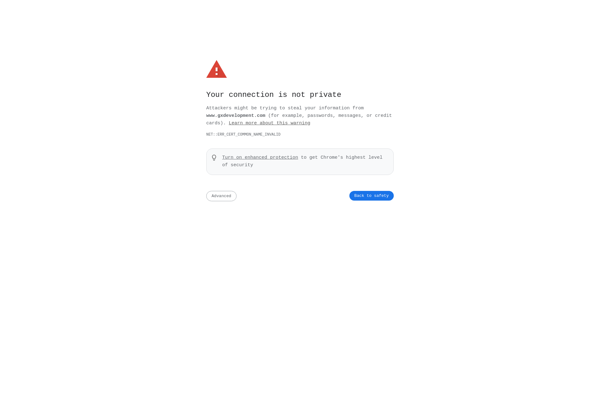
ScreenJelly
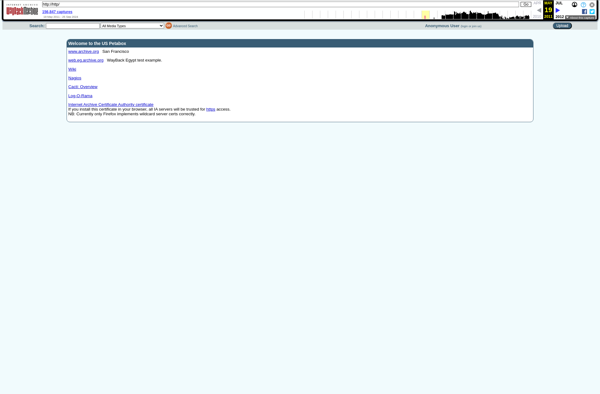
Kwout