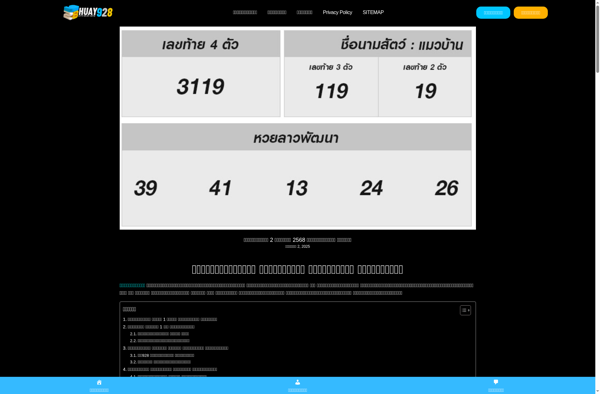Kaption

Kaption: Video Caption and Subtitle Editor
A video caption and subtitle editor for YouTube, Vimeo, and other platforms, Kaption enables easy creation, timing, and editing of captions and subtitles for accessible video content.
What is Kaption?
Kaption is a software that allows creators to add professional quality closed captions and subtitles to their videos for YouTube, Vimeo, Facebook, Twitter, Twitch, and more. It has an intuitive and user-friendly interface that makes it easy for anyone to learn. Kaption automates much of the captioning process to save creators time and effort.
Key features of Kaption include:
- Automated machine transcription that allows you to quickly generate a base transcript of your video's audio.
- A waveform editor where you can conveniently edit machine captions or type transcripts from scratch by hand.
- Adjustable caption formatting options like text size, colors, positioning, and more.
- Multi-language support so you can add subtitles in different languages.
- Syncing options that allow you to precisely time captions to match the audio.
- The ability to export properly formatted files for various video platforms.
- Human transcription services also available if extra accuracy is needed.
Overall, Kaption aims to make video accessibility quick, easy, and affordable for all creators. By integrating automation and a user-friendly workflow, Kaption reduces the labor of quality captioning so you can focus more on producing great content.
Kaption Features
Features
- Import and export captions in multiple formats
- Automated speech recognition for AI-generated captions
- Sync, time and edit captions
- Collaboration tools for team captioning
- Customizable caption styling
- Multi-language support
- Integrations with major video platforms
Pricing
- Subscription-Based
Pros
Cons
Reviews & Ratings
Login to ReviewThe Best Kaption Alternatives
Top Video & Movies and Video Editing and other similar apps like Kaption
Here are some alternatives to Kaption:
Suggest an alternative ❐Snagit

Snipping Tool

PicPick

FastStone Capture

Ashampoo Snap
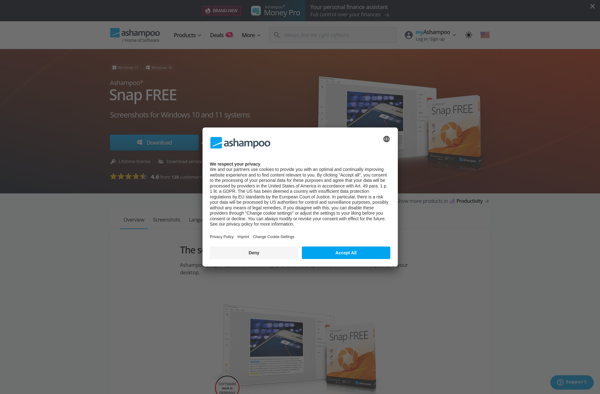
CleanShot X
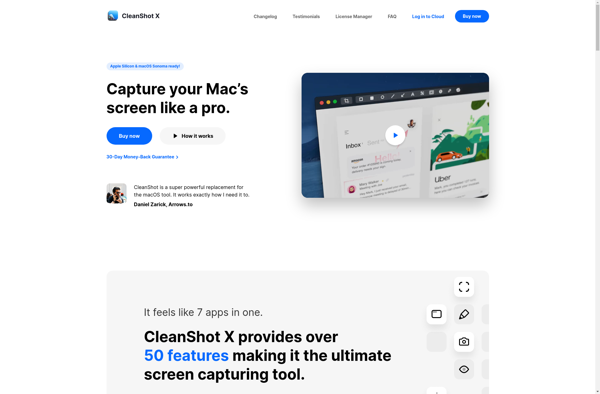
Nimbus Capture
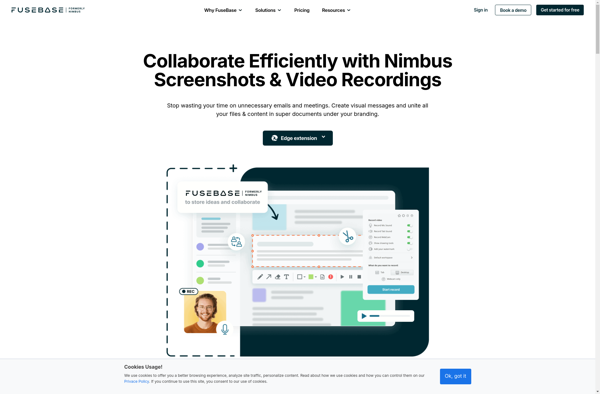
Ksnip
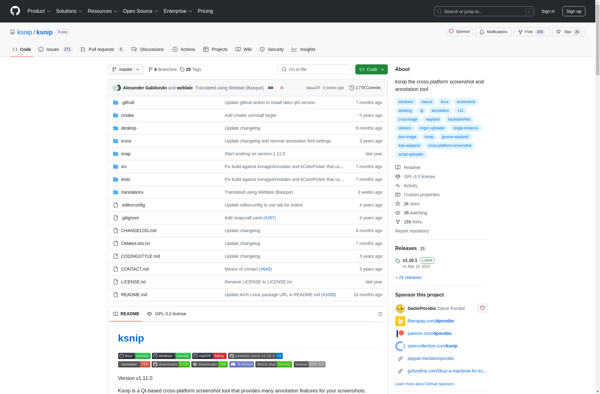
Screenshot Captor

Free Shooter