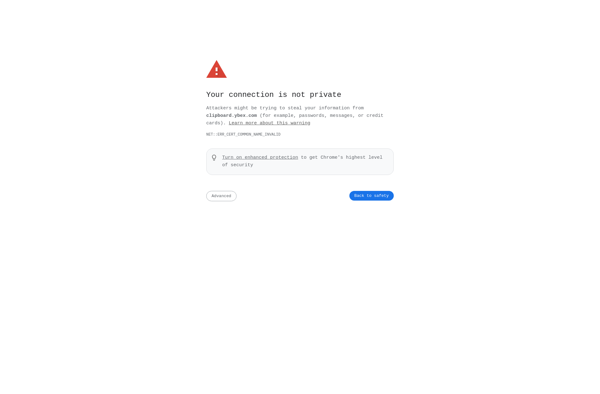Jet Screenshot

Screenshot Tool: Capture Edit Share
Jet Screenshot is a free screenshot tool for Windows that allows you to capture, edit, annotate, and share screenshots. It has basic image editing features and supports exporting screenshots in various formats.
What is Jet Screenshot?
Jet Screenshot is a free and open-source screenshot capture and editing tool for Windows. Developed by Eltima Software, it provides an easy way to take customizable screenshots and supports exporting them in PNG, JPG, GIF, BMP, TIFF, and WEBP formats.
With Jet Screenshot, you can capture full screens, active windows, rectangular regions, freehand regions, and scrolling website screenshots. It allows drawing tools to annotate screenshots, including arrows, lines, rectangles, circles, text boxes. You can also add watermarks and apply basic edits like resizing, cropping, rotating, adding borders, and adjusting color parameters like brightness, contrast, hue, saturation etc.
The software provides quick access to recently taken screenshots and saved images for editing later. It has a built-in image viewer and basic sharing options to quickly copy screenshots to clipboard or open them in another program. Other notable features include hotkey support, magnifier tool, settings to adjust screenshot delays, auto-save, and more.
As it is portable and lightweight, Jet Screenshot has low system resource usage. It can be a good alternative to heavy tools for users who need to take basic screenshots for documentation, reports, tutorials etc. The intuitive interface makes it easy to learn and use even for beginners.
Jet Screenshot Features
Features
- Capture full screen, window, region, scrolling window screenshots
- Basic image editing like cropping, resizing, rotating
- Drawing tools to annotate screenshots
- Support exporting screenshots in PNG, JPG, GIF, BMP formats
- Upload screenshots to cloud services like Google Drive, Dropbox
- Built-in screen recorder
- Screen magnifier tool
Pricing
- Freemium
Pros
Cons
Official Links
Reviews & Ratings
Login to ReviewThe Best Jet Screenshot Alternatives
Top Productivity and Screen Capture and other similar apps like Jet Screenshot
Here are some alternatives to Jet Screenshot:
Suggest an alternative ❐LightShot

Greenshot

Spectacle

Gyazo
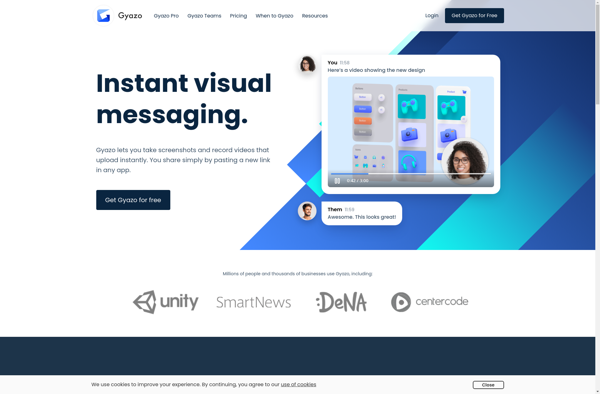
Evernote Web Clipper

Ginj
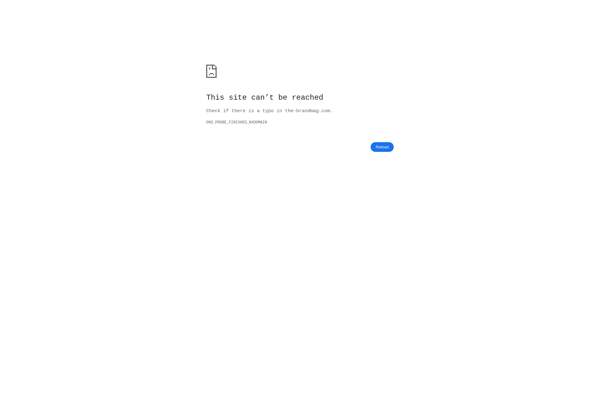
Awesome Screenshot
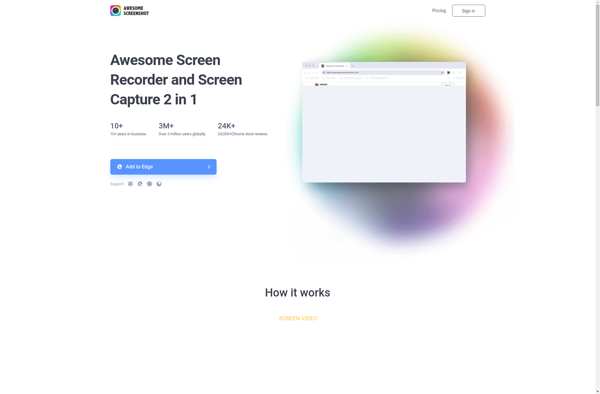
OneNote Web Clipper
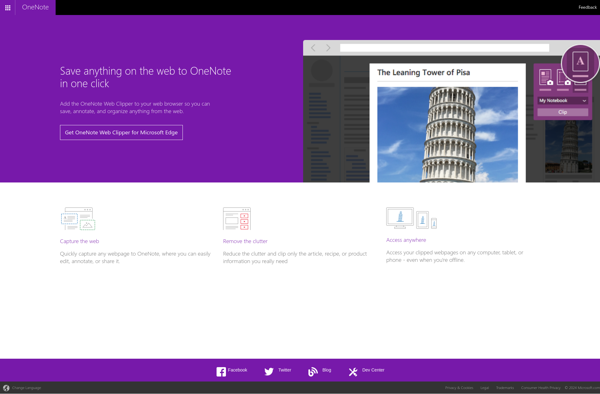
HotShots
FFsplit
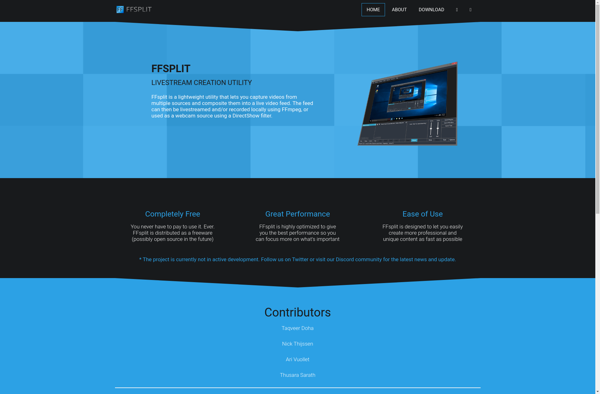
Collabshot
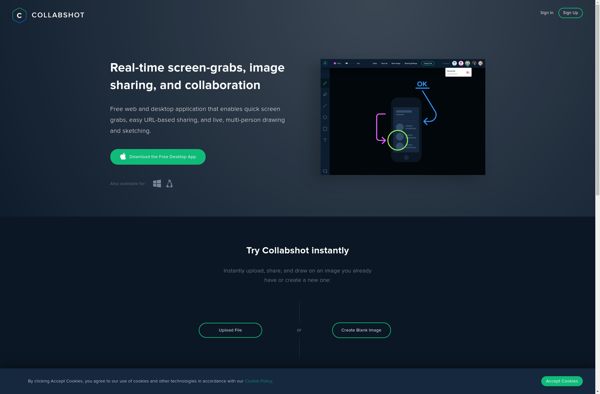
Web Clipper: Easy Screenshot
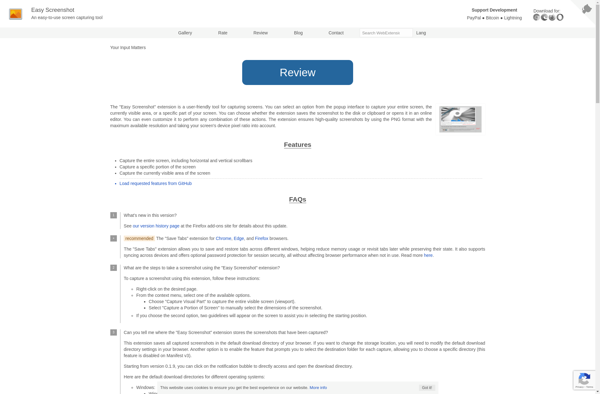
Ybex Clipboard