OneNote Web Clipper
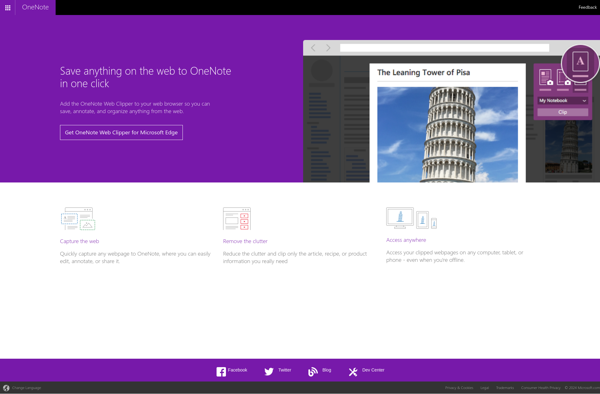
OneNote Web Clipper: Capture Web Pages and Images
OneNote Web Clipper is a browser extension that allows users to easily clip web pages, images, PDFs, and more into OneNote for saving and organizing. It lets you quickly capture screenshots, articles, recipes, and more while browsing the web.
What is OneNote Web Clipper?
OneNote Web Clipper is a free browser extension available for Google Chrome, Mozilla Firefox, Microsoft Edge, and Apple Safari. It provides an easy way to save web content directly into OneNote, Microsoft's digital notebook app.
With OneNote Web Clipper, users can quickly clip portions of web pages, including text, images, and other media elements. The clippings are sent directly to OneNote where they are embedded on a page for future reference and use. Users can choose to clip a full page, a simplified article view of a page to remove ads/clutter, a region/selection on a page, or just the URL.
In addition to clipping web page content, OneNote Web Clipper allows clipping images, downloading PDFs stored on websites into OneNote, and capturing screenshots. It is handy for researchers, students, and professionals who want to gather, organize, and save digital content for personal or work projects.
Once installed, the Web Clipper extension button will appear in the browser toolbar. When browsing and finding content to clip, simply click this button and select your desired clipping option. A preview is shown so users can ensure the right content is captured before sending to OneNote.
OneNote's powerful organization and search capabilities can then be leveraged, with the ability to add tags and search the clipped content. Being integrated with OneNote gives users more control and utility over the gathered web research and information. Overall, OneNote Web Clipper makes collecting, organizing, and sharing web content a seamless process.
OneNote Web Clipper Features
Features
- Clip entire webpages or just part of a page
- Annotate clippings before sending them to OneNote
- Organize clippings into different notebooks and sections
- Capture screenshots and images
- Clip PDF documents
- Browser extension available for Chrome, Firefox, Edge and Safari
- Mobile app available for iOS and Android devices
Pricing
- Free
Pros
Cons
Official Links
Reviews & Ratings
Login to ReviewThe Best OneNote Web Clipper Alternatives
Top Office & Productivity and Note Taking and other similar apps like OneNote Web Clipper
Here are some alternatives to OneNote Web Clipper:
Suggest an alternative ❐Omnivore
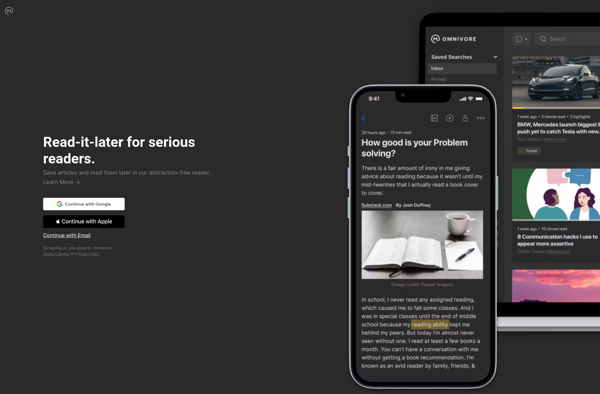
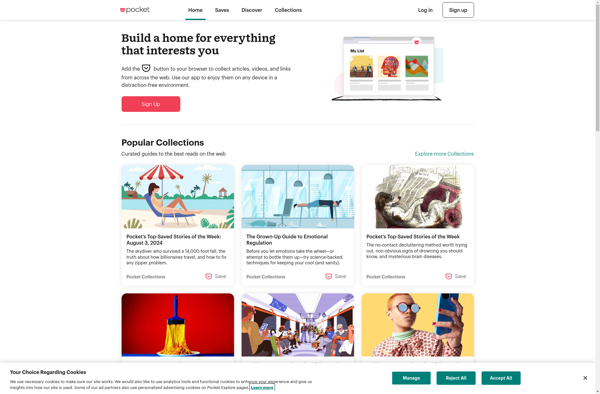
Snagit

Raindrop.io
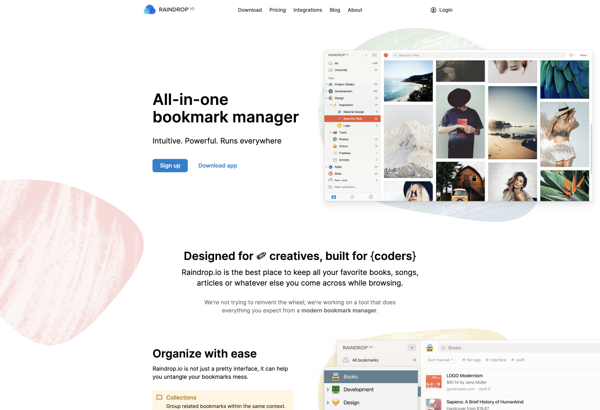
PicPick

Spectacle

FastStone Capture

Instapaper
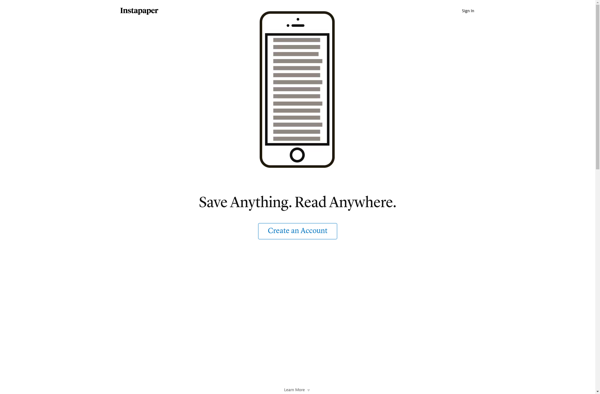
TagSpaces
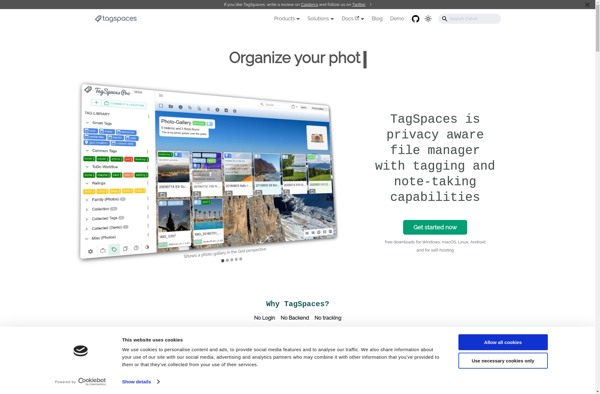
Evernote Web Clipper

Pinboard
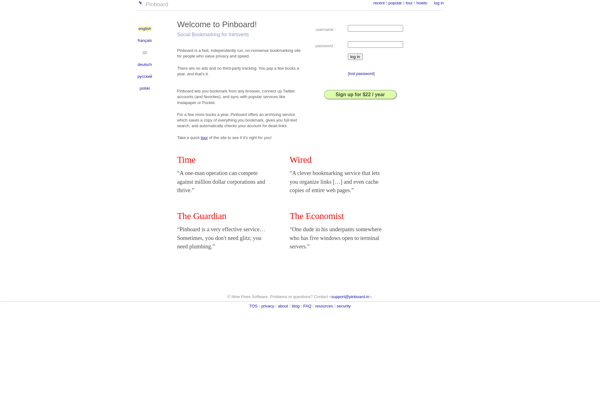
Flamory
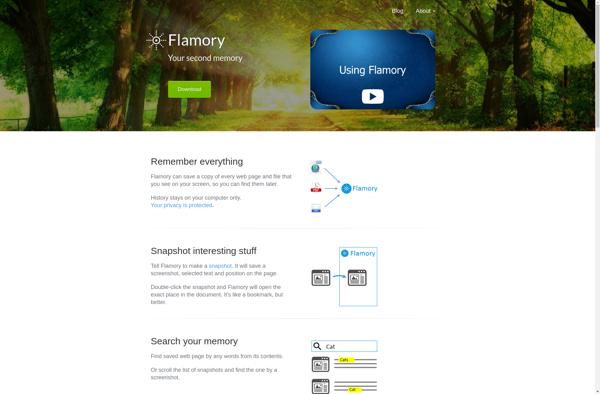
CutyCapt
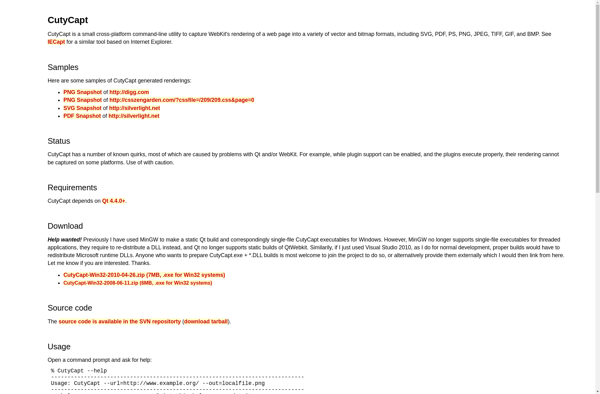
Reader Highlighter
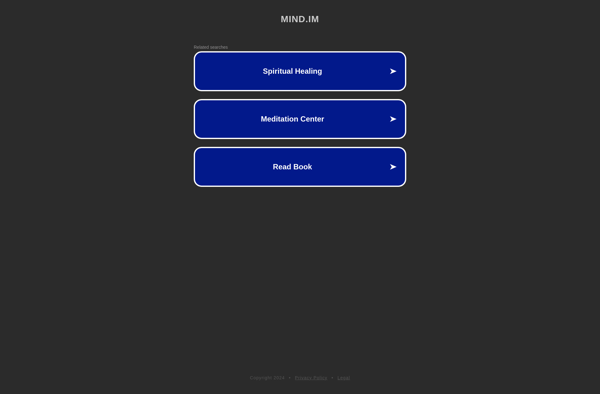
ReClipped
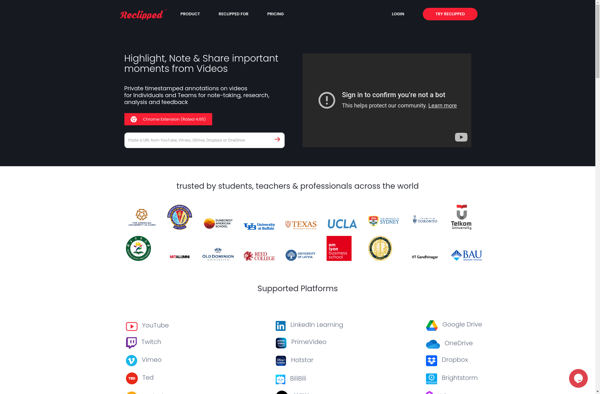
Keep It
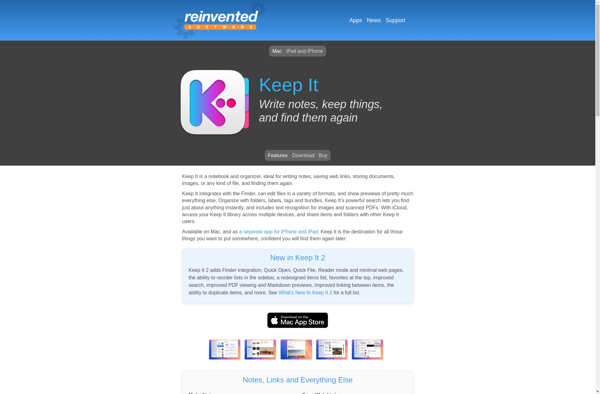
EasyCapture
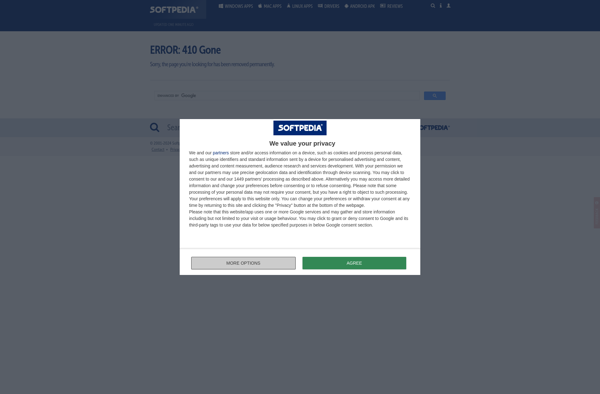
GrabMyBooks
Clips for iOS
TurboNote
PopShot
PageDash
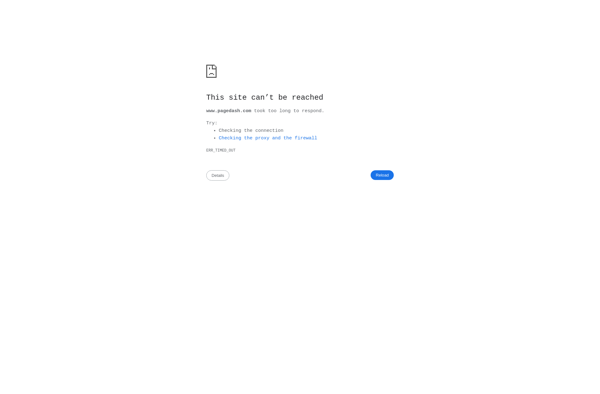
Shelf Collaborative Web Clipper
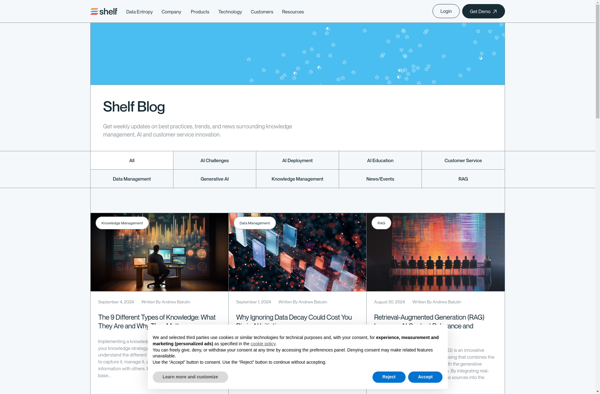
Nimbus Clipper
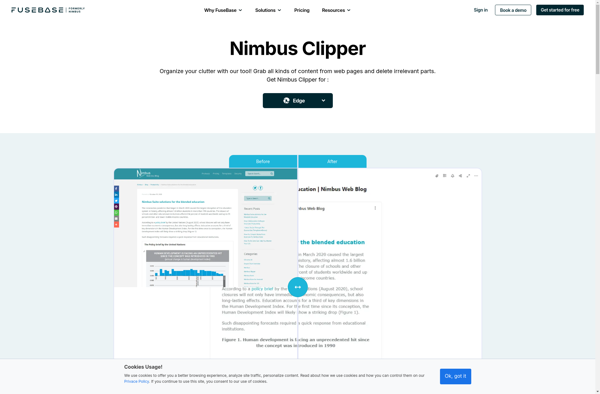
ScreenSHU
Chrome Clipper V2
SPGrab
Collabshot
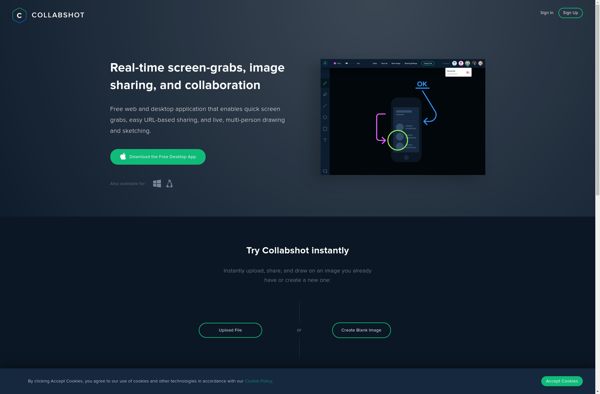
Jet Screenshot

Collamark
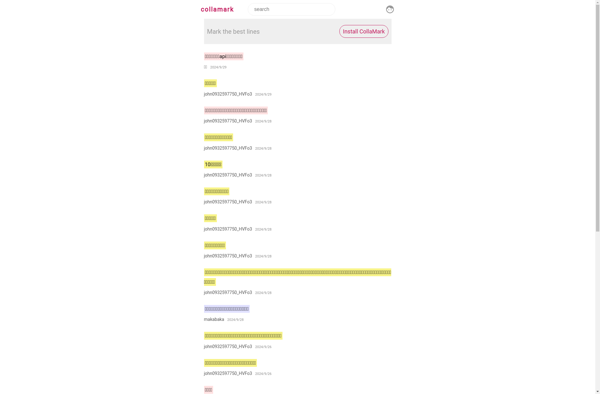
Beastnotes
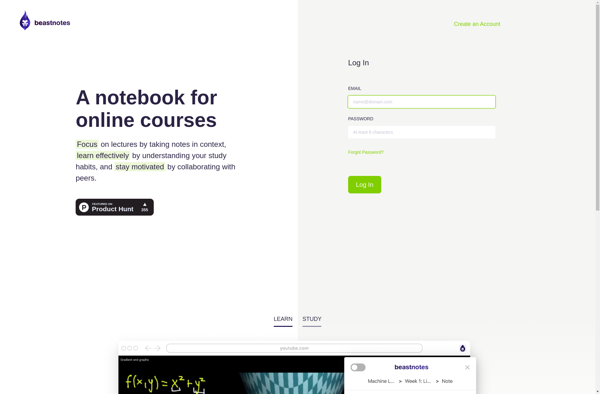
ClipSave
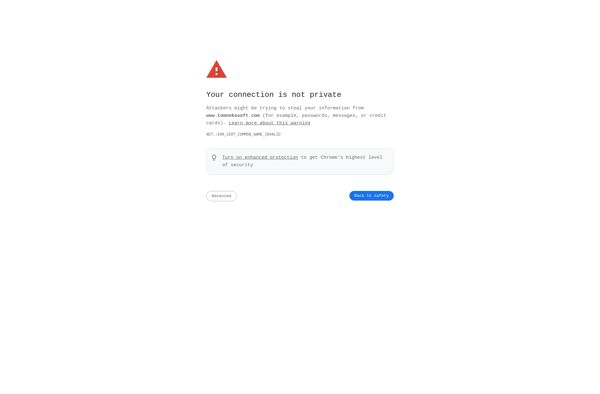
ClipDesk
MadoPhoto

Piclair
RapiCapWin
Kioku
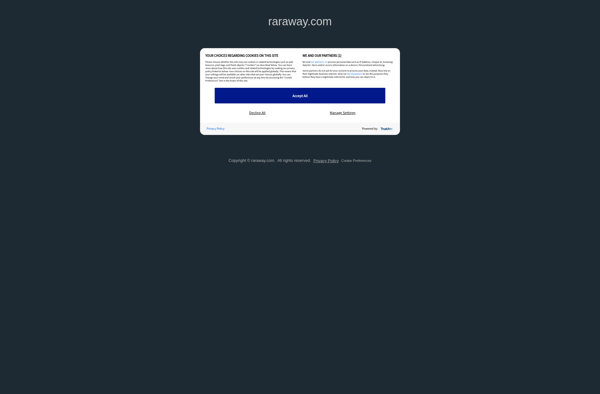
Juntoo
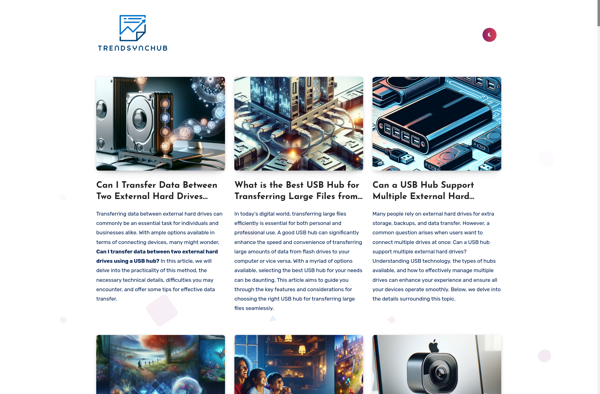
TeenyGrab
Capture View
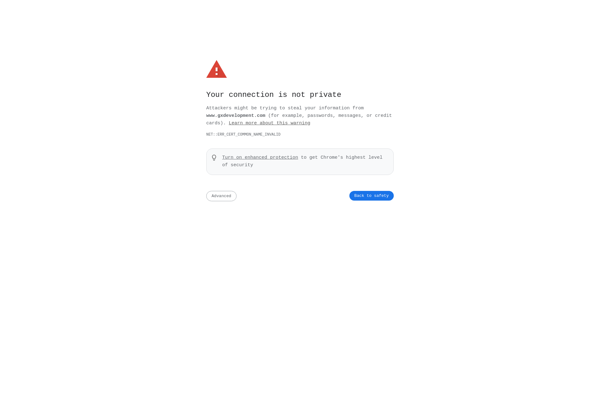
MindSky Web Capture
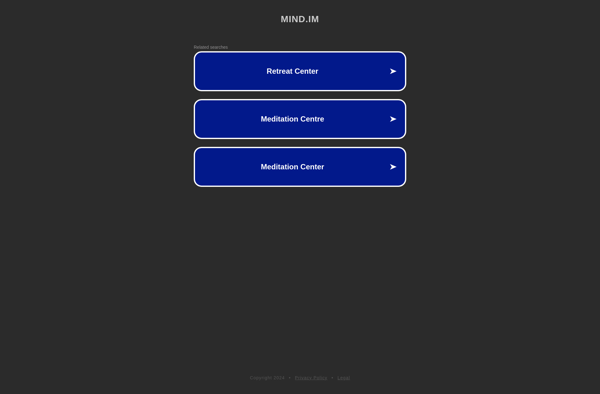
EzSnap
Everclip
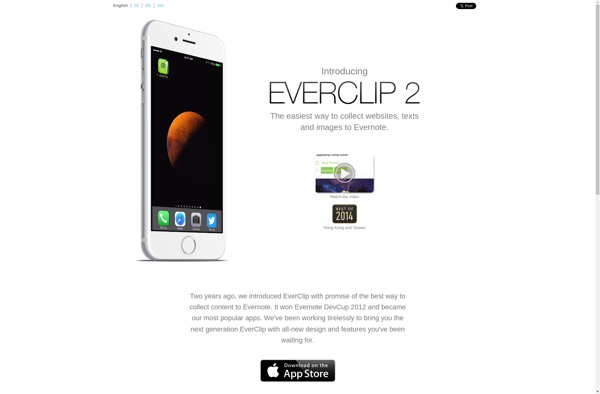
Clipboard Manager and History
Deskscan
