Clips for iOS
Clips: Free Video Creation App for iOS
A free video creation app from Apple for iOS devices, allowing users to record and edit short multi-clip videos with effects, text, graphics, animated emoji, and music, and share high-quality videos to popular social networks.
What is Clips for iOS?
Clips is a free video creation app from Apple exclusively for iOS devices. It allows users to easily record and edit short multi-clip videos up to 30 minutes in length. Clips features an intuitive interface for combining multiple video clips with other media elements like photos, text, graphics, animated emoji, and music.
Some key features of Clips include:
- Hands-free recording using voice commands
- Live titles that automatically animate to the rhythm of background music
- Dozens of animated emoji, stickers, comic filters, and captions to customize videos
- Integrated sharing to Instagram, Facebook, YouTube, and other popular social media sites
- iCloud integration to access projects across devices signed into the same Apple ID
Clips is aimed at social media content creators and mobile users that want an easy way to shoot and edit compelling short-form videos. Its simple interface and creative features make lightweight video production accessible to casual iOS users and allow for fast social posting of professional-looking content.
Clips for iOS Features
Features
- Record videos or live footage
- Add animated text, graphics, filters and stickers
- Trim and rearrange clips
- Add music from Apple Music library
- Share videos to social media
Pricing
- Free
Pros
Cons
Official Links
Reviews & Ratings
Login to ReviewThe Best Clips for iOS Alternatives
Top Social & Communications and Video Creation and other similar apps like Clips for iOS
Here are some alternatives to Clips for iOS:
Suggest an alternative ❐Maccy
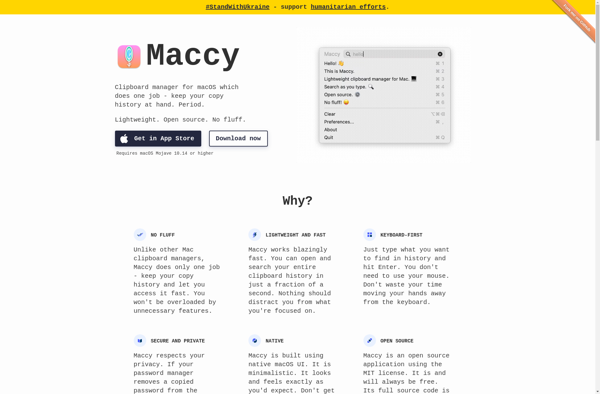
CopyQ
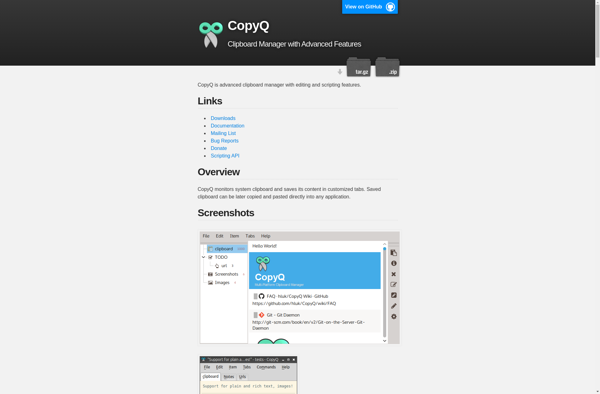
Evernote Web Clipper

OneNote Web Clipper
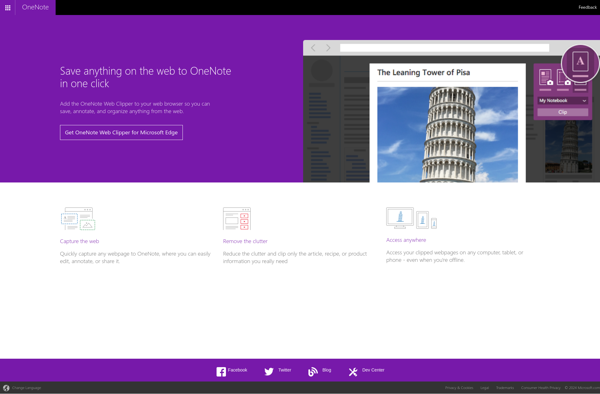
RecentX

PastePal
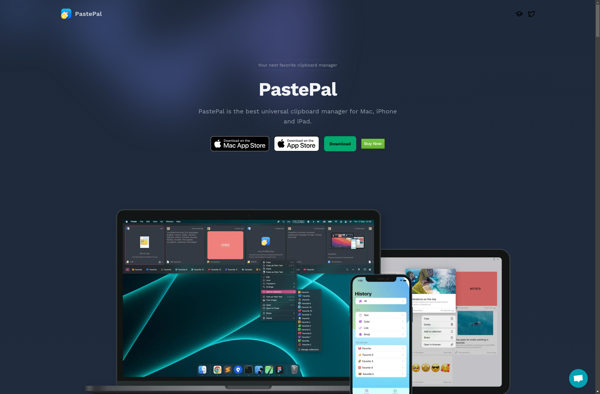
Pastebot

GPaste
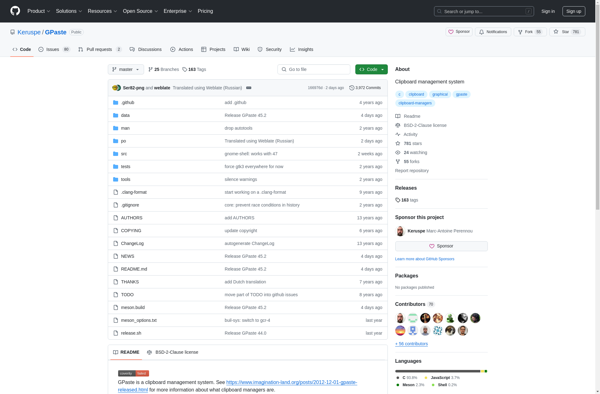
ArsClip
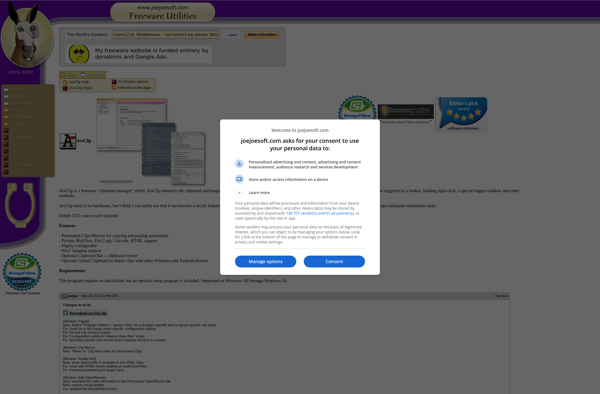
Pasta

Clipboard History Pro

Clipmagic

CallBridge Mobile
Everclip
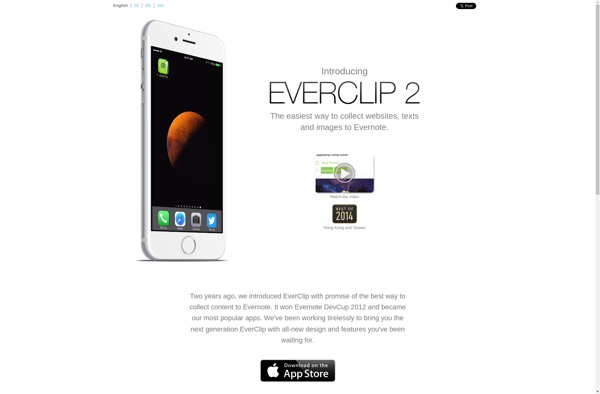
Clipboard Manager and History