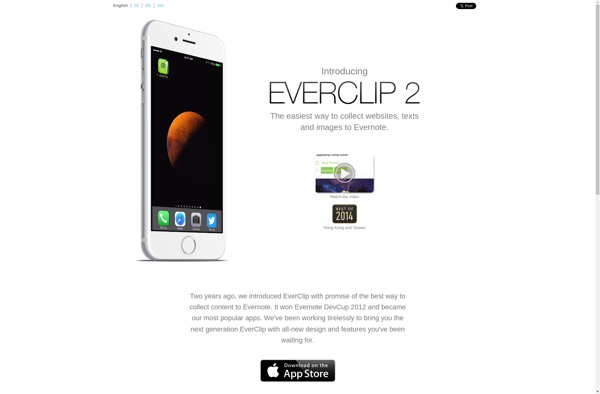Clipboard Manager and History
Clipboard Manager: Save Your Copy and Paste History
A clipboard manager is a software that saves your copy and paste history, allowing you to access your clipboard history and reused anything you've copied previously. It's useful for quickly retrieving things you've copied instead of hunting them down again.
What is Clipboard Manager and History?
A clipboard manager is a type of software that keeps track of the items you copy and paste while using your computer. It saves your copy-paste history in a queue or database, allowing you to easily access everything you've recently copied to the clipboard.
The main purpose of a clipboard manager is for productivity and convenience. Instead of having to relocate and recopy information again later, you can simply access your clipboard history and paste previous copies. This can save significant time, especially when working between multiple documents, web pages, and programs.
Some of the key features clipboard managers provide include:
- Saves multiple clips, not just the last one copied
- Tags and organizes clippings for easy searching
- Syncs clipboard history across devices
- Previews clips before pasting
- Provides clipboard and typing statistics
- Allows pinning your most frequently used clips
Popular clipboard managers for Windows include Ditto, 1Clipboard, and ClipboardFusion. On Mac, options like Alfred and Flycut are commonly used. These types of software are available as free downloads or paid programs with more advanced capabilities.
Using a clipboard manager boosts productivity by reducing repetitive copying and makes past information easily reusable. For anyone working extensively across documents and programs, they can save significant time and effort.
Clipboard Manager and History Features
Features
- Clipboard history management
- Clipboard history search
- Clipboard history filtering
- Clipboard history pinning
- Clipboard history syncing across devices
- Clipboard history backup and restore
- Clipboard history organization and categorization
Pricing
- Free
- Freemium
- One-time Purchase
- Subscription-Based
Pros
Cons
Reviews & Ratings
Login to ReviewNo reviews yet
Be the first to share your experience with Clipboard Manager and History!
Login to ReviewThe Best Clipboard Manager and History Alternatives
Top Office & Productivity and Clipboard Tools and other similar apps like Clipboard Manager and History
Here are some alternatives to Clipboard Manager and History:
Suggest an alternative ❐Evernote Web Clipper

OneNote Web Clipper
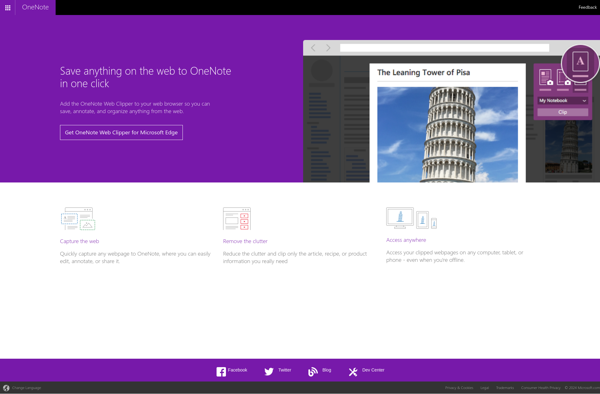
Pastebot

Clips for iOS
MyPhoneDesktop
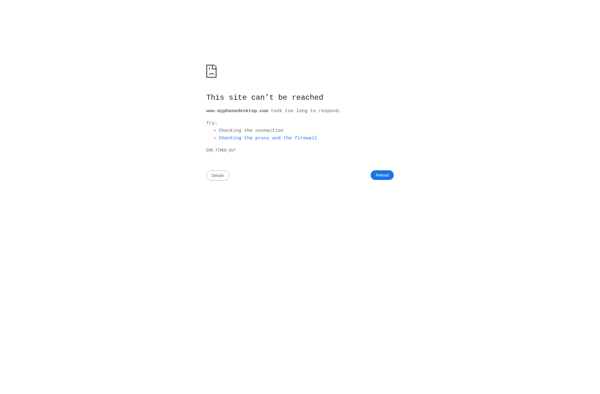
CallBridge Mobile
Everclip