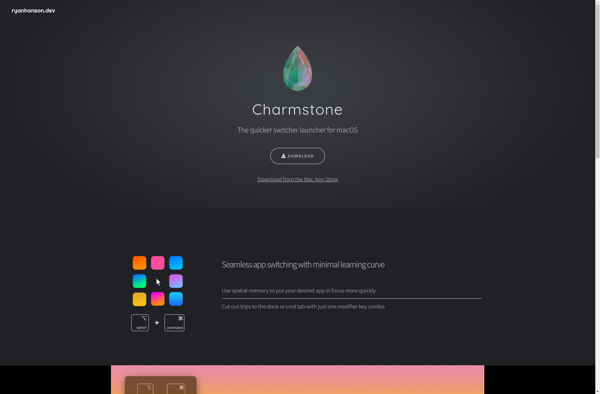Pastebot

Pastebot: Lightweight Text Snippet Manager for macOS
Pastebot is a lightweight desktop app for macOS that allows you to easily paste and manage snippets of text, code, URLs, or images. It stores everything you copy to the clipboard so you can easily access it later from a simple interface.
What is Pastebot?
Pastebot is a handy macOS utility that gives you a central place to store everything you copy to your clipboard. It runs quietly in the menu bar, automatically saving everything that hits your clipboard so you can come back to it later.
Once launched, Pastebot creates a persistent library of your clipboard history. You can view all your clippings in one place and search through them easily. When you need to access something you copied earlier, just bring up Pastebot and dig it out of your library - no more rummaging through messy documents trying to find that code snippet or paragraph.
Pastebot really shines if you often find yourself copying bits of text, code, URLs, or images that you need to reference again later. Developers can use it to quickly copy and paste chunks of code between projects. Writers can use it to grab quotes, snippets of text, and other research tidbits and have them all handy in one place. The ability to quickly paste images you've copied is handy too.
With customizable hotkeys, support for plain text snippets and rich text, iCloud sync between devices, and advanced filtering/search, Pastebot takes the frustration out of wrangling all those little scraps of digital information you accumulate throughout the day.
Pastebot Features
Features
- Stores everything copied to clipboard
- Organizes snippets into collections
- Built-in editor to modify snippets
- Share snippets via email or Messages
- iCloud sync to access snippets across devices
- Quick Search to find snippets
- Customizable keyboard shortcuts
- Dark Mode support
- Minimal, clean interface
Pricing
- Free
- One-time Purchase
Pros
Cons
Official Links
Reviews & Ratings
Login to ReviewThe Best Pastebot Alternatives
Top Office & Productivity and Clipboard Managers and other similar apps like Pastebot
Here are some alternatives to Pastebot:
Suggest an alternative ❐Alfred

Ditto
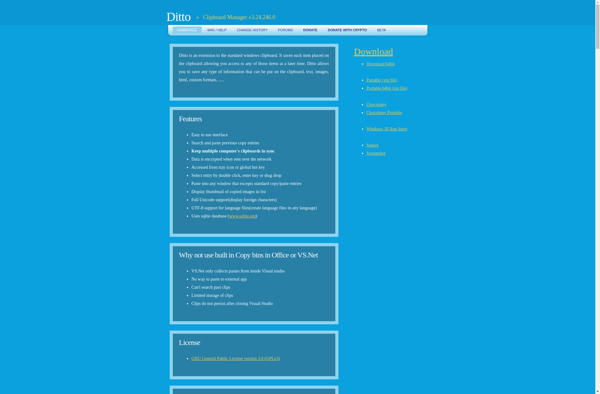
Maccy
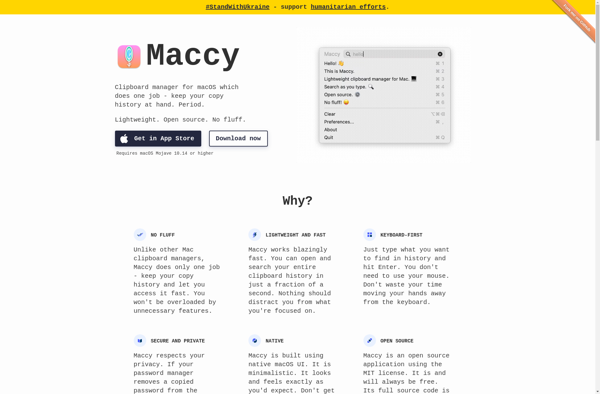
CopyQ
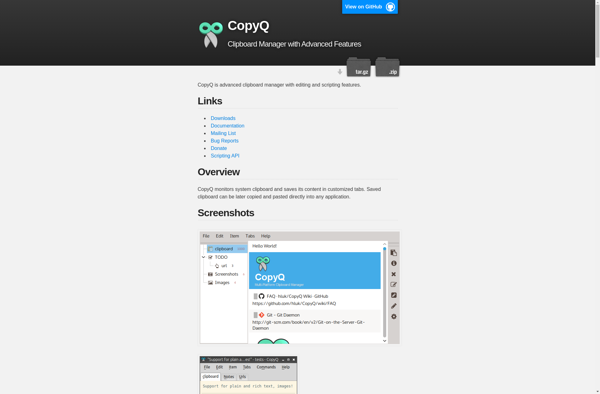
Clipy
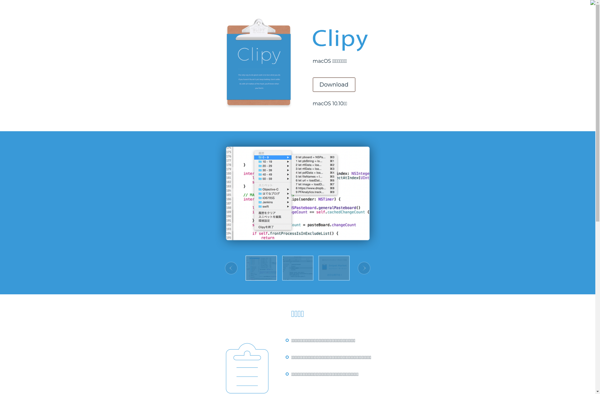
Evernote Web Clipper

PastePal
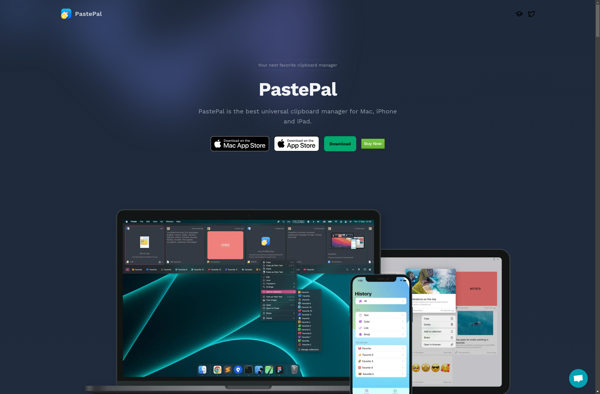
GPaste
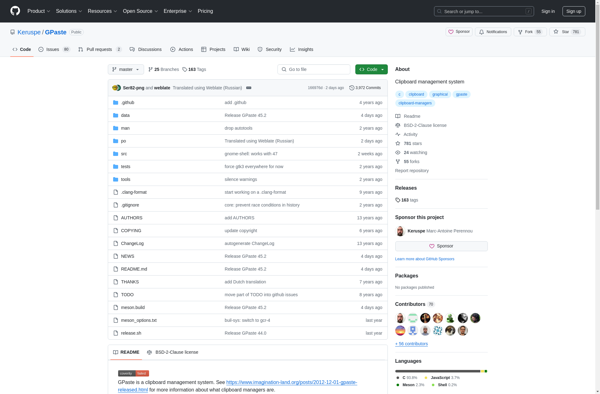
Pasteboard Viewer
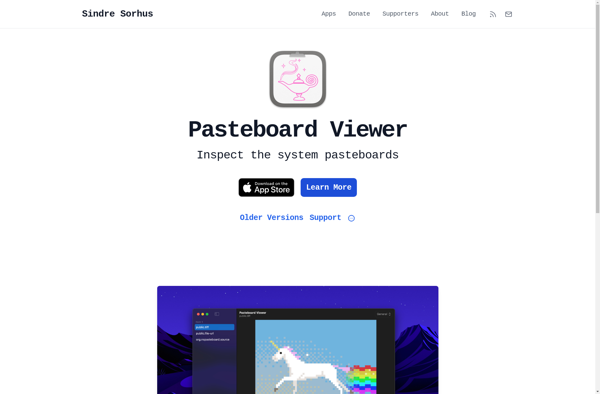
Oka Paste
ClipboardFusion
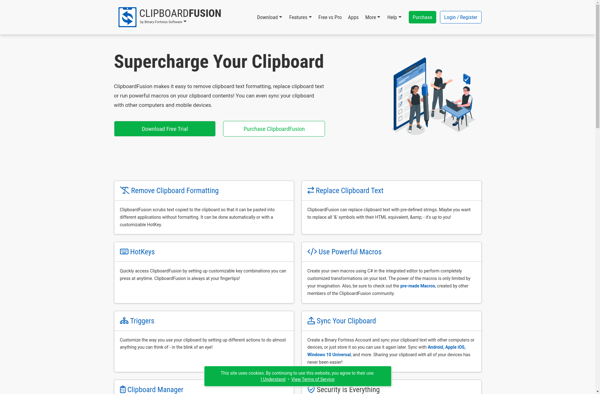
Clips for iOS
MyPhoneDesktop
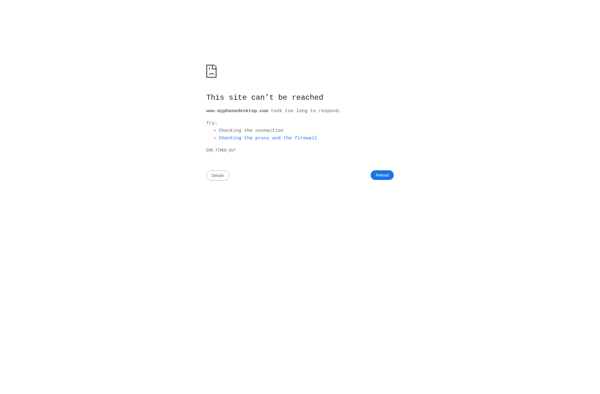
Fluent Search
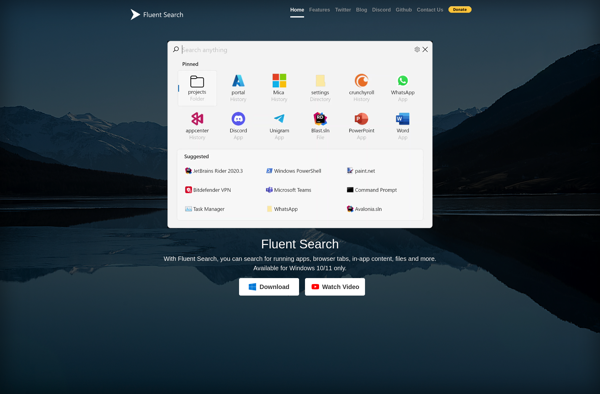
ClipCache Pro
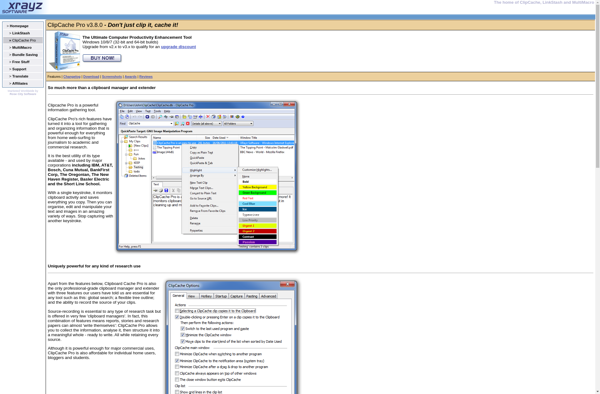
CallBridge Mobile
Everclip
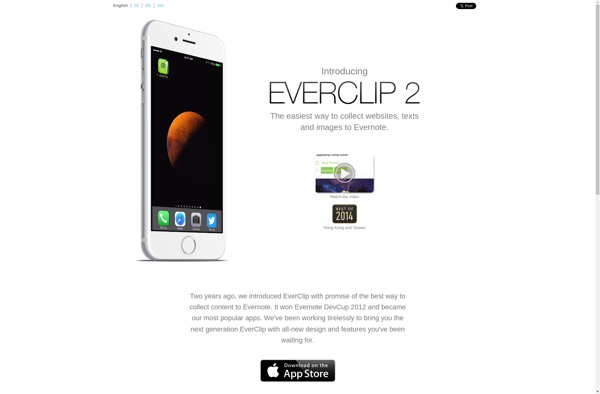
Clipboard Manager and History
Charmstone