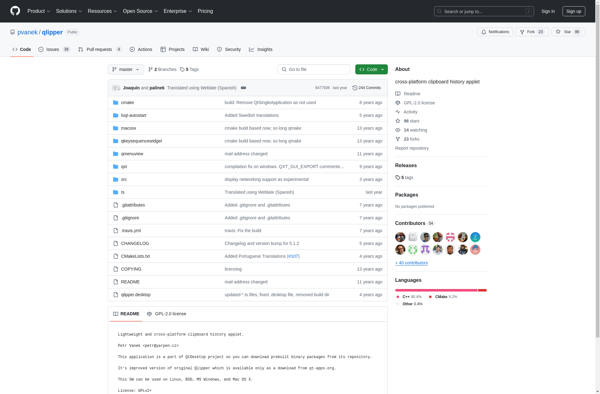Clipboard History Pro

Clipboard History Pro: Access Your Clipboard History
Clipboard History Pro is a handy utility that allows you to easily access your clipboard history and manage all the snippets you copy. It saves unlimited clipboard items and lets you organize, edit, search and manage everything you copy.
What is Clipboard History Pro?
Clipboard History Pro is a lightweight yet powerful clipboard manager for Windows. It runs in the background and automatically saves everything you copy, allowing you to easily access your clipboard history whenever you need it.
With Clipboard History Pro, you can save an unlimited number of clipboard items - text, images, files paths and more. You can organize all your clips into custom groups, edit clipboard items on the fly, search through your entire clipboard history, customize hotkeys and more. The app sits conveniently in your system tray so you can access it with just a click.
Key features include:
- Saves unlimited clipboard items - never lose anything you’ve copied
- Instantly access everything in your clipboard history
- Organize clips into custom groups and favorite items
- Search through your entire clipboard library to quickly find clips
- Edit clipboard items on the fly before pasting
- Multi-clipboard - paste multiple items at once
- Customizable keyboard hotkeys for fast access and control
- Lightweight, portable app with small system footprint
Overall, Clipboard History Pro is an invaluable productivity tool for anyone that frequently copies and pastes snippets of text, code, URLs, file paths and more. It ensures you always have access to everything you copy with its unlimited, automatically populated clipboard history.
Clipboard History Pro Features
Features
- Saves unlimited clipboard items
- Lets you organize, edit, search and manage clipboard snippets
- Provides quick access to clipboard history
- Supports text, images, files, etc.
- Syncs clipboard history across devices
- Offers clipboard cleanup and management
- Provides clipboard search and tags
- Allows pinning important clips
- Includes clipboard text replacement
- Offers cloud sync and backup
Pricing
- Freemium
Pros
Cons
Official Links
Reviews & Ratings
Login to ReviewThe Best Clipboard History Pro Alternatives
Top Productivity and Clipboard Managers and other similar apps like Clipboard History Pro
Here are some alternatives to Clipboard History Pro:
Suggest an alternative ❐Clipboard history
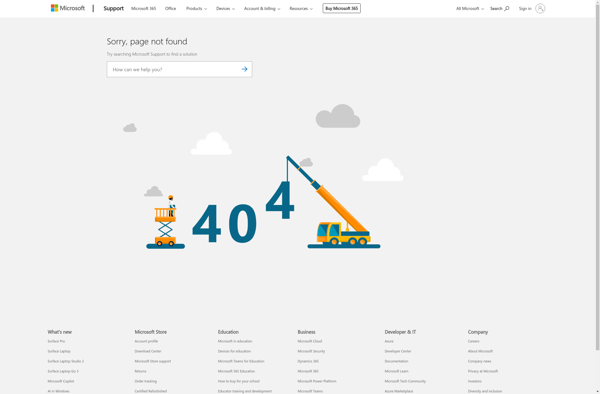
Clips for iOS
Clipmagic

ClipCache Pro
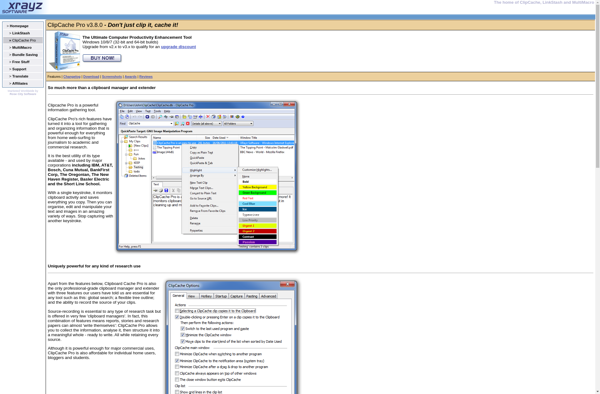
Save.me
Qlipper