Clipboard history
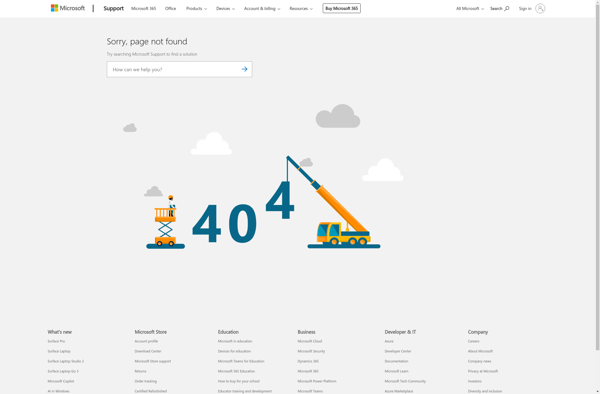
Clipboard History: Access Past Clipboard Entries
A software tool that saves each copied or cut item for later use, allowing easy access to your clipboard history.
What is Clipboard history?
Clipboard history is a type of utility software that gives you access to a history of the items you have copied or cut from documents, webpages, or other sources. It works by automatically saving each entry you add to your clipboard so you can easily paste or reuse those items later on.
Rather than only having access to the most recent item in your clipboard, clipboard history apps give you a database of your clipboard content over time. This allows you to quickly search for or browse through text snippets, paragraphs, images, URLs, or other content you recently copied.
Clipboard history utilities are most helpful for reusing bits of text or assets when writing documents, sending emails, compiling reports, and performing other frequent computing tasks. For example, if you copy multiple paragraphs of text while researching, a clipboard manager lets you paste those paragraphs into a document later on rather than having to re-find and re-copy the content.
Popular features of clipboard history apps include keyword tagging, full-text search, clipboard content syncing between devices, unlimited clipboard capacity, and clip organization. The ability to pin frequently-used clips is also a common feature.
By installing a simple clipboard history manager, you no longer have to worry about losing important copied content or wasting time finding and re-copying text, images, URLs, and more.
Clipboard history Features
Features
- Saves clipboard history for easy access
- Supports multi-clipboard functionality
- Allows searching and filtering of clipboard entries
- Provides keyboard shortcuts for quick access
- Supports syncing clipboard history across devices
Pricing
- Free
- Freemium
- One-time Purchase
- Subscription-Based
Pros
Cons
Reviews & Ratings
Login to ReviewThe Best Clipboard history Alternatives
Top Office & Productivity and Clipboard Managers and other similar apps like Clipboard history
Here are some alternatives to Clipboard history:
Suggest an alternative ❐Ditto
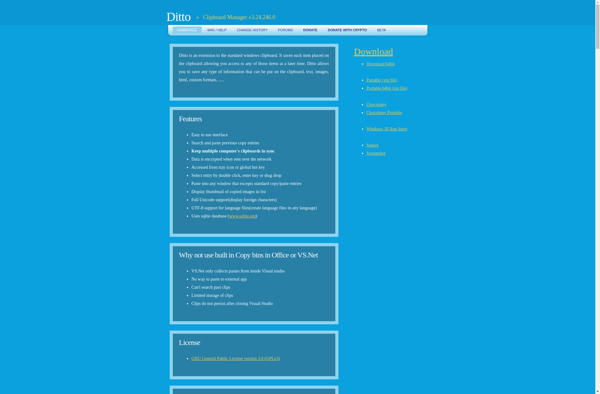
CopyQ
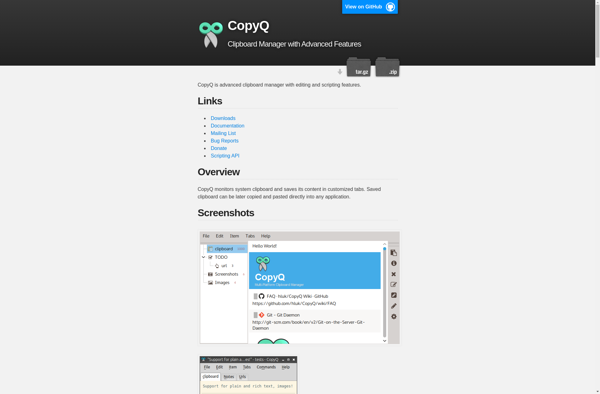
ClipX
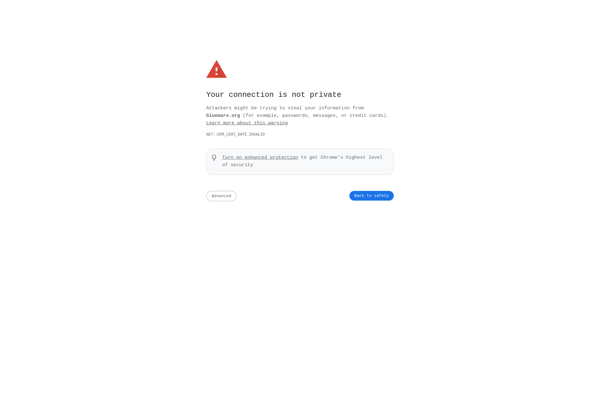
CLCL
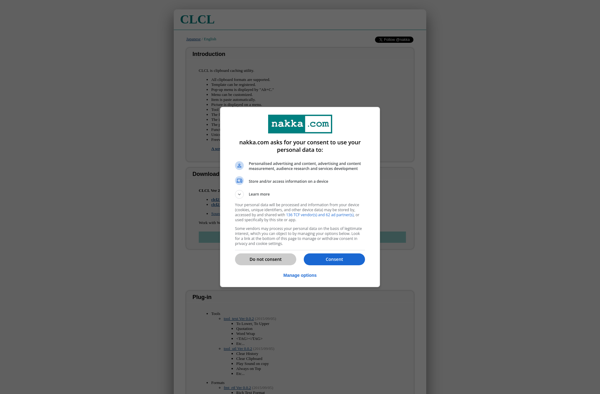
Windows 10 Clipboard
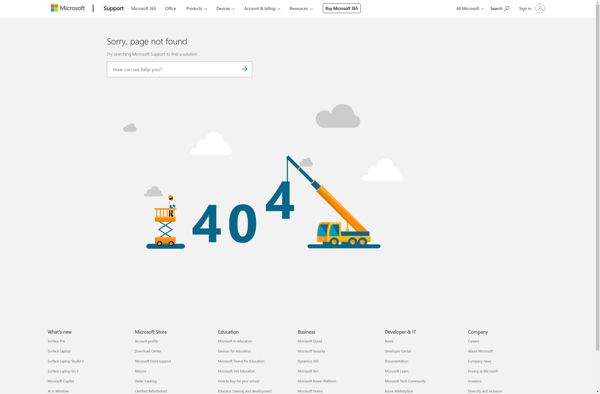
RecentX

1clipboard
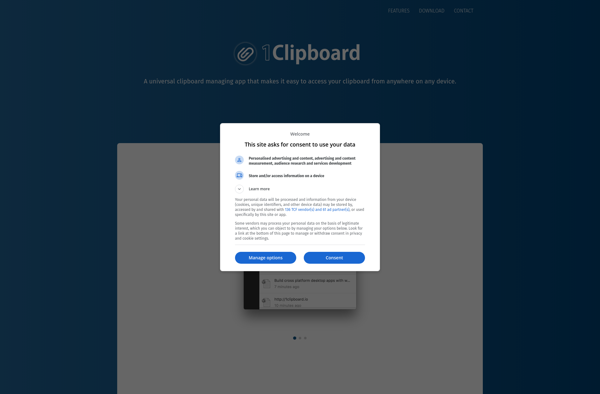
ArsClip
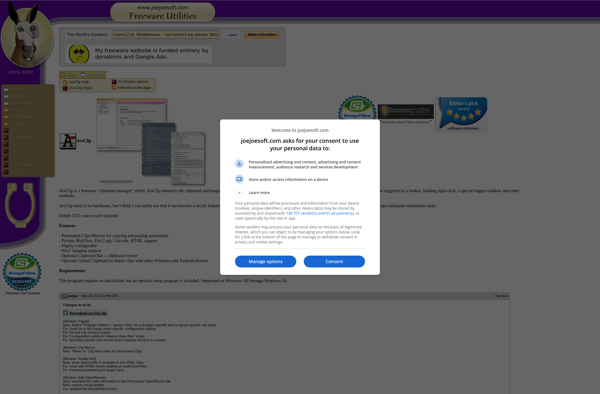
Clipboard History Pro
