ClipX
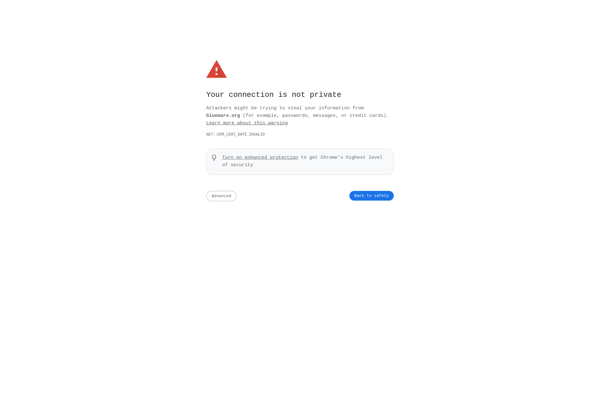
ClipX: Lightweight Clipboard Manager for Windows
ClipX is a lightweight clipboard manager for Windows that allows you to easily copy and paste multiple items. It stores your copy history and gives you quick access to snippets you've copied, letting you quickly retrieve and paste them again later.
What is ClipX?
ClipX is a free, open source clipboard manager for Windows that provides an expanded clipboard history to access previously copied items again later. It works by automatically saving every item you copy with Ctrl+C or other copy shortcuts into its memory.
Once installed, ClipX runs quietly in the background and builds up a history of your clipboard as you go about normal copy and paste activities. You can then bring up ClipX at any time with a quick keyboard shortcut (default Ctrl+V or via the system tray icon) to see a list of your recently copied items. This gives you access to snippets you copied earlier - things like text, code snippets, URLs, etc.
ClipX saves time when you need to paste items again that you copied previously. Rather than hunting back through files and applications to find something again, you can just bring up your ClipX clipboard history. This makes it handy when transferring info between documents/apps, doing repetitive workflows involving frequent copy/paste, or retrieving something you know you copied before.
The lightweight program adds utility without being a resource hog. Configuration options allow customizing ClipX's behavior and hotkeys to suit your preferences. An export feature even allows saving your full clipboard history to a file. Altogether it's a simple but effective tool to expand your copying and pasting capabilities on Windows.
ClipX Features
Features
- Stores clipboard history
- Allows multiple clips to be saved
- Search clips
- Pin important clips
- Clipboard contents are encrypted
- Sync clips between devices
- Customizable hotkeys
- Clipboard viewer
Pricing
- Free
Pros
Cons
Official Links
Reviews & Ratings
Login to ReviewThe Best ClipX Alternatives
Top Office & Productivity and Clipboard Managers and other similar apps like ClipX
Ditto
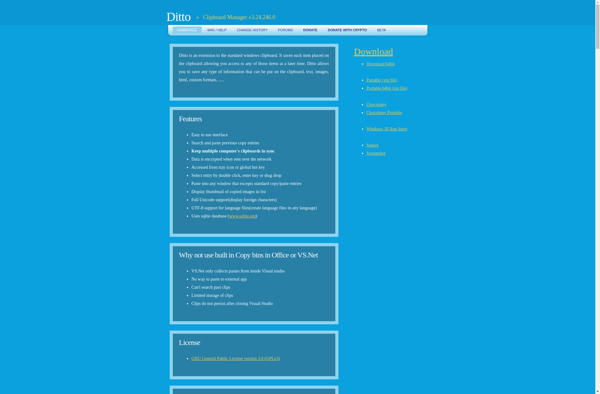
Maccy
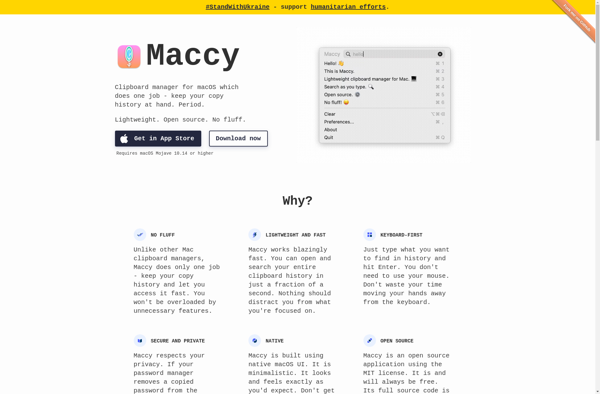
CopyQ
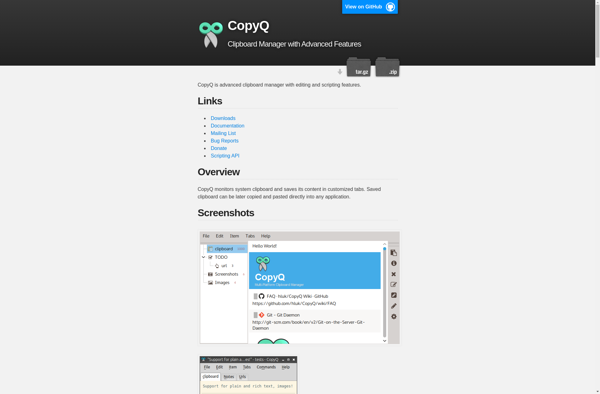
Clippings
Clipy
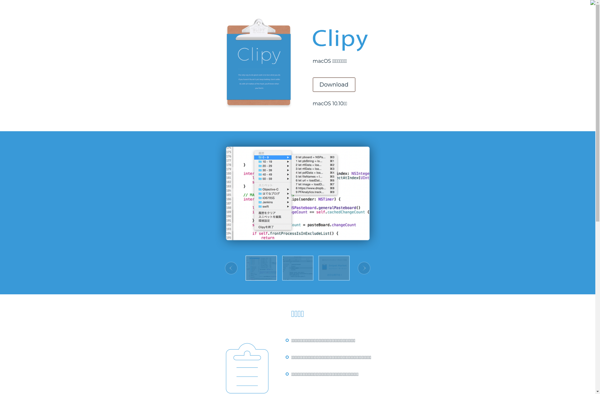
Jumpcut
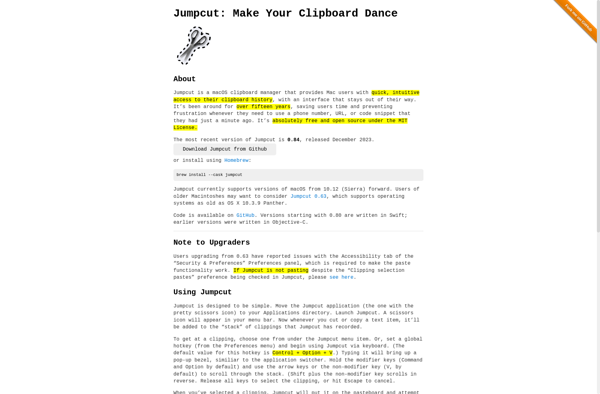
CLCL
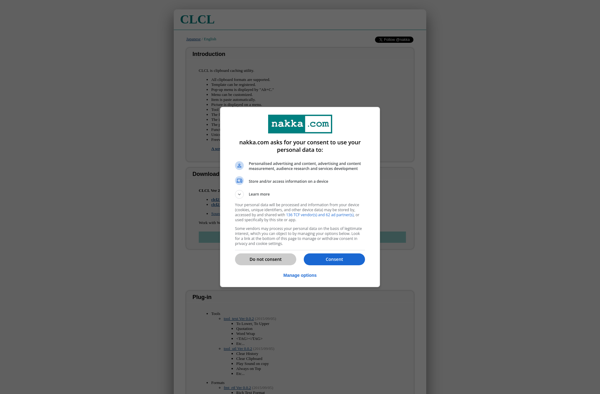
ClipIt
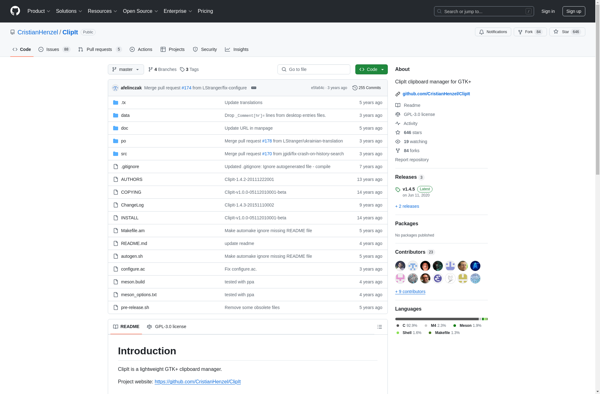
ClipMate
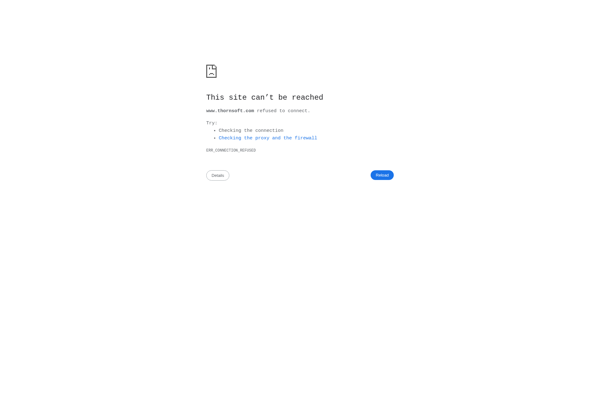
Clipdiary
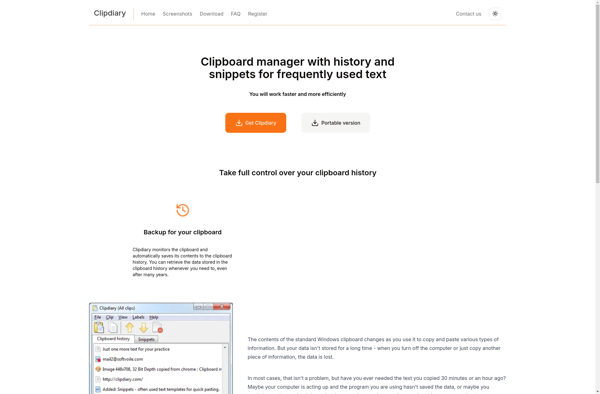
Klipper
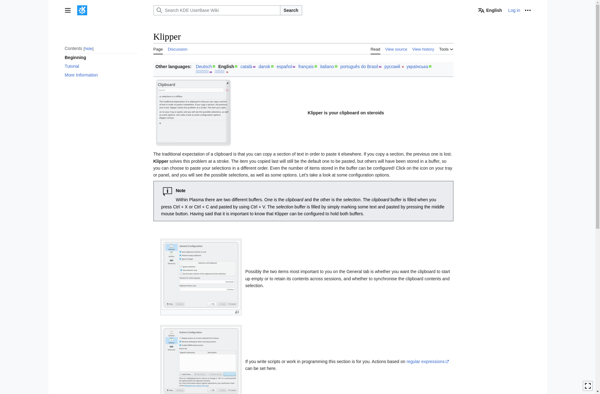
Shapeshifter
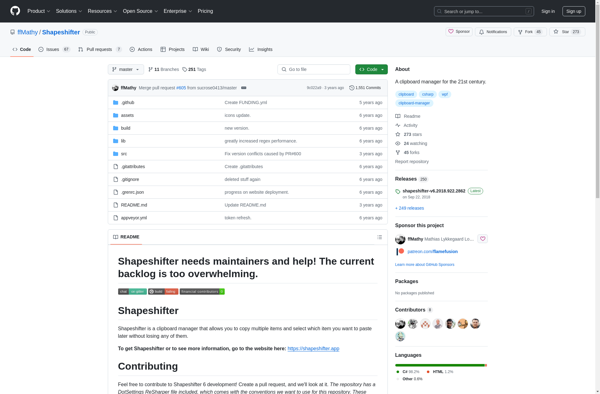
Windows 10 Clipboard
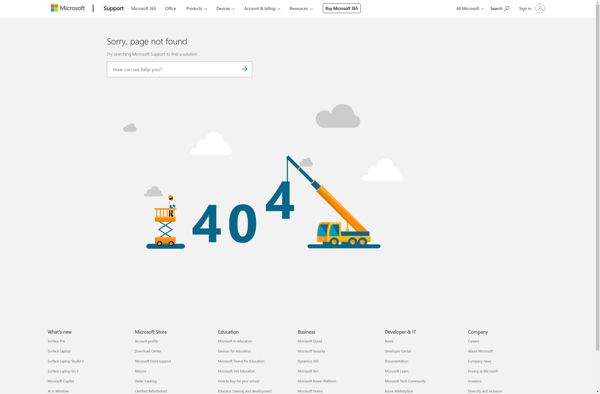
FastKeys

Parcellite
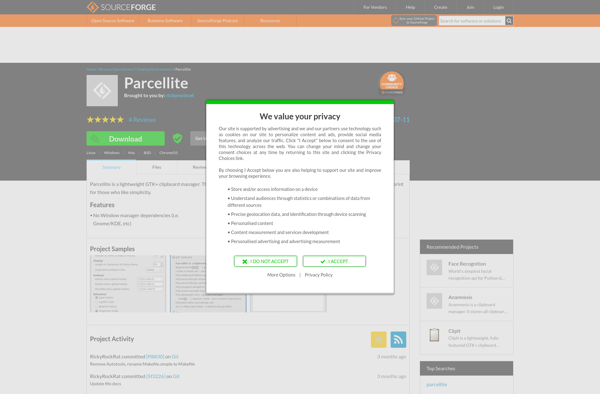
ClipAngel
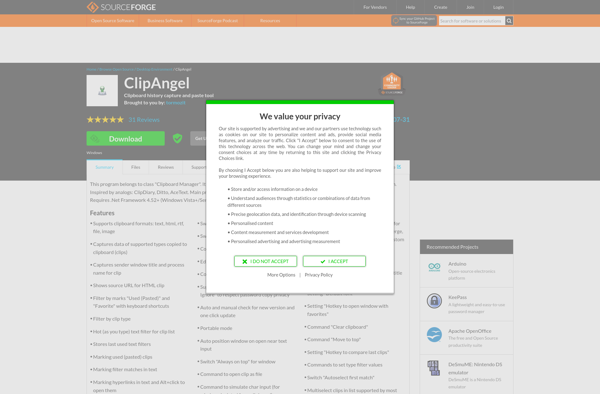
Copy Bubble
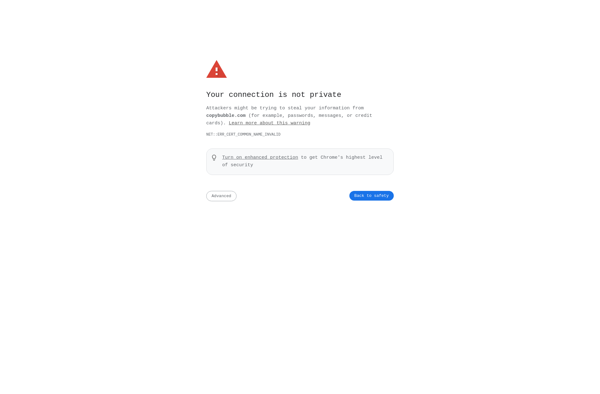
Clipboard Manager (for Android)
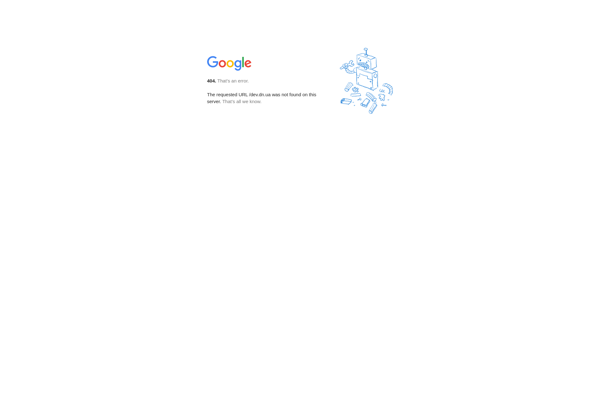
Clipstory
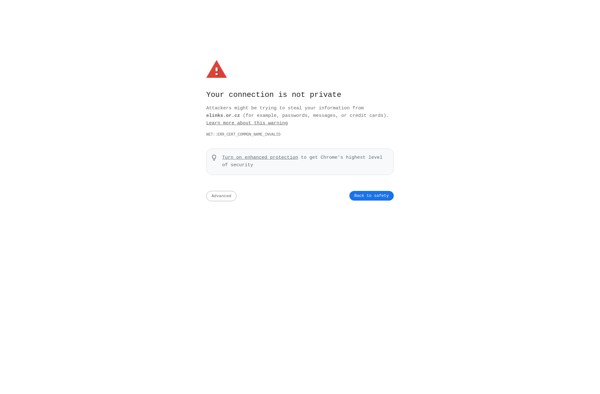
Clipboard Indicator
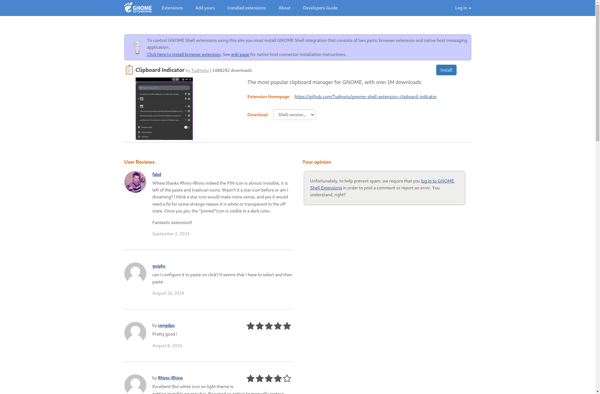
RecentX

PastePal
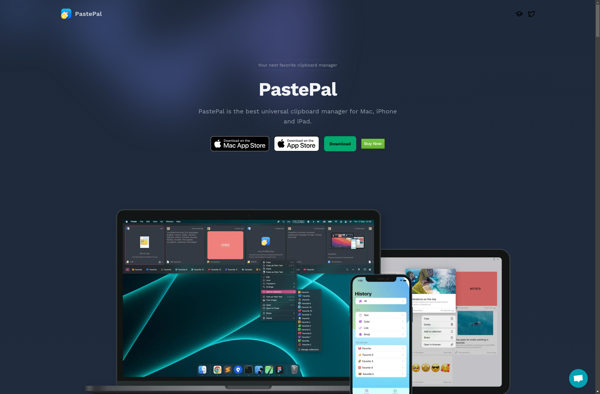
ClipSync
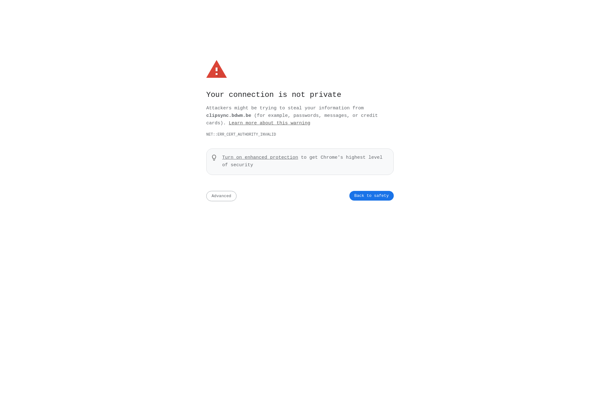
1clipboard
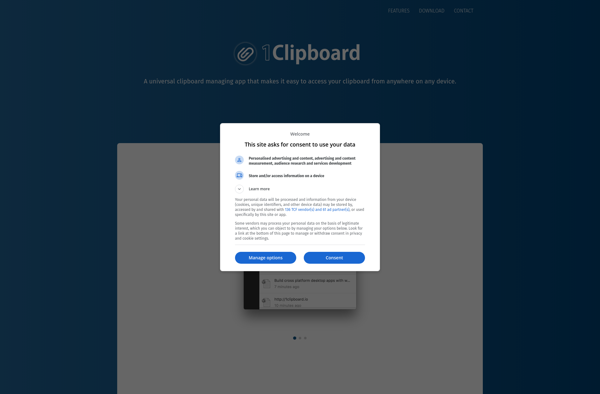
Clipboard history
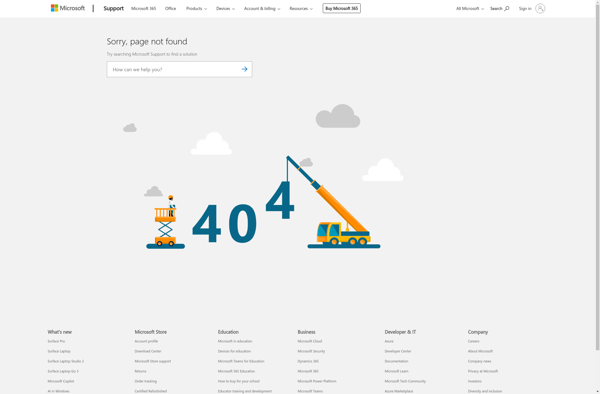
Clipboard Master
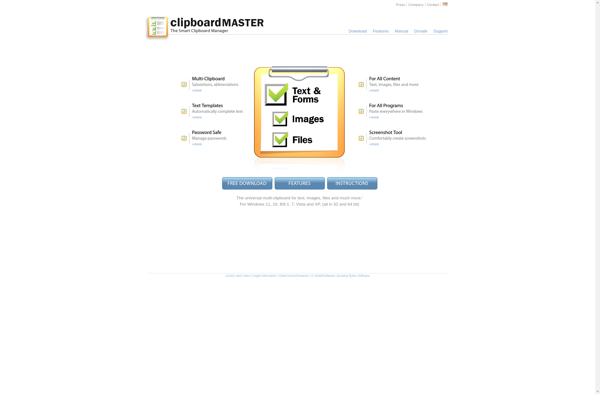
ArsClip
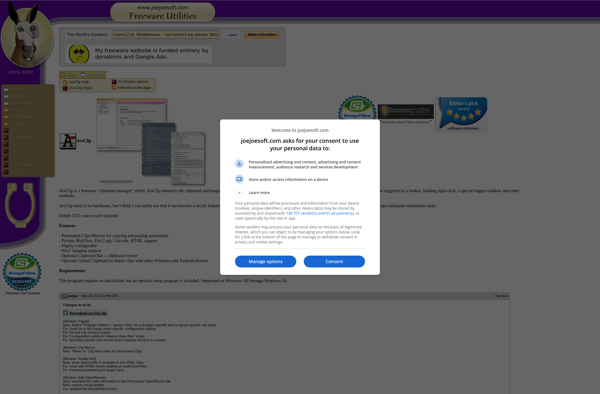
Clipboard Help+Spell

Pasta

ClipboardFusion
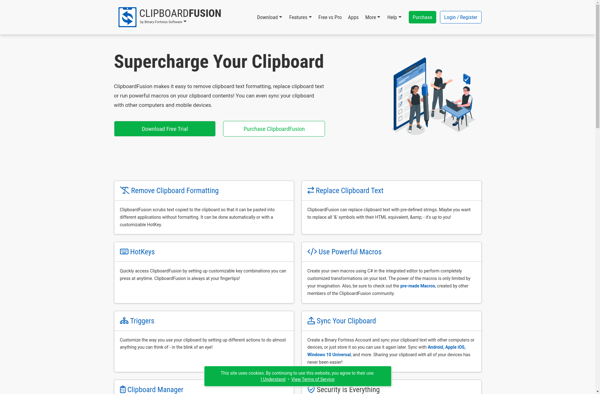
Copy Log
Clip Cat
Clipboard History Manager
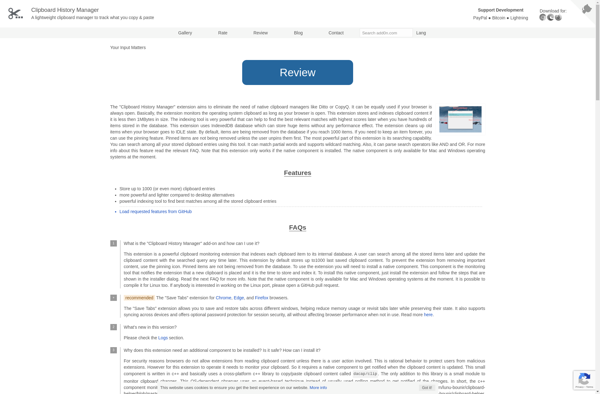
Diodon
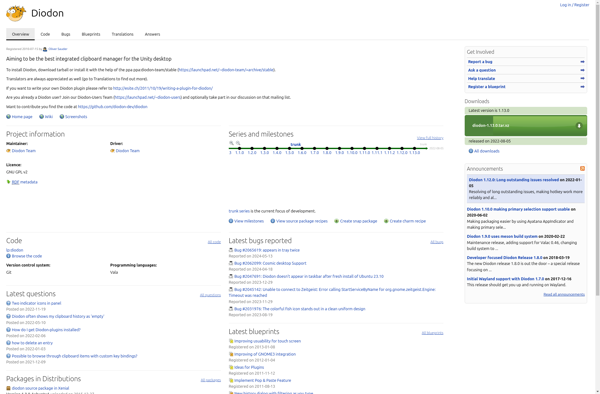
Clipman
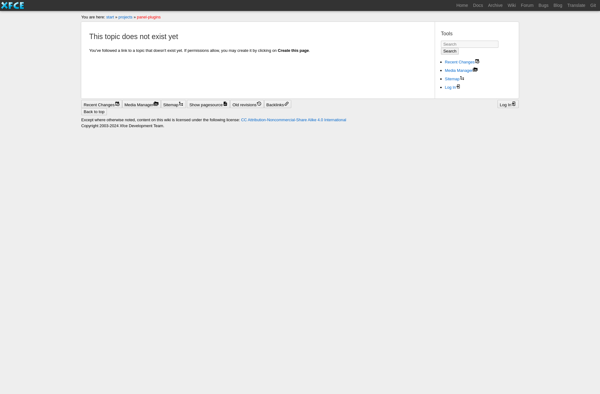
Glipper
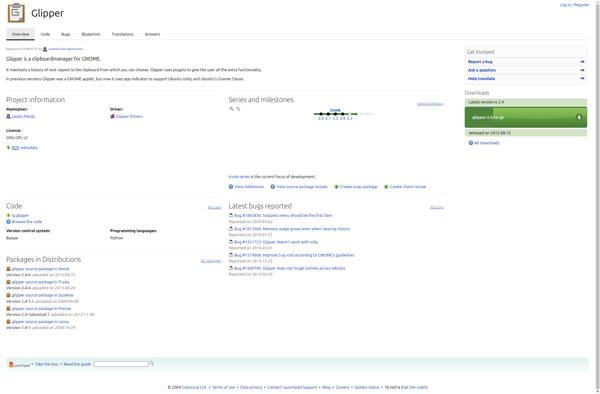
Clibor
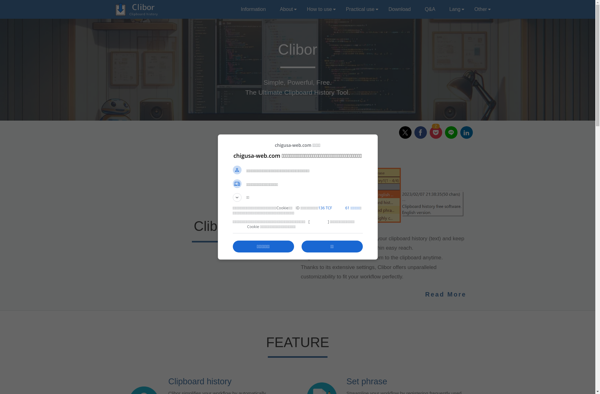
CutBox

IClipboard
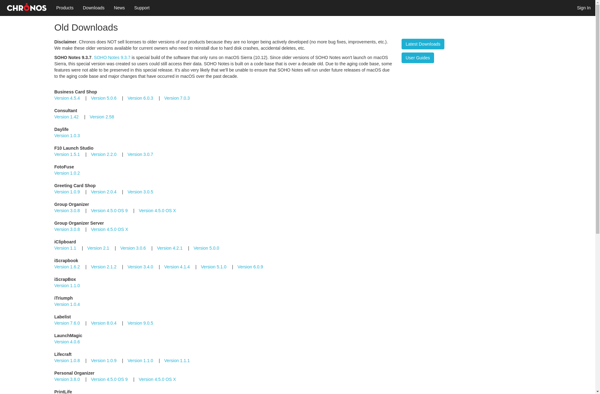
ClipTray
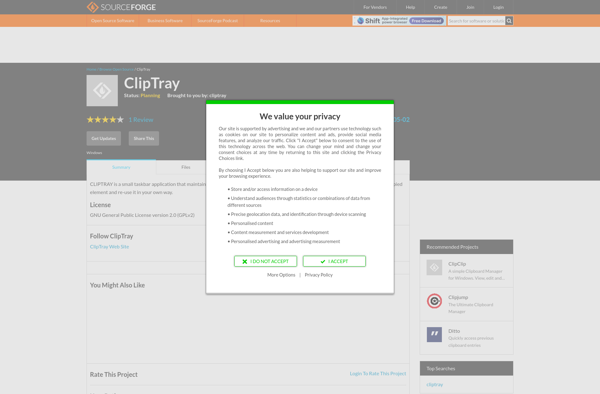
STAR My Productivity Tools
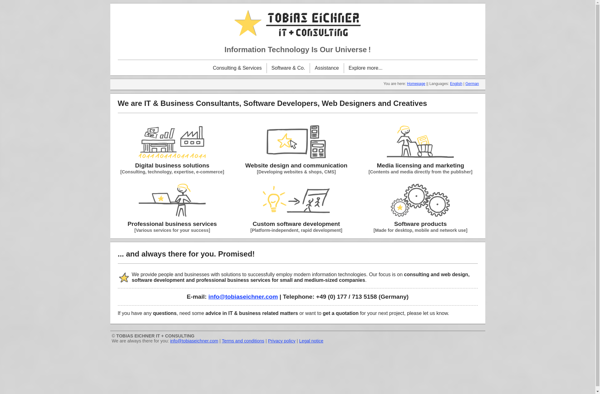
Molimentum Quick
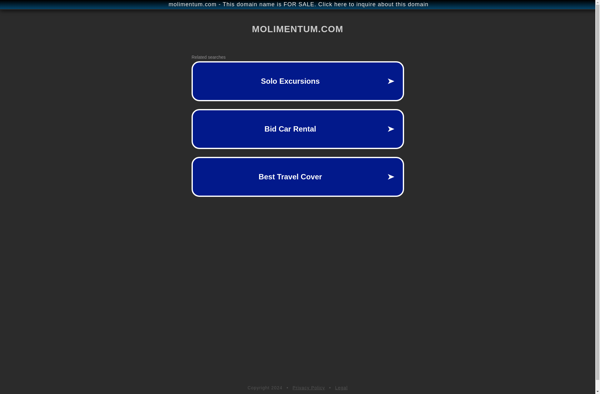
Genius Clipboard Manager
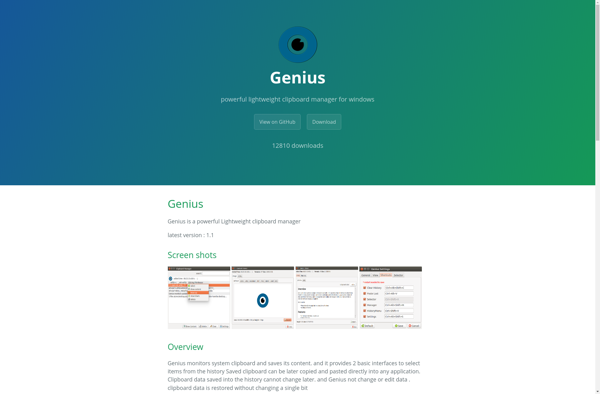
Bidbar
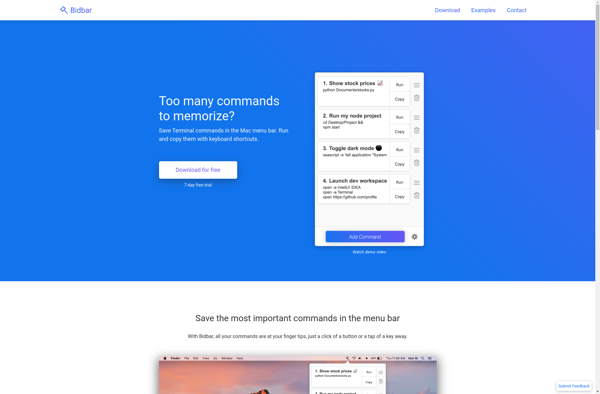
Clyppan
MyClip
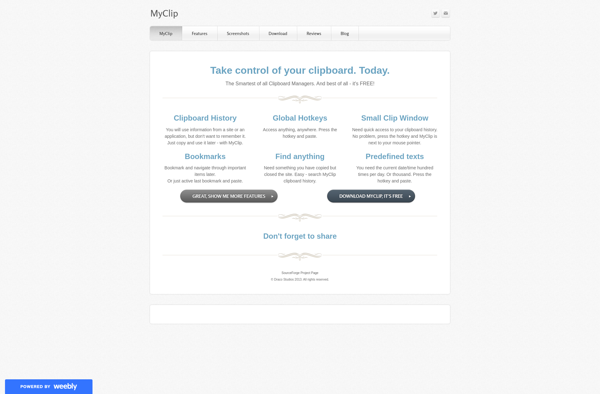
Simplenote Syncpad
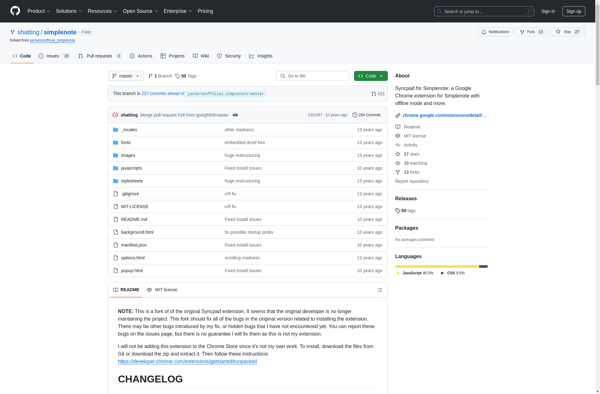
Glippy
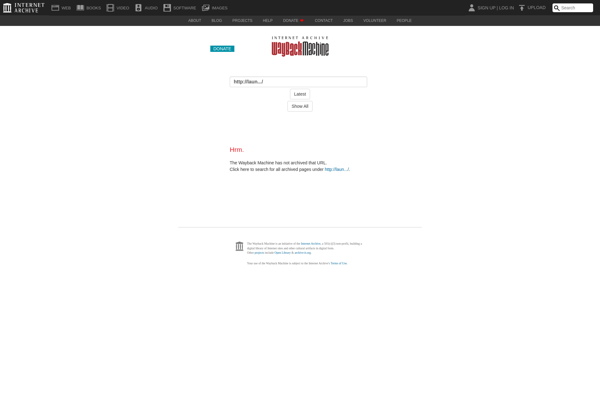
Keyboarder
PTHPasteboard PRO
Extended ClipBoard

Detoclip
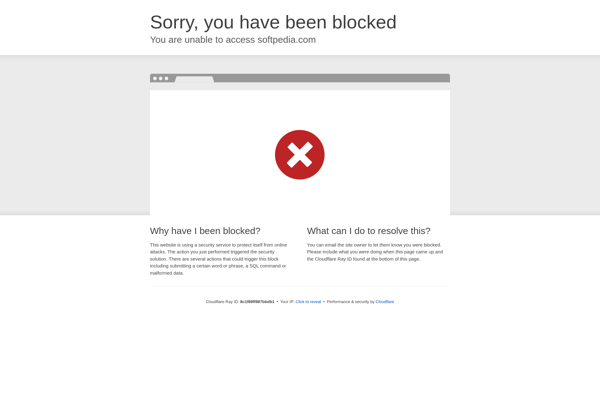
Ethervane Echo

Clipple
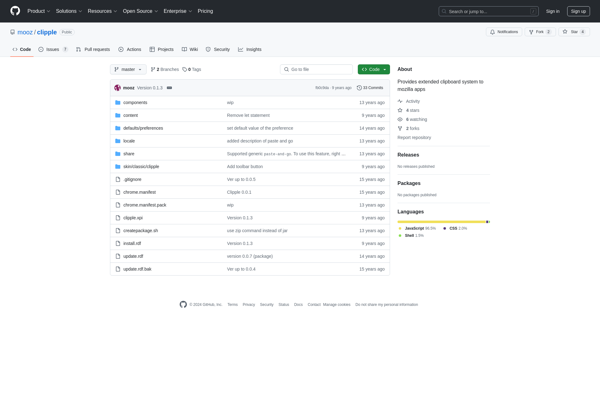
ClipCube
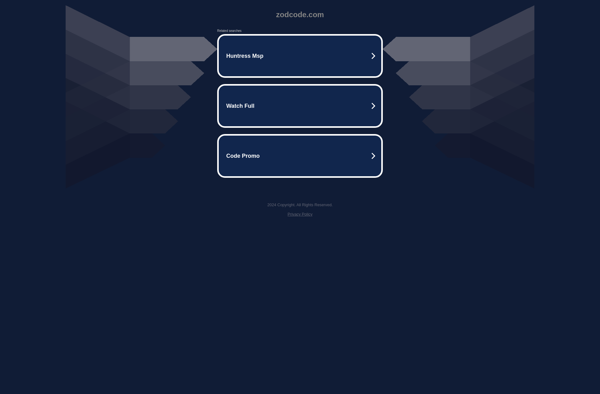
XNeat Clipboard Manager
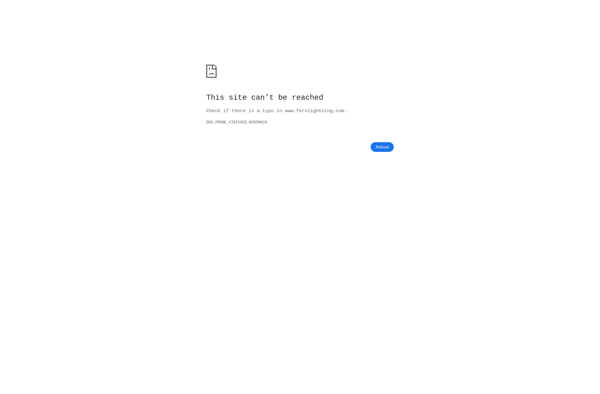
SmartReact

IntraClip
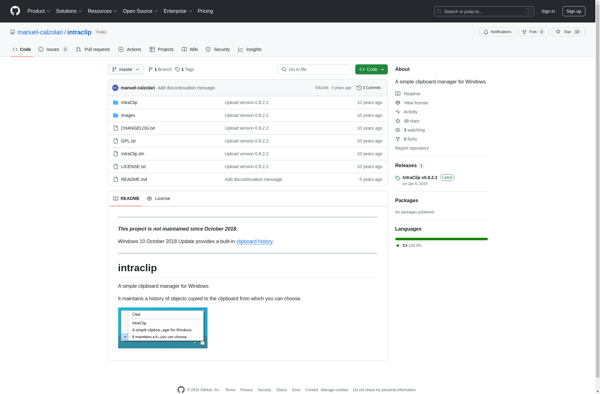
Clipboardic
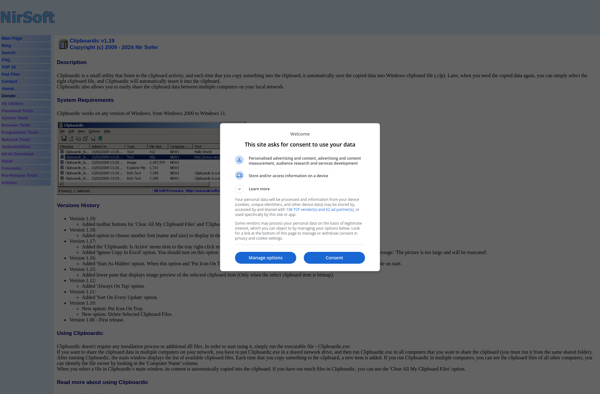
AureoSoft XtraPaster
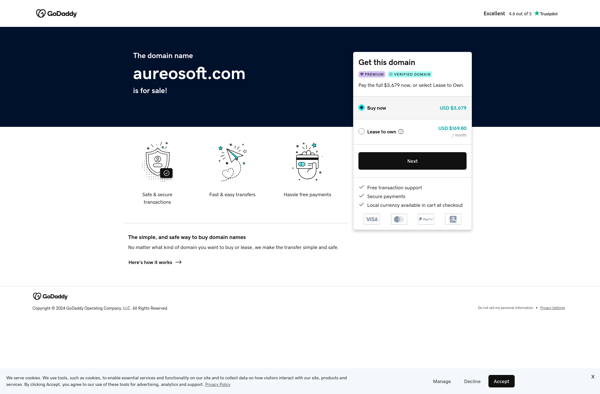
Wlipper
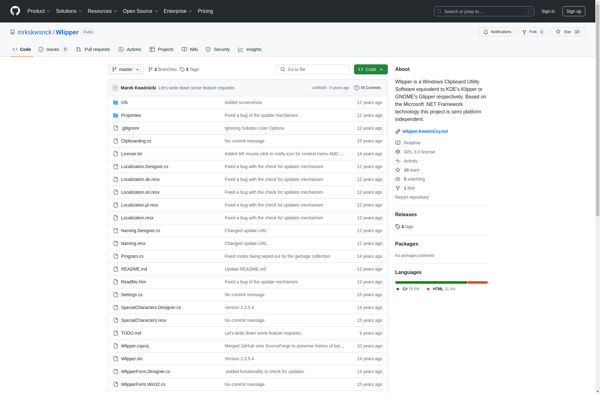
ClipMem 3
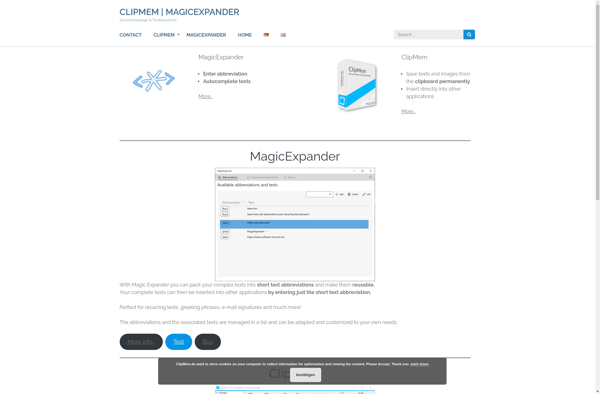
Clipboard Helper

Clipcomrade
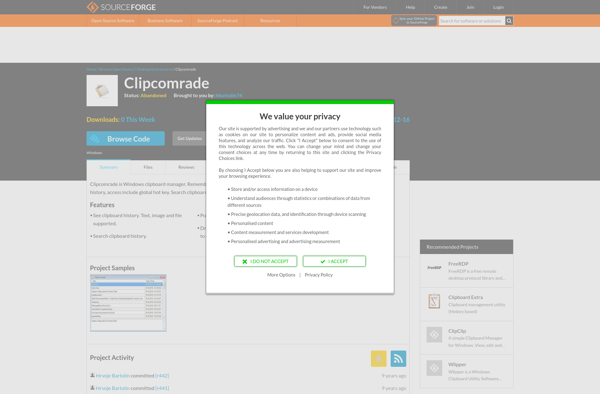
3D Clipboard
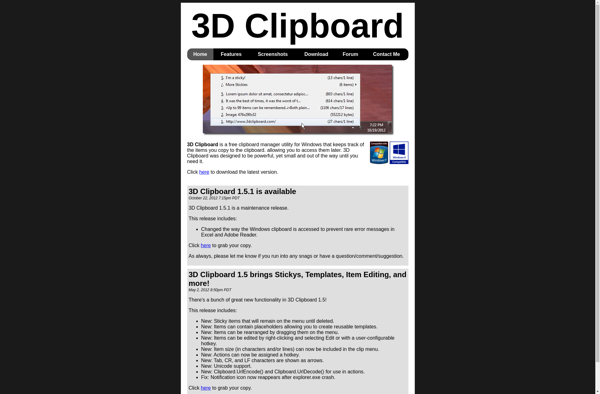
ClipLogger
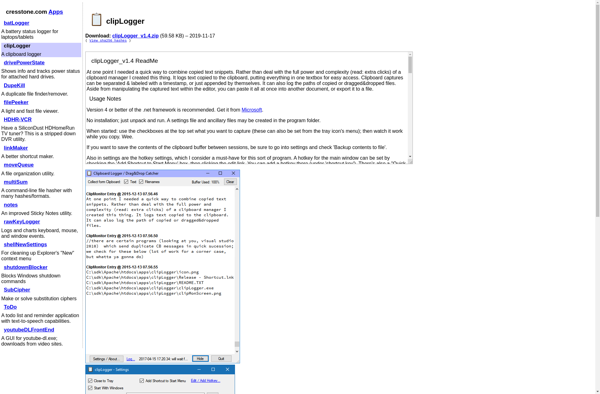
PinClipBoard
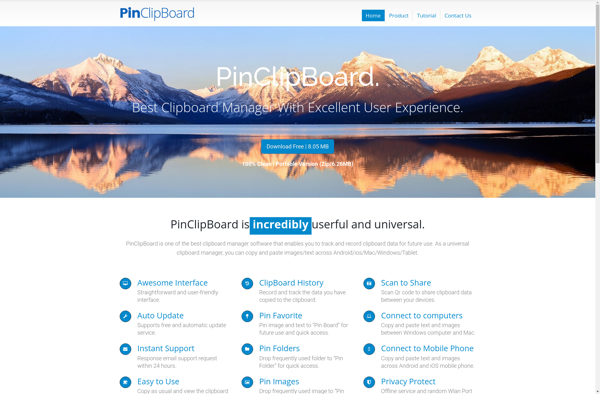
Clipdroid
Clipjump

PasteAway
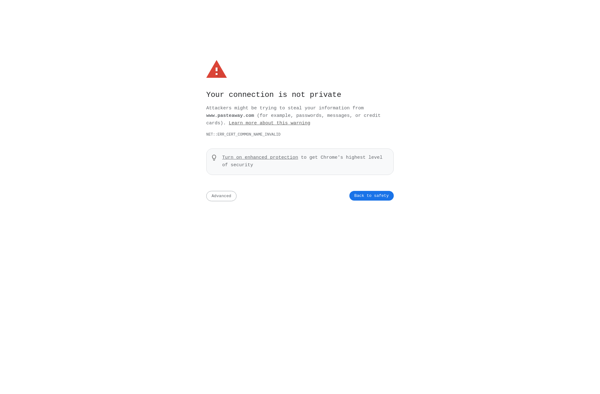
Copy to Clipboard
