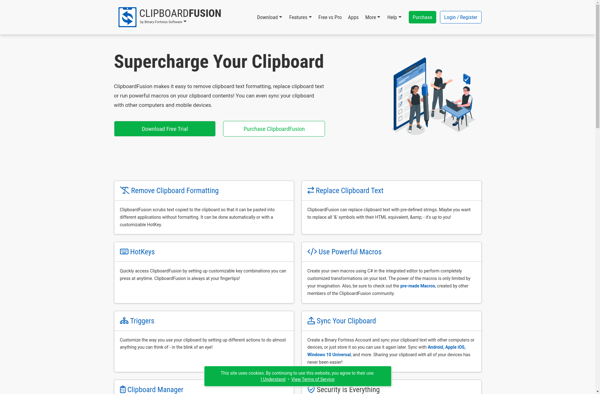Glippy
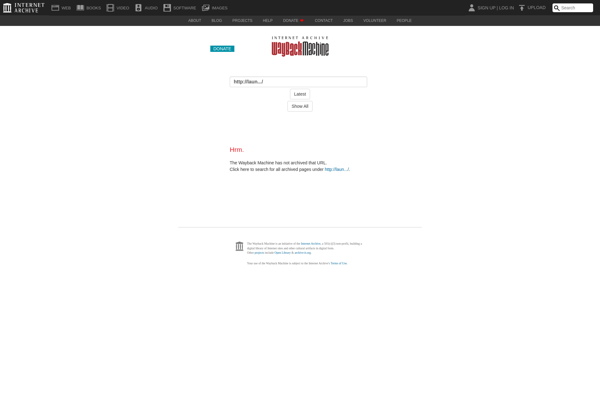
Glippy: Team Communication & Collaboration Platform
Glippy is a team communication and collaboration platform that integrates messaging, video conferencing, shared calendars, task management, and file sharing in one easy-to-use application. It helps teams communicate clearly, collaborate efficiently, and move work forward.
What is Glippy?
Glippy is a cloud-based team communication and collaboration platform designed to streamline workplace productivity. It brings together messaging, video/voice conferencing, shared calendars, task and project management, and file sharing into one intuitive application.
With Glippy, teams can chat privately or in groups, start video calls with screen sharing, see everyone's availability on shared calendars, assign tasks and track project progress, and securely store and access files - all from one tool. This eliminates the need to toggle between different apps and allows for seamless collaboration.
Notable features of Glippy include:
- Group and private messaging with reactions, threads, and search
- HD video meetings with screen sharing
- Shared team calendars and customizable views
- Tasks and kanban boards to organize work
- Secure cloud storage and file sharing
- Third-party app integrations
- Customizable teams, channels, notifications, etc.
Glippy works on desktop browsers as well as mobile apps for iOS and Android devices, so teams can collaborate on the go. It offers robust security protections and administrative controls to meet the needs of businesses. With its intuitive interface and extensive capabilities, Glippy is an excellent unified communication solution for productive teams.
Glippy Features
Features
- Team messaging
- Video conferencing
- Shared calendars
- Task management
- File sharing
Pricing
- Freemium
- Subscription-Based
Pros
Cons
Reviews & Ratings
Login to ReviewThe Best Glippy Alternatives
Top Social & Communications and Team Collaboration and other similar apps like Glippy
Ditto
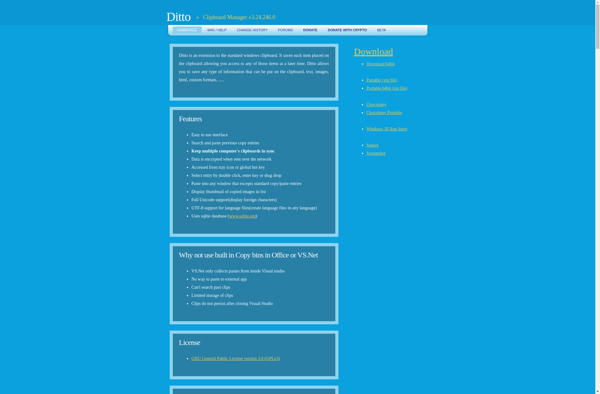
Flycut
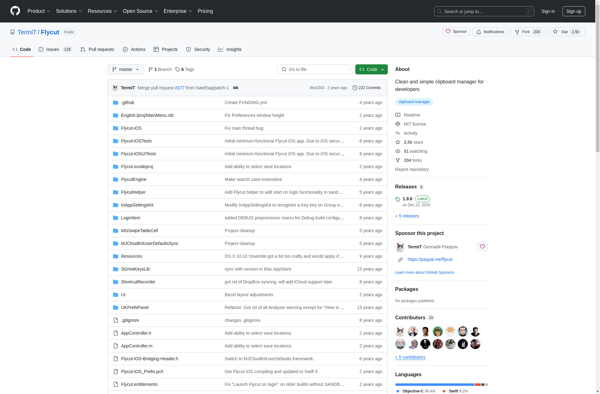
CopyQ
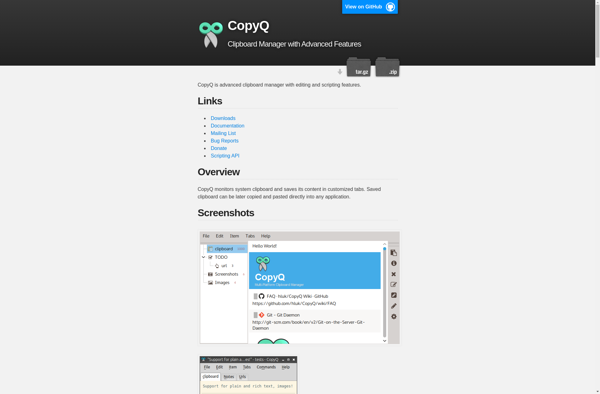
ClipX
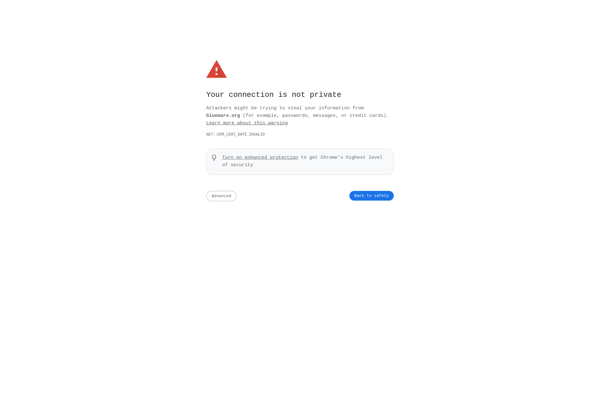
CLCL
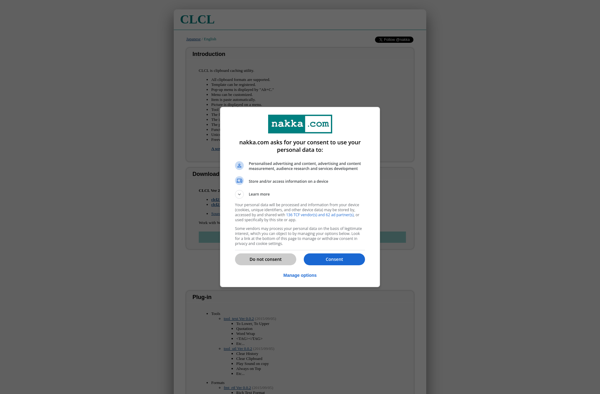
Clipdiary
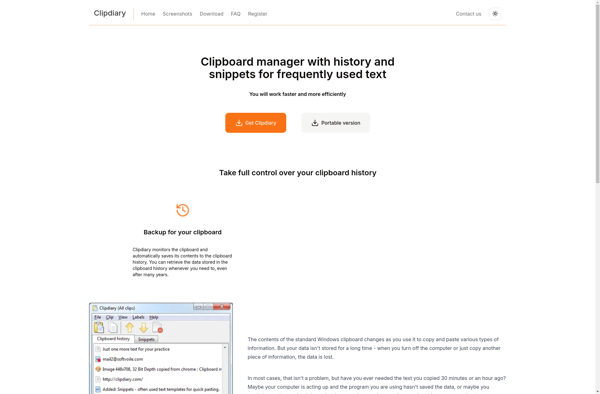
Shapeshifter
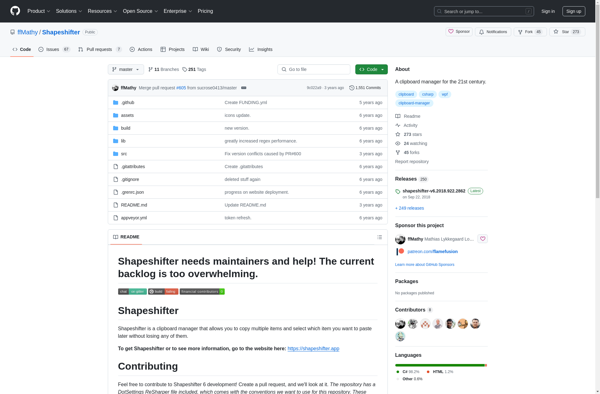
Parcellite
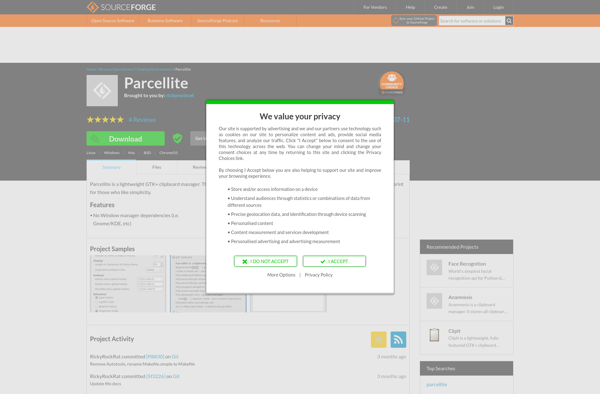
RecentX

ArsClip
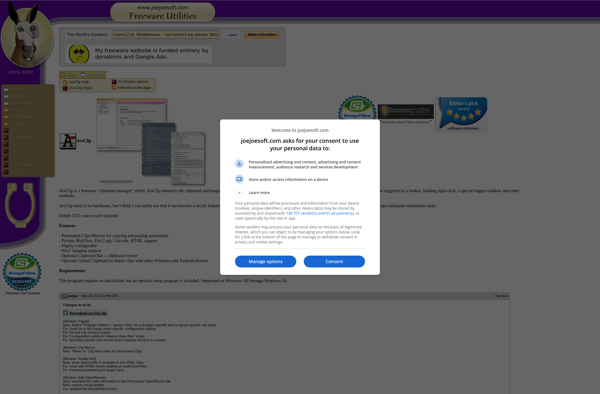
Clipboard Help+Spell

ClipboardFusion