Flycut
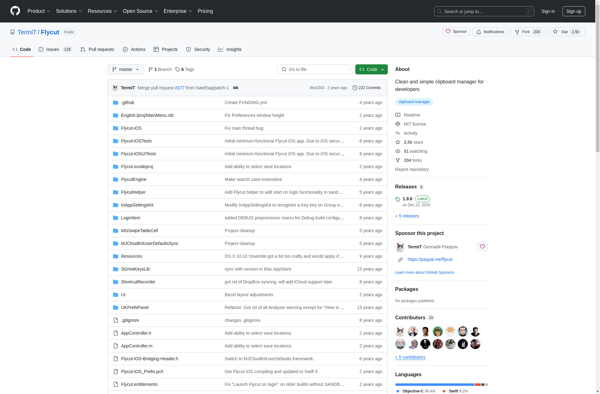
Flycut: Lightweight Clipboard Manager for macOS
Flycut stores your copy and paste history, allowing you to quickly access snippets you've copied previously. Useful for developers, writers, and anyone who frequently copies and pastes text.
What is Flycut?
Flycut is a free and open source clipboard manager developed specifically for macOS. It runs inconspicuously in the menu bar and saves everything you copy, allowing you to easily paste any previously copied text at any time.
Once installed, Flycut creates a persistent history of your clipboard. You can bring it up with a keyboard shortcut (default Command+Shift+V) and search through or paste any snippet you've previously copied. It's an invaluable tool for developers, writers, researchers, or anyone who frequently copies and pastes bits of text.
Flycut sets itself apart with a clean and simple interface. The clipboard history window is unobtrusive, allowing you to search through copies, see previews, and paste them into documents or applications easily. Customizable keyboard shortcuts, support for rich text formats, and automatic plain text copies make it a versatile clipboard tool.
With continuous improvements and updates, Flycut has become a staple productivity booster for many macOS users who rely on quick access to copy and paste history. Its light footprint and seamless integration with the operating system make it an easy to use clipboard manager for text snippets, code, URLs, or any other frequently copied text.
Flycut Features
Features
- Stores clipboard history
- Quick access to previously copied text snippets
- Keyboard shortcuts for pasting clipboard items
- Clipboard syncing between devices
- Plain text and rich text support
- Search clipboard history
- Customizable hotkeys
- Lightweight and fast
Pricing
- Free
- Open Source
Pros
Cons
Official Links
Reviews & Ratings
Login to ReviewThe Best Flycut Alternatives
Top Office & Productivity and Clipboard Managers and other similar apps like Flycut
Here are some alternatives to Flycut:
Suggest an alternative ❐Ditto
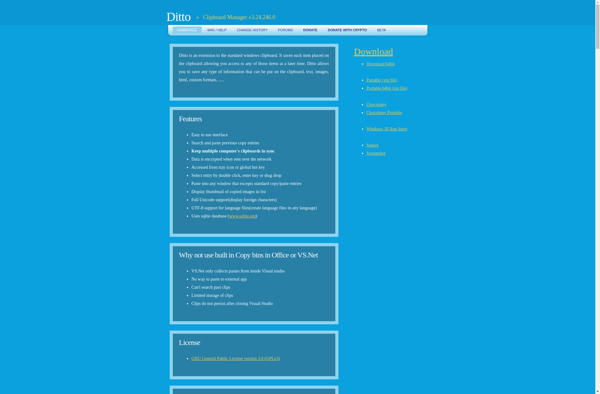
Maccy
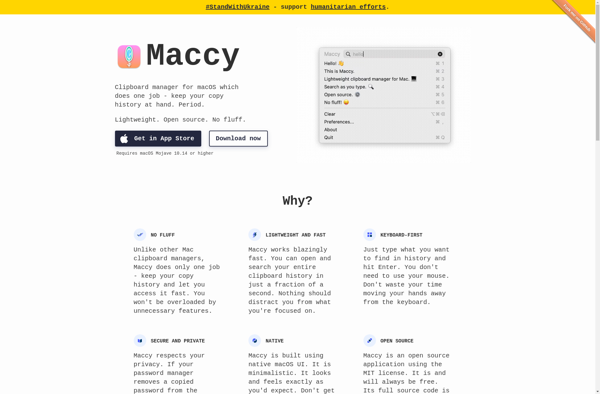
CopyQ
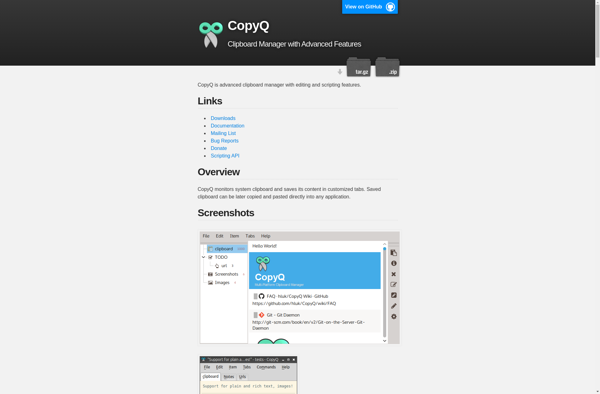
Clipy
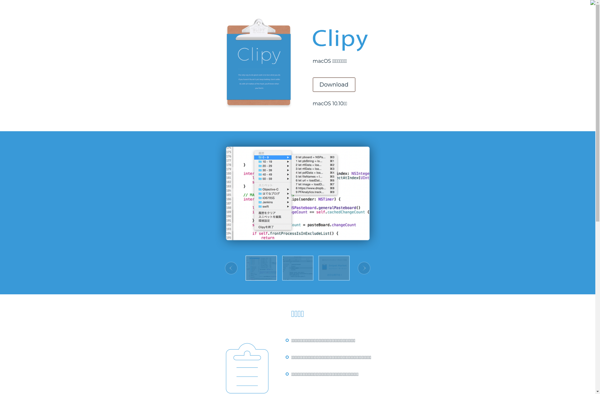
CLCL
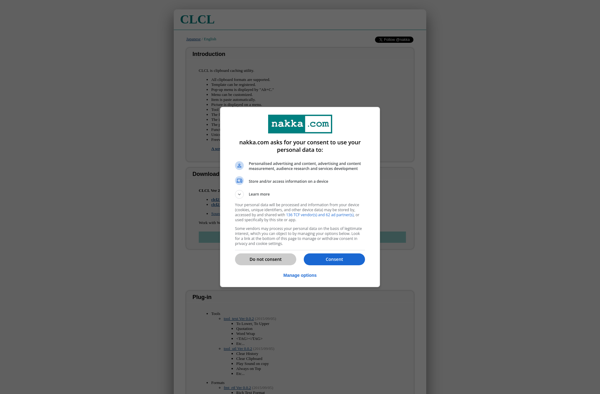
Windows 10 Clipboard
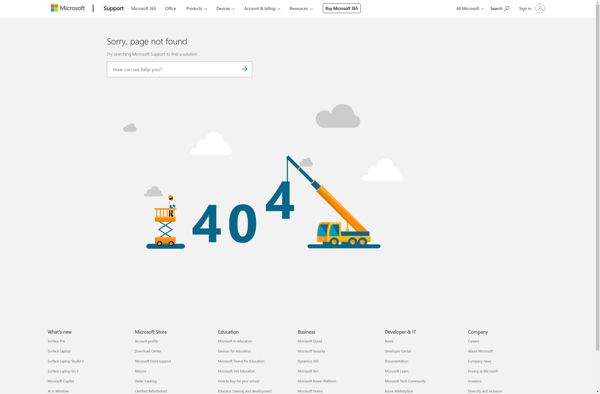
ClipAngel
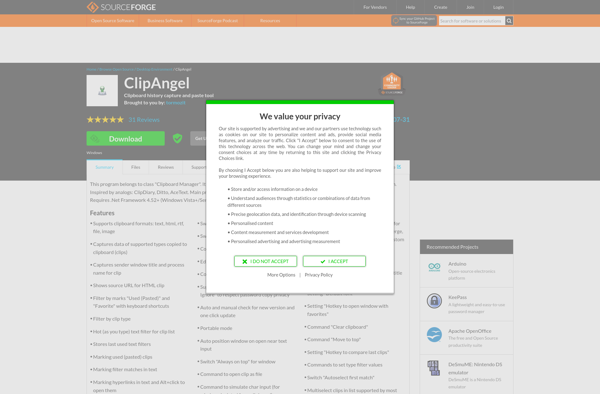
RecentX

PastePal
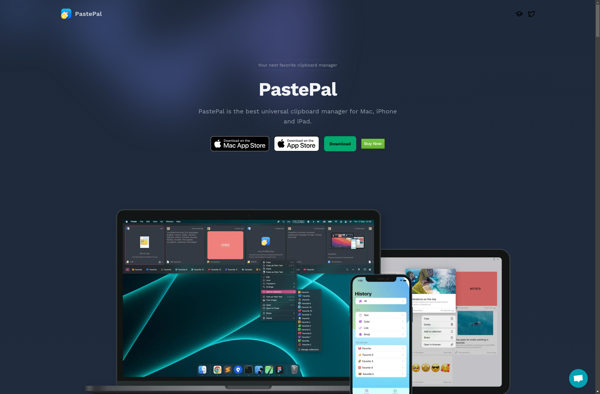
Pasteboard Viewer
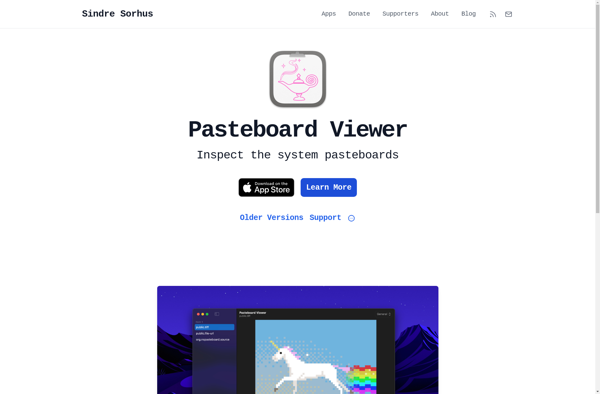
Oka Paste
ClipboardFusion
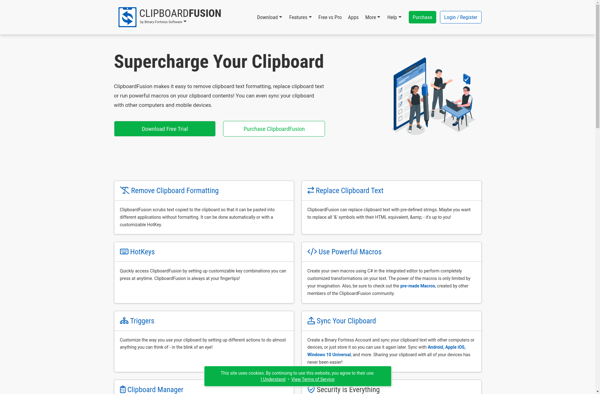
Clyppan
Glippy
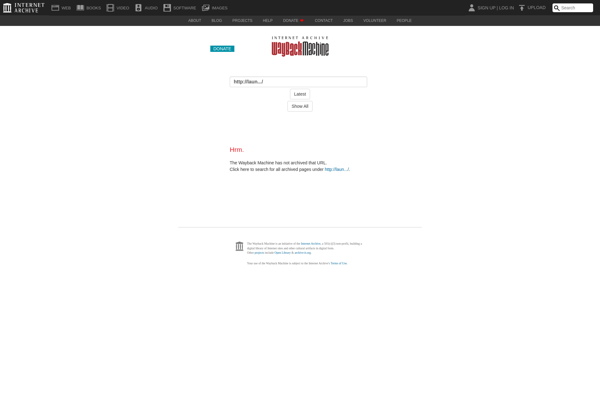
Clipdroid
Copy to Clipboard
