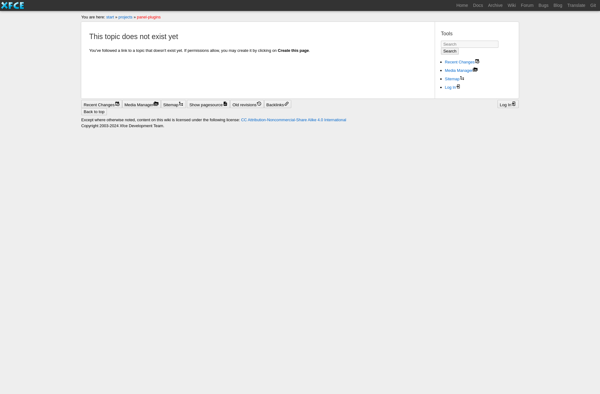Copy to Clipboard

Copy to Clipboard: Lightweight Software Program
A lightweight software program that adds an option to copy text, code snippets, URLs, or any other content to your clipboard with a simple right-click.
What is Copy to Clipboard?
Copy to Clipboard is a handy utility software that makes it easy to copy any text, code, URLs, or other content from your computer screen to the clipboard. It adds a "Copy to Clipboard" option to your right-click context menu so you can easily copy content with a simple right-click, without having to manually highlight, ctrl+c, etc.
This software works across all programs and webpages, integrating seamlessly with your existing context menu for easy access anywhere. Once installed, all you need to do is right-click on any content, choose "Copy to Clipboard" and that content gets automatically copied to clipboard, ready for pasting.
Some key features of Copy to Clipboard software:
- Lightweight software, easy installation & integration with context menu
- One-click copy of text snippets, paragraphs, URLs, etc.
- Works across all desktop programs and browser webpages
- Customizable options to tweak context menu behavior
- Frees you from having to manually highlight text and ctrl+c
- Saves significant time when frequently copying content
Copy to Clipboard software is available for Windows platforms. It's offered as freeware or paid versions with additional features. Useful for anyone who routinely works with copying text or other content.
Copy to Clipboard Features
Features
- Adds copy to clipboard option to right-click context menu
- Supports copying text, code, URLs, etc.
- Lightweight and seamlessly integrates with Windows
- Configurable hotkeys for copying
Pricing
- Freemium
Pros
Cons
Reviews & Ratings
Login to ReviewThe Best Copy to Clipboard Alternatives
Top Productivity and Clipboard Tools and other similar apps like Copy to Clipboard
Ditto
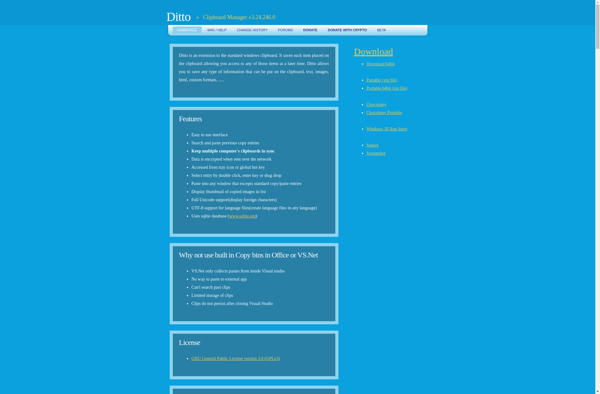
Flycut
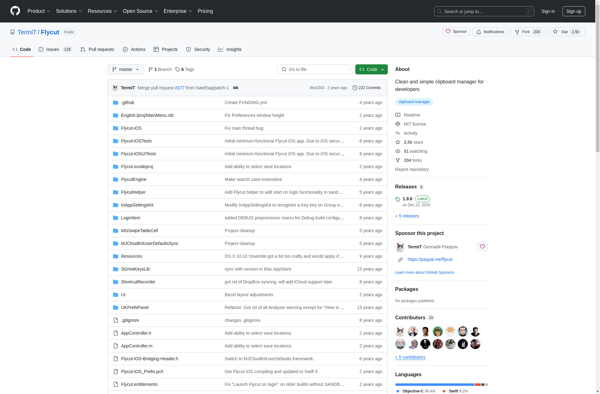
CopyQ
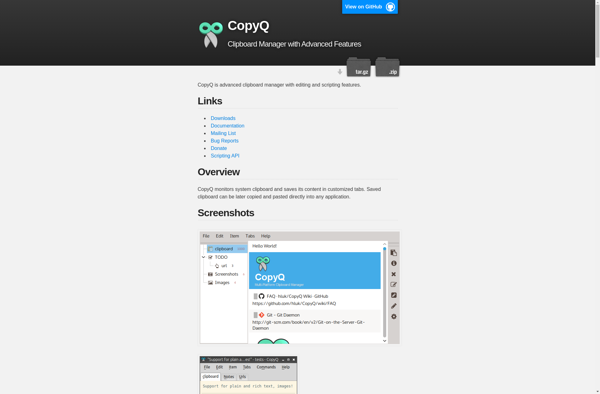
ClipX
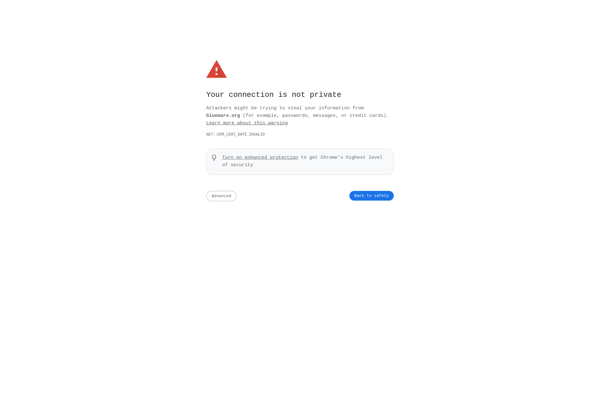
CLCL
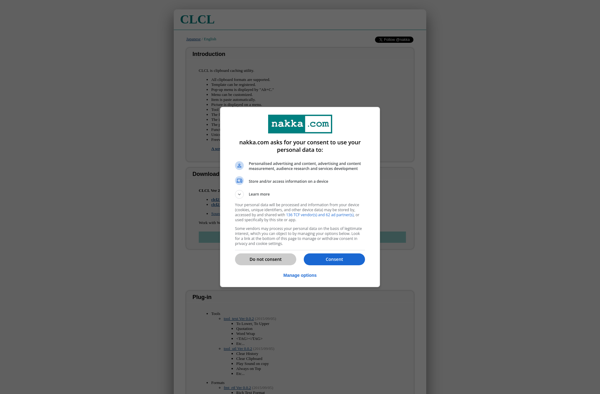
Clipdiary
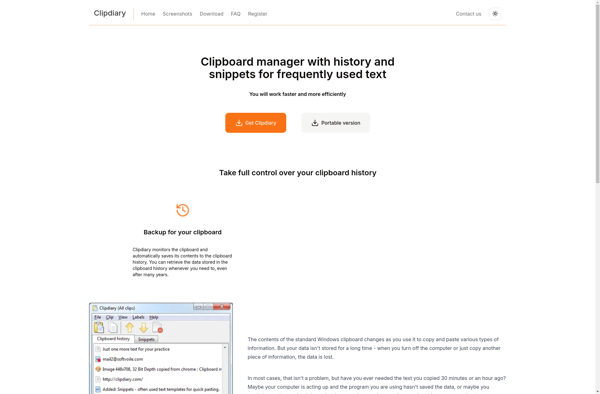
Shapeshifter
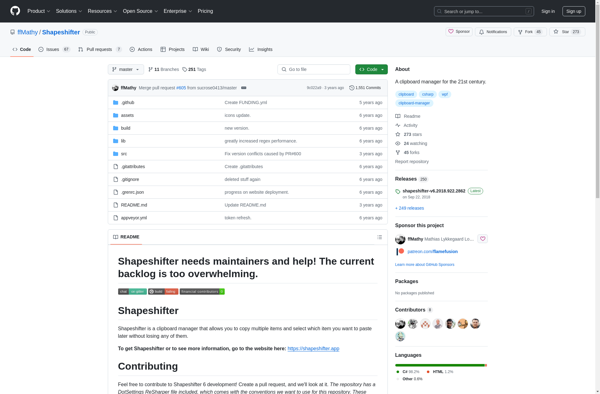
Parcellite
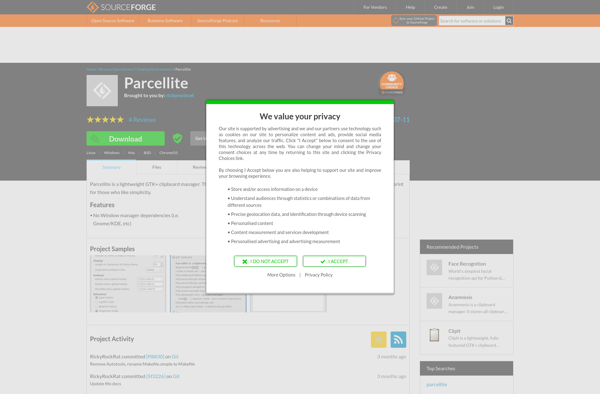
1clipboard
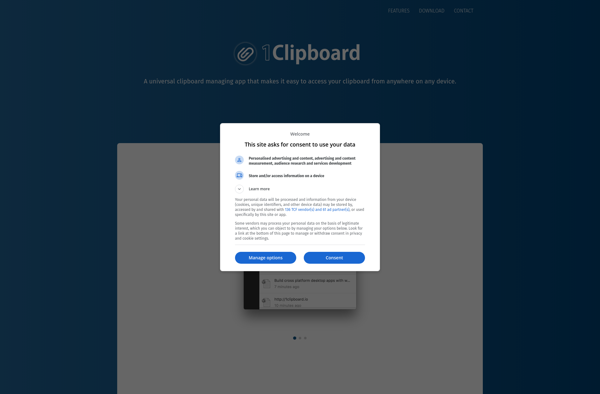
ArsClip
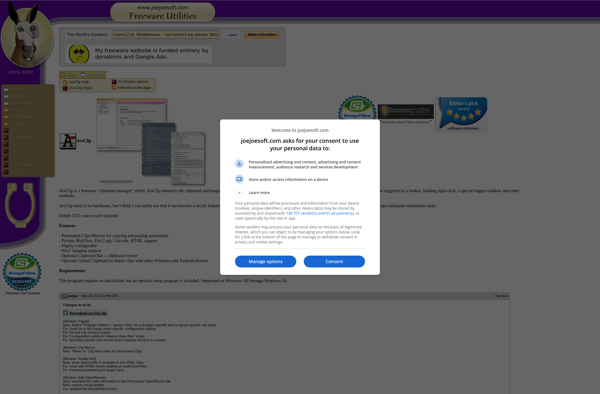
ClipboardFusion
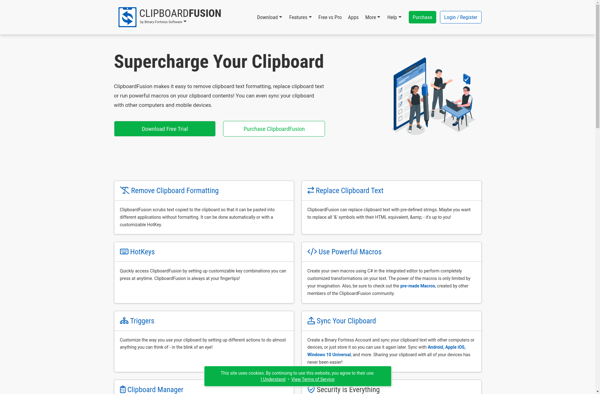
Clipman