Clipman
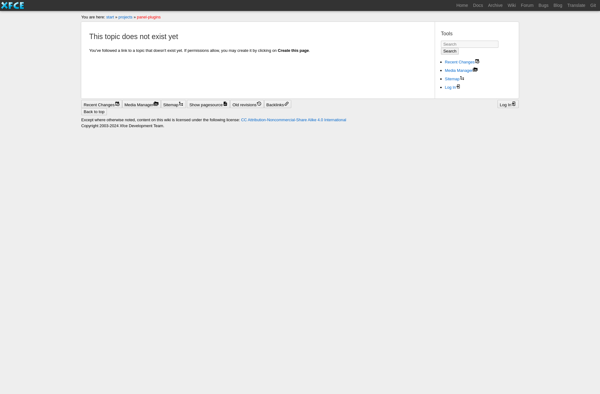
Clipman: Free and Open Source Clipboard Manager for Windows
A lightweight clipboard manager that allows easy access to your clipboard history and boosts productivity with customization options.
What is Clipman?
Clipman is a free and open source clipboard manager application for Windows. It saves everything you copy to the clipboard so you can easily access your clipboard history later and paste items you copied previously.
Clipman runs in the background and monitors your clipboard. Each time you copy text or images, it gets saved by Clipman automatically without you having to do anything. You can bring up Clipman at any time with a keyboard shortcut (Ctrl+V by default) and it will show your full clipboard history.
From there, you can simply click on any past clipboard item to paste it again. This makes reusing anything you've copied extremely fast and easy. Clipman also allows you to pin important clips to the top, edit clipboard items, or delete those you don't need anymore.
Some key features of Clipman include:
- Lightweight and customizable interface
- Full clipboard manager with unlimited history
- Global hotkeys to easily paste clipboard contents
- Find clips with a quick search tool
- Organize favorite clips for quick access
- Open source and available free of charge
With its small resource footprint and productivity boosting features, Clipman is an excellent clipboard management tool for any Windows user.
Clipman Features
Features
- Clipboard history
- Quick search
- Clipboard contents preview
- Pin important clips
- Sync across devices
- Hotkeys
- Customizable interface
- Portable version available
- Open source
- Lightweight
- Cross-platform
Pricing
- Freemium
- Open Source
Pros
Cons
Reviews & Ratings
Login to ReviewThe Best Clipman Alternatives
Top Office & Productivity and Clipboard Managers and other similar apps like Clipman
Maccy
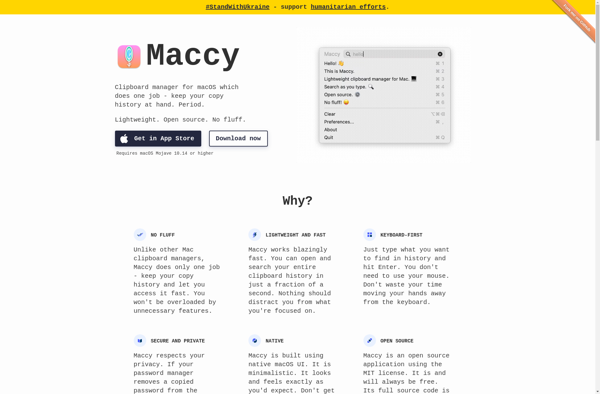
CopyQ
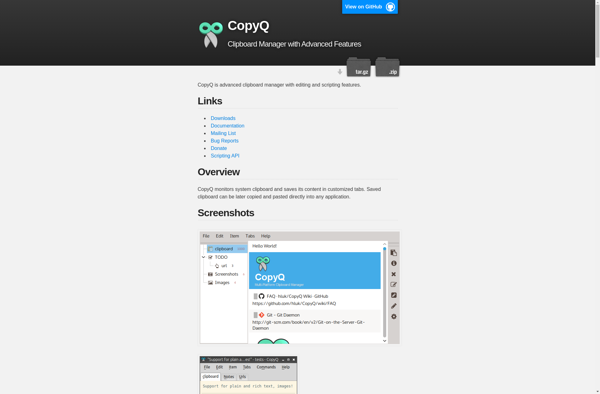
Plank

Clipy
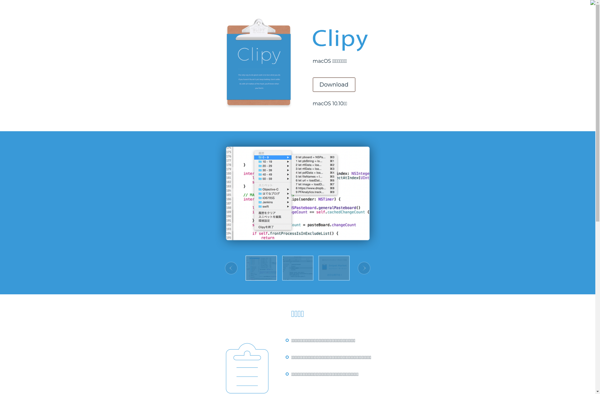
ClipX
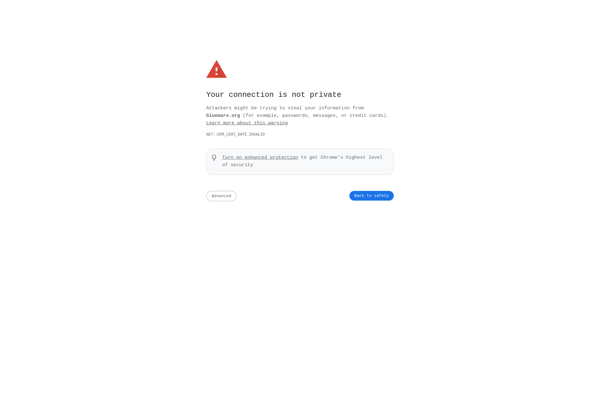
CLCL
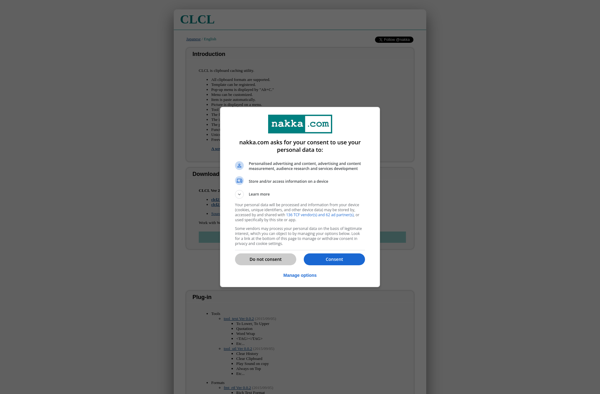
Windows 10 Clipboard
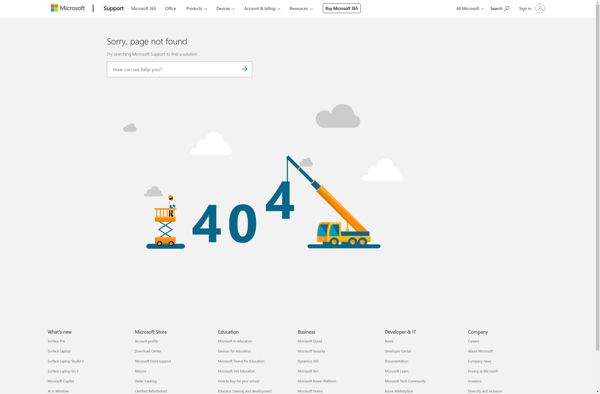
ClipAngel
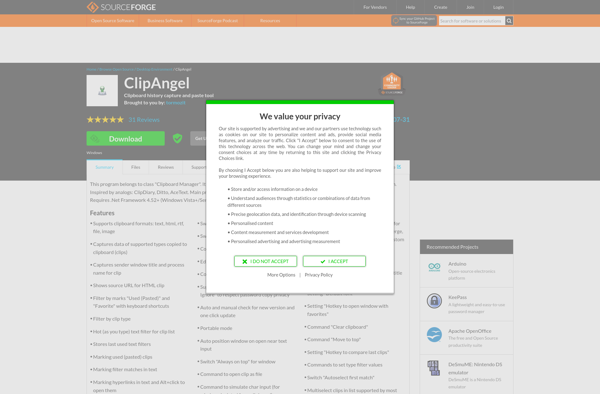
RecentX

PastePal
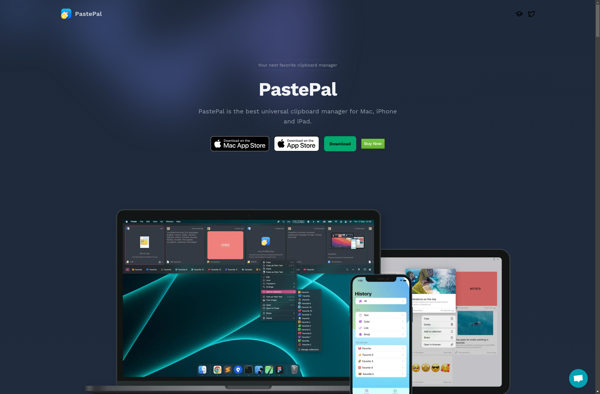
GPaste
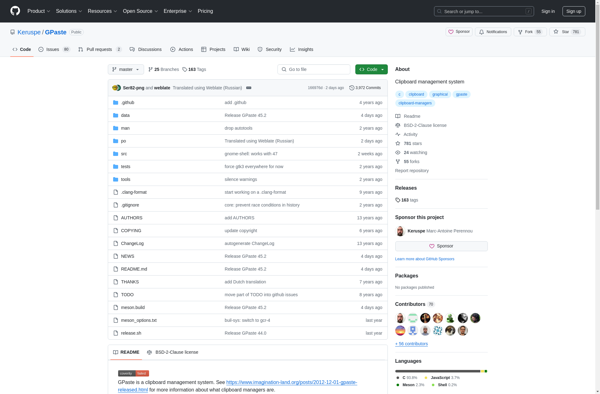
ClipboardFusion
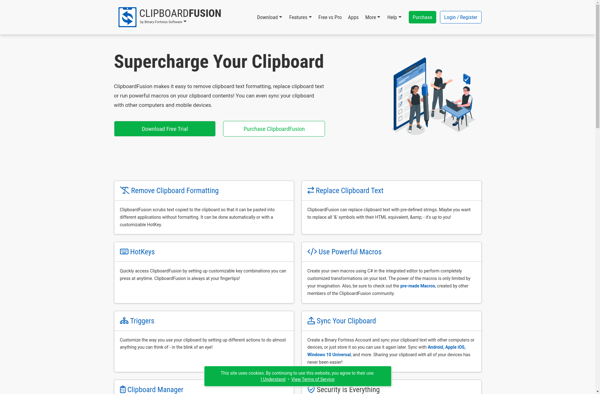
Extended ClipBoard

Clipdroid
Auto Context

Copy to Clipboard
