Auto Context

Auto Context: AI-Powered Sales Assistant
Auto Context provides real-time insights and suggestions to sales representatives during customer calls and meetings, analyzing conversations to surface relevant information and drive discussions.
What is Auto Context?
Auto Context is an artificial intelligence-powered sales assistant software designed to provide real-time insights and suggestions to sales representatives during customer calls and meetings. The software uses natural language processing and machine learning algorithms to analyze sales conversations as they happen and automatically surface relevant information from both internal and external data sources.
As a sales representative is speaking with a customer, Auto Context runs in the background, processing the discussion to understand context and identify opportunities. It cross-references details from the conversation with available data on the customer, previous interactions, product documentation, competitor intelligence, and more. Within seconds, Auto Context highlights relevant information, talking points, and suggestions to help progress the discussion and drive the sale.
Key features include real-time conversation transcription and analysis, automated insights and cues, customer profile summaries, suggestive selling with cross-sell and upsell prompts, objection handling recommendations, and conversation analytics after each call. This allows sales reps to have more meaningful, productive dialogues with customers that lead to increased conversions and revenue.
Auto Context integrates with popular CRM, sales engagement, and productivity tools. It also offers robust administrative features to manage users, access controls, and system configurations. The software employs the latest advancements in natural language processing and machine learning to deliver quick, contextual recommendations tailored to each unique sales situation.
Overall, Auto Context aims to act as an AI-powered assistant that provides sales teams with the right information at the right time during the sales process to help close more deals faster.
Auto Context Features
Features
- Real-time conversational insights
- Contextual cues and suggestions
- Customer profile summaries
- Competitor analysis
- Talking points
- Post-call summaries
Pricing
- Subscription-Based
Pros
Cons
Reviews & Ratings
Login to ReviewThe Best Auto Context Alternatives
Top Ai Tools & Services and Sales Assistant and other similar apps like Auto Context
Here are some alternatives to Auto Context:
Suggest an alternative ❐Ditto
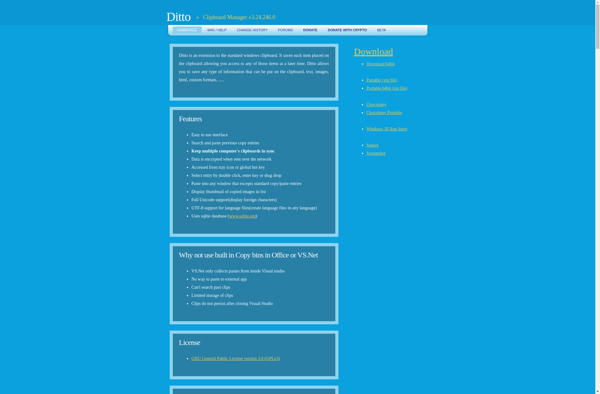
CLCL
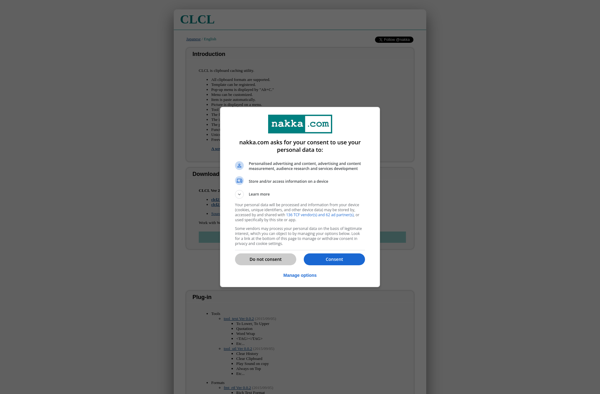
ClipIt
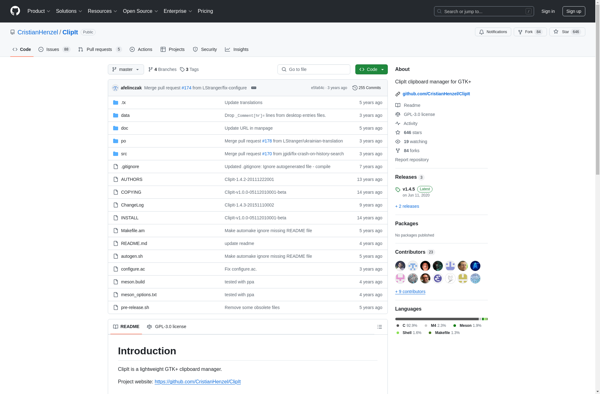
Parcellite
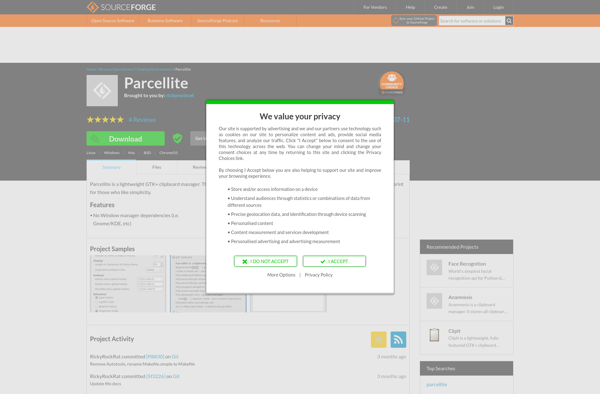
GPaste
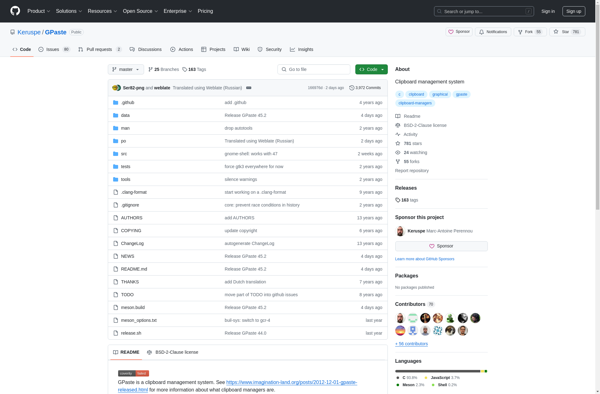
1clipboard
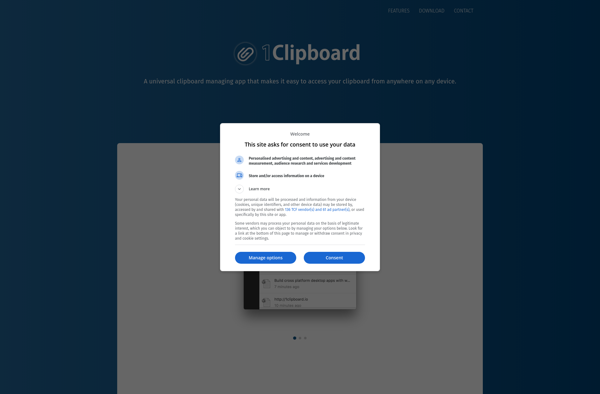
Clipboard Help+Spell

ClipboardFusion
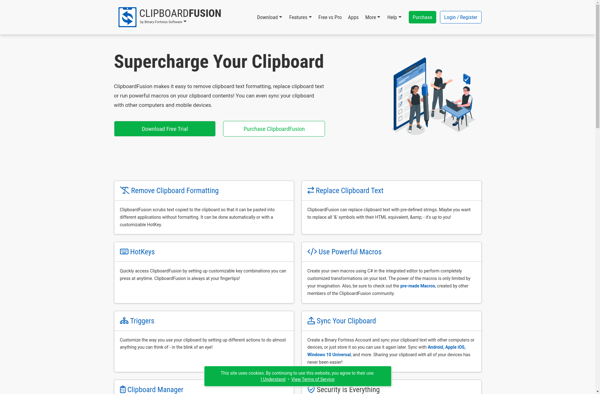
Diodon
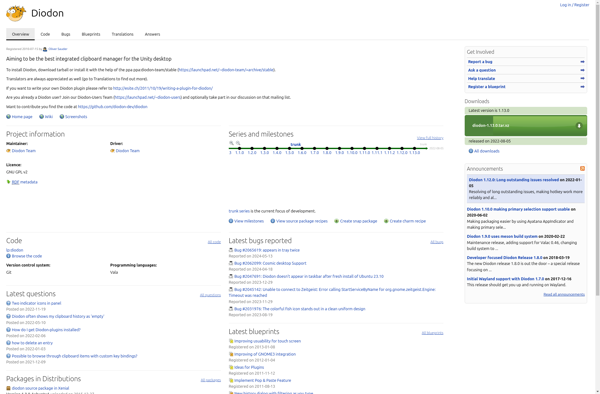
Clipman
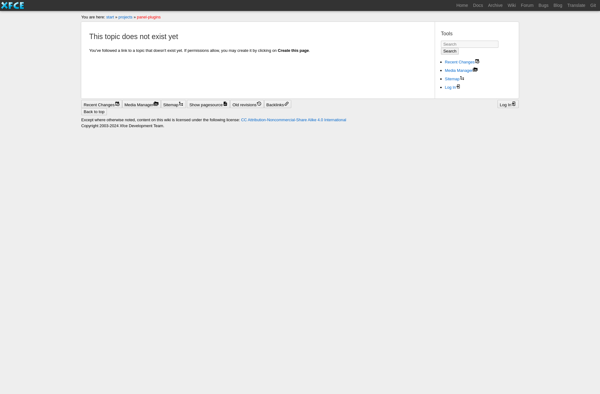
Save Text To File

Clipboard Helper
