Save Text To File

Save Text To File: Simple Utility for Saving Text Snippets
Save Text To File is a simple utility that allows you to quickly save text snippets or notes to text files on your computer. It provides a quick and easy way to capture thoughts, code snippets, notes, and more without having to open a separate text editing program.
What is Save Text To File?
Save Text To File is a lightweight software utility designed specifically for quickly saving plain text snippets to files on your computer. Whether you need to jot down some notes, save code snippets for later, or capture thoughts and ideas, Save Text To File makes it easy.
With its simple and intuitive interface, you can start typing or paste text into the main window and click the Save button to save it directly to a .txt file. You can give the file a custom name and select which folder to save it to. The software automatically remembers the last save location, making it easy to save multiple text files quickly.
Some key features of Save Text To File include:
- Lightweight and launches instantly
- Main text box supports basic text formatting like bold, italics, underlines, etc.
- Options to configure font, font size, theme/syntax highlighting
- Handy keyboard shortcuts for fast saving, opening files, etc.
- Portable app that doesn't need to be installed
If you regularly need to dump textual information to files or want a faster way to take notes on your PC without opening heavyweight software like Word, Save Text To File provides an efficient solution. It's free and open source software perfect for writers, programmers, note takers, and anyone who works with text.
Save Text To File Features
Features
- Save text snippets or notes to text files
- Quick and easy way to capture thoughts, code snippets, notes, etc.
- Minimal interface for fast text saving
- Configure save locations and default filenames
- Retains text formatting like bold, italics, etc.
- Portable app can run from USB drives
Pricing
- Free
Pros
Cons
Reviews & Ratings
Login to ReviewThe Best Save Text To File Alternatives
Top Office & Productivity and Note Taking and other similar apps like Save Text To File
Here are some alternatives to Save Text To File:
Suggest an alternative ❐Paste As File
Batch Encoding Converter
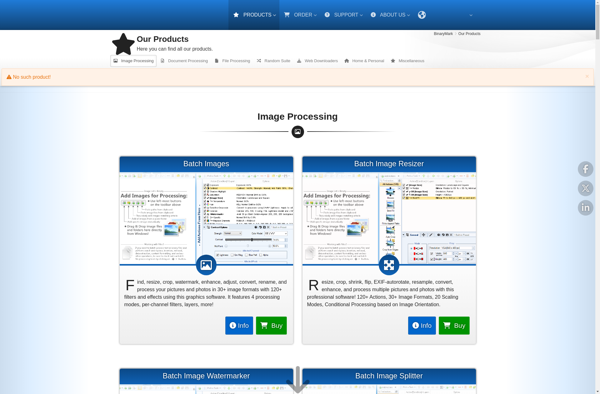
Ethervane Echo

Clipboard Helper

Auto Context
