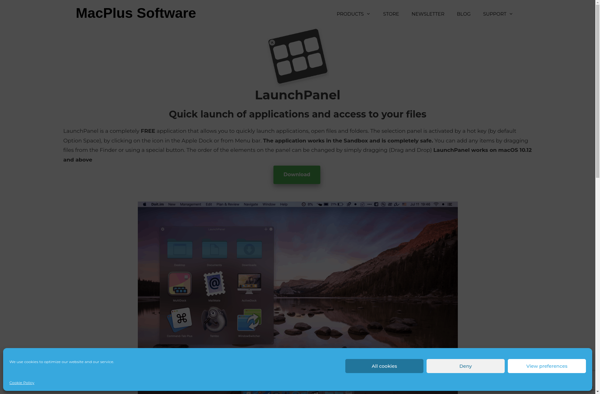Molimentum Quick
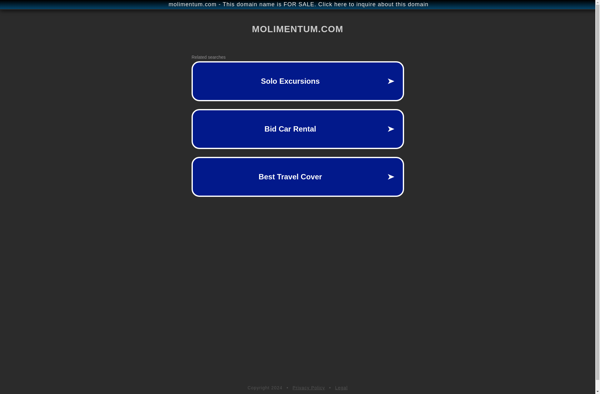
Molimentum Quick: Fast Diagramming & Wireframing
A fast and lightweight diagramming and wireframing software for creating flowcharts, UML diagrams, mockups, and prototypes with real-time collaboration and seamless export.
What is Molimentum Quick?
Molimentum Quick is a popular software tool used for diagramming, wireframing, and prototyping. It provides a fast, intuitive, and lightweight solution for planning and designing anything from basic flowcharts to complex system architectures.
With an easy-to-use drag and drop interface, Molimentum Quick makes it simple to construct a wide range of diagrams like flowcharts, UML diagrams, sitemaps, mockups, and prototypes. It comes packed with hundreds of built-in shapes and symbols that can be easily customized to suit specific needs.
A key capability is real-time collaboration - multiple team members can simultaneously work on the same diagram or wireframe model. Changes are instantly reflected across all connected devices. The software also integrates neatly with Confluence, JIRA and other Atlassian products.
Finished diagrams can be seamlessly exported to various formats like PDF, PNG, JPG for inclusion in documentation or presentations. Hyperlinking between multiple diagrams is possible for detailed representation of complex systems and processes.
With capabilities tailored for planning, ideation, collaboration and communication, Molimentum Quick is the go-to tool for IT consultants, business analysts, product managers, engineers, architects and more. Its affordable pricing and negligible learning curve makes it a great value-for-money purchase for both individuals and teams.
Molimentum Quick Features
Features
- Simple and intuitive interface
- Built-in templates for flowcharts, UML diagrams, mockups, etc
- Real-time collaboration
- Seamless export to various file formats
Pricing
- Freemium
- Subscription-Based
Pros
Cons
Official Links
Reviews & Ratings
Login to ReviewThe Best Molimentum Quick Alternatives
Top Office & Productivity and Diagramming & Wireframing and other similar apps like Molimentum Quick
Here are some alternatives to Molimentum Quick:
Suggest an alternative ❐Alfred

Ditto
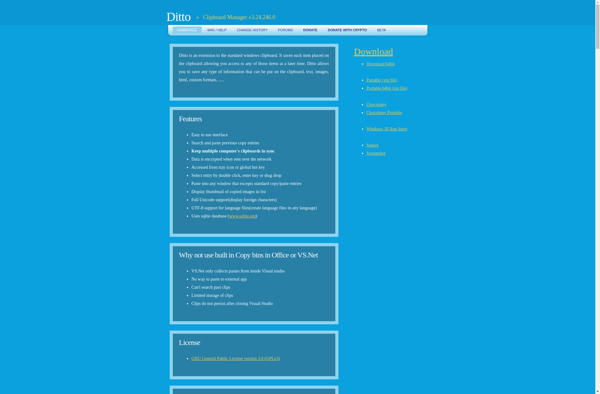
Launchy

ClipX
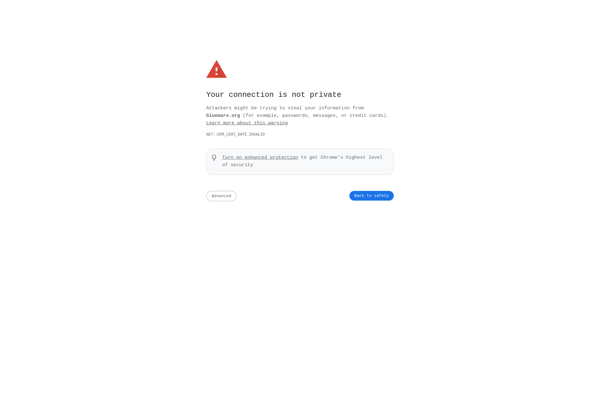
Clipto Pro
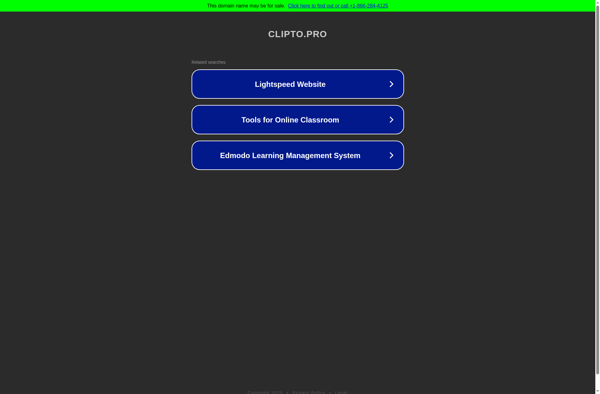
Wox
FastKeys

1clipboard
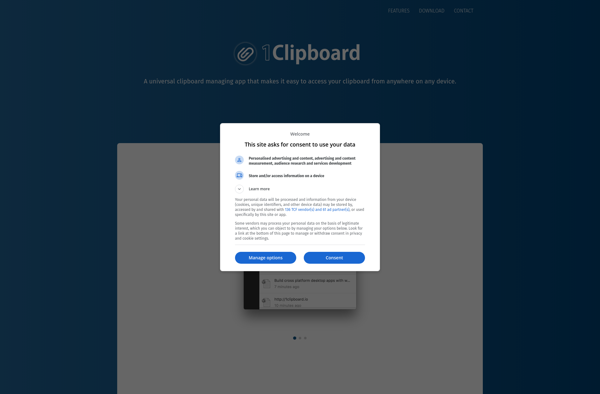
Clipboard Master
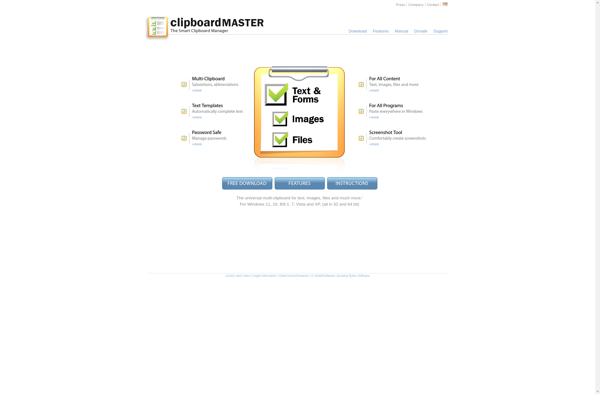
Fluent Search
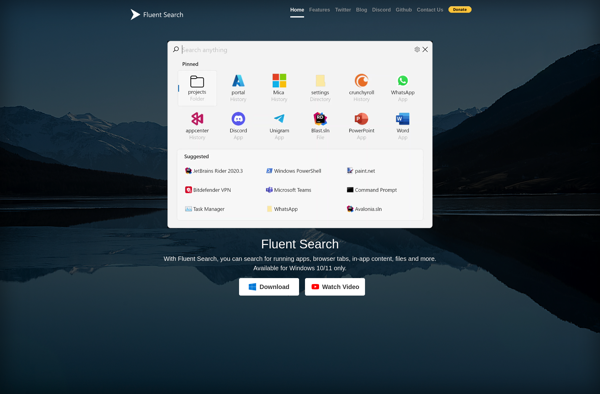
LaunchPanel