PTHPasteboard PRO
PTHPasteboard PRO
PTHPasteboard PRO is a clipboard manager and text expander app for macOS. It allows you to easily access your clipboard history, create custom clips, set up text expansions, and organize everything into custom groups. Useful for developers, writers, and anyone who frequently copies and pastes.
What is PTHPasteboard PRO?
PTHPasteboard PRO is a powerful clipboard manager and text expander for macOS. It helps you keep track of everything you copy and paste, while also letting you create custom text clips and shortcuts.
Some key features of PTHPasteboard PRO include:
- Clipboard History - Instantly access up to 10,000 items from your clipboard history. Easily find, edit, delete or re-use anything you've copied.
- Text Expansions - Create custom keyword shortcuts that will expand into full text clips when you type them. Useful for inserting frequently used text.
- Clips Library - Make custom text clips that you can easily access from PTHPasteboard PRO's menu bar icon. Organize clips into groups and categories.
- Universal App - Works seamlessly across all your macOS devices thanks to iCloud sync. Your clipboard history, clips and more will be available on any Mac you're using.
- Customizable - Choose from light and dark themes. Set global hotkeys for various features. Fine-tune options to suit your workflow.
PTHPasteboard Pro makes copying and pasting more efficient for any workflow. Developers can create code snippets, writers can set up references and citations, business users can automate meeting notes and more. With robust clipboard history tracking and intelligent text expansions, it's an essential Mac productivity tool.
PTHPasteboard PRO Features
Features
- Clipboard manager to access clipboard history
- Create custom clips and snippets
- Text expansion and auto-complete
- Organize clips and snippets into custom groups
- Sync clips between devices
- Quick search for clips
- Customizable hotkeys
- iCloud support
Pricing
- One-time Purchase
Pros
Cons
Official Links
Reviews & Ratings
Login to ReviewThe Best PTHPasteboard PRO Alternatives
Top Office & Productivity and Clipboard Managers and other similar apps like PTHPasteboard PRO
Here are some alternatives to PTHPasteboard PRO:
Suggest an alternative ❐Ditto
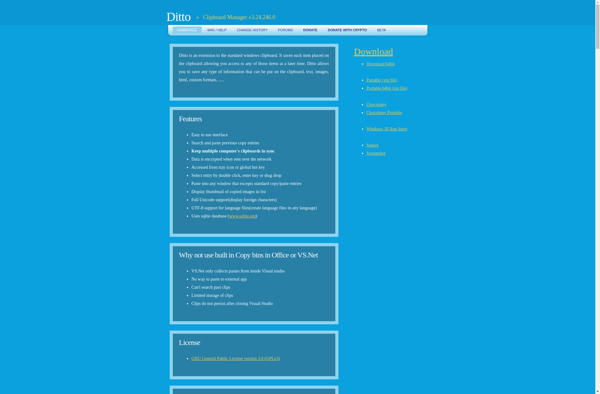
ClipX
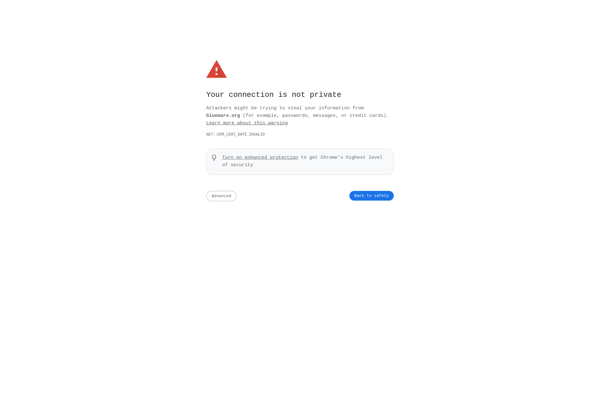
ClipMate
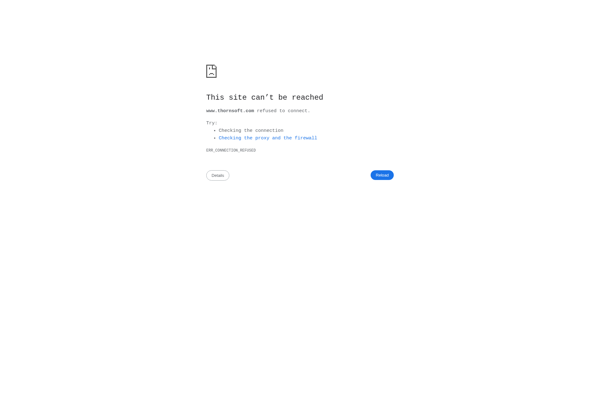
Shapeshifter
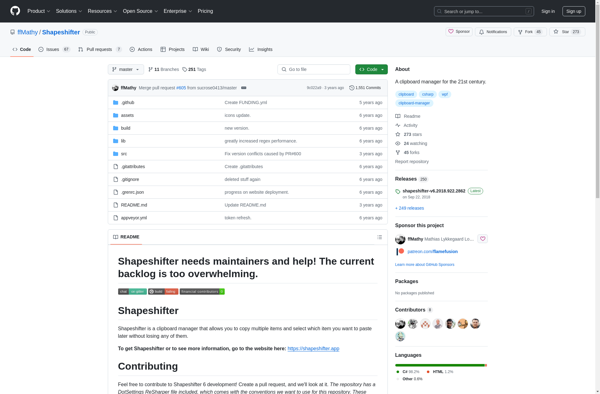
Copy Bubble
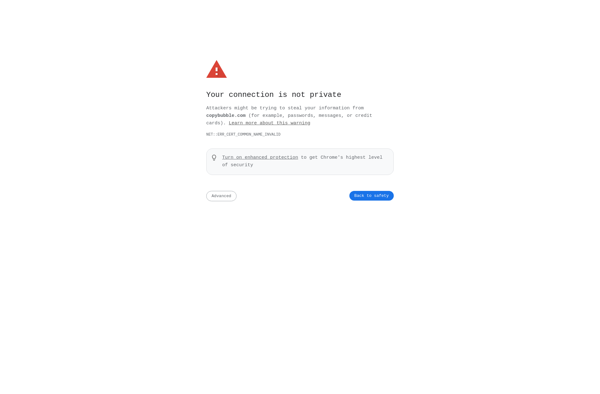
Permanent clipboard
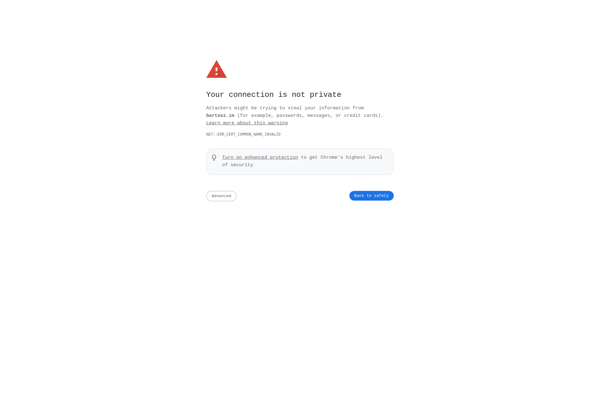
RecentX

1clipboard
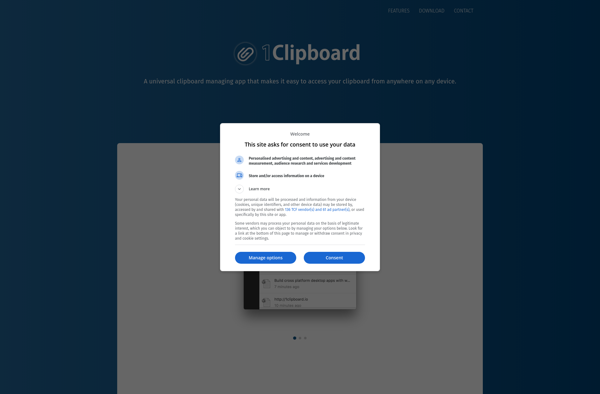
Clibor
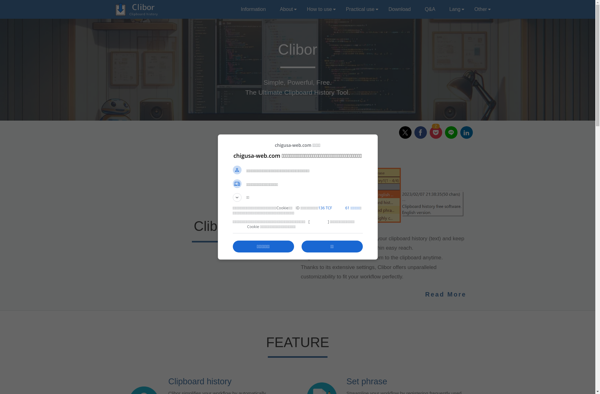
Clipboardic
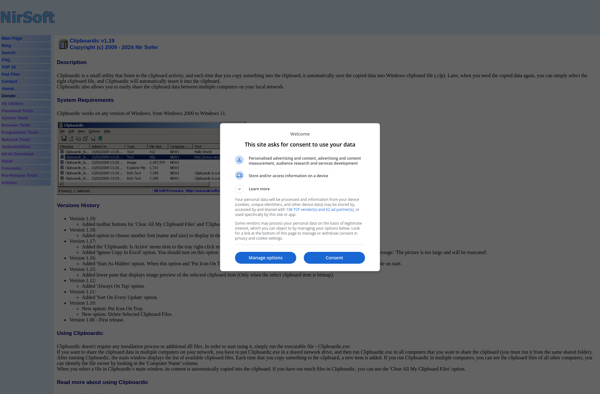
Clipjump
