Permanent clipboard
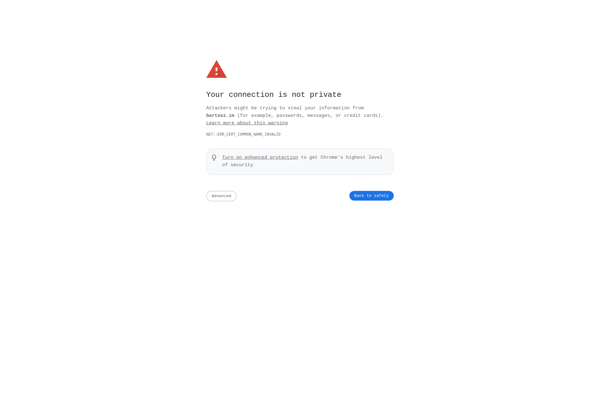
Permanent Clipboard: Save Multiple Clips
Save multiple clips to a history, access them later, and paste into documents or applications when needed
What is Permanent clipboard?
Permanent clipboard software provides more advanced clipboard functionality compared to the basic copy/paste clipboard included in operating systems. Key features include:
- Saving multiple clipboard items to a searchable history
- Assigning keywords or tags to clips for easy searching
- Syncing clips across devices if a cloud-based permanent clipboard
- Pasting clips via keyboard shortcuts or menu options into documents, emails, presentations, etc.
- Formatting options like plain text or retaining source formatting
- Optional text expansion and automation capabilities
A permanent clipboard increases productivity by giving quick access to frequently used text, whether it's code snippets, messages, boilerplate, or any other reusable content. It saves you from retyping or finding the original content source each time. Popular uses are writing/content creation, coding, and customer service environments. Leading permanent clipboard tools include Clipboard Manager, 1Clipboard, and CopyQ.
Permanent clipboard Features
Features
- Clipboard history
- Clipboard syncing across devices
- Clipboard formatting retention
- Rich text and image support
- Clipboard search and filtering
- Keyboard shortcuts for quick access
- Automatic clipboard backup and restore
Pricing
- Free
- Freemium
- Subscription-Based
Pros
Cons
Official Links
Reviews & Ratings
Login to ReviewThe Best Permanent clipboard Alternatives
Top Office & Productivity and Clipboard Managers and other similar apps like Permanent clipboard
Here are some alternatives to Permanent clipboard:
Suggest an alternative ❐Free Clipboard Viewer
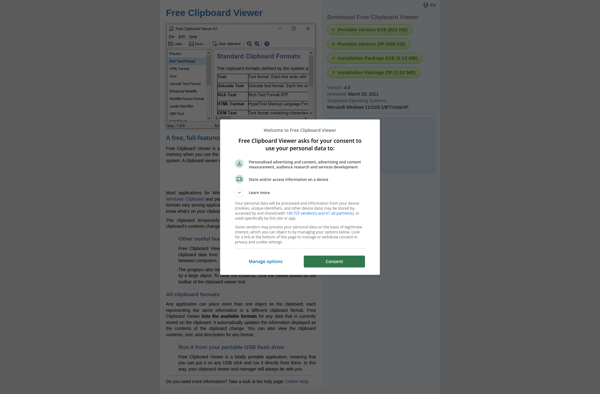
Qu!ckCl!p
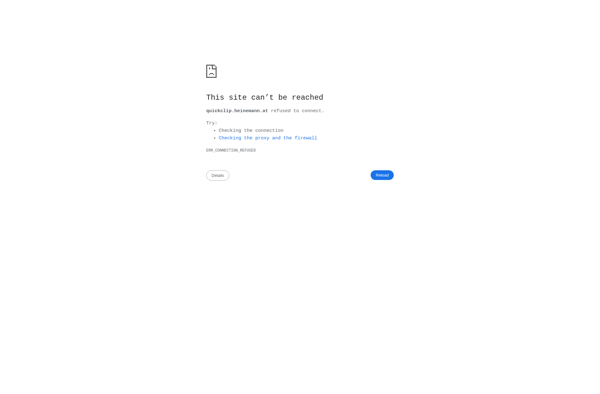
Wepaste.com
PTHPasteboard PRO
Extended ClipBoard
