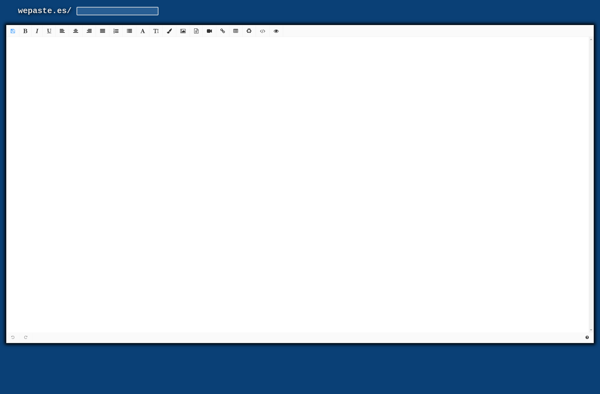Qu!ckCl!p
Qu!ckCl!p is a lightweight, customizable clipboard manager for Windows. It allows you to easily copy and paste multiple clips, access clipboard history, pin clips for later use, search clips, customize hotkeys and more.
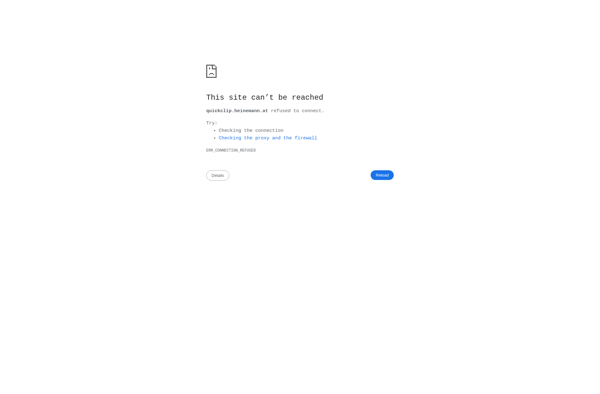
Qu!ckCl!p: Lightweight Clipboard Manager for Windows
Qu!ckCl!p is a lightweight, customizable clipboard manager for Windows. It allows you to easily copy and paste multiple clips, access clipboard history, pin clips for later use, search clips, customize hotkeys and more.
What is Qu!ckCl!p?
Qu!ckCl!p is a free, open-source clipboard manager for Windows that allows you to easily access your clipboard history, pin clips for later use, and customize hotkeys.
Some of the key features of Qu!ckCl!p include:
- Lightweight and customizable - Qu!ckCl!p has a small footprint and allows customization of themes and hotkeys.
- Clipboard history - Access your recently copied text, code snippets, images, files, etc. easily through Qu!ckCl!p's clipboard history.
- Pin clips - Pin important clips for quick access later. Useful for frequently used snippets.
- Search clips - Easily search through your clipboard history to find a specific clip.
- Customizable hotkeys - Set up global or app-specific hotkeys for common Qu!ckCl!p actions.
- Portable app - Qu!ckCl!p can run as a portable app without needing installation.
Overall, Qu!ckCl!p is an excellent clipboard manager for Windows users looking for something lightweight yet customizable. Its wide range of features for managing clips makes repetitive copy-pasting much easier.
Qu!ckCl!p Features
Features
- Clipboard manager
- Save multiple clips
- Access clipboard history
- Pin clips
- Search clips
- Customizable hotkeys
Pricing
- Freemium
Pros
Lightweight
Easy to use
Customizable
Saves time copying and pasting
Cons
Windows only
Limited features compared to premium options
Basic interface
Official Links
Reviews & Ratings
Login to ReviewThe Best Qu!ckCl!p Alternatives
Top Productivity and Clipboard Manager and other similar apps like Qu!ckCl!p
Here are some alternatives to Qu!ckCl!p:
Suggest an alternative ❐Clipboard.com
Clipboard.com is a handy cloud-based clipboard manager that allows users to easily copy and paste text snippets, images, files, and more across devices. It stores all clips in the cloud, syncs them across desktop and mobile, and makes them accessible from any web browser.Here are some key features of Clipboard.com:Store...
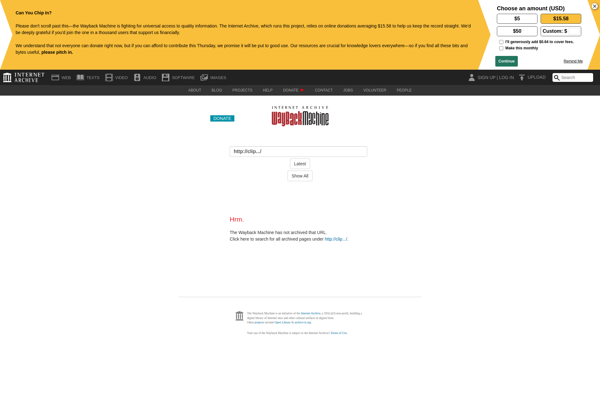
Permanent clipboard
Permanent clipboard software provides more advanced clipboard functionality compared to the basic copy/paste clipboard included in operating systems. Key features include:Saving multiple clipboard items to a searchable historyAssigning keywords or tags to clips for easy searchingSyncing clips across devices if a cloud-based permanent clipboardPasting clips via keyboard shortcuts or menu...
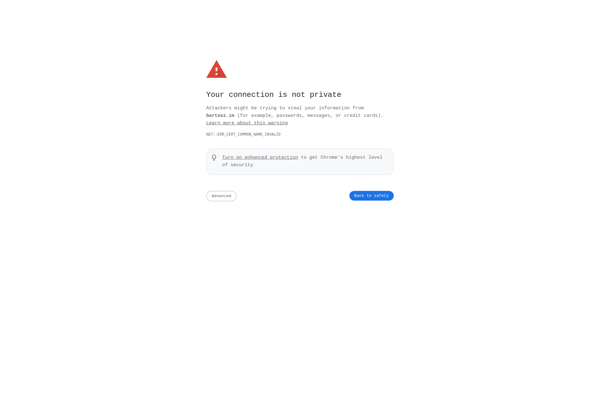
Remotix
Remotix is a feature-rich remote desktop application that facilitates secure remote access and control between computers and devices. It allows users to connect from any desktop or mobile device to Windows, Mac, and Linux computers to work remotely.Some of the key features of Remotix include:Connect securely via SSL encrypted tunnels...
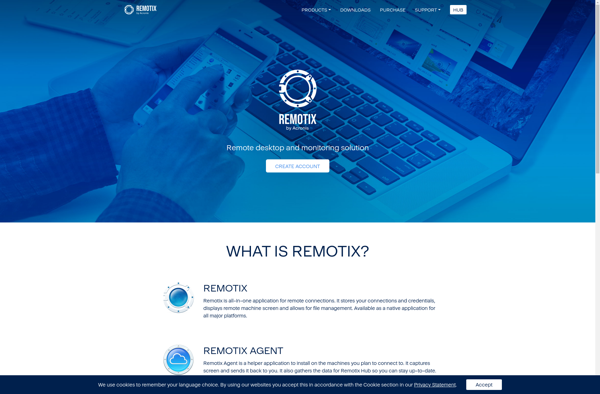
Wepaste.com
Wepaste.com is a free online text storage and snippet management service. It allows users to easily save, organize and share small bits of text, code, notes or other textual information for later access from any web-enabled device.Some key features of Wepaste.com include:Store an unlimited number of text snippets or code...
Wepaste.es
wepaste.es is a minimalist online text sharing and pasting service. It allows users to quickly paste and share text snippets up to 2MB in size. Some key features of wepaste.es include:Simple and intuitive interface - Just a text box to paste text in with no extra buttons or controlsNo signup...