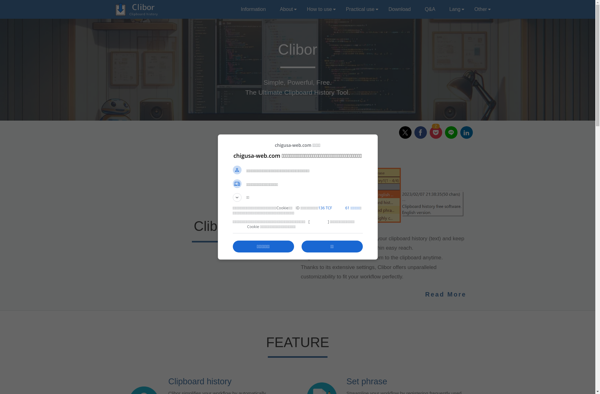Free Clipboard Viewer
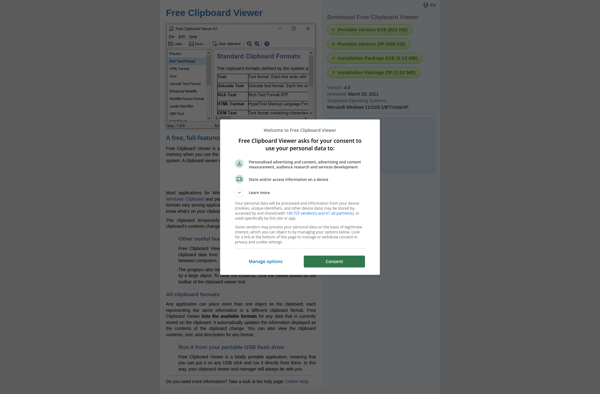
Free Clipboard Viewer: View, Manage & Organize Windows Clipboard
Free Clipboard Viewer is a free software that allows you to view, manage, and organize everything you copy and paste on your Windows clipboard. It saves clipboard history so you can easily access it later.
What is Free Clipboard Viewer?
Free Clipboard Viewer is a handy Windows utility that gives you more control over your clipboard. It runs in the system tray and automatically saves everything you copy or cut, allowing you to easily access your clipboard history. This makes it easy to find and reuse text, images, files, and other content that you've previously copied.
Some of the key features of Free Clipboard Viewer include:
- Saves unlimited clipboard entries - never lose copied content again!
- Organizes clips into simple categories like text, images, files etc.
- Powerful search to instantly find any clipboard item
- Preview clips before pasting to ensure accuracy
- Paste previous clips into any application
- Supports plain text, rich text, HTML, files, images etc.
- Simple interface for managing clipboard buffer
- Lightweight program uses minimal system resources
If you regularly copy and paste content between applications and files, Free Clipboard Viewer is an invaluable tool to boost your productivity. It takes the headache out of organizing all your clipped content and lets you easily leverage your entire clipboard history.
Free Clipboard Viewer Features
Features
- Saves clipboard history
- Allows viewing, managing and organizing clipboard content
- Supports text, images, files, etc
- Search and filter clipboard content
- Pin important clips
- Supports multiple clipboards
- Hotkeys for quick access
- Lightweight and portable
Pricing
- Free
Pros
Cons
Official Links
Reviews & Ratings
Login to ReviewThe Best Free Clipboard Viewer Alternatives
Top Office & Productivity and Clipboard Managers and other similar apps like Free Clipboard Viewer
Here are some alternatives to Free Clipboard Viewer:
Suggest an alternative ❐Ditto
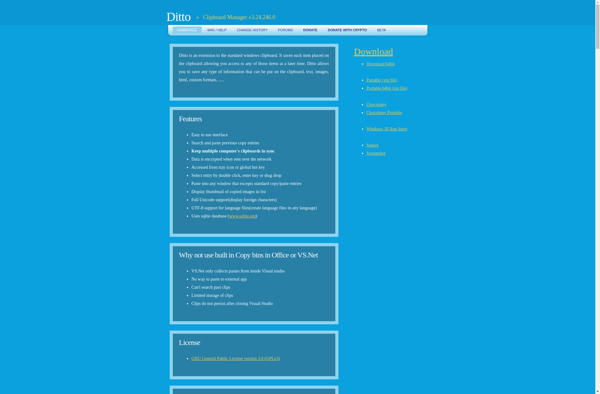
Unclutter
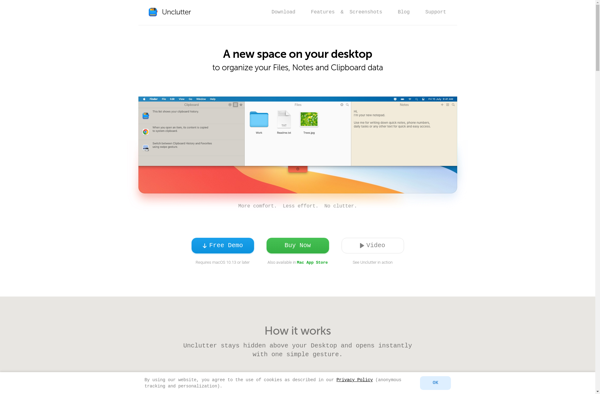
Windows 10 Clipboard
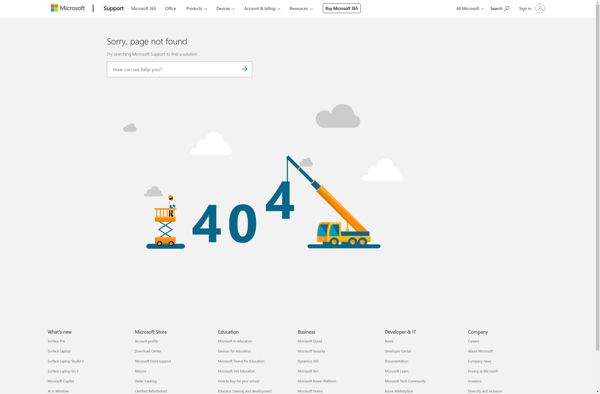
Permanent clipboard
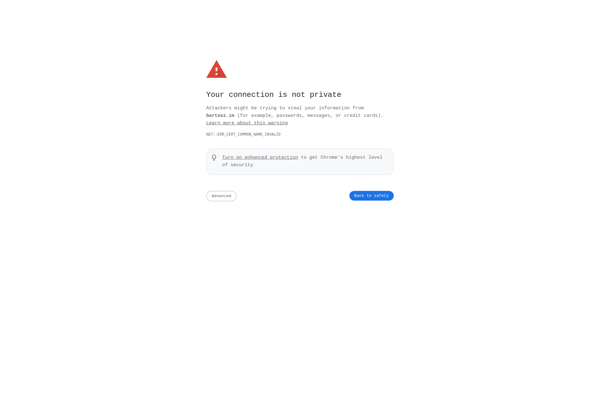
RecentX

1clipboard
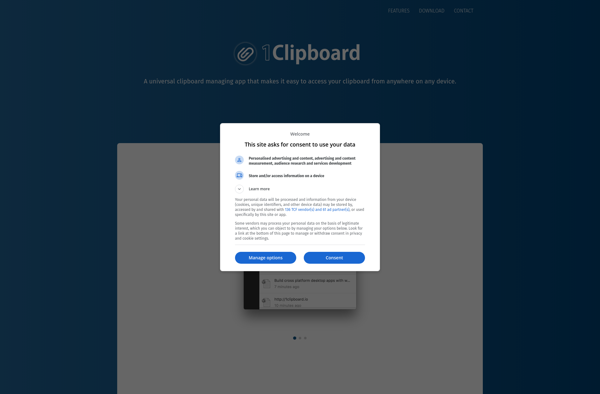
Clipboard Master
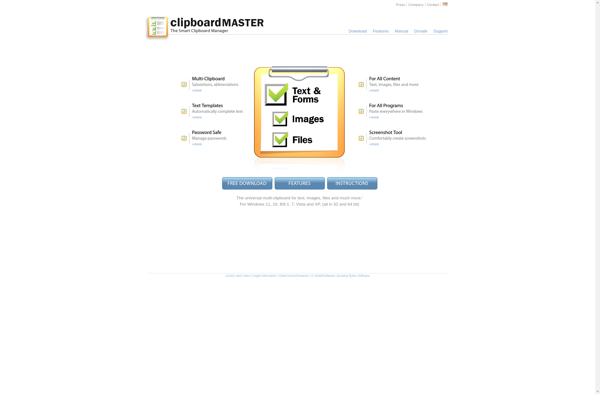
Clibor