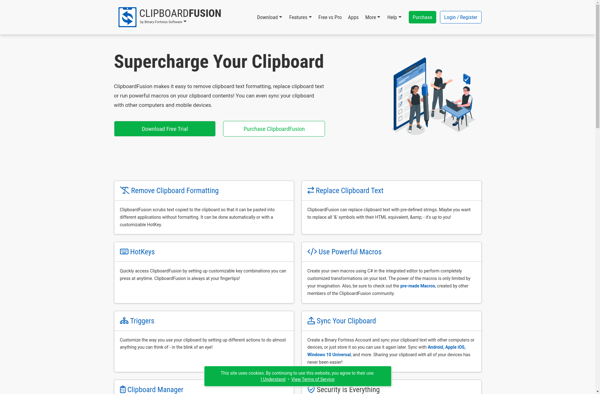Clipboard Indicator
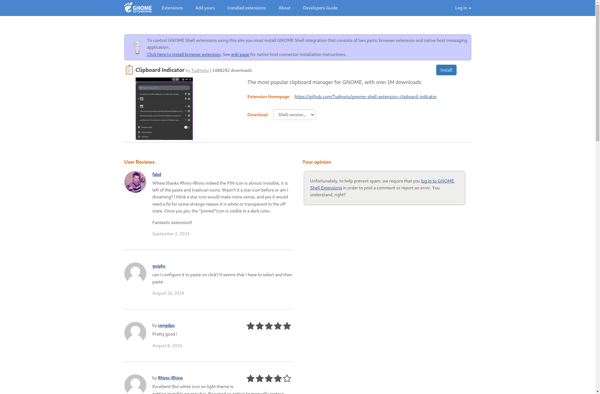
Clipboard Indicator: Lightweight Clipboard History Indicatort
A small GNOME desktop applet adding a clipboard history indicator to the top panel, allowing easy viewing and accessing of clipboard contents without using the mouse.
What is Clipboard Indicator?
Clipboard Indicator is a simple yet useful applet for the GNOME desktop environment. It adds an indicator to the top panel that allows you to easily view, access, and manage your clipboard history.
The indicator icon shows how many items are currently stored in your clipboard. By clicking on the indicator, a menu pops up showing your clipboard history, with the most recent item at the top. This allows you to quickly access anything you've copied previously during your desktop session.
You can select any old clipboard item to replace the current clipboard contents. The menu also allows you to pin important clips so they don't get flushed out as new items occupy the clipboard. There are also options for clearing all clipboard history or disabling Clipboard Indicator when desired.
Overall, Clipboard Indicator provides quick visual access to your clipboard history using the top panel. It's a convenient way to reuse previously copied content without having to copy items all over again. The lack of mouse reliance makes it handy for productivity.
Clipboard Indicator Features
Features
- Shows clipboard history in a dropdown menu
- Allows accessing clipboard contents without using mouse
- Lightweight applet that runs in system tray
- Customizable hotkey to open clipboard history
- Search through clipboard contents
- Supports text, images and files in clipboard
- Cross-platform - works on Linux, Windows and MacOS
Pricing
- Open Source
- Free
Pros
Cons
Reviews & Ratings
Login to ReviewThe Best Clipboard Indicator Alternatives
Top Os & Utilities and System Tools and other similar apps like Clipboard Indicator
Ditto
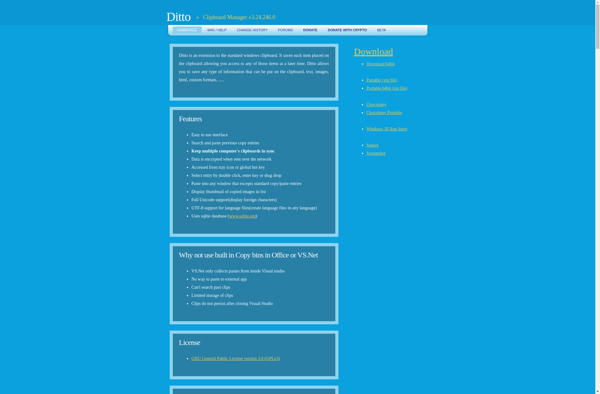
Maccy
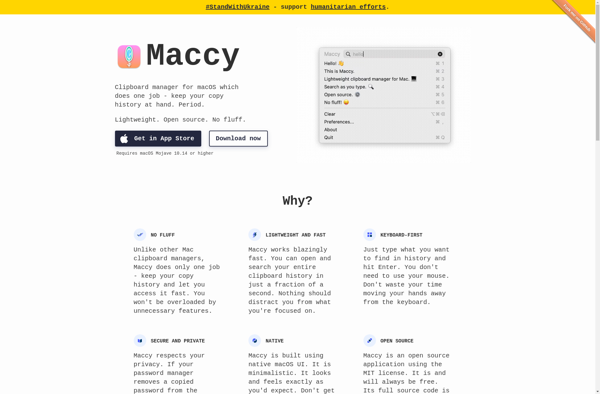
CopyQ
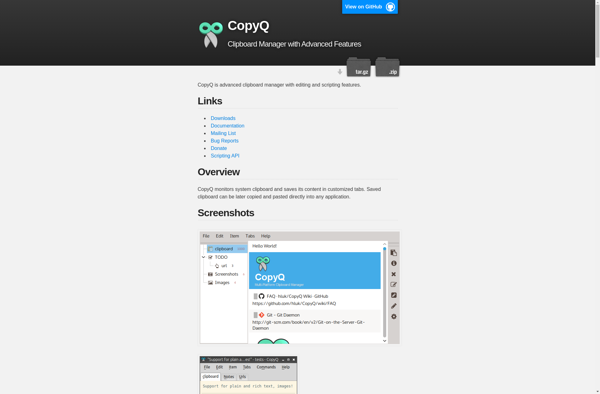
Clipy
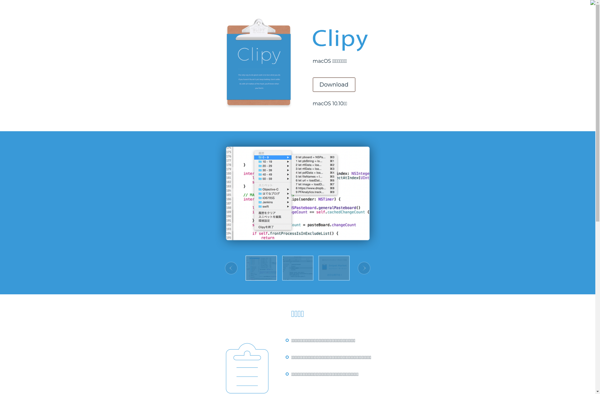
ClipX
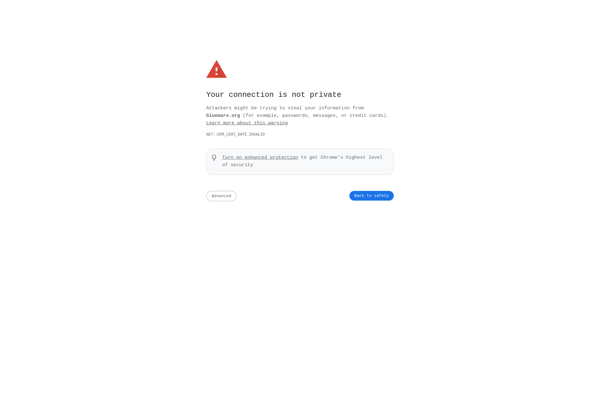
CLCL
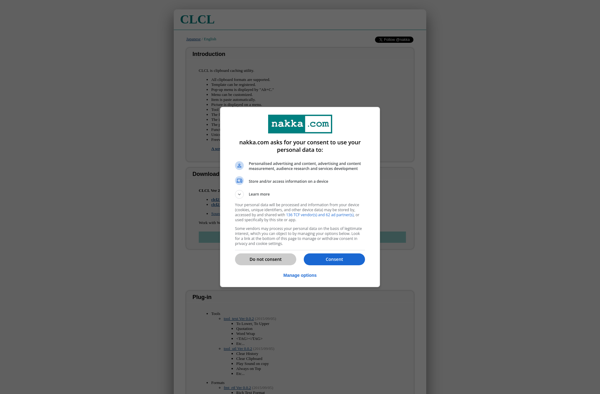
Unclutter
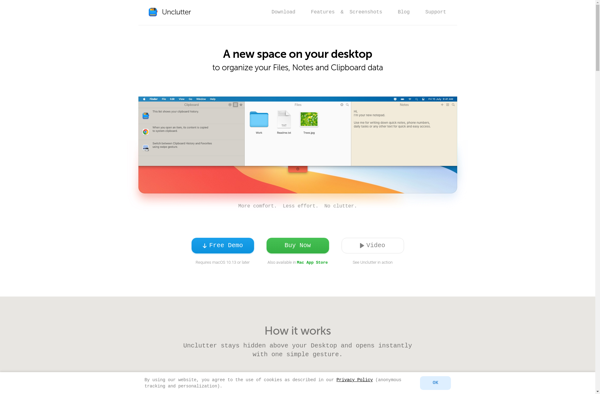
Windows 10 Clipboard
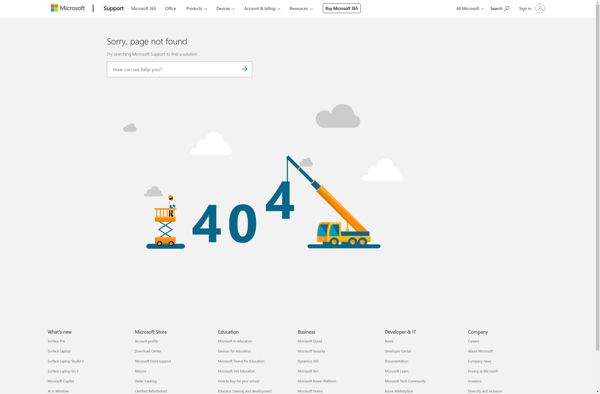
ClipAngel
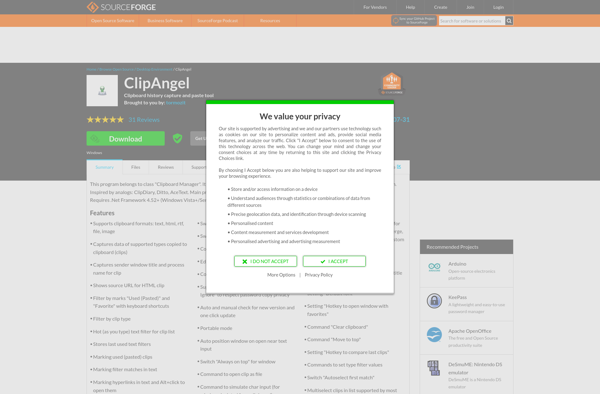
RecentX

PastePal
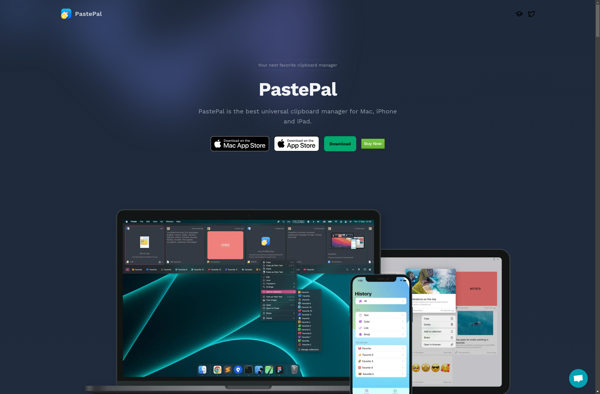
ClipboardFusion