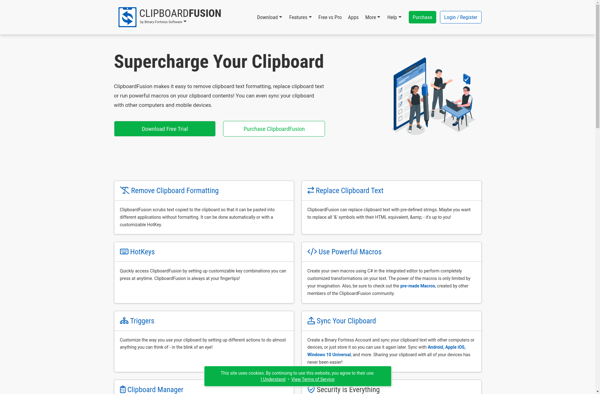ClipCube
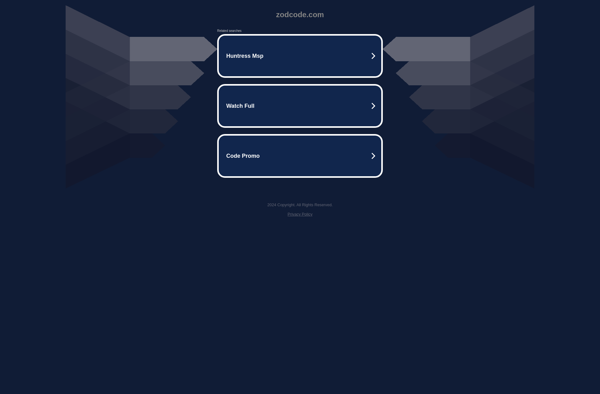
ClipCube: Lightweight Clipboard Manager for Windows
ClipCube is a lightweight clipboard manager for Windows that allows you to easily access your clipboard history. It stores multiple clips that you can quickly paste later, organize clips into groups, edit clips, and more.
What is ClipCube?
ClipCube is a free clipboard manager for Windows that provides an easy way to access and manage your clipboard history. It runs unobtrusively in the background and automatically saves every item you copy, allowing you to easily paste it again later.
With ClipCube you can store an unlimited number of clips, access your clipboard history with a simple keyboard shortcut, organize clips into groups or favorites, edit clips before pasting, sync clips between devices, search clips, and more. It has a minimal interface that stays out of your way until you need it.
Some of the key features include:
- Store an unlimited number of text, image, file path, and rich text clips
- Access clips quickly with system-wide or custom keyboard shortcuts
- Paste clips directly into any application
- Edit, merge, split, and search through clips
- Add tags and colors for easy organization
- Group clips into custom categories
- Lock sensitive clips with password protection
- Configurable auto-clean to remove old clips automatically
ClipCube is easy to use and customize to boost your productivity. It's a handy utility for anyone who frequently copies and pastes while working on their Windows PC.
ClipCube Features
Features
- Stores clipboard history
- Organizes clips into groups
- Quick access to clipboard clips
- Edit clips
- Search clips
- Hotkeys for common actions
- Portable version available
- Cloud sync
- Cross-device sync
Pricing
- Freemium
Pros
Cons
Official Links
Reviews & Ratings
Login to ReviewThe Best ClipCube Alternatives
Top Office & Productivity and Clipboard Managers and other similar apps like ClipCube
Here are some alternatives to ClipCube:
Suggest an alternative ❐Ditto
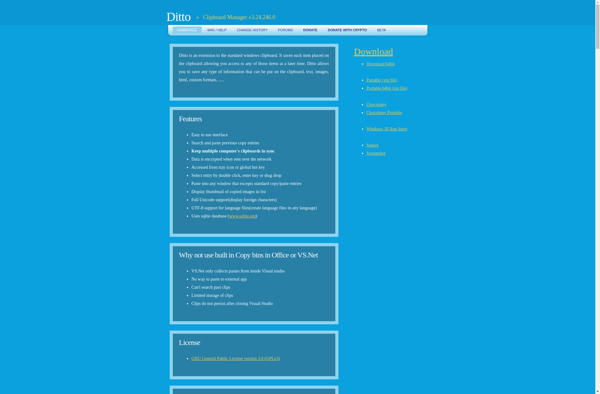
CopyQ
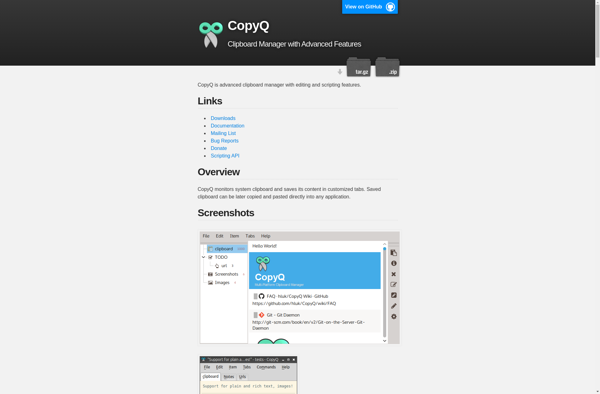
ClipX
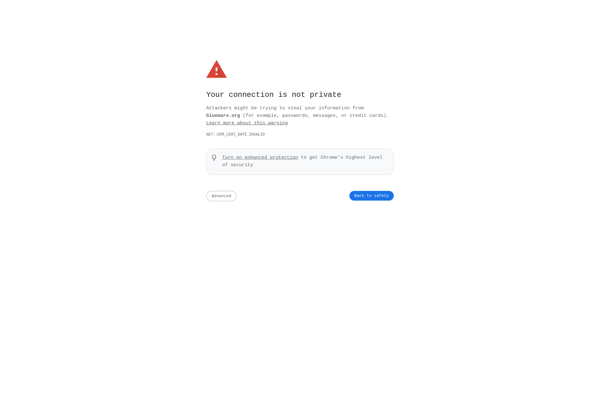
CLCL
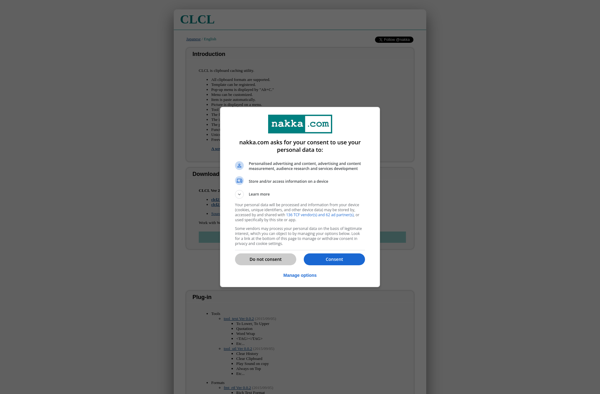
Clipdiary
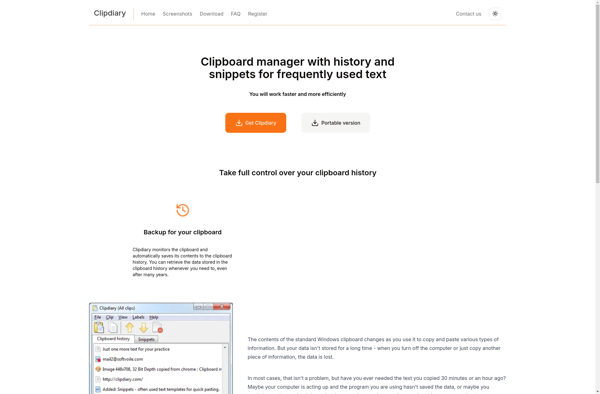
Shapeshifter
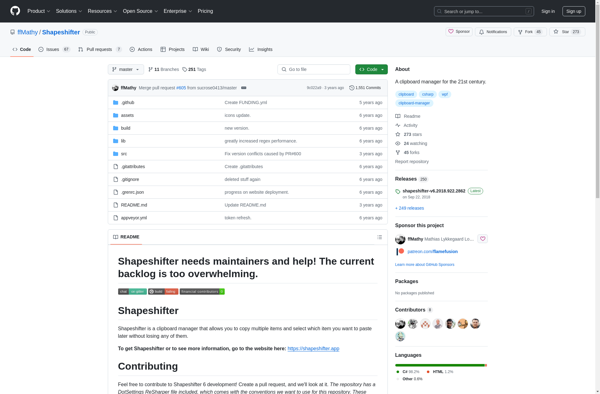
Parcellite
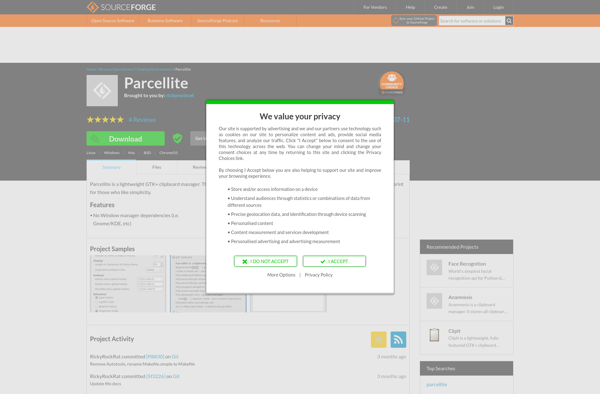
RecentX

1clipboard
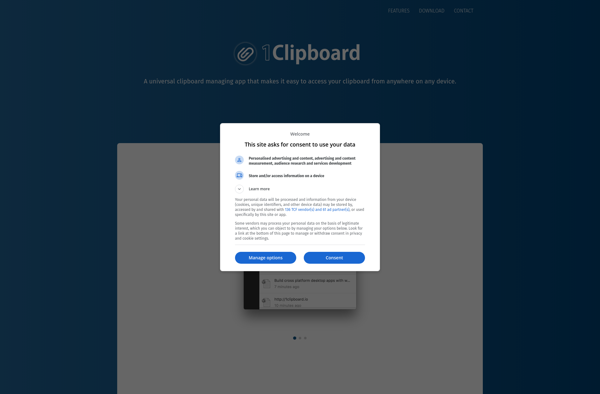
ArsClip
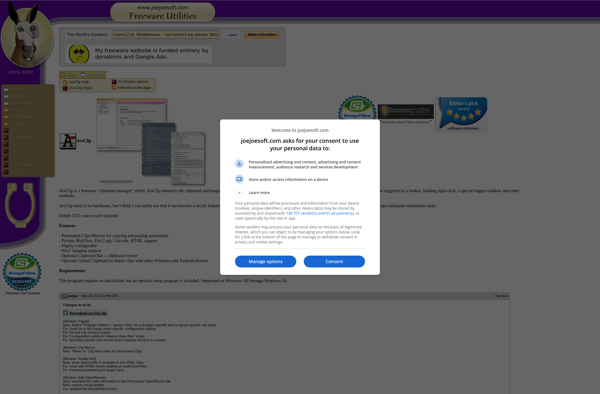
Clipboard Help+Spell

ClipboardFusion