3D Clipboard
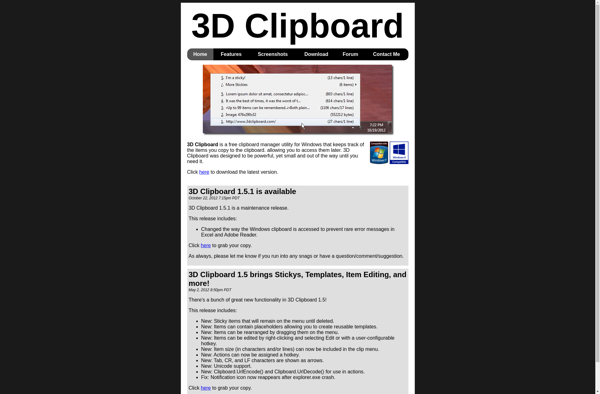
3D Clipboard: Free Clipboard Manager Software with Interactive 3D Interface
A free clipboard manager software with 3D interaction for easy clip management and pasting of stored texts, images, files, and more.
What is 3D Clipboard?
3D Clipboard is a free and open-source clipboard manager software for Windows. It provides an interactive 3D interface to access your clipboard history and saved clips.
With 3D Clipboard, you can easily copy texts, images, files and other content and save them to access later. It has no limits on clipboard items you can save. The unique 3D cube interface allows you to visually go through your saved clips and preview them before pasting whichever you need.
Some key features of 3D Clipboard include:
- Save unlimited text clips, images, files for later access
- Tag clipboard items for easy searching and organization
- Interactive 3D cube interface to visually preview and access clips
- Support for plain text, RTF text, HTML content, images, files
- Portable software, no installation needed
- Free and open source
3D Clipboard runs on Windows XP and above. It can be useful for developers, writers and anyone who needs to save multiple content pieces for frequent re-use while working.
3D Clipboard Features
Features
- Stores unlimited text, image, file clipboard items
- Organizes clips in an interactive 3D interface
- Full text search to quickly find clips
- Hotkeys and quick paste menu for fast pasting
- Cross-platform - works on Windows, Mac, Linux
Pricing
- Free
- Open Source
Pros
Cons
Official Links
Reviews & Ratings
Login to ReviewThe Best 3D Clipboard Alternatives
Top Office & Productivity and Clipboard Managers and other similar apps like 3D Clipboard
Here are some alternatives to 3D Clipboard:
Suggest an alternative ❐ClipX
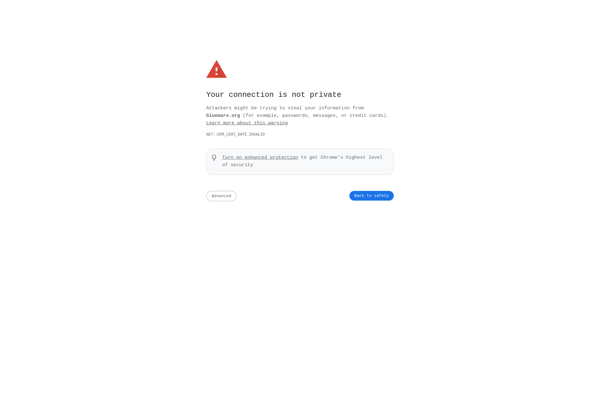
ClipMate
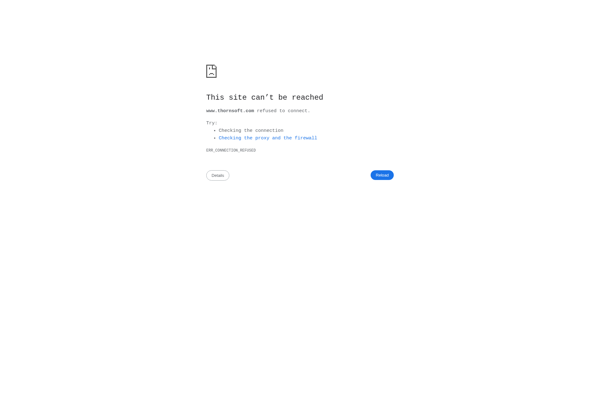
Klipper
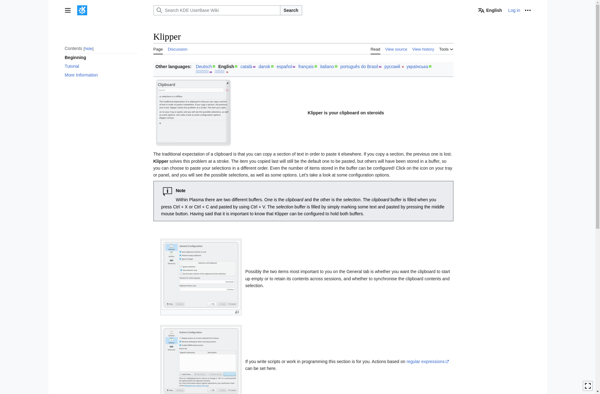
Shapeshifter
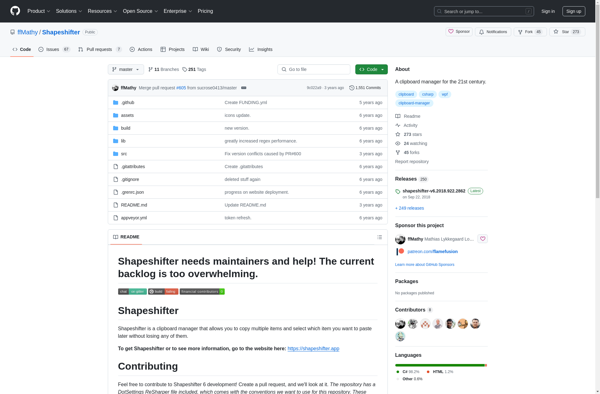
RecentX

ClipClip
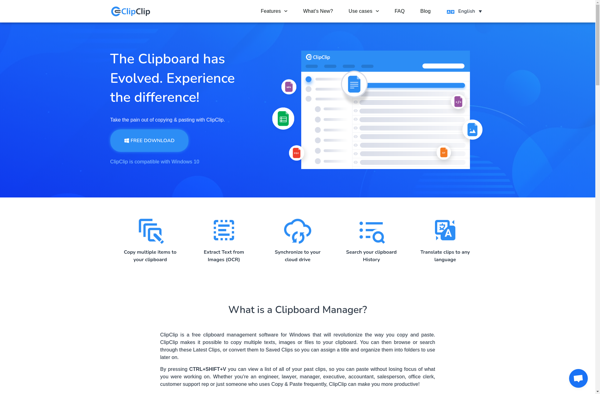
Clipboard Master
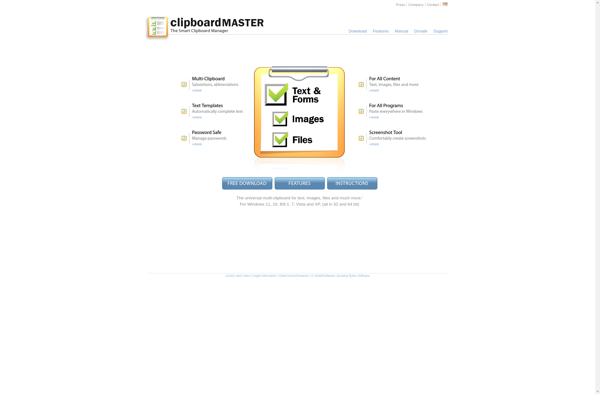
ArsClip
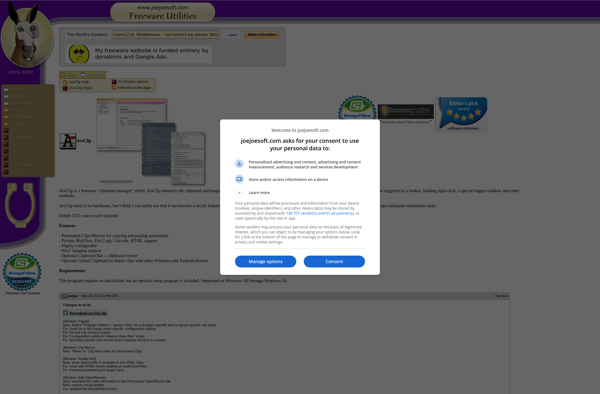
ClipboardFusion
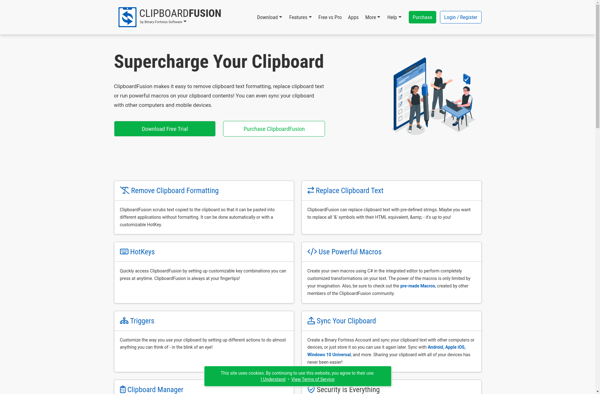
ClipTray
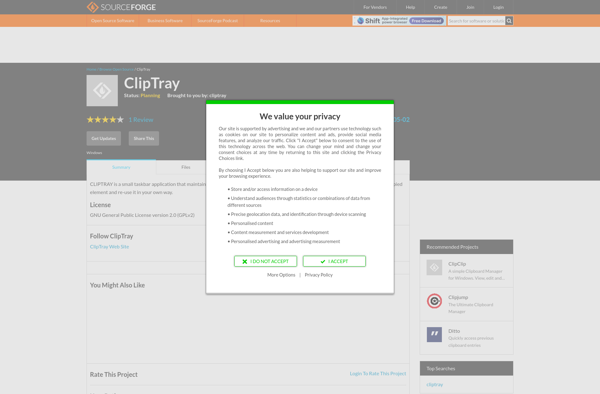
Clipjump
