Save.me
Save.me: Bookmarking and Archiving Tool
A bookmarking and archiving tool that allows users to easily save web pages and articles for later access, with features for organizing, tagging, searching, and annotating saved content.
What is Save.me?
Save.me is a software designed for saving, organizing, and archiving web content such as articles, blog posts, recipes, tutorials, and more for later access. It allows users to bookmark any webpage with just one click, categorize content with tags, add notes, highlights and comments, and search through archived content easily.
Some key features of Save.me include:
- Browser extensions for easy one-click saving of webpages
- Mobile app allowing saving from iOS and Android devices
- Secure cloud sync to access saved content from any device
- Powerful search to instantly find any saved item
- Custom tags, folders, and labels to organize content
- Annotations, highlights, and comments to mark up and engage with content
- Share saved items via email or to other apps
- Offline access for reading web content without an internet connection
Save.me is designed for individual users as well as teams and organizations. It provides capabilities for collaborating and sharing archived content with others. The service is offered on a freemium model, with premium plans unlocking additional storage, custom branding, analytics, and more advanced features.
Save.me aims to help both individuals and businesses improve productivity and knowledge management by providing an easy way to save valuable online content for ongoing reference and access.
Save.me Features
Features
- Save web pages and articles for later access
- Organize saved content with folders and tags
- Search through archived content
- Annotate and highlight saved pages
- Sync saved content across devices
- Share content with others
Pricing
- Freemium
- Subscription-Based
Pros
Cons
Official Links
Reviews & Ratings
Login to ReviewThe Best Save.me Alternatives
Top Online Services and Bookmarking & Archiving and other similar apps like Save.me
Here are some alternatives to Save.me:
Suggest an alternative ❐Ditto
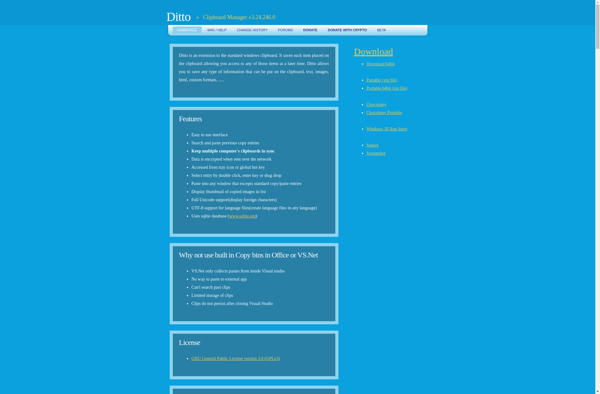
Maccy
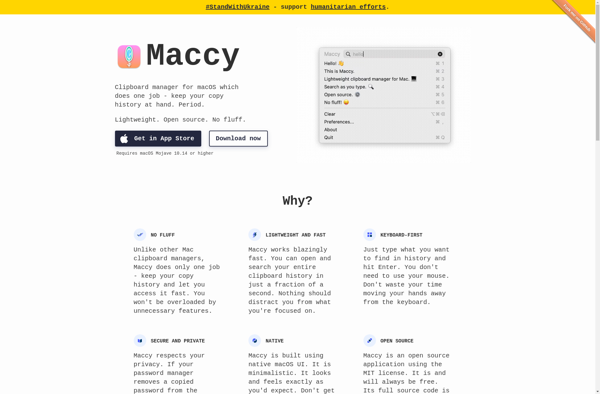
CopyQ
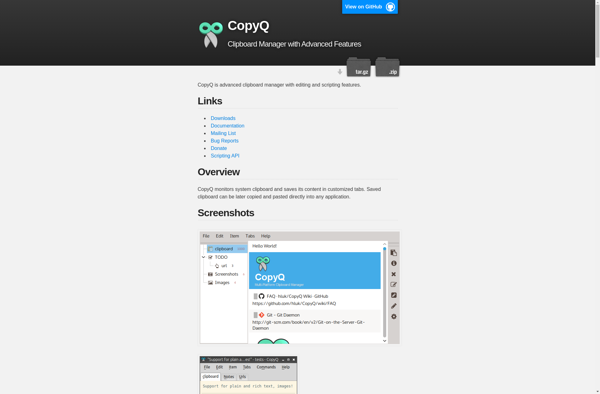
Unclutter
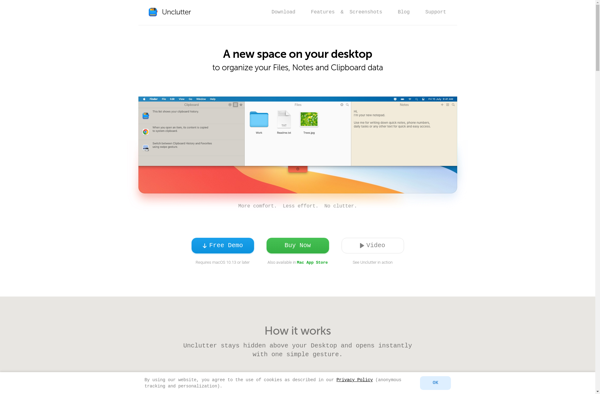
Windows 10 Clipboard
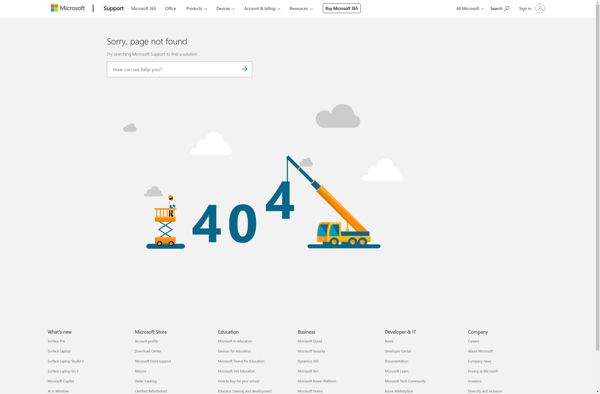
ClipAngel
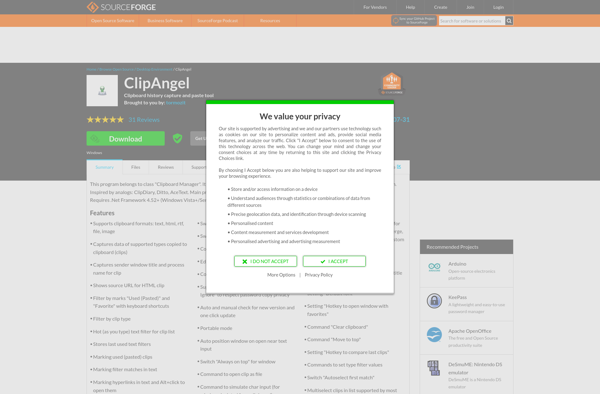
PastePal
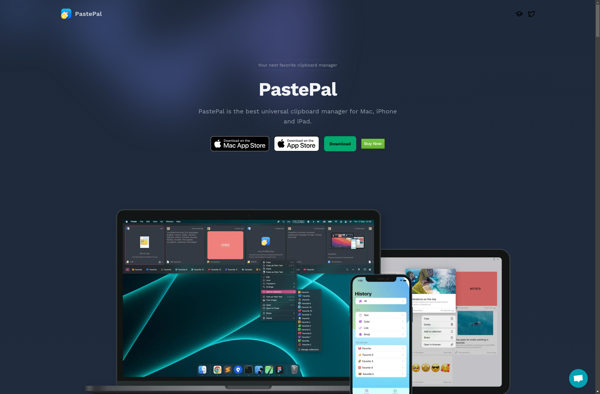
1clipboard
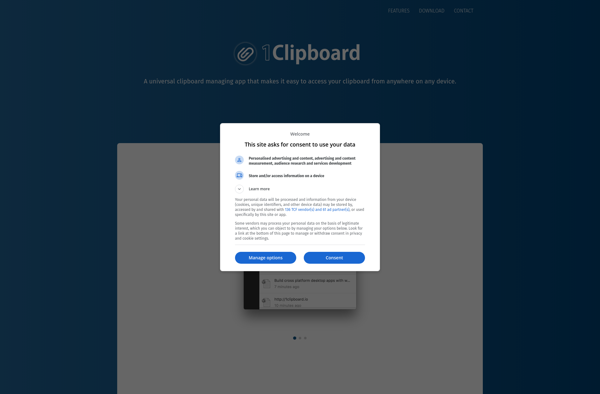
ArsClip
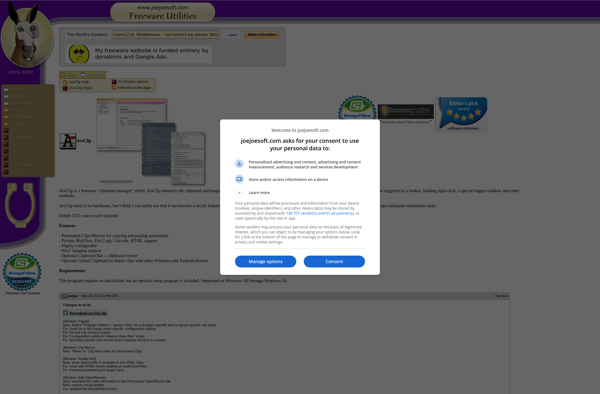
Pasta

Clipboard History Pro
