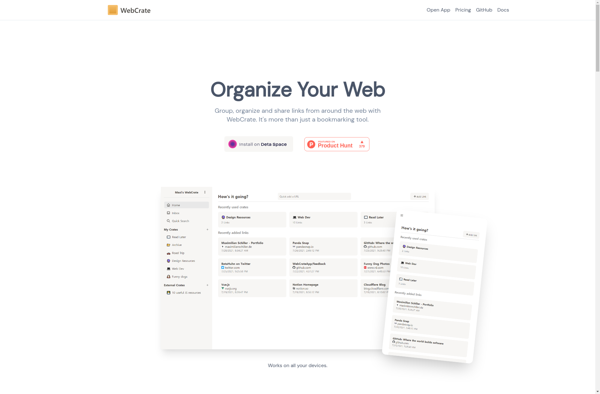ReClipped
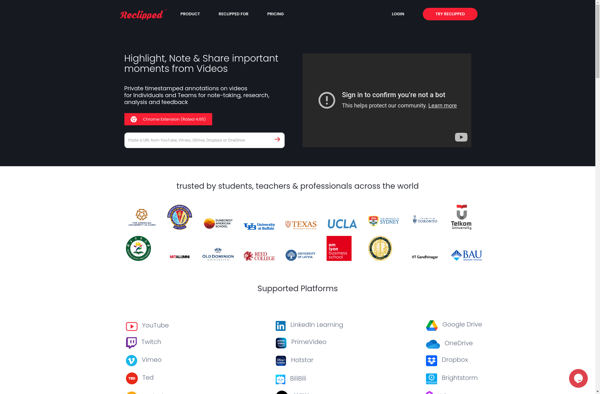
ReClipped: Free & Open-Source Clipboard Manager
ReClipped is a free and open-source clipboard manager for Windows. It allows you to easily access your clipboard history and reuse anything you've copied previously.
What is ReClipped?
ReClipped is a free, open-source clipboard manager for Windows that allows you to access your clipboard history and reuse content you've previously copied. It runs in the system tray and saves everything you copy without you having to do anything.
Once installed, ReClipped will automatically save your clipboard whenever you copy or cut text, code snippets, links, images, and more. You can then easily access your clipboard history, search through it, and paste any item again later on.
Key features of ReClipped include:
- Lightweight clipboard manager that runs in the background
- Saves unlimited clipboard history automatically
- Easily search and filter your clipboard
- Paste anything from your history again
- Open-source and available free of charge
If you frequently copy lots of things to your clipboard, ReClipped is a handy utility to have. It serves as an extended clipboard memory that lets you reuse anything you've copied previously, saving you time and effort.
ReClipped Features
Features
- Stores clipboard history
- Search through clipboard history
- Pin clips for later access
- Sync clips between devices
- Organize clips into collections
- Edit clipboard text
- Clipboard text encryption
- Hotkeys for quick access
- Cross-platform - Windows, Mac, Linux
Pricing
- Free
- Open Source
Pros
Cons
Official Links
Reviews & Ratings
Login to ReviewThe Best ReClipped Alternatives
Top Productivity and Clipboard Manager and other similar apps like ReClipped
Here are some alternatives to ReClipped:
Suggest an alternative ❐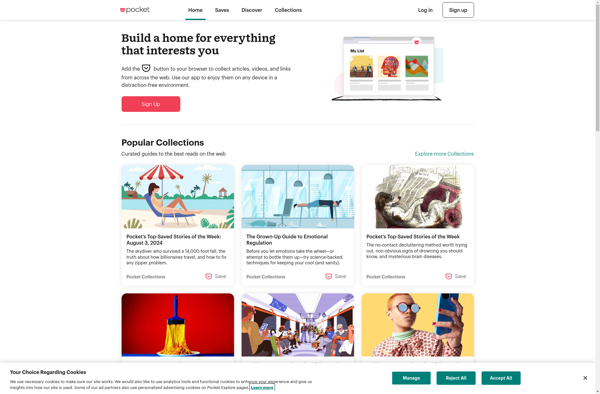
Evernote Web Clipper

Inspod

LARDER
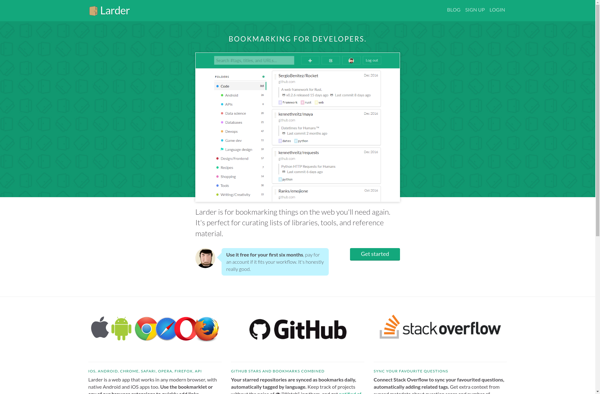
WebCull
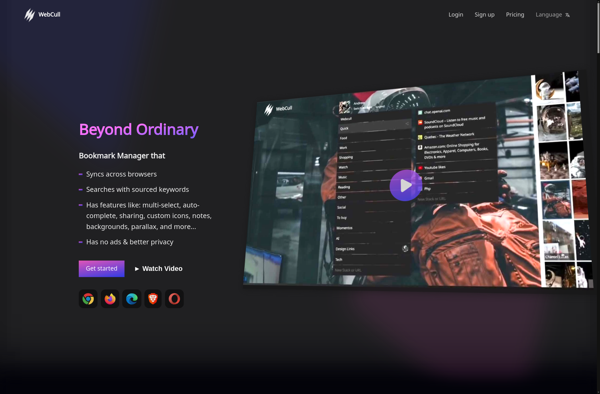
OneNote Web Clipper
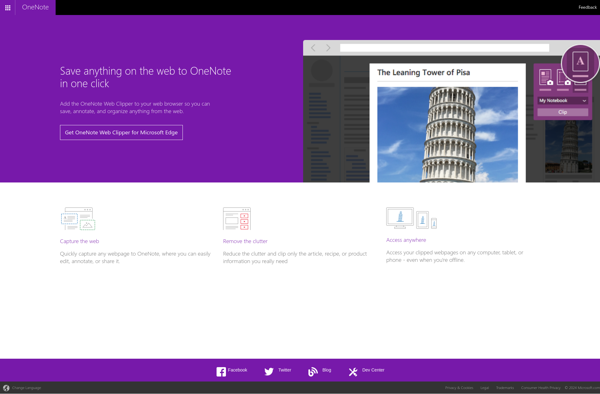
DoMarks
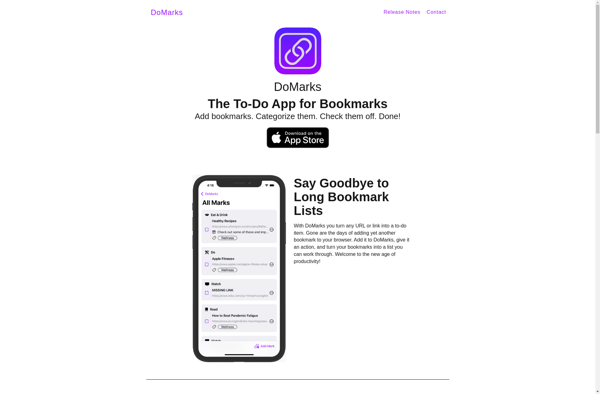
WebCrate