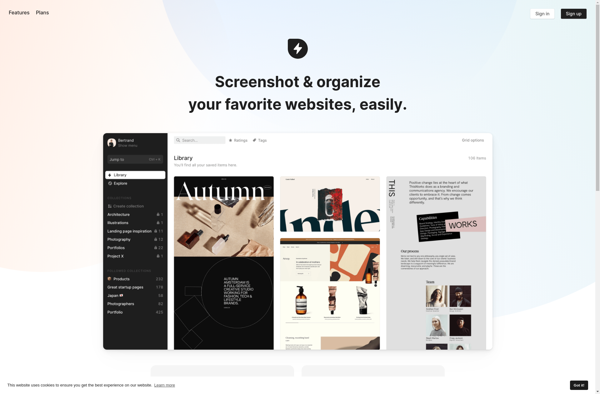Nimbus Clipper
Nimbus Clipper is a lightweight screenshot tool for Windows that allows you to capture screenshots, annotate images, record screen activity, and edit screenshots. It has basic editing features like adding shapes, text, and arrows.
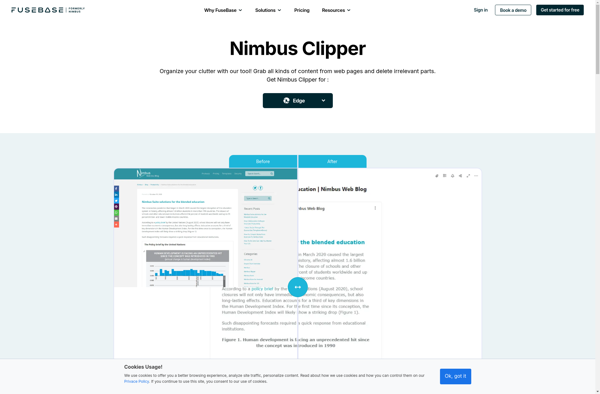
Nimbus Clipper: Lightweight Screenshot Tool for Windows
Capture screenshots, annotate images, record screen activity, and edit screenshots with Nimbus Clipper, a feature-rich yet lightweight screenshot tool for Windows.
What is Nimbus Clipper?
Nimbus Clipper is a feature-rich screenshot capture and annotation tool for Windows. It provides an easy way to take screenshots, record screen activity, annotate images, and make basic edits to screenshots.
Key features of Nimbus Clipper include:
- Flexible screenshot capture - Take full page, region, window or scrolling screenshots with just a click or keyboard shortcut.
- Screen recording - Record on-screen activity, including cursor movements, with audio narration if needed.
- Image annotation - Annotate screenshots by adding arrows, text boxes, shapes, lines, and more.
- Basic image editing - Crop, resize, rotate and make other quick edits to screenshots.
- Sharing and export - Save screenshots to various file formats or instantly share online.
- Simple and intuitive interface - Easy to use even for novices.
Nimbus Clipper lacks some advanced features found in tools like Snagit or Skitch, but makes up for it with its simplicity and ease of use. For basic screenshotting and annotation needs, Nimbus Clipper is a good choice for Windows users looking for a free alternative.
Nimbus Clipper Features
Features
- Capture screenshots
- Annotate images
- Record screen activity
- Edit screenshots
- Add shapes, text, and arrows
Pricing
- Free
Pros
Lightweight and easy to use
Basic editing features
Free to use
Cons
Limited editing capabilities compared to more advanced screenshot tools
No cloud storage or sharing features
Official Links
Reviews & Ratings
Login to ReviewThe Best Nimbus Clipper Alternatives
Top Productivity and Screen Capture and other similar apps like Nimbus Clipper
Raindrop.io
Raindrop.io is a free online bookmark and link manager developed by Raindrop Inc. It provides users with a centralized place to save, organize and manage their bookmarks, links, articles, social media posts, images, files, notes and any other web content.Some of the key features of Raindrop.io include:Intuitive bookmarklet to easily...
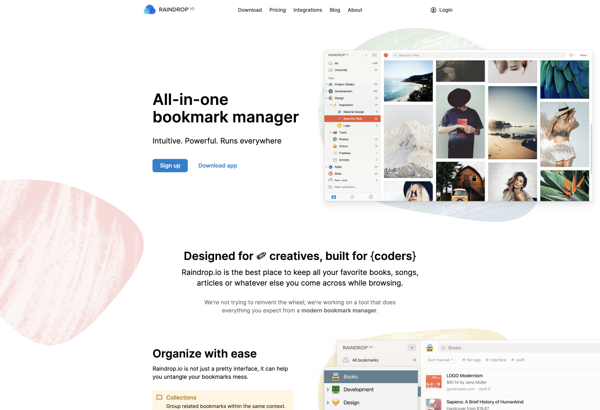
FireShot
FireShot is a feature-rich browser extension available for Google Chrome, Mozilla Firefox, and Microsoft Edge that enables users to capture, annotate, edit, and share webpages. Some of the key features of FireShot include:Full page screenshots - Capture entire webpages or long article pages with one click. The screenshots are automatically...
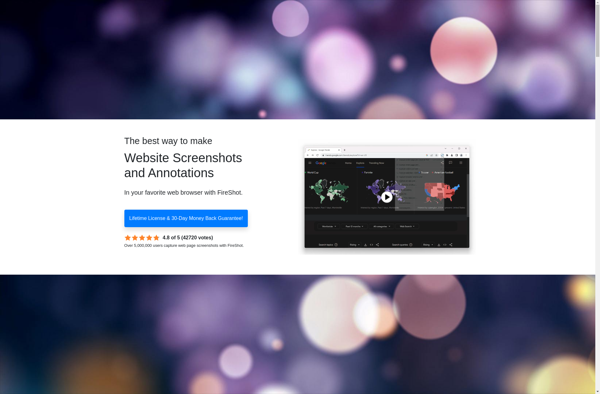
FastStone Capture
FastStone Capture is a powerful, yet lightweight and easy-to-use screen capture program and screen recorder. It provides all the essential screen capturing needs for home as well as professional users.Some key features of FastStone Capture:Capture anything on the screen including windows, objects, menus, full screen, rectangular/freehand regions and scrolling windows.Annotate...

Evernote Web Clipper
The Evernote Web Clipper is a browser extension available for Google Chrome, Mozilla Firefox, Microsoft Edge, and Apple Safari. It provides a quick and easy way to save web content that you want to reference later into your Evernote account.With just a click, you can clip entire web pages or...

Collect by WeTransfer
Collect by WeTransfer is a easy-to-use file request and transfer service for gathering files, images, videos, and other assets from internal and external collaborators. It allows you to create custom upload links that you can share with others through email or messaging apps.Once a collaborator receives the link, they can...
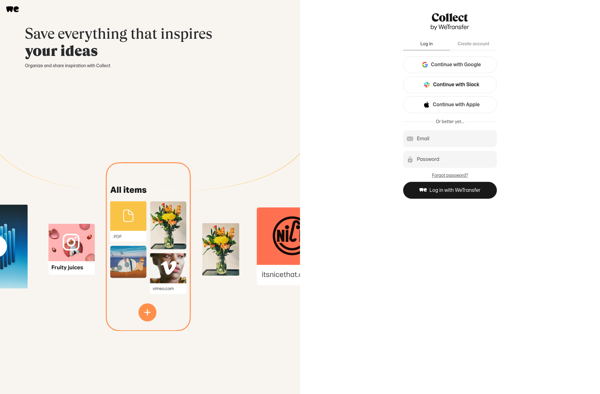
Fabric Internet OS
Fabric Internet OS is an open-source, Linux-based network operating system developed by Facebook. It is designed to manage, configure, orchestrate and monitor physical and virtual networks in large-scale data center environments.Some key features and benefits of Fabric Internet OS include:Automated network provisioning and management - It allows networks to be...
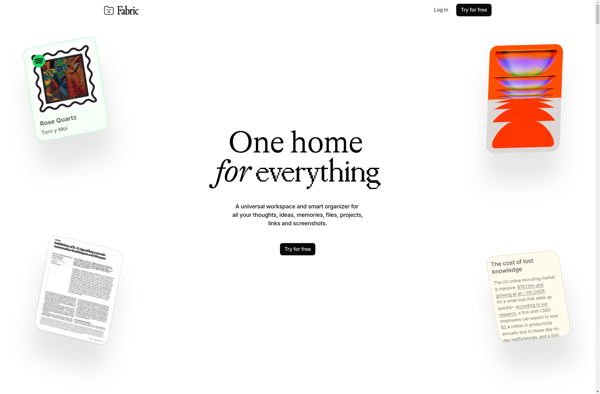
Awesome Screenshot
Awesome Screenshot is a feature-rich Chrome extension used for capturing screenshots. It goes beyond basic screenshotting and allows users to edit, annotate, and share images right from the browser.After taking a screenshot, you can crop, draw, add text, highlights, arrows, shapes, stickers and more on the image. It has a...
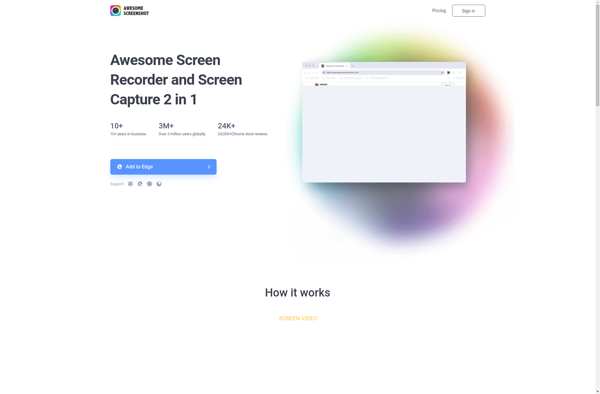
OneNote Web Clipper
OneNote Web Clipper is a free browser extension available for Google Chrome, Mozilla Firefox, Microsoft Edge, and Apple Safari. It provides an easy way to save web content directly into OneNote, Microsoft's digital notebook app.With OneNote Web Clipper, users can quickly clip portions of web pages, including text, images, and...
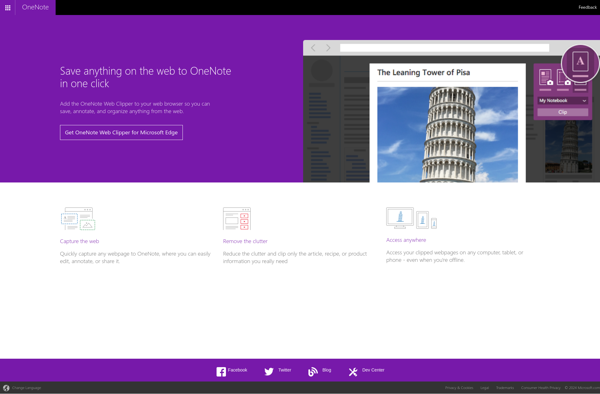
Panelio
Panelio is a user research and usability testing platform used by product teams, UX researchers, designers and marketers to get feedback on their digital products directly from target users. The tool allows you to:Recruit participants from Panelio's network of over 75,000 testers across 90+ countriesSet up moderated or unmoderated UX...
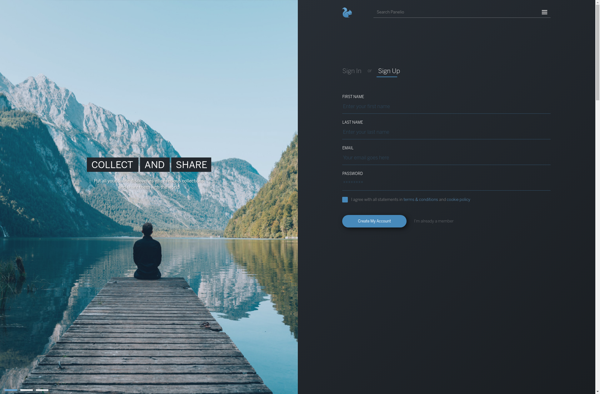
WebScrapBook
WebScrapBook is a free, open source web scrapbooking application used to save web pages and snippets for offline viewing and archiving. It allows users to capture full web pages or specific portions, annotate content, organize saves with tags and categories, and search through archived pages.Some key features include:Full page saving...
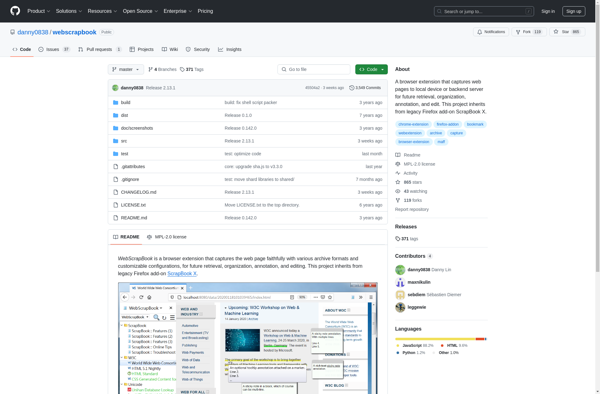
Chrome Clipper V2
Chrome Clipper V2 is a browser extension available for Google Chrome that makes saving web content to Pocket quick and seamless. It allows users to save articles, images, videos, recipes, and more from any web page with just one click.Once installed, Chrome Clipper V2 adds a small Pocket icon to...
Hypershoot
Hypershoot is a feature-rich Windows screenshot app that focuses on flexibility and customizability for capturing full webpages and large scrolling windows. Some key features include:Full webpage capture - Scroll and take extremely tall or wide screenshots automatically stitched together.Annotation and editing tools - Add text, arrows, shapes, blur sensitive info,...