Hypershoot
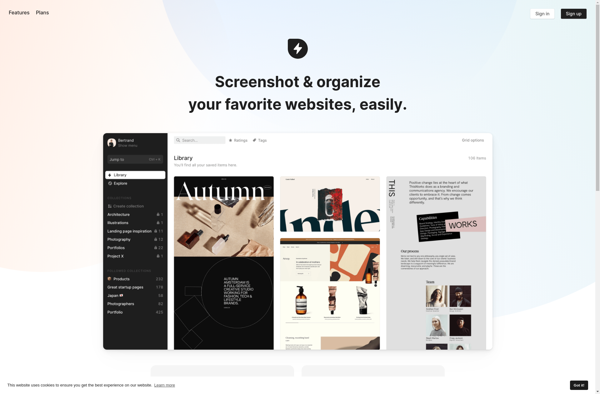
Hypershoot: Capture & Edit Full Page Screenshots on Windows
A powerful screenshot capture software for Windows with features like annotation, editing, and format export options, allowing users to take high-quality screenshots quickly and easily.
What is Hypershoot?
Hypershoot is a feature-rich Windows screenshot app that focuses on flexibility and customizability for capturing full webpages and large scrolling windows. Some key features include:
- Full webpage capture - Scroll and take extremely tall or wide screenshots automatically stitched together.
- Annotation and editing tools - Add text, arrows, shapes, blur sensitive info, crop, and more.
- Variable capture types - Grab rectangular regions, freehand shapes, fixed size, and full screens.
- Export as JPG, PNG, PDF, and other formats while controlling image quality parameters.
- Automated workflows - Set up shortcuts and scripts to optimize repetitive screenshot tasks.
- Supports capture automation and integration with other apps via command line interface and API.
- Complements default Windows Snipping Tool with advanced functionality tailored for power users.
Hypershoot stands out for those who need to capture long webpages, large application windows, or frequently share marked up screenshots for documents and presentations. The extensive customization makes grabbing, editing, exporting, and organizing screenshots quicker compared to alternatives like Snagit or Lightshot.
Hypershoot Features
Features
- Full page screenshot capture
- Annotation and drawing tools
- Built-in image editor
- Export screenshots in various formats like PNG, JPG, PDF, etc.
- Customizable hotkeys
- Magnifier tool
- Screen recording
- OCR text recognition
Pricing
- Free version with limited features
- One-time purchase for full version
Pros
Cons
Official Links
Reviews & Ratings
Login to ReviewThe Best Hypershoot Alternatives
Top Office & Productivity and Screen Capture and other similar apps like Hypershoot
Here are some alternatives to Hypershoot:
Suggest an alternative ❐Raindrop.io
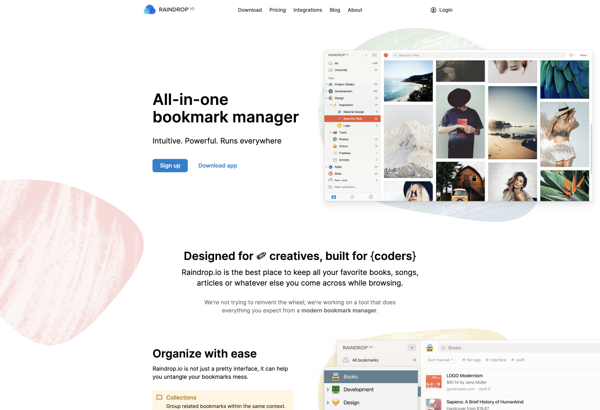
Eagle
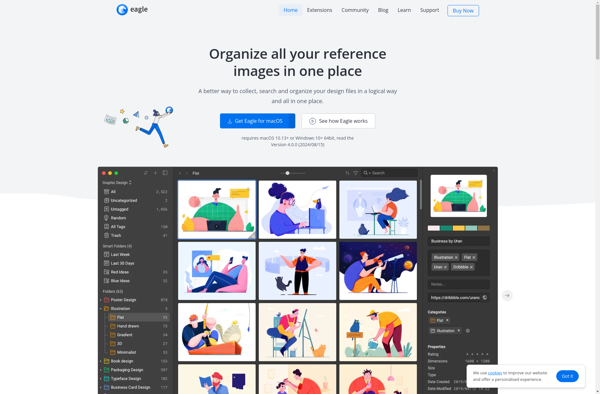
Collect by WeTransfer
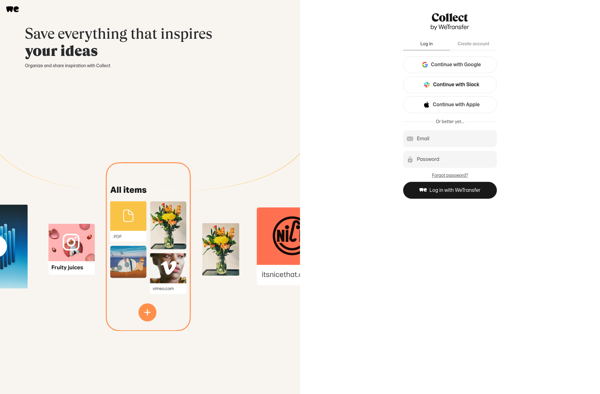
Fabric Internet OS
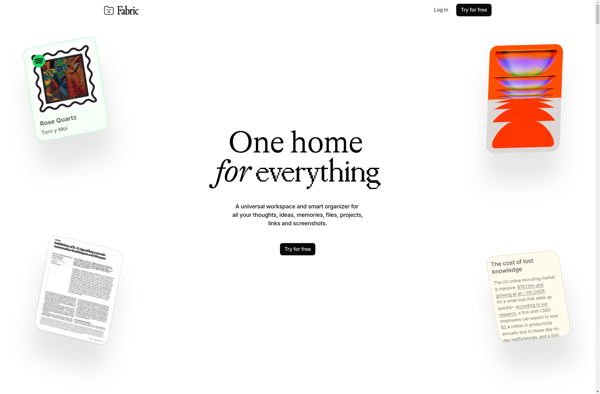
Niice
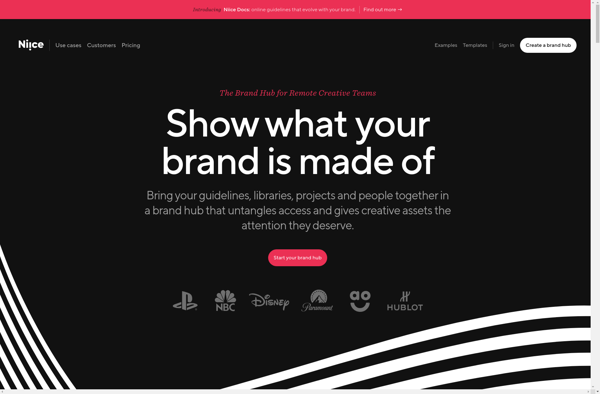
Bookmark OS

Dropmark

GGather
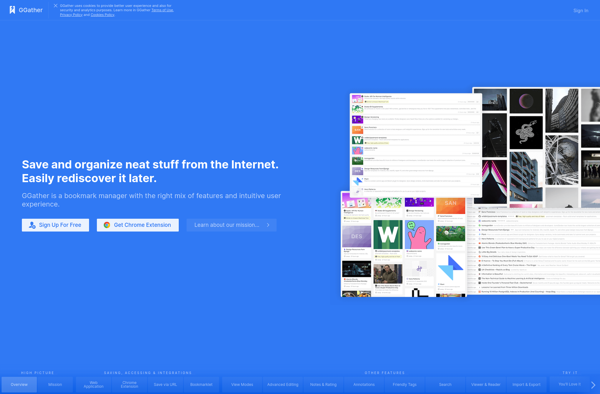
Savee
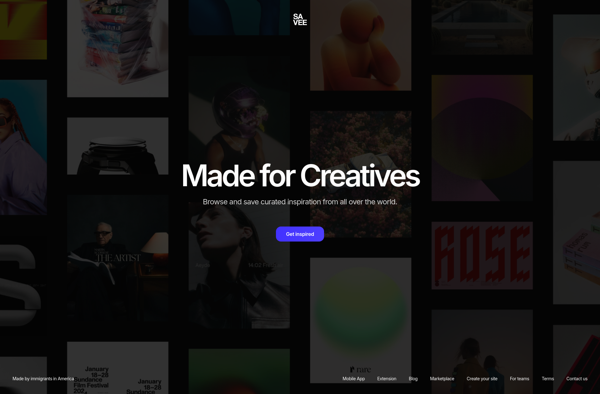
Nimbus Clipper
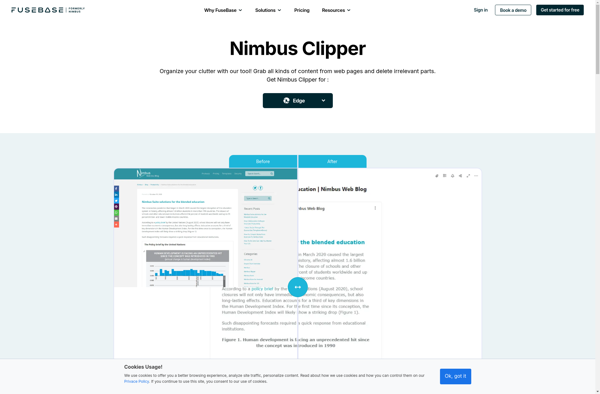
Chrome Clipper V2