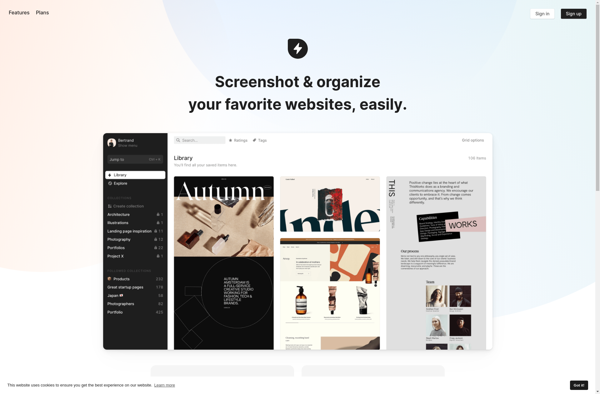Collect by WeTransfer
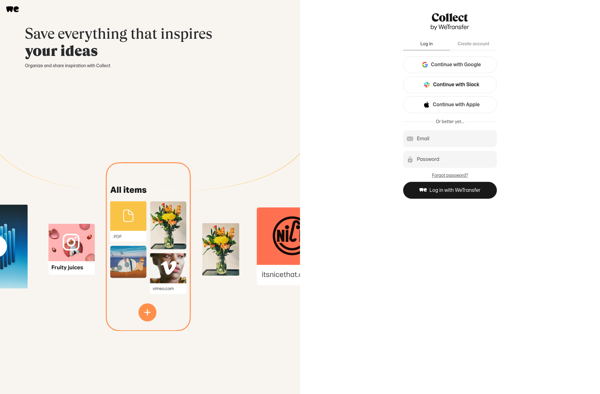
Collect by WeTransfer: File Collection and Transfer Tool
A file collection and transfer tool that allows users to easily collect files from collaborators by sending them a link to upload files, with simple organization features for teams.
What is Collect by WeTransfer?
Collect by WeTransfer is a easy-to-use file request and transfer service for gathering files, images, videos, and other assets from internal and external collaborators. It allows you to create custom upload links that you can share with others through email or messaging apps.
Once a collaborator receives the link, they can easily drag-and-drop files into their browser window to upload content to your collection. As a collection owner, you have a private page to view, organize, and download all the submissions in one place.
Key features include:
- Custom, private upload links for requesting files
- Unlimited transfers and storage for collections
- Viewer page for organizing submissions
- Support for large file sizes
- Ability to reorder, tag, and approve/reject submissions
Useful applications include gathering photos from a photoshoot, collecting logo submissions from a design agency, getting expense receipts from employees, and assembling press clippings or assets for a media kit. Teams can use it streamline file sharing workflows and centralize relevant content in one secure place.
As a product by WeTransfer, it focuses simply on enabling easy transfer of large files between collaborators without additional features like cloud storage or online editing. The service is free for personal use while paid plans with more controls and integration abilities are aimed at creatives and business teams.
Collect by WeTransfer Features
Features
- Easy file collection via shareable links
- Real-time upload tracking
- Simple organization with collections
- Works on mobile and desktop
- File previews
- Comments on files
- 10GB free storage
Pricing
- Freemium
- Subscription-Based
Pros
Cons
Official Links
Reviews & Ratings
Login to ReviewThe Best Collect by WeTransfer Alternatives
Top File Sharing and File Transfer and other similar apps like Collect by WeTransfer
Here are some alternatives to Collect by WeTransfer:
Suggest an alternative ❐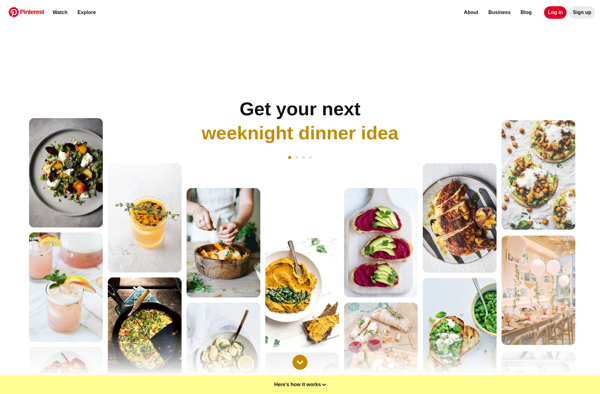
Raindrop.io
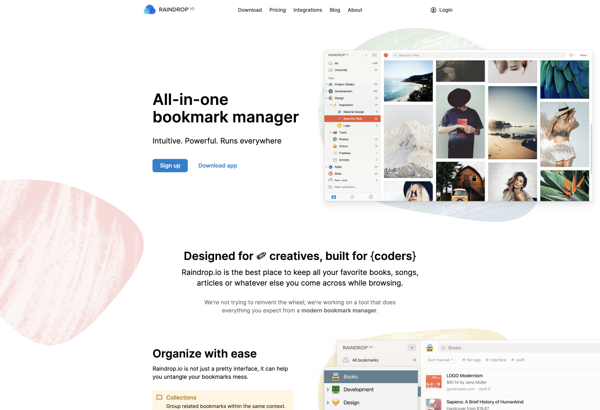
Shuffles
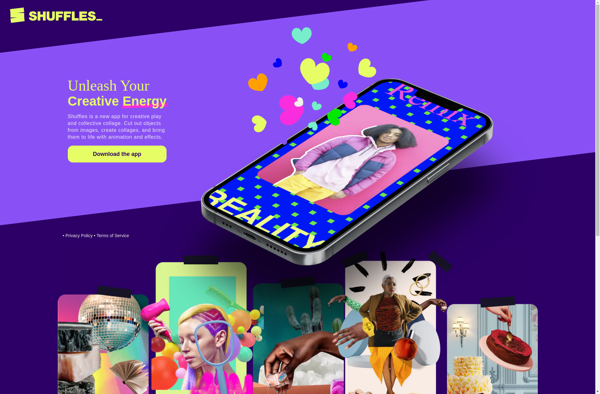
Moodzer
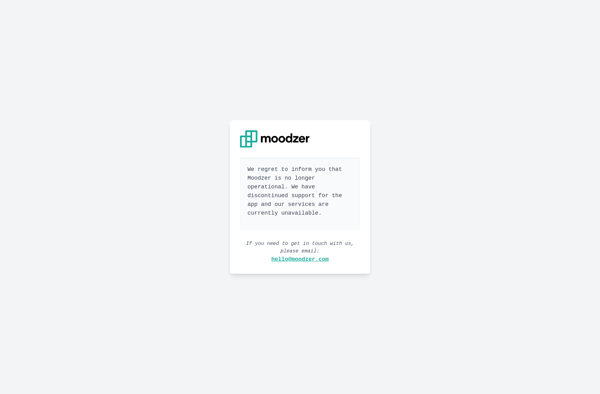
Fabric Internet OS
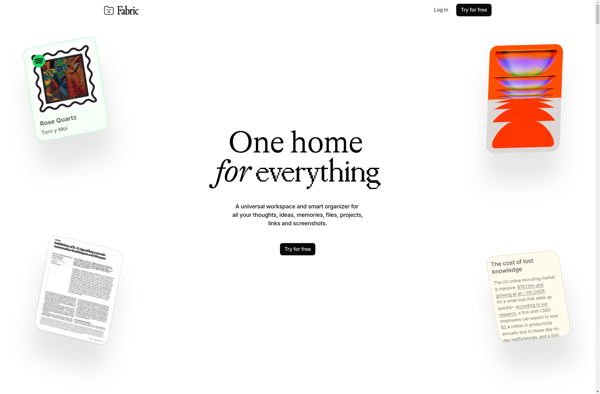
Turtl

Cosmos: Curate your universe
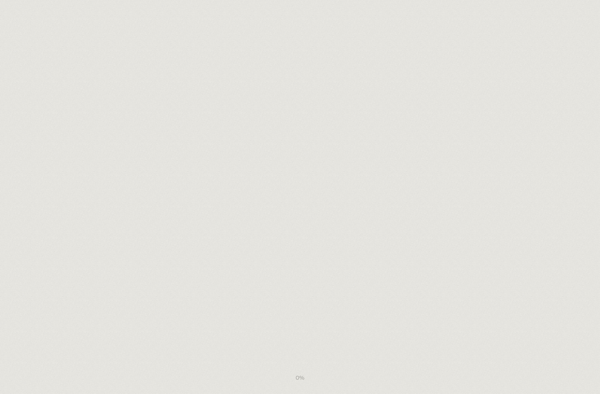
Panelio
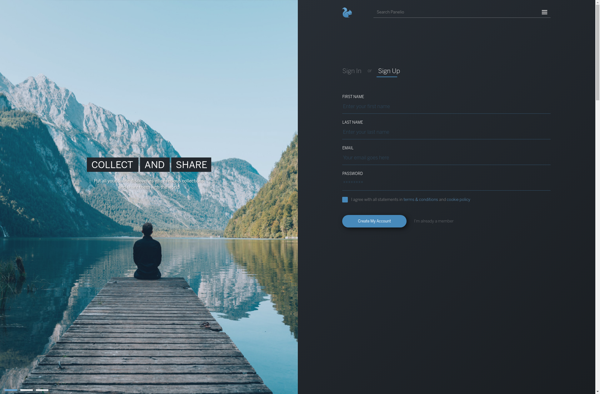
Homepage.ninja
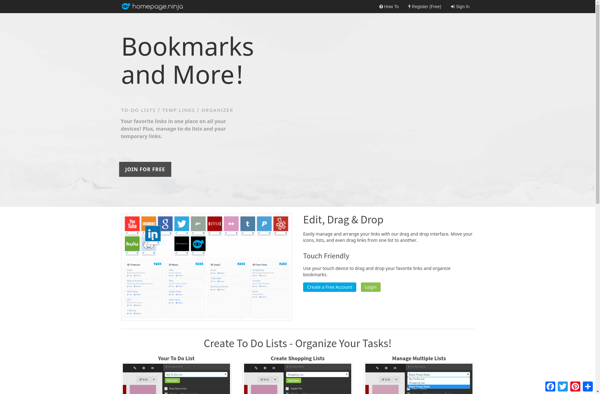
Dropmark

Savee
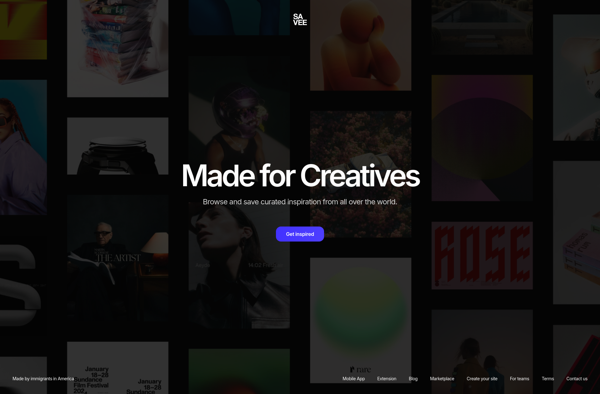
Kive
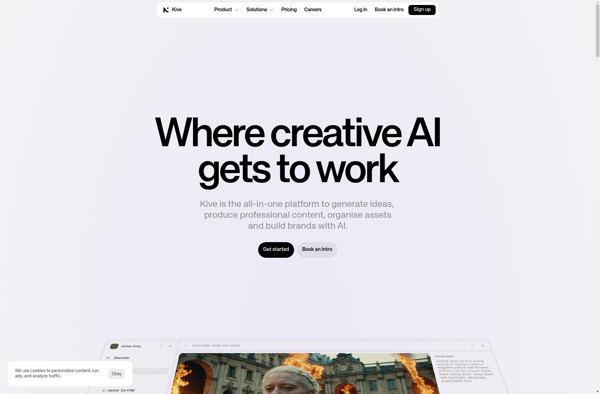
Nimbus Clipper
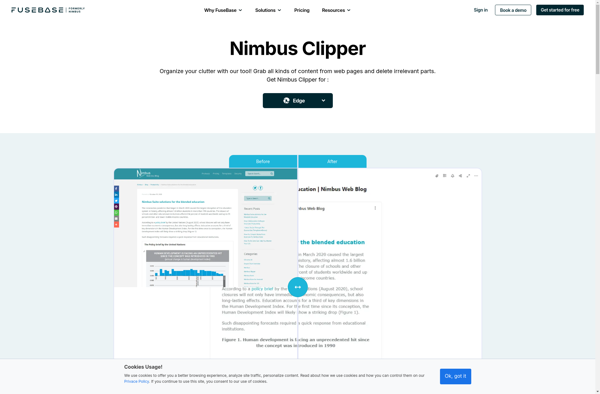
Chrome Clipper V2
SimpleCap
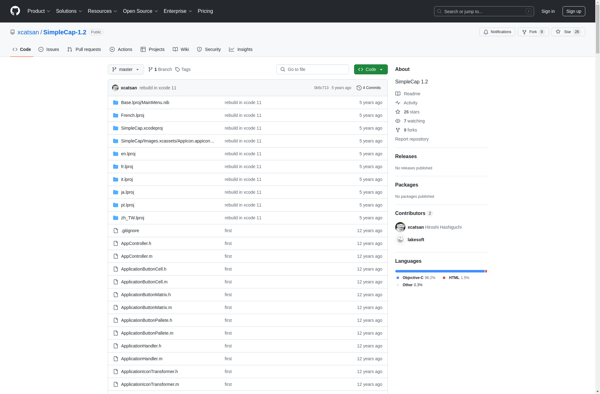
Hypershoot