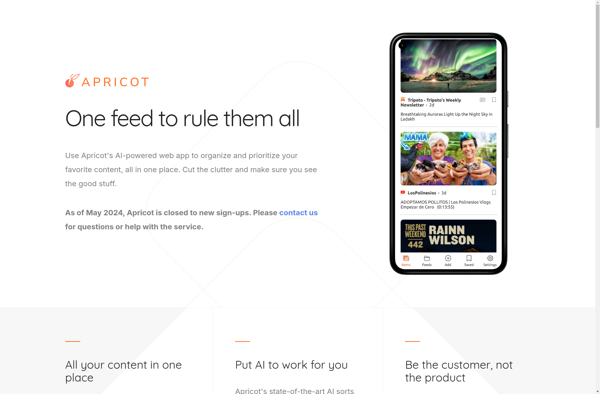Reader Highlighter
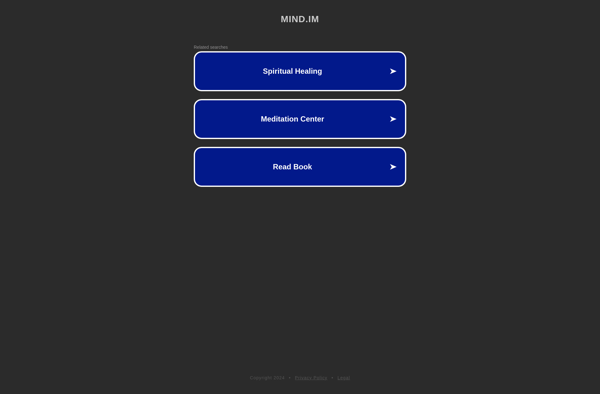
Reader Highlighter: Annotate & Organize PDFs & Ebooks
Highlight and annotate PDFs and ebooks with Reader Highlighter, a free web and mobile app that helps you organize thoughts and important passages for referencing later.
What is Reader Highlighter?
Reader Highlighter is a free web and mobile application used to annotate and highlight PDF documents and ebooks. It allows users to mark up papers, ebooks, research articles, class readings, and other documents for improved retention and future reference.
With Reader Highlighter, users can highlight portions of text in a variety of colors, as well as add annotations like notes, bookmarks, underlines, and doodles. These highlights and notes are saved directly within the app, allowing for easy access later.
Key features include:
- Web, iOS, and Android access
- Support for PDFs and popular ebook formats
- Variety of highlight colors and annotation tools
- Notes panel to add text annotations
- Syncing across devices
- Search tool to easily find highlights
- Share annotations with others
Overall, Reader Highlighter aims to facilitate active reading, improve comprehension and retention, and allow quick reference of key passages in documents across devices. Its tools and synchronization make it easy to save, organize, and revisit important excerpts from any text-based document.
Reader Highlighter Features
Features
- Highlight and annotate PDFs
- Sync highlights across devices
- Search and organize highlights
- Share highlights and notes
- Available as web and mobile app
Pricing
- Freemium
Pros
Cons
Official Links
Reviews & Ratings
Login to ReviewThe Best Reader Highlighter Alternatives
Top Education & Reference and Reading Tools and other similar apps like Reader Highlighter
Here are some alternatives to Reader Highlighter:
Suggest an alternative ❐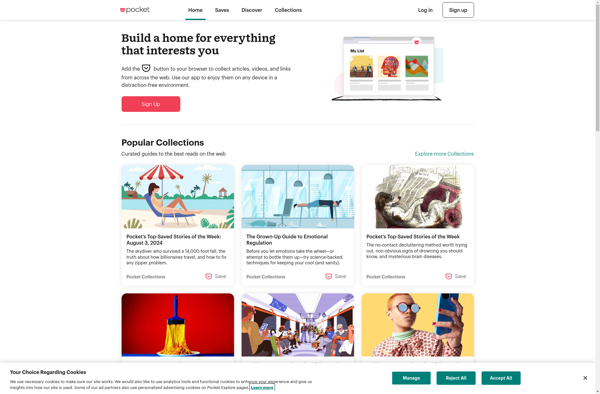
Instapaper
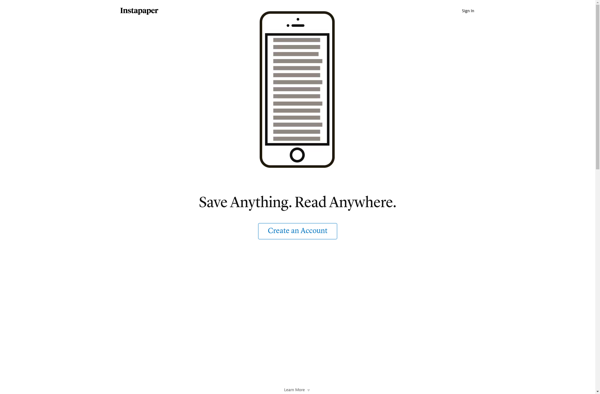
Evernote Web Clipper

LARDER
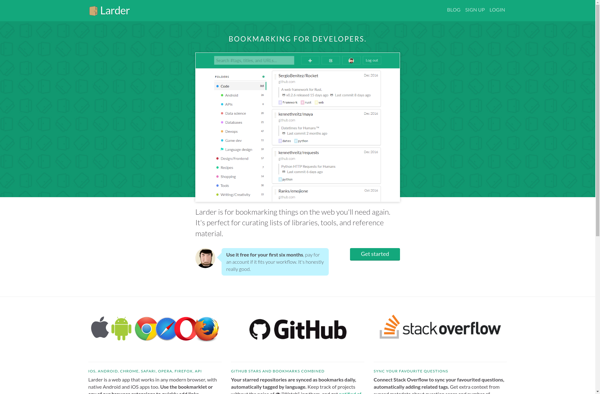
WebCull
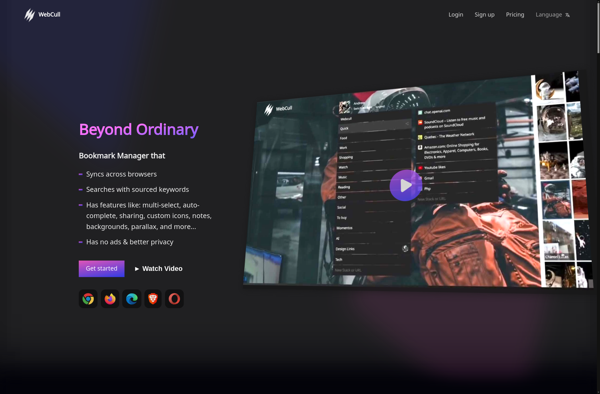
OneNote Web Clipper
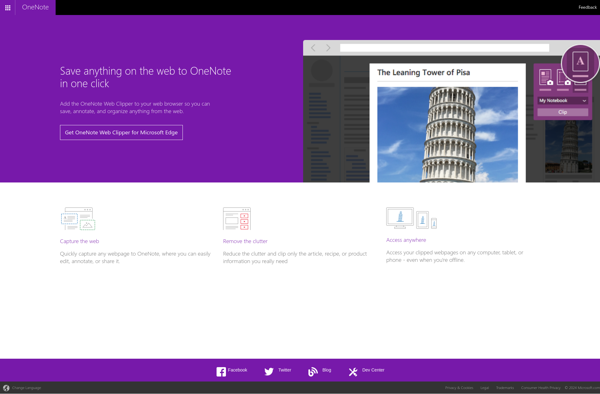
Diigo Web Collector
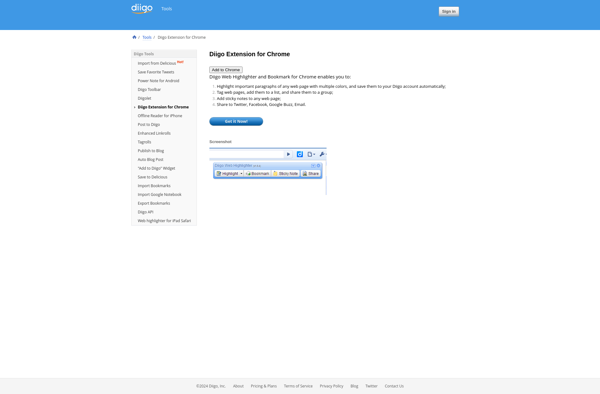
WebCrate
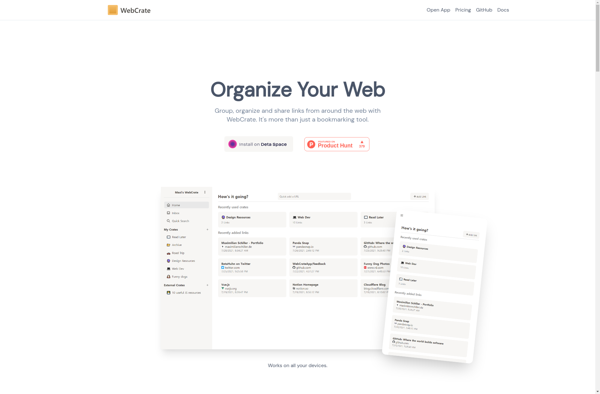
Evernote Clearly

Readability
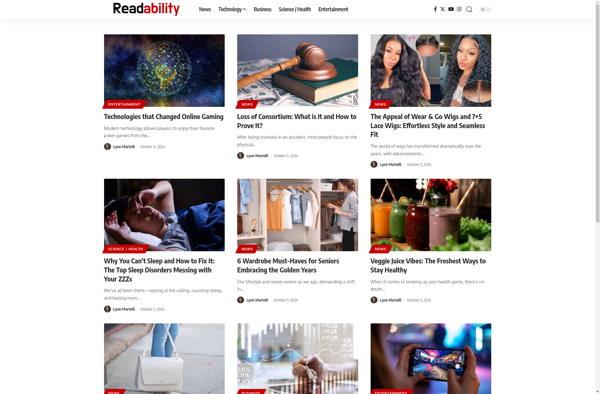
Email This

Unstyle
TheApricot