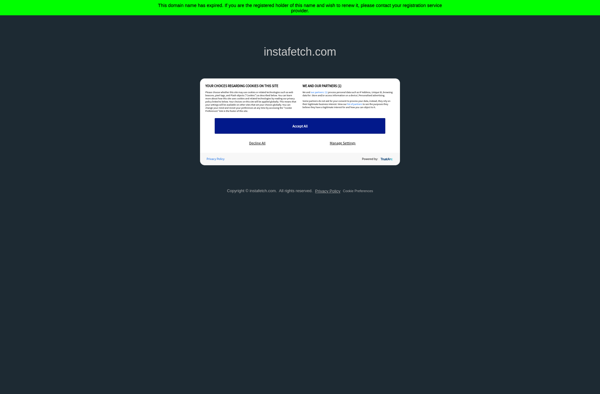Email This

Email This: Browser Extension for Easy Email Sharing
Email This is a browser extension that allows users to easily share web page links or selected text via email. It adds a simple email icon to the browser toolbar that pops up an email form with the page URL or text already inserted, making it easy to pass on interesting content with just a couple clicks.
What is Email This?
Email This is a popular browser extension available for Chrome, Firefox, Safari, Opera, and Edge. It provides a simple way to share web page links, images, or selected text by email without having to manually copy and paste anything.
When you find something on the web you want to email to someone, you simply click the Email This icon in your browser's toolbar. It will automatically insert the page's URL into a new email form along with the page's title. You can then add your recipient(s) and send it off with one click. If you highlight some text before clicking Email This, it will copy that text into your email instead of the page URL.
Some key features of Email This include:
- Supports all major browsers
- Customizable email subject and body templates
- Option to include page screenshots
- Built-in image hosting and sharing
- Secure encrypted email connections
- No signups required
Email This aims to save you time and make sharing web content seamlessly easy. If you often find yourself emailing links, articles, or bits of text from the internet to friends or colleagues, it can streamline the process into just a click or two. It helps you avoid excessive copy-pasting or complicated sharing workflows. Its wide browser and platform support also makes it a versatile option.
Email This Features
Features
- Easily share web page links or selected text via email
- Adds a simple email icon to the browser toolbar
- Pops up an email form with the page URL or text already inserted
- Enables quick sharing of interesting content with just a few clicks
Pricing
- Free
- Freemium
Pros
Cons
Official Links
Reviews & Ratings
Login to ReviewThe Best Email This Alternatives
Top Social & Communications and Email and other similar apps like Email This
Here are some alternatives to Email This:
Suggest an alternative ❐Omnivore
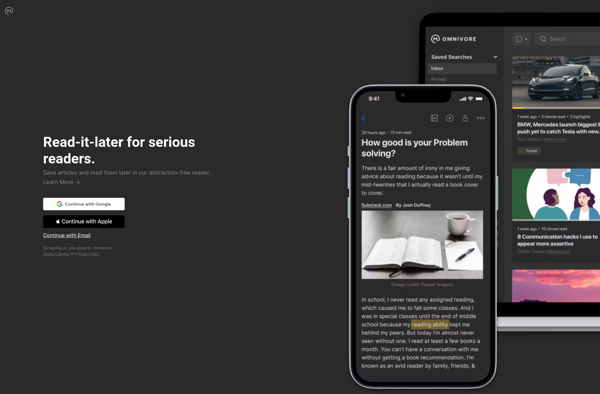
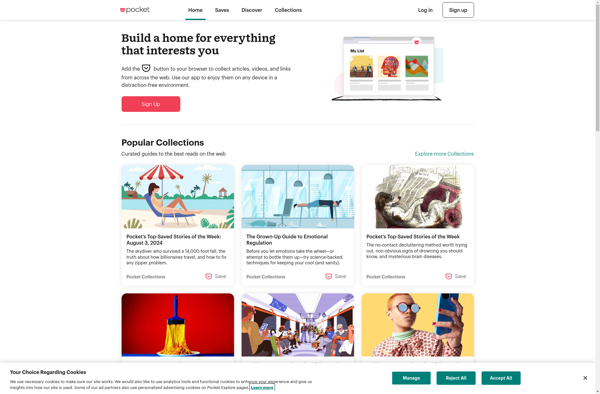
Raindrop.io
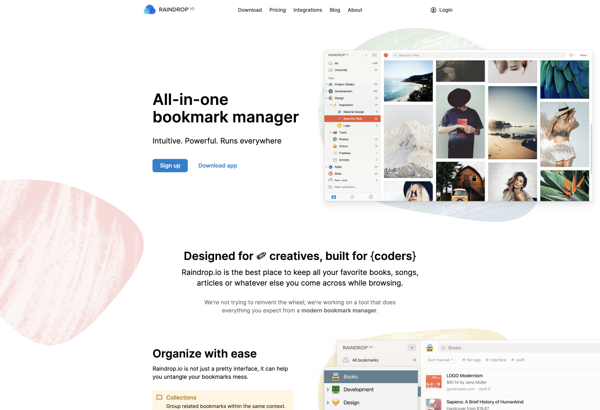
Instapaper
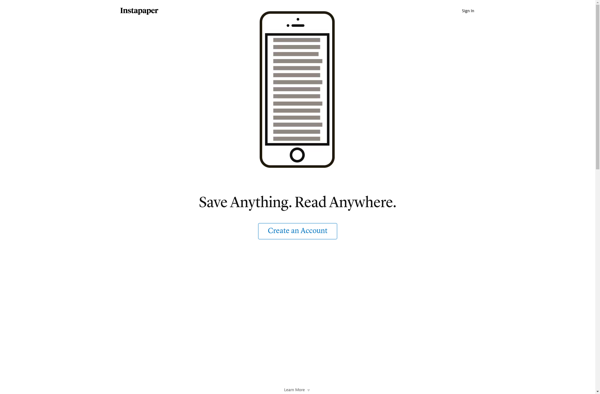
Wallabag

Evernote Web Clipper

WebCull
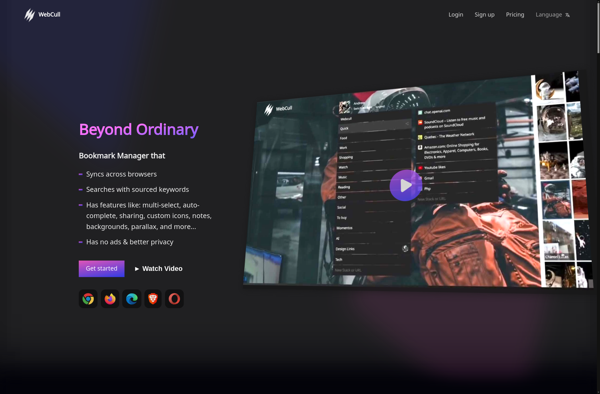
Reader Mode
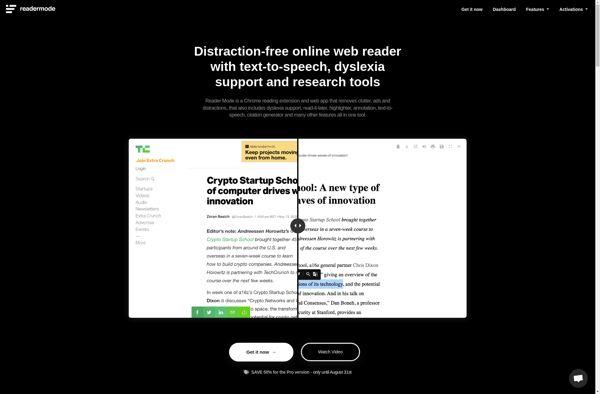
Reader Highlighter
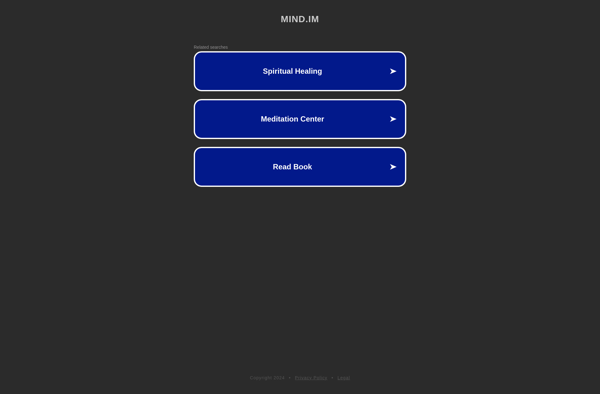
Diigo Web Collector
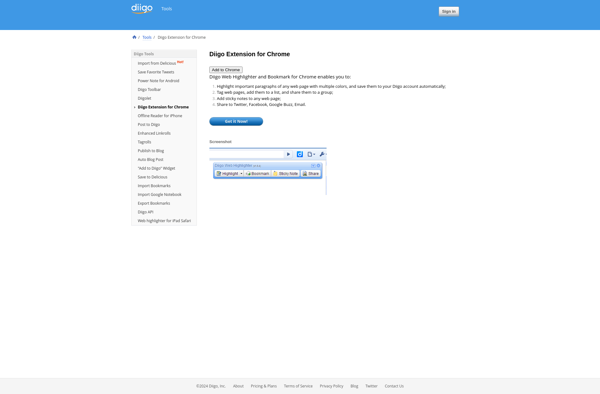
Historious

DotEPUB

WebCrate
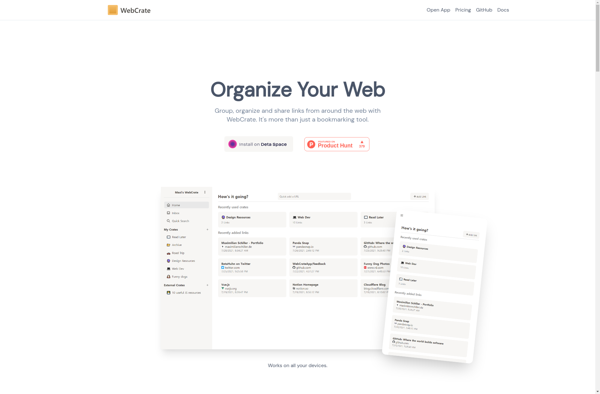
Read Mode
Flynx
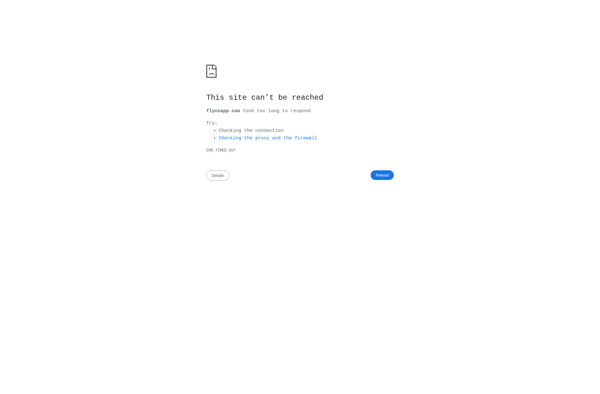
Readability
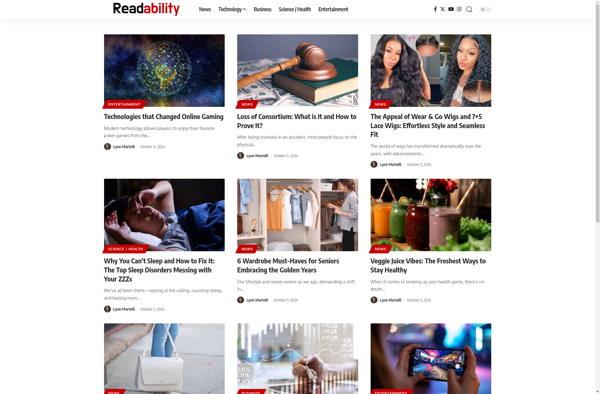
Keep Everything
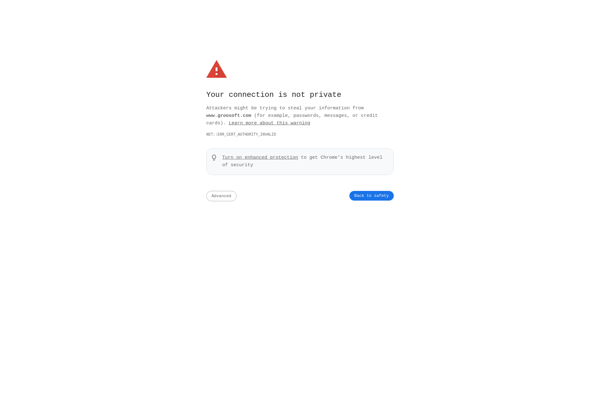
Save-as-ebook
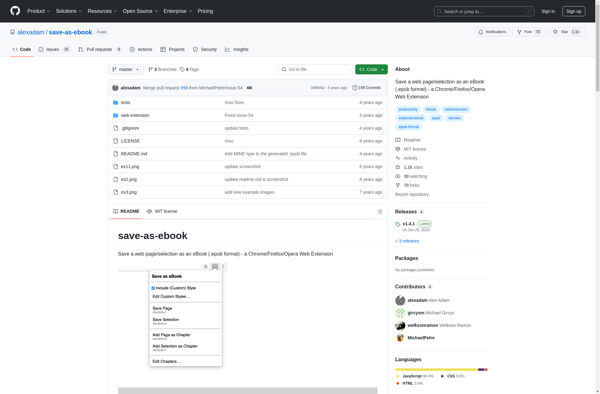
Annotary
Save For Later
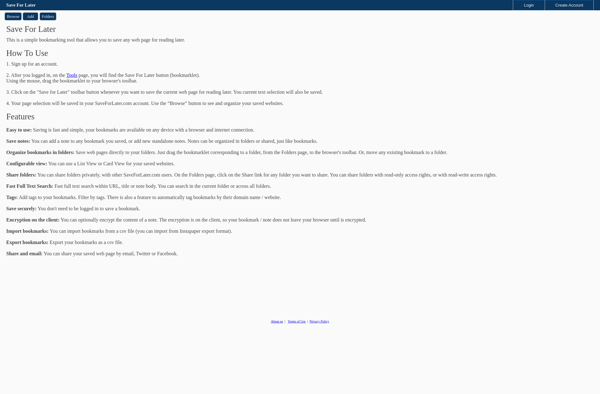
Collamark
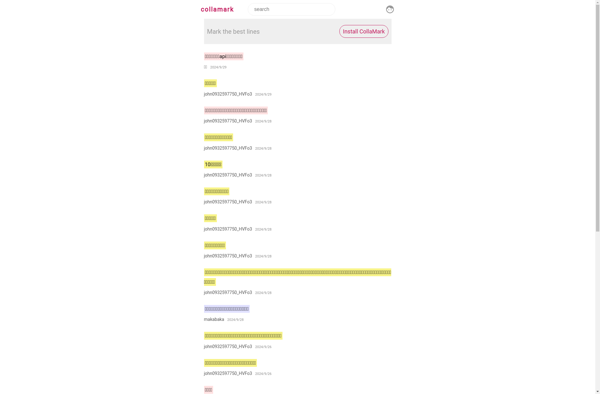
MarkForLater
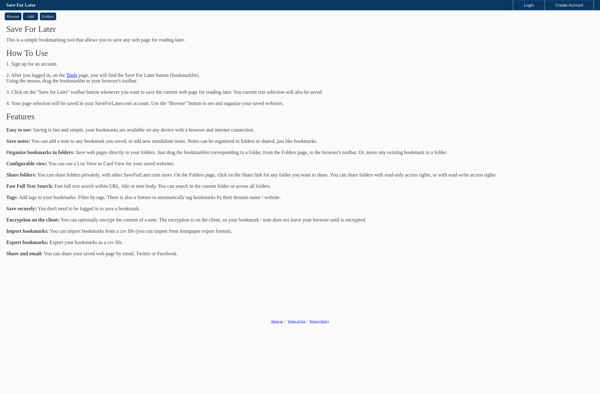
GmailMarks
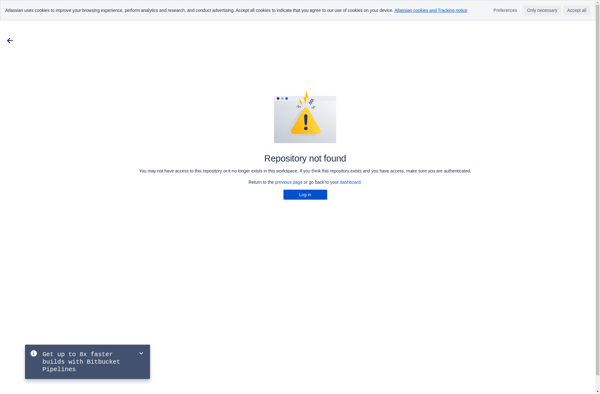
Local Read Later
Words App
Quotle
Save to Google
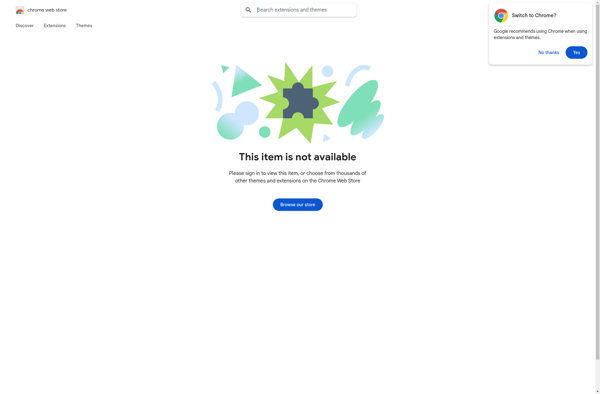
InstaFetch