Reader Mode
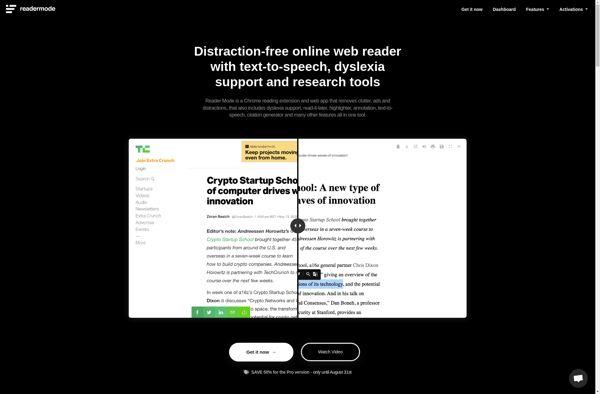
Reader Mode: Simplify Web Pages
Reader Mode is a browser feature that strips away clutter like ads, navigation menus, and background images to simplify web pages for easier reading.
What is Reader Mode?
Reader Mode is a feature found in many popular web browsers like Firefox, Safari, Edge, and Chrome. When enabled on a web page containing an article, Reader Mode simplifies the page layout and typography to optimize it for reading.
Specifically, Reader Mode removes ads, navigation menus, background images, videos, and other peripheral content. It also adjusts text spacing, font style, and contrast for easier reading. The page width is also adjusted to a comfortable reading width to avoid very long lines of text.
The result is a clean, simplified, distraction-free article layout. The main headline, article text, and core images are retained, while everything else is stripped away. This makes it much easier to focus on reading the article without visual clutter and distractions.
Reader Mode is useful for comfortably reading long articles and focusing on written content. It can reduce eyestrain compared to standard web page layouts. Most browsers activate Reader Mode via a toolbar icon, or by clicking a small icon in the address bar. Some browsers may have additional Reader Mode customization options as well.
Reader Mode Features
Features
- Removes ads and unnecessary elements from web pages
- Formats content into a clean, readable view
- Adjustable text size and font settings
- Dark mode and sepia color options
- Syncs settings across devices
- Works on many popular websites
Pricing
- Free
- Freemium
Pros
Cons
Official Links
Reviews & Ratings
Login to ReviewThe Best Reader Mode Alternatives
Top Web Browsers and Reading and other similar apps like Reader Mode
Here are some alternatives to Reader Mode:
Suggest an alternative ❐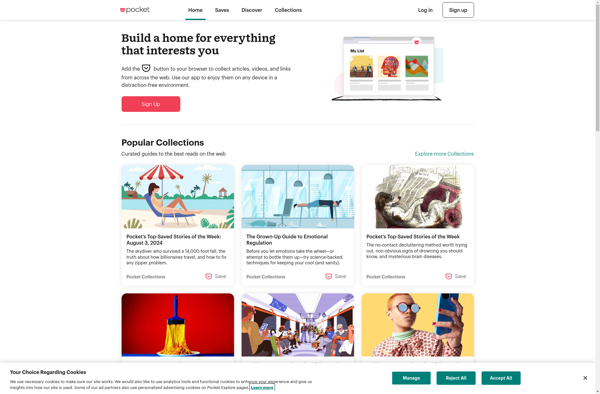
Instapaper
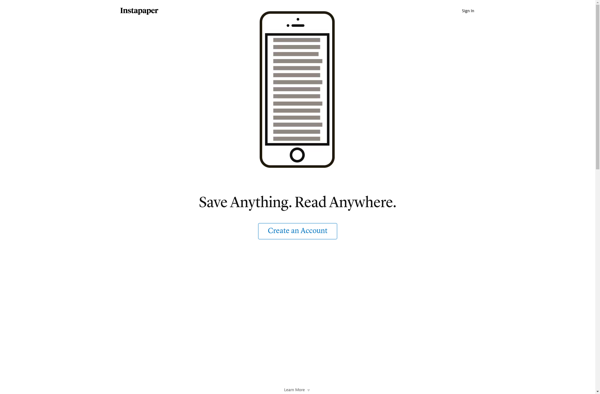
Postlight Reader (Mercury Reader)
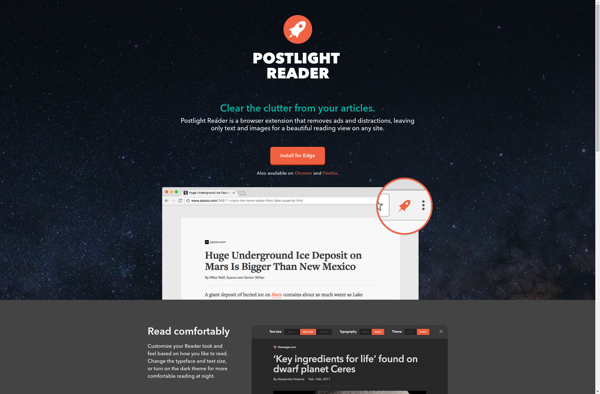
WebBites
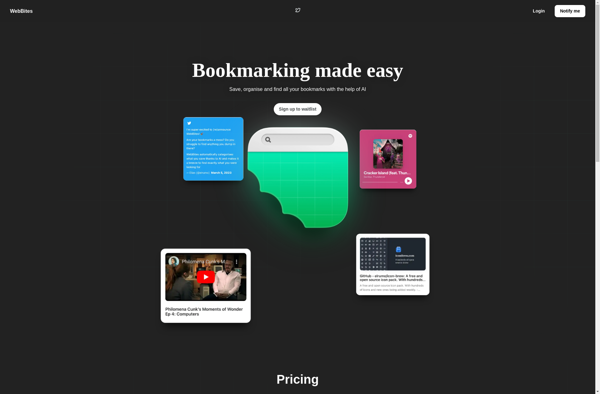
LARDER
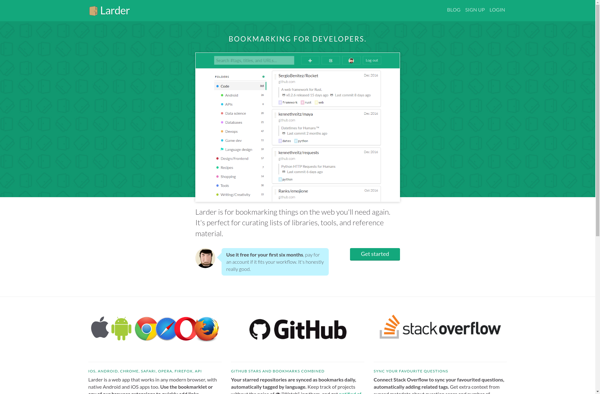
WebCull
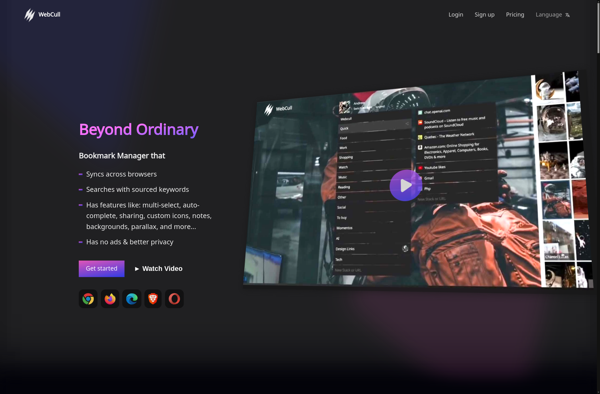
DoMarks
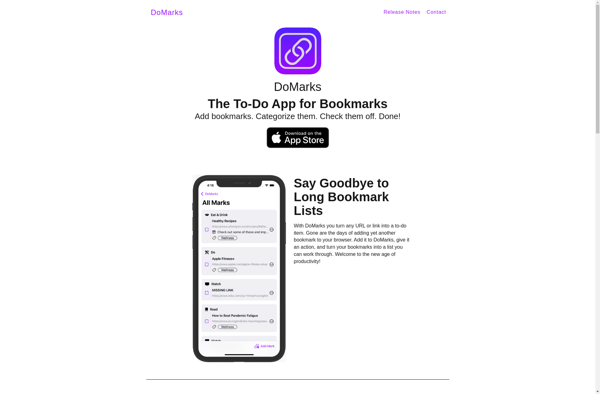
WebCrate
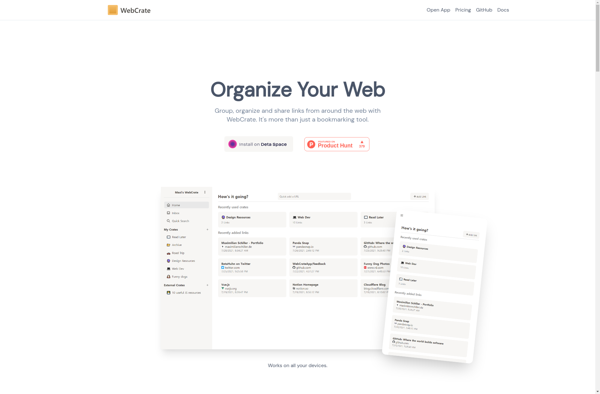
Easy Reader

Email This

Fika

Enjoy Reading
