Read Mode
Read Mode: Clean Web Articles
Read Mode is a browser extension that strips away distracting page elements to create a clean, readable version of web articles. It removes ads, comments, navigation menus, and other clutter.
What is Read Mode?
Read Mode is a browser extension available for Google Chrome, Firefox, and Safari. It works by analyzing web page content to identify the core article text, and then removes surrounding page elements that can be visually distracting or annoying.
When visiting an article page, Read Mode will display a small icon in the browser toolbar. Clicking this icon will toggle the page into Read Mode, which strips away website headers, footers, sidebars, ads, comments sections, multimedia, and other unnecessary page components. What remains is a clean, stripped-down version of the article text, optimized for reading.
Read Mode offers a clutter-free reading experience for news articles, blog posts, long-form writing, and other content. It works surprisingly well for many sites and can make many overly complex web pages much easier to read. The simplified view reduces visual distractions and allows readers to better focus on written content.
Other features include adjustable font sizes, night/dark modes, highlighting tools, and pocket integration to save articles for later reading. As a browser extension, Read Mode requires no signup or account creation.
For those often bothered by modern web layouts and designs optimized first for advertising, Read Mode provides a refreshing, customizable reading view for web content. It's excellent for quick skimming as well as careful reading.
Read Mode Features
Features
- Removes ads, comments, navigation menus, and other distracting page elements
- Provides a clean, distraction-free reading experience
- Works across multiple browsers (Chrome, Firefox, Edge, etc.)
- Saves reading progress and allows you to resume where you left off
- Supports custom text size, font, and color settings for personalized reading
Pricing
- Free
Pros
Cons
Reviews & Ratings
Login to ReviewThe Best Read Mode Alternatives
Top News & Books and Reading and other similar apps like Read Mode
Here are some alternatives to Read Mode:
Suggest an alternative ❐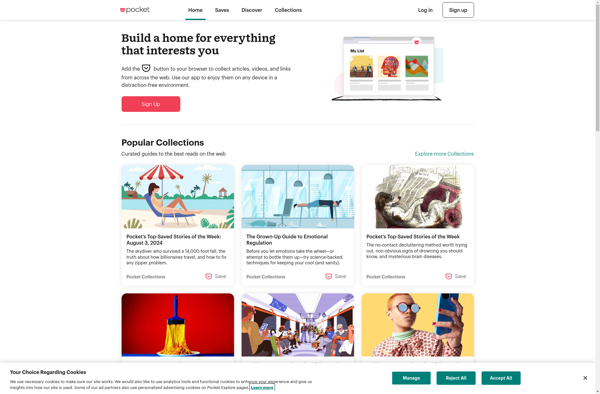
Instapaper
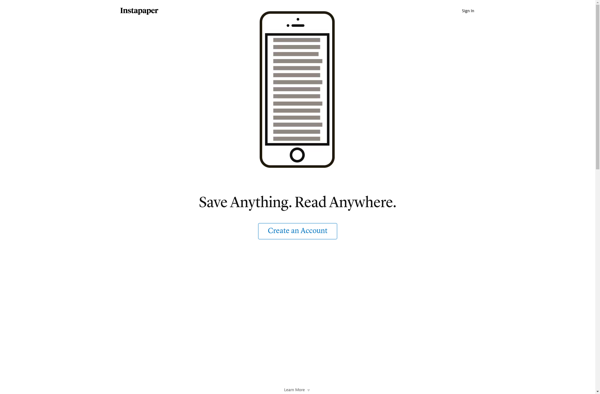
Postlight Reader (Mercury Reader)
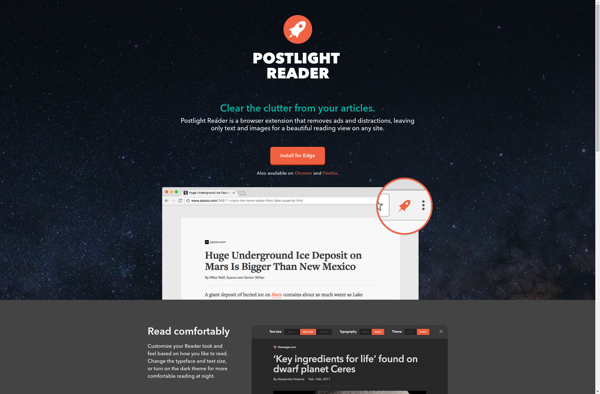
WebBites
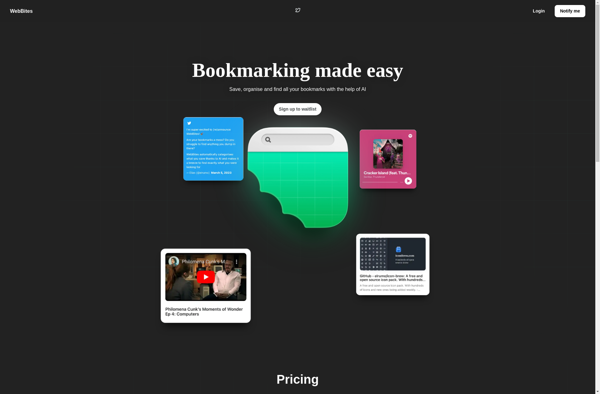
LARDER
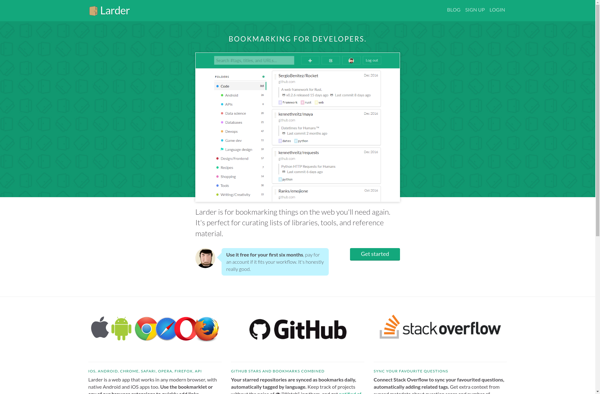
WebCull
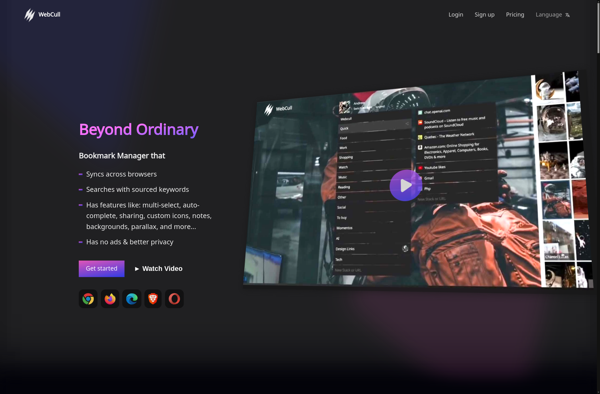
DoMarks
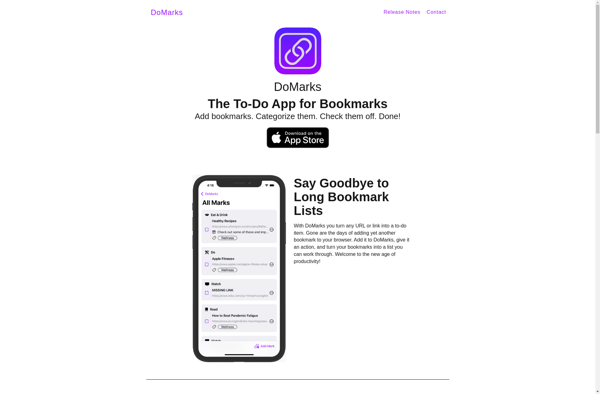
WebCrate
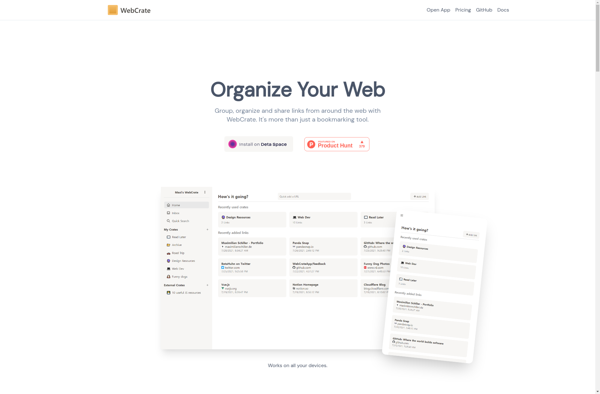
Evernote Clearly

Easy Reader

Email This

Fika

Tranquility Reader
Enjoy Reading
