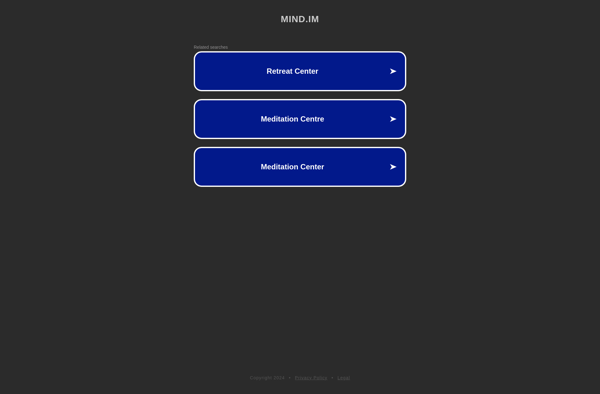Evernote Clearly

Evernote Clearly: Browser Extension & Web Clipper for Clutter-Free Text
Evernote Clearly is a browser extension and web clipper that strips away clutter from articles and websites so you can focus on the text. It removes ads, comments, and other distractions.
What is Evernote Clearly?
Evernote Clearly is an Evernote product that works as both a browser extension and web clipper. It is designed to remove distractions from articles and websites so you can focus on reading and absorbing the main textual content.
When you click the Clearly browser button on an article, it strips away all ads, comments, headers, footers, sidebars, and other unnecessary elements, leaving you with a clean view of just the main article text. You can also highlight and annotate within Clearly before clipping the optimized article to your Evernote account for later access across devices.
Key features of Evernote Clearly include:
- Removes ads, comments, headers, footers, sidebars, and other clutter
- Formats articles into a simplified, easy-to-read view
- Syncs with your Evernote notebooks for cross-platform access
- Also works as a browser extension in Chrome, Safari, Firefox, and other browsers
- Lets you add highlights, annotations, and tags before clipping into Evernote
If you find yourself distracted by extra content when reading online, Evernote Clearly is an easy way to strip articles down to their core textual content for simplified reading and cleaner Evernote clippings. The web clipper and browser extension work on Mac, Windows, iOS, and Android.
Evernote Clearly Features
Features
- Removes ads, comments and other distractions from web pages
- Highlights and extracts key text
- Saves cleaned up pages to Evernote account
- Works across variety of browsers
- Integrates with Evernote Web Clipper
- Text-to-Speech feature
Pricing
- Freemium
- Subscription-Based
Pros
Cons
Official Links
Reviews & Ratings
Login to ReviewThe Best Evernote Clearly Alternatives
Top Office & Productivity and Note Taking and other similar apps like Evernote Clearly
Here are some alternatives to Evernote Clearly:
Suggest an alternative ❐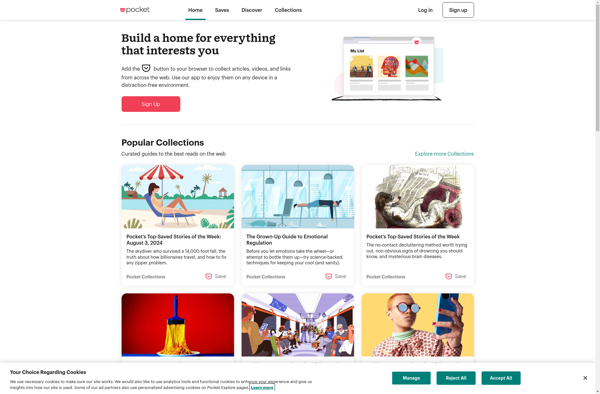
Instapaper
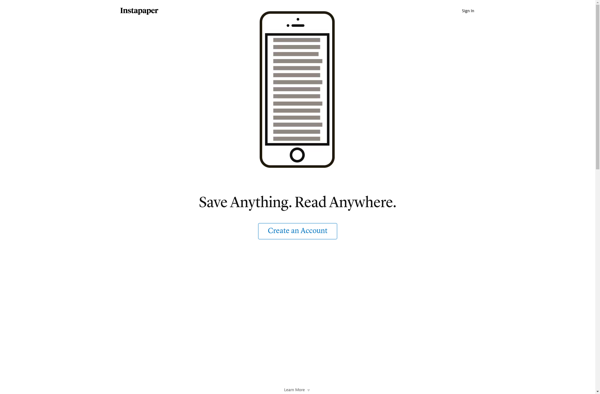
Reader Highlighter
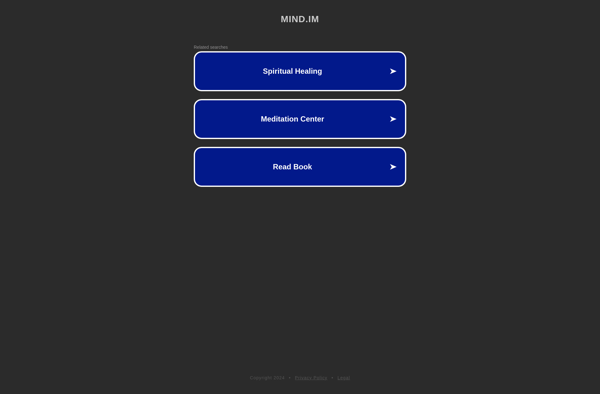
Read Mode
Flynx
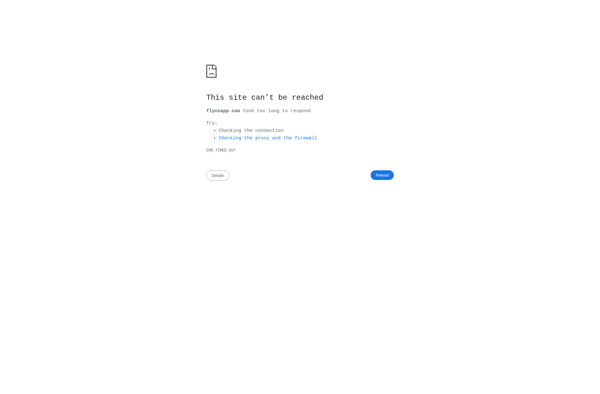
Enjoy Reading

MindSky Web Capture