Flynx
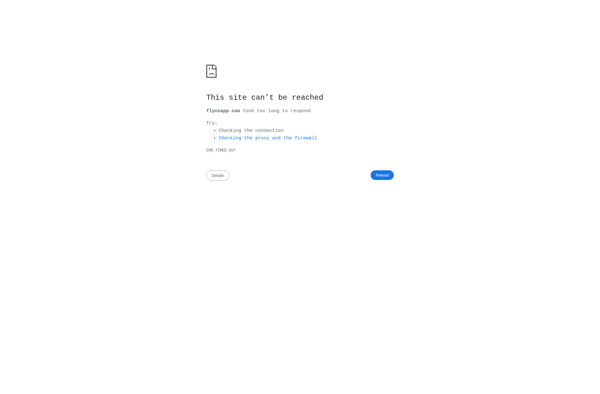
Flynx: Android Web Browser with Multitasking
Flynx is an Android web browser that allows multitasking browsing, loads web pages in the background and enables quick page switching, ideal for opening multiple links without losing place.
What is Flynx?
Flynx is a free and open source Android web browser developed by Ramakrishna Venu. It has a unique multitasking browsing feature that sets it apart from other mobile browsers.
When you tap on a link in Flynx, it loads that web page in a background tab while keeping the current page open. This allows you to quickly switch between open web pages without losing your place or waiting for pages to reload.
Some key features of Flynx include:
- Multitasking browser - Opening links in background tabs lets you browse multiple web pages easily
- Data compression - Compresses web page data to save bandwidth
- Incognito browsing - Private browsing mode doesn't record history or cookies
- Ad blocking - Blocks ads, trackers and malware
- Night mode - Dark theme is easier on the eyes in low light
Flynx is designed to facilitate quicker, safer web browsing on mobile devices. The background loading of tabs enables you to open lots of links from apps like Twitter or news readers without slow down. Overall, it's an excellent option if you regularly browse many links at once on your Android phone or tablet.
Flynx Features
Features
- Tabbed browsing
- Background loading of web pages
- Save pages for offline reading
- Night mode
- Ad blocking
Pricing
- Free
- Open Source
Pros
Cons
Official Links
Reviews & Ratings
Login to ReviewThe Best Flynx Alternatives
Top Web Browsers and Android Browsers and other similar apps like Flynx
Here are some alternatives to Flynx:
Suggest an alternative ❐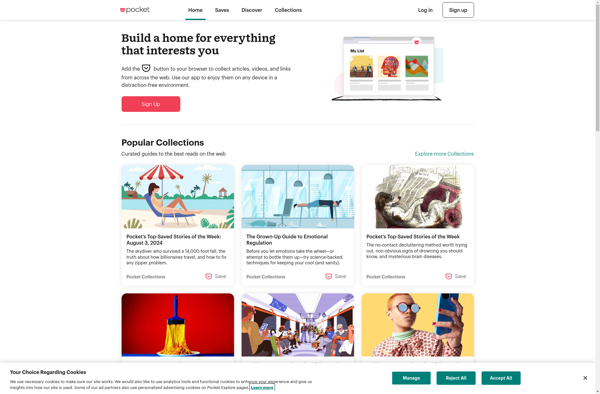
Instapaper
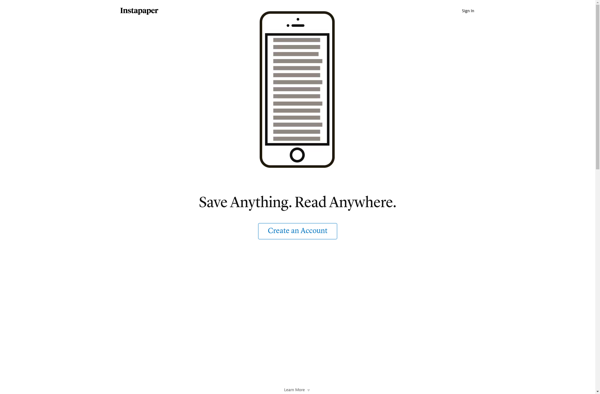
Postlight Reader (Mercury Reader)
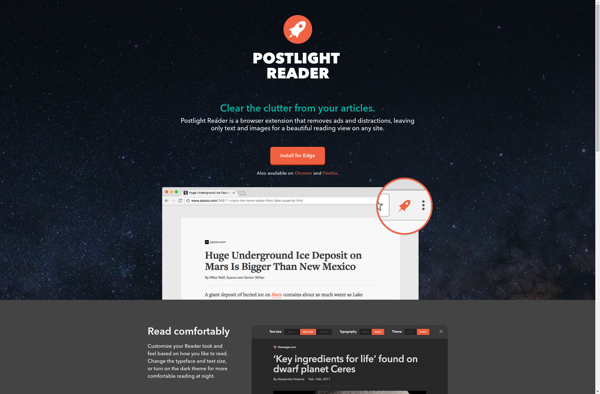
LARDER
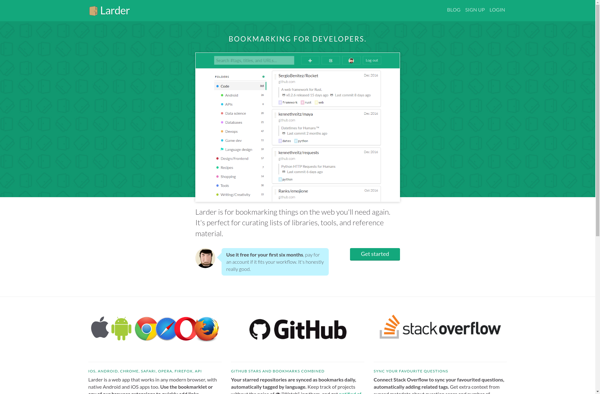
WebCull
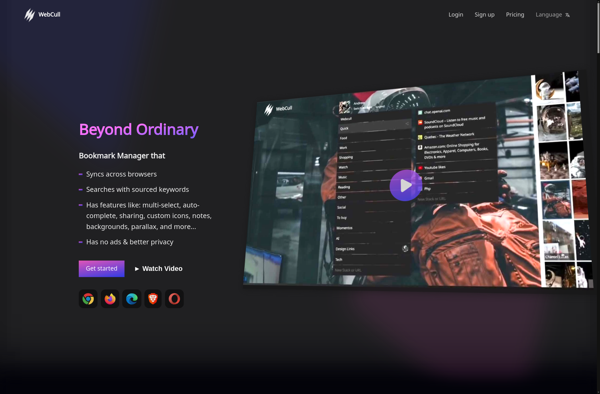
Linkbox - Link manager
DoMarks
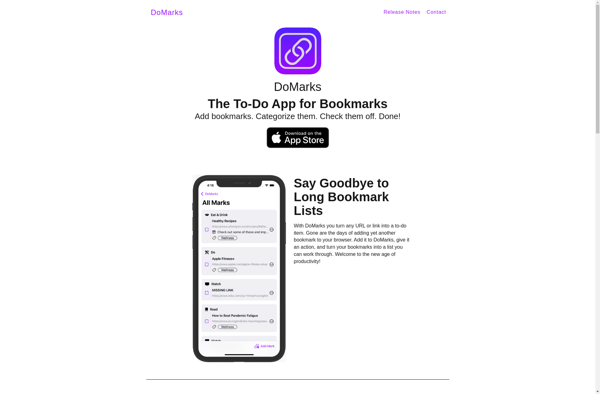
WebCrate
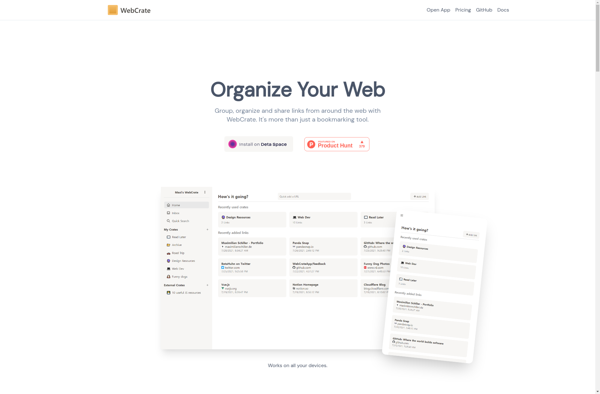
Evernote Clearly

Email This

Tranquility Reader
IReader extension
Enjoy Reading
