IReader extension
iReader: Clean Reading Experience
Free browser extension removing ads & distractions, with a simple layout for improved readability
What is IReader extension?
The iReader browser extension is a free tool that enhances the reading experience when browsing the web. It works by removing ads, recommended articles, comments sections and other clutter from article pages. What's left is only the main text content formatted in a simple, distraction-free layout.
When visiting an article page, iReader will automatically detect the main content section and apply its clean reading mode. Fonts, margins and colors are optimized for better readability. You can adjust text settings like size, background color and font style to your preference.
Other handy features include sending articles to Kindle, translating text, text-to-speech, adjusting line height and letter spacing, highlighting text and more. All features help you better focus on reading without all the visual clutter found on most sites.
As an open-source, lightweight extension available on both Chrome and Firefox, iReader is easy to install and use. It's customizable as well so you can tweak its functionality to best suit your reading needs. For anyone who regularly reads long articles online, iReader is an invaluable tool to improve website readability.
IReader extension Features
Features
- Text-to-Speech
- Night Mode
- Font Size Adjustment
- Text Highlighting
- Distraction-Free Reading
- Article Summarization
- Vocabulary Builder
- Synonym Suggestions
- Translation
- Text Extraction
Pricing
- Freemium
Pros
Cons
Official Links
Reviews & Ratings
Login to ReviewThe Best IReader extension Alternatives
Top Education & Reference and Reading Tools and other similar apps like IReader extension
Here are some alternatives to IReader extension:
Suggest an alternative ❐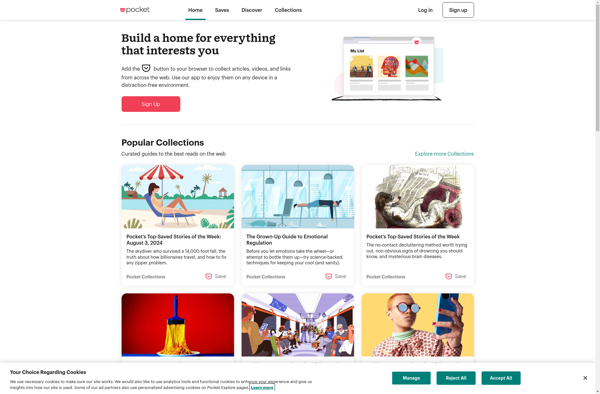
Instapaper
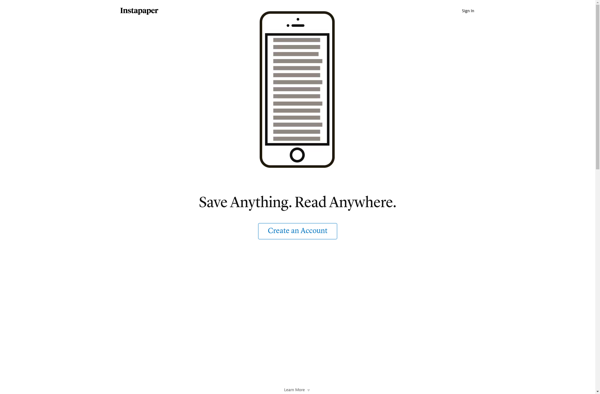
Note Board
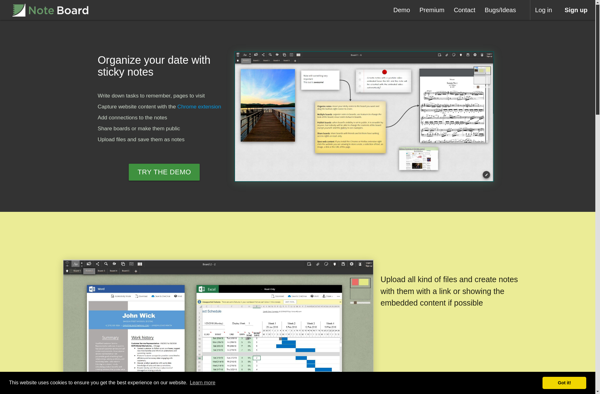
Somnote

PaperSpan

Flynx
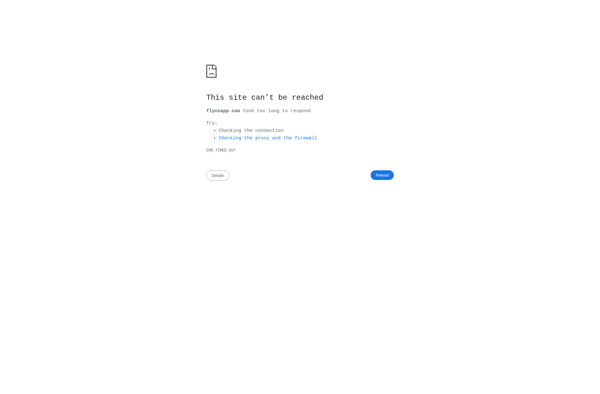
Keep Everything
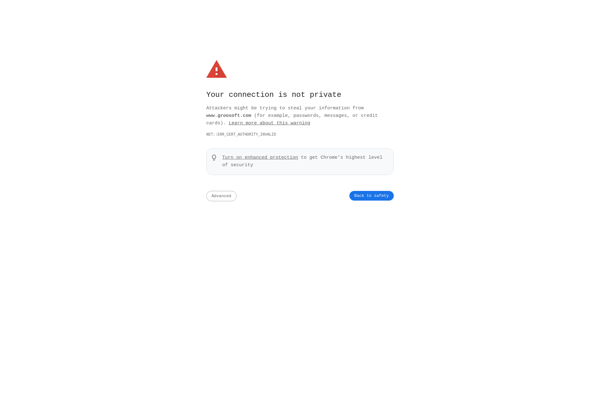
DashNote
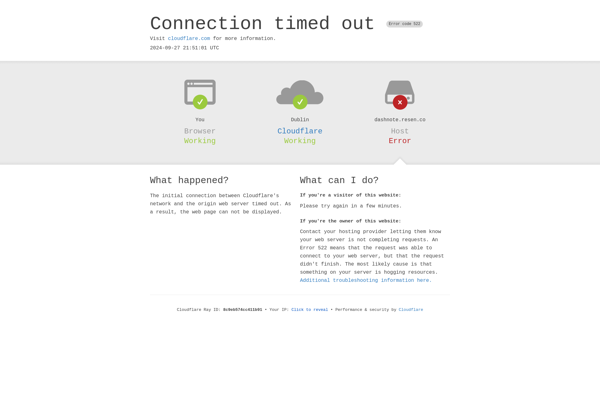
Enjoy Reading
