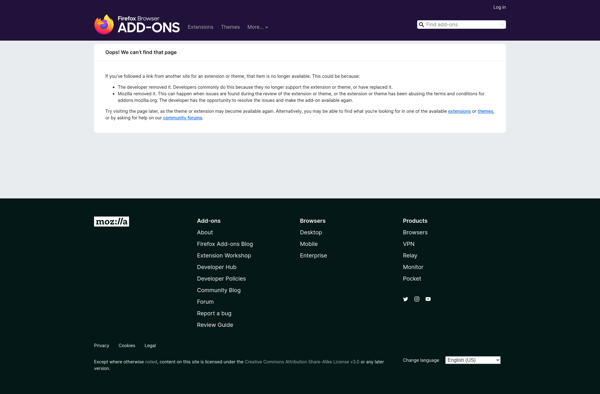Note Board
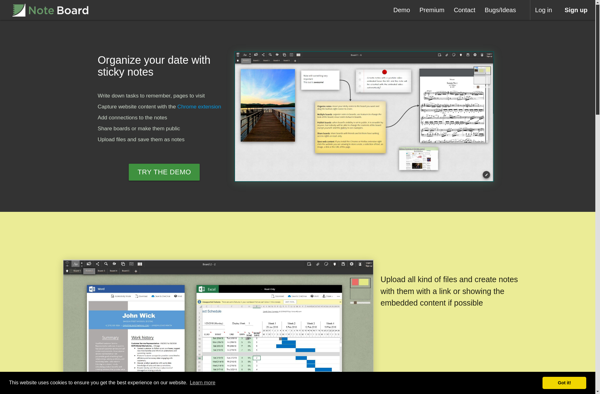
Note Board: Free Note Taking and Organization App for Windows
A free note taking app for Windows with features like note tagging, search, categories, and device syncing
What is Note Board?
Note Board is a free note taking and organization software for Windows. It provides a simple yet powerful way for users to take notes, create to-do lists, set reminders, and organize information.
With Note Board, users can quickly create formatted text notes, lists, checklists, and reminders. Notes can be tagged for easy search and retrieval later. The app also supports creating note categories and subcategories to keep everything organized.
Some key features of Note Board include:
- Formatted text notes with options for fonts, sizes, colors, bullets, etc.
- Checklists and to-do lists
- Reminders with notifications
- Tags and categories for organization
- Full-text search across notes
- Sync notes across devices using a Microsoft Account
Overall, Note Board provides a simple yet effective solution for note taking and task management. Its intuitive interface makes it easy to use while still offering advanced features like tagging and reminders. With sync, notes stay up to date across all devices. For those seeking a capable Microsoft Windows note app at no cost, Note Board is an excellent choice.
Note Board Features
Features
- Create and organize notes
- Tag notes for easy searching
- Sync notes across devices
- Set reminders
- Create lists and checklists
- Basic formatting options for notes
- Search notes by keywords
- Categorize notes into folders
- Available as a Windows desktop app
Pricing
- Free
Pros
Cons
Official Links
Reviews & Ratings
Login to ReviewThe Best Note Board Alternatives
Top Office & Productivity and Note Taking and other similar apps like Note Board
Here are some alternatives to Note Board:
Suggest an alternative ❐DEVONthink

CherryTree

TagSpaces
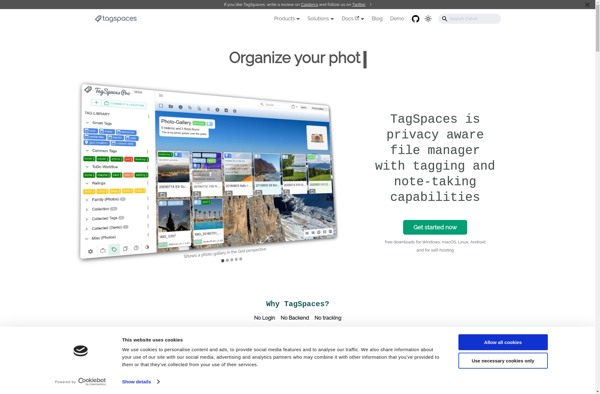
Notesnook
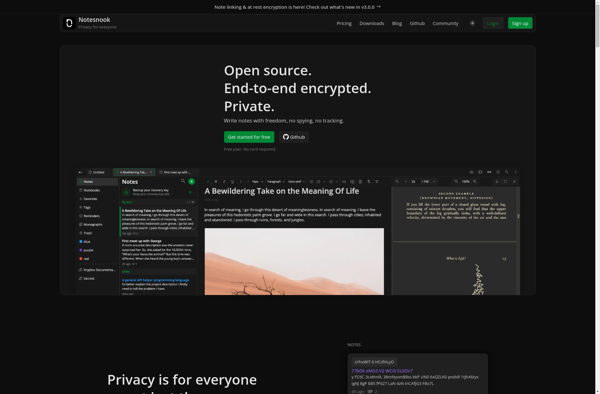
Trilium Notes

Wallabag

CintaNotes
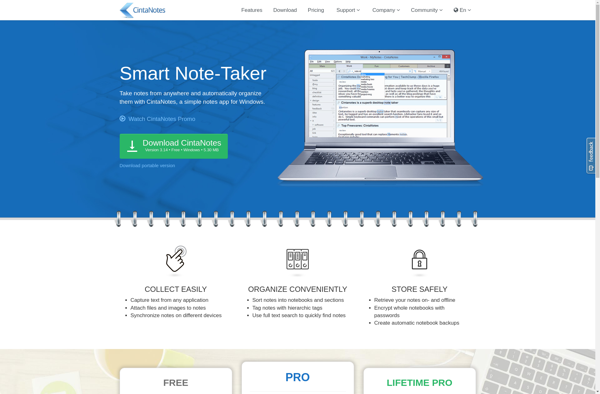
Tomboy

Turtl

Cryptee

Zoho Notebook

Flava
Trunk Notes
Matilde
JournalCat
Jottar
AnnotateIt
IReader extension
Knowledge Workshop
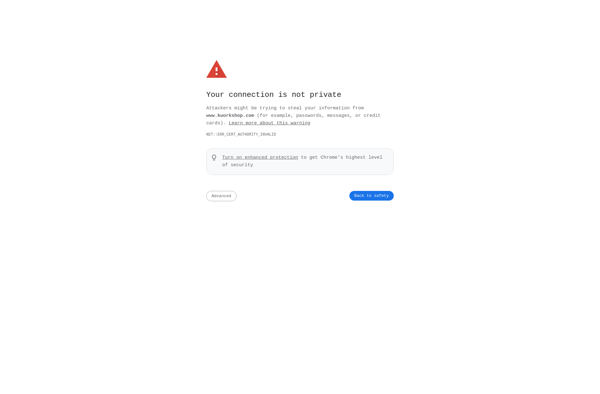
Rockford Sticky Notes
KeepItWith.Me
Save-To-Read