Save-as-ebook
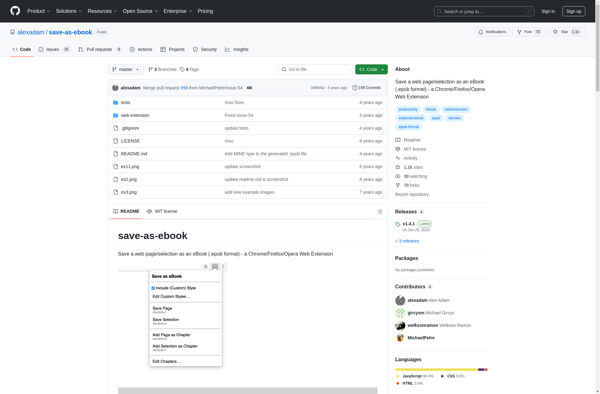
Save-as-ebook: Save Web Pages as Ebooks
Free Chrome extension to save web pages as EPUB, MOBI, or PDF ebooks with one click
What is Save-as-ebook?
Save-as-ebook is a handy Google Chrome extension that lets you easily convert web pages into ebook files with just one click. It works on Mac, Windows, Chromebooks, iPhone, and Android devices.
Once installed, you simply navigate to any article page or blog post you want to save, click the Save-as-ebook extension icon in your browser toolbar, choose your preferred ebook format (EPUB, MOBI, or PDF), and download the generated ebook file.
Save-as-ebook extracts and formats the main textual content from pages, removing ads and clutter. It automatically generates a cover image using the web page's screenshots. The extension also allows you to customize metadata like the ebook title and author name.
Key features include:
- One-click conversion of web pages into reflowable ebook formats
- Support for EPUB, MOBI (Kindle), and PDF formats
- Auto-generated ebook covers from page screenshots
- Options to customize ebook metadata (title, author, etc)
- Free and open source
Save-as-ebook is great for bloggers looking to repurpose their content into ebooks, marketers wanting to turn articles into lead magnet PDFs, students needing to save online research sources, and anyone who does a lot of reading on the web.
Save-as-ebook Features
Features
- Converts web pages to ebook files with one click
- Supports EPUB, MOBI and PDF formats
- Works on article pages, blogs and more
- Free Chrome extension
Pricing
- Free
Pros
Cons
Official Links
Reviews & Ratings
Login to ReviewThe Best Save-as-ebook Alternatives
Top Education & Reference and Research Tools and other similar apps like Save-as-ebook
Here are some alternatives to Save-as-ebook:
Suggest an alternative ❐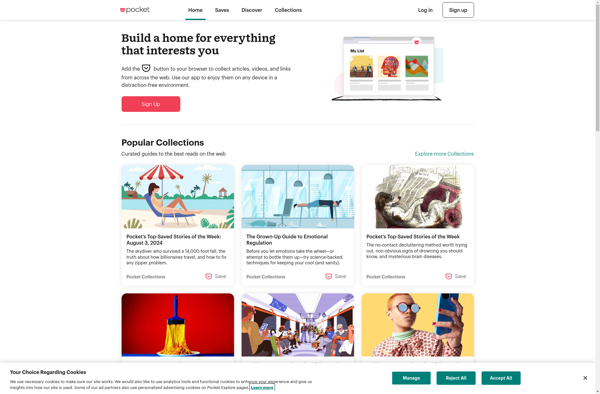
Instapaper
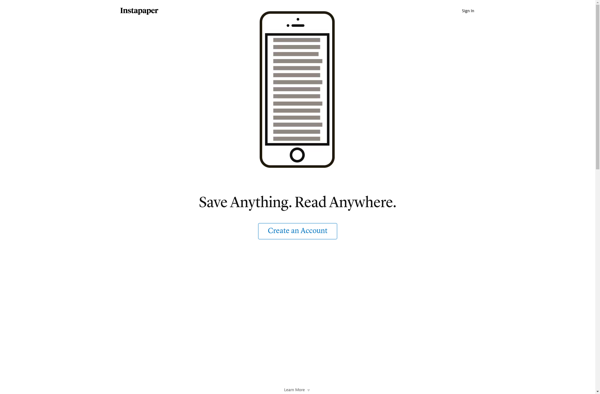
WebBites
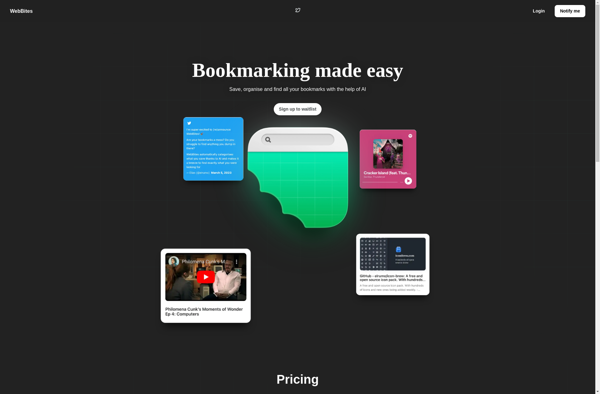
LARDER
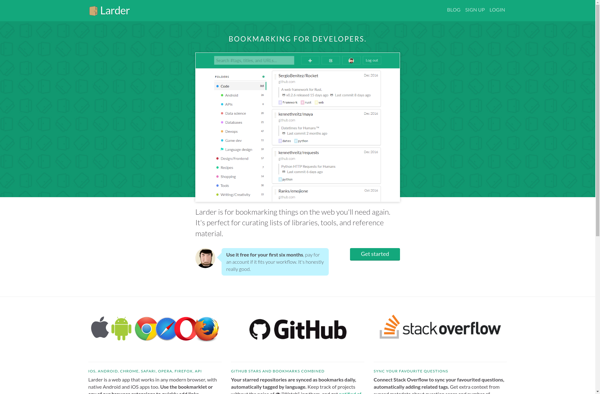
WebCull
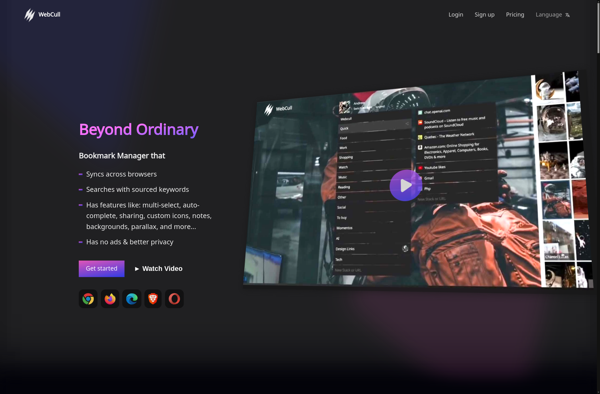
DoMarks
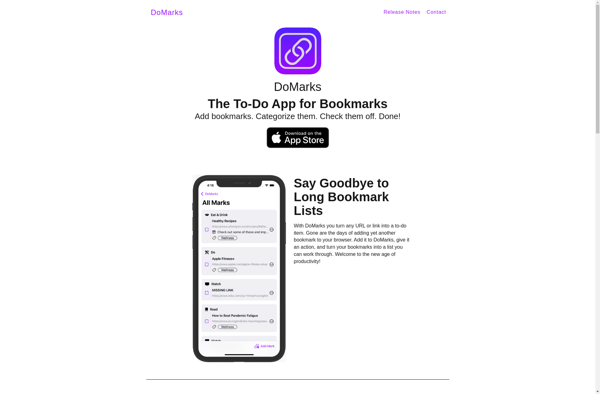
WebCrate
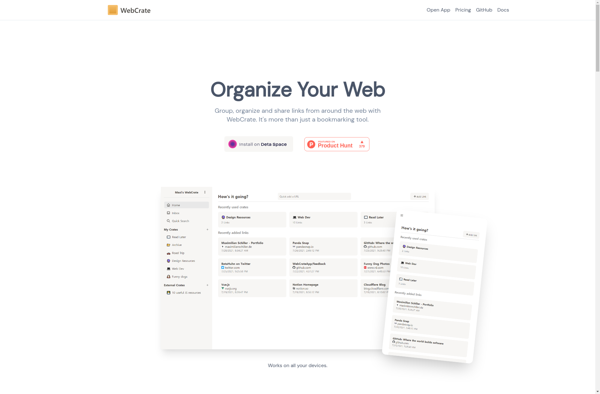
Email This

Readit - Save and Read