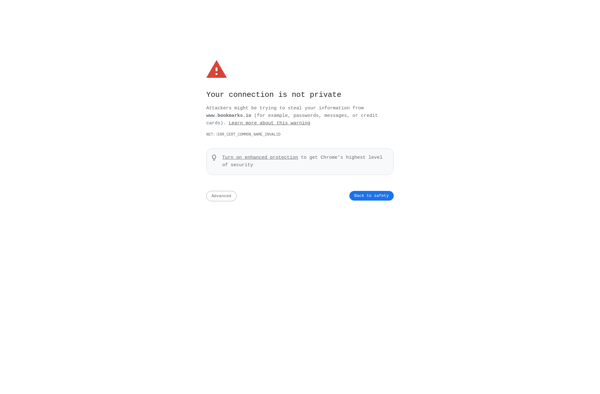Words App
Words App: Minimalist Word Processor
A clean and distraction-free word processor for writing, offering basic formatting options.
What is Words App?
Words App is a simple yet powerful word processor that focuses on letting you write with minimal distractions. It offers a clean, uncluttered interface with just the essential writing and formatting tools.
Some key features of Words App:
- Minimal design and interface to avoid distractions while writing
- Basic text formatting options like bold, italics, headers, etc.
- Word count and reading time statistics
- Auto-save and version history to prevent losing work
- Export documents to common formats like .doc, .pdf and more
- Organize documents into folders
- Available for Windows, Mac and Linux
- Free and paid versions available
Overall, Words App aims to provide writers with a simple writing environment that focuses on the words instead of the interface. Its pared-down design helps minimize disruptions so you can get in the flow. It includes just enough options for basic formatting while leaving out heavier features like rich text editing, collaboration tools, etc. If you're looking for a distraction-free writing app with a clean interface, Words App is worth checking out.
Words App Features
Features
- Minimalist interface
- Basic text formatting
- Focus/Distraction Free modes
- Word count
- Auto-save
- Export to PDF
- Syncs between devices
Pricing
- Freemium
- Subscription-Based
Pros
Cons
Official Links
Reviews & Ratings
Login to ReviewThe Best Words App Alternatives
Top Office & Productivity and Writing and other similar apps like Words App
Here are some alternatives to Words App:
Suggest an alternative ❐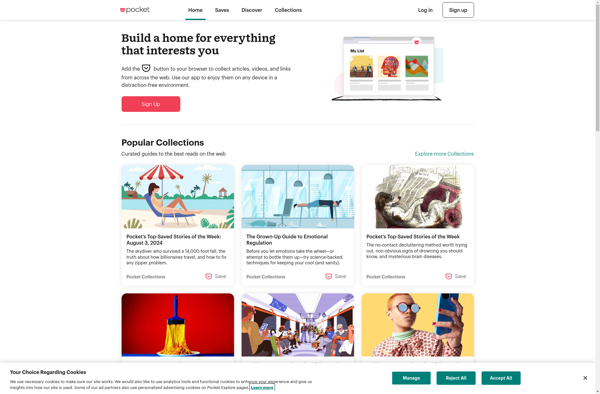
CherryTree

Milanote
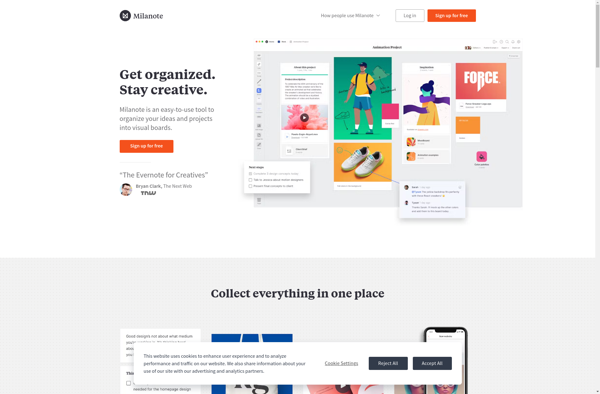
Instapaper
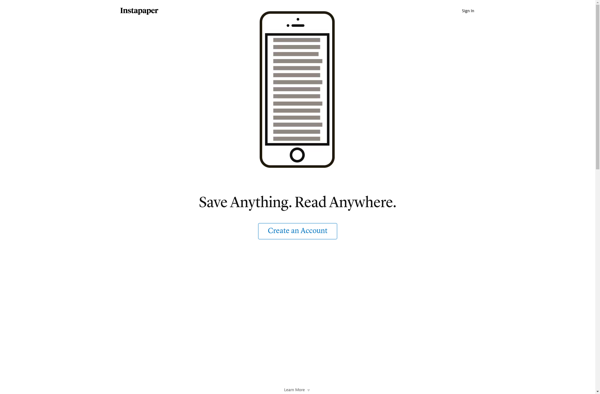
Diigo
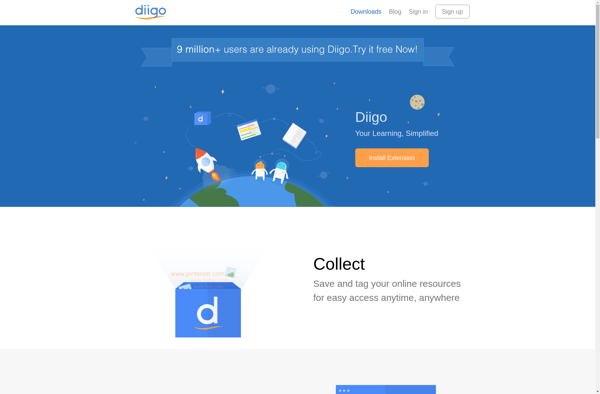
WebCull
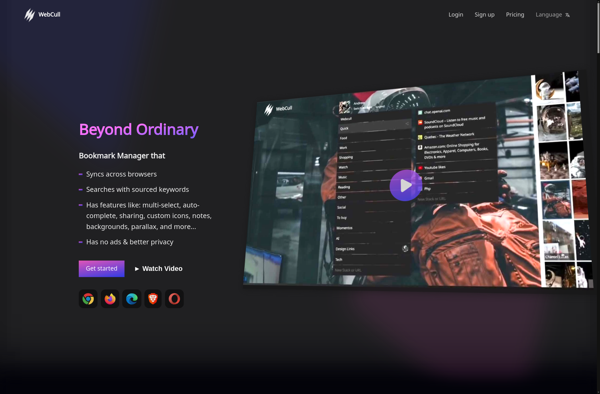
Cryptee

Historious

Passfindr

WebCrate
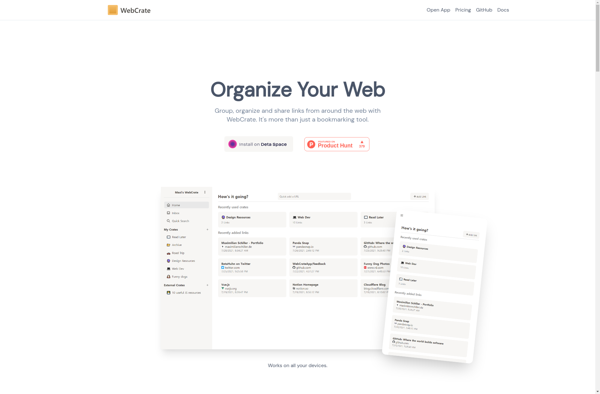
Email This

MarkForLater
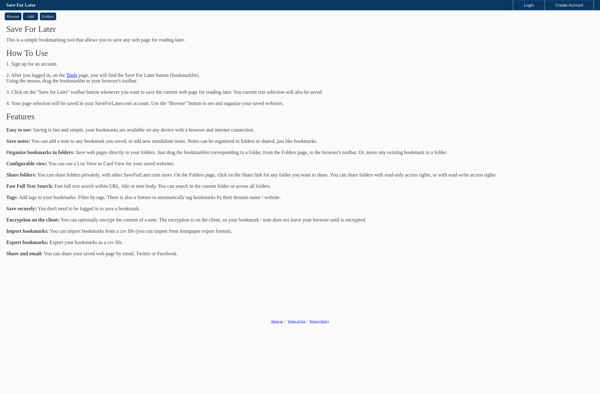
Gossip Junkie
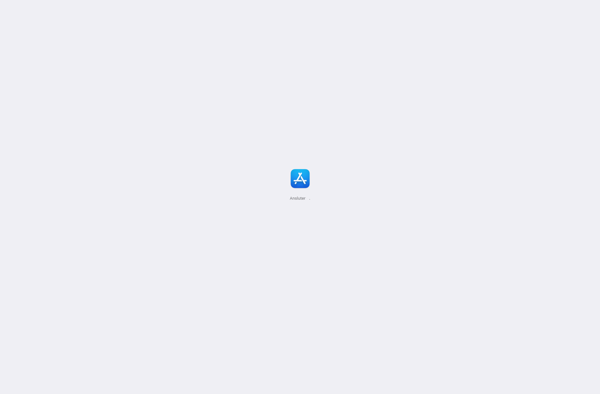
Kerosene
Bookmarks.io