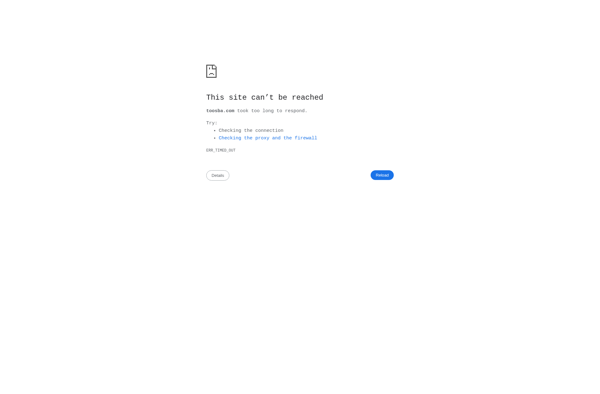Save to Google
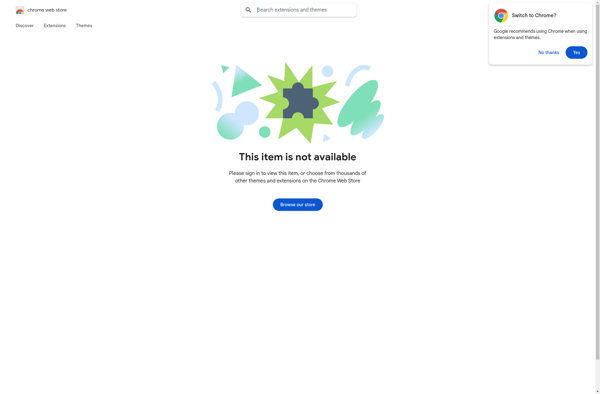
Save to Google: Browser Extension
A browser extension that enables easy saving of web pages, images, PDFs, and other files directly to your Google Drive account, streamlining access within the browser.
What is Save to Google?
Save to Google is a browser extension available for Chrome, Firefox, Safari, and Edge that provides easy saving of web content directly to a user's Google Drive account. Once installed, it adds a small icon to the browser toolbar that lets users save entire web pages, images, PDFs, and other files with just one click.
By integrating with Google Drive, Save to Google allows for seamless cloud saving without needing to download files first or log in to a separate service. Anything saved gets uploaded to Drive and is then accessible from any device through the Drive website or mobile apps.
Key features include:
- One-click saving of web pages, images, PDFs, and other file types
- Files automatically upload to personal Google Drive account
- Syncs with Google Drive apps for access across devices
- Save complete web pages for offline viewing
- Annotate and highlight saved web pages
- Share saved files easily via Google Drive
- Available as extension for major browsers
Overall, Save to Google provides a convenient way to clip and collect web content you want to view later. It makes saving items significantly easier compared to traditional bookmarking or downloading files locally before uploading them to a cloud storage service.
Save to Google Features
Features
- Save web pages, images, PDFs, and other files to Google Drive
- Access saved files from any device logged into your Google account
- Organize saved files into folders in Google Drive
- Share saved files easily via Google Drive
- Available as browser extension for Chrome, Firefox, Edge
- Simple click interface to save files without leaving current page
Pricing
- Freemium
Pros
Cons
Reviews & Ratings
Login to ReviewThe Best Save to Google Alternatives
Top Online Services and Cloud Storage and other similar apps like Save to Google
Here are some alternatives to Save to Google:
Suggest an alternative ❐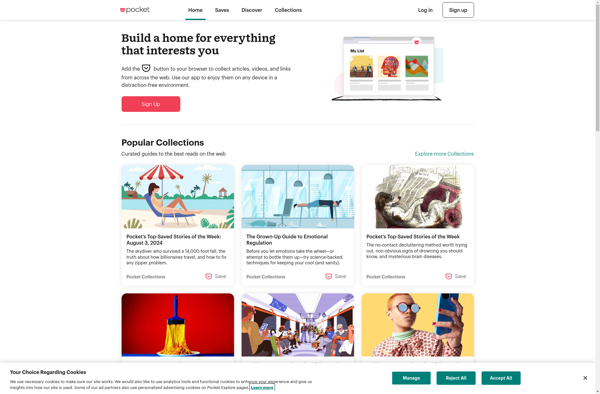
Instapaper
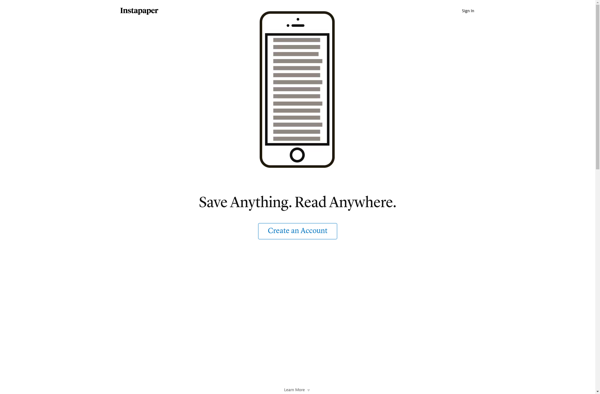
Diigo
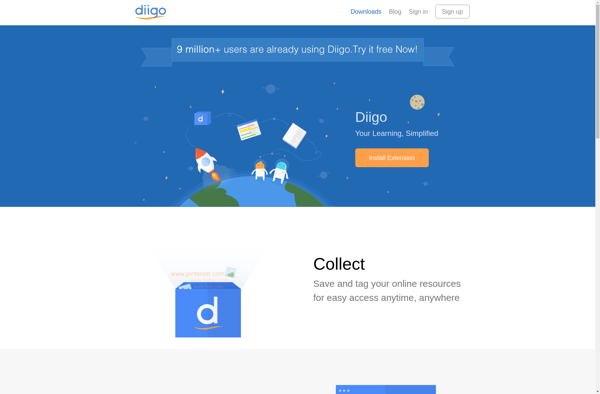
Wallabag

Postlight Reader (Mercury Reader)
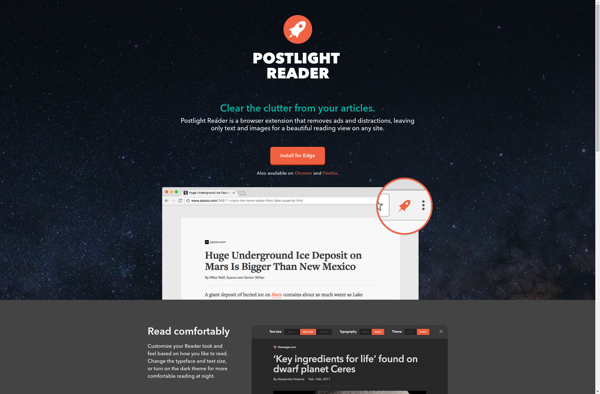
LARDER
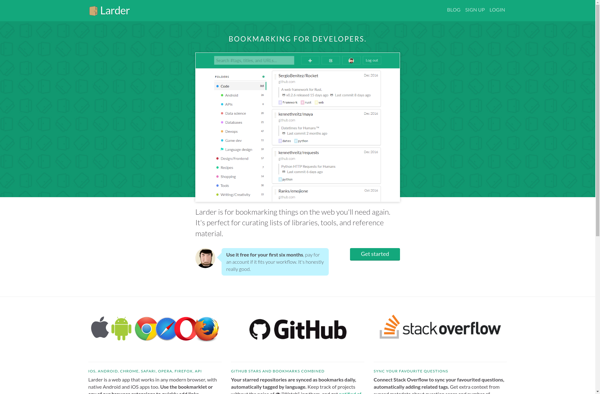
WebCull
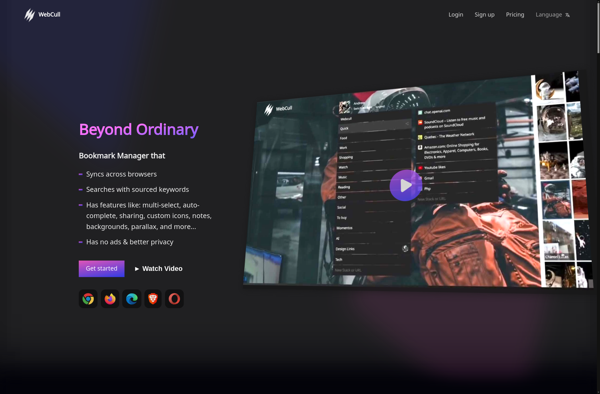
Historious

Email This

Save For Later
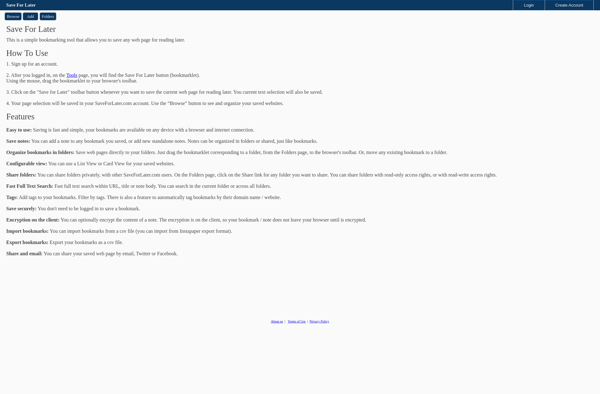
Toosba