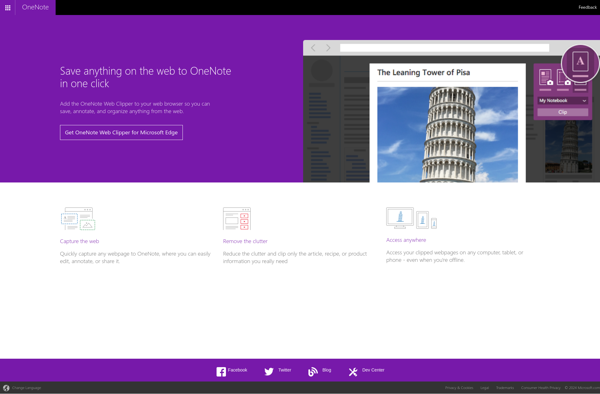ClipDesk
ClipDesk is a lightweight clipboard manager software that allows users to easily save and organize multiple snippets of text, code, images and other content for later reuse. Its key features include cloud sync, tags and folders for organizing clips, search, editing clips and cros
ClipDesk: Lightweight Clipboard Manager
A lightweight clipboard manager with cloud sync, tagging, and folder organization for easily saving and reusing snippets of text, code, images, and other content.
What is ClipDesk?
ClipDesk is a feature-rich yet easy-to-use clipboard manager software for Windows, macOS and Linux. It allows users to quickly capture, organize and reuse snippets of text, images, files, URLs and other types of content.
Key features of ClipDesk include:
- Cloud Sync - Clipboard content is synced securely across all your devices via the cloud. Access your clips anytime, anywhere.
- Tagging - Assign tags to your clips for easy searching and organization.
- Folders - Organize clips into custom folders based on projects, topics etc.
- Search - Quickly search through all your clips by keywords or tags.
- Editing - Edit your clips or add additional formatting before pasting.
- Formats - Works with text, images, HTML, URLs, files and more.
- Paste From History - Access your entire clipboard history to reuse anything you've copied earlier.
- Cross-platform - Works seamlessly across Windows, Mac and Linux devices with cloud sync.
With its clean UI, intuitive controls and diverse features for managing clipboard content, ClipDesk is one of the most handy productivity tools for students, developers, writers and business professionals who frequently work with snippets of text or other content.
ClipDesk Features
Features
- Cloud sync
- Tags and folders for organizing clips
- Search clips
- Edit clips
- Cross-device compatibility
Pricing
- Freemium
- Subscription-Based
Pros
Lightweight and easy to use
Saves time by storing commonly used snippets
Organize clips with tags and folders
Access clips from multiple devices
Free version available
Cons
Limited features in free version
Can be slow to sync large amounts of clips
No native mobile apps
Formatting sometimes lost when pasting clips
Reviews & Ratings
Login to ReviewThe Best ClipDesk Alternatives
Top Office & Productivity and Clipboard Managers and other similar apps like ClipDesk
Here are some alternatives to ClipDesk:
Suggest an alternative ❐LightShot
LightShot is a free screenshot application for Windows that provides an easy way to capture, edit, and share screenshots. Some key features of LightShot include:Quickly take full page, region, window, or scrolling screenshots with just a click or keyboard shortcut.Annotate screenshots by adding text, arrows, shapes, blur sensitive info, etc.Basic...

Snagit
Snagit is a premium screen capture and screen recording software application used to take screenshots, record video, and edit images on Windows and macOS devices. First released in 1990 by TechSmith, Snagit is designed to capture anything visible on your computer screen including windows, menus, full screens, scrolling windows, regions,...

Snipping Tool
Snipping Tool is a basic screenshot capture utility that has been included in Microsoft Windows since Windows Vista. It provides an easy way for users to take snapshots of their screen, either of a selected region or the entire screen.With Snipping Tool, users can capture screenshots, or 'snips', and then...

PicPick
PicPick is a versatile screen capture utility and image editor for Windows. It provides an easy way to take customizable full screen or region-specific screenshots. Key features include:Quickly capture full screen images, active windows, rectangular or free-form regions, as well as scrolling website screenshotsAnnotate screenshots with various shapes, text boxes,...

FastStone Capture
FastStone Capture is a powerful, yet lightweight and easy-to-use screen capture program and screen recorder. It provides all the essential screen capturing needs for home as well as professional users.Some key features of FastStone Capture:Capture anything on the screen including windows, objects, menus, full screen, rectangular/freehand regions and scrolling windows.Annotate...

Screenpresso
Screenpresso is a feature-rich screen capture and screen recording program for Windows. It makes it easy to take high-quality screenshots, annotate them, and create screen recordings.With Screenpresso you can:Quickly take fullscreen, region, window, scrolling, and text screenshotsAnnotate screenshots with shapes, arrows, text, etc.Record on-screen activity, microphone audio, and webcamExport screenshots...
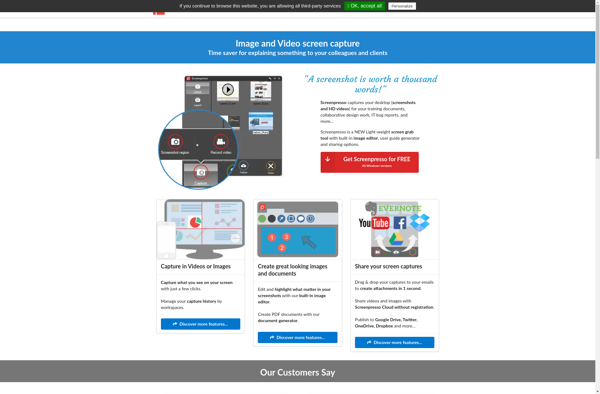
Evernote Web Clipper
The Evernote Web Clipper is a browser extension available for Google Chrome, Mozilla Firefox, Microsoft Edge, and Apple Safari. It provides a quick and easy way to save web content that you want to reference later into your Evernote account.With just a click, you can clip entire web pages or...

Puush
Puush is a lightweight screenshot capturing and sharing tool available for Windows and macOS. It makes it easy to capture, edit, and share screenshots.Some key features of Puush include:Quickly capture screenshots by selecting an area on your screen or capturing fullscreens.Basic screenshot editing options like adding annotations, blurring sensitive data,...
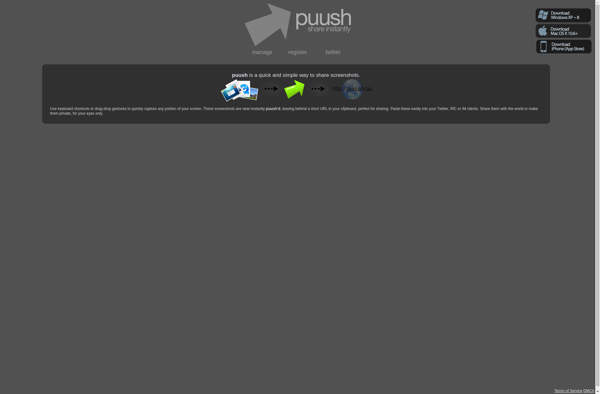
CleanShot X
CleanShot X is a powerful and easy-to-use screenshot app for macOS. It lets you capture entire webpages, selections, menus, windows and more with just a click or keyboard shortcut. Some key features of CleanShot X:Scrolling capture - take screenshots of entire webpages that extend beyond the screenMarkup tools - annotate...
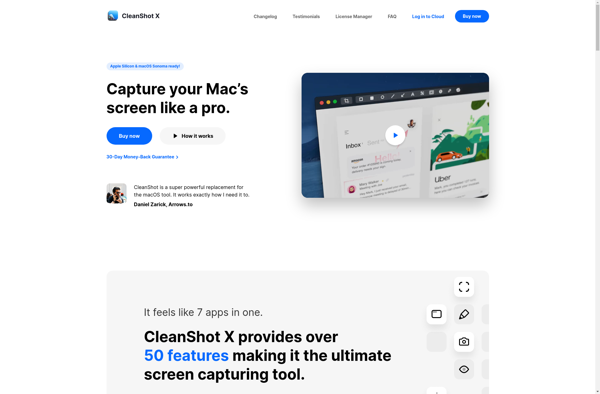
OneNote Web Clipper
OneNote Web Clipper is a free browser extension available for Google Chrome, Mozilla Firefox, Microsoft Edge, and Apple Safari. It provides an easy way to save web content directly into OneNote, Microsoft's digital notebook app.With OneNote Web Clipper, users can quickly clip portions of web pages, including text, images, and...