RapiCapWin
RapiCapWin: Lightweight Screen Capture Software
Take screenshots, annotate, record screen activity, and edit captured images with RapiCapWin, ideal for creating tutorials, bug reports, product demos, etc.
What is RapiCapWin?
RapiCapWin is a feature-rich yet easy-to-use screen capture and screen recording software for Windows. With RapiCapWin, you can capture still images of your desktop, active windows, selected regions, as well as record on-screen activities.
It comes packed with a wide range of annotation and editing tools to help you customize and enhance your screenshots. You can add text boxes, arrows, shapes, blur sensitive areas, crop images, and more. The built-in image editor also allows basic image edits like resizing, rotating, flipping, color adjustments, etc.
Some key features of RapiCapWin:
- Flexible screen capturing - full screen, active window, selected region, scrolling window, video frame, and more
- Screen recording with audio
- Annotate with various shapes, arrows, text boxes, etc.
- Image editor for resizing, cropping, rotating, blurring, etc.
- Add watermarks and apply various visual effects
- Share captures instantly via email, Word, PowerPoint
- Export in popular formats - PNG, JPG, GIF, PDF, etc.
- Completely free with no trials or ads
RapiCapWin is an excellent all-in-one screen capture tool to create compelling images and videos for tutorials, presentations, bug reports, product demos, and more.
RapiCapWin Features
Features
- Lightweight and easy to use interface
- Capture full screen, window or region
- Annotate screenshots
- Record screen activity
- Edit captured images
- Share screenshots
- Hotkeys for quick access
- Supports multiple image formats like JPG, PNG, GIF
- Basic image editing tools
Pricing
- Free
- Open Source
Pros
Cons
Official Links
Reviews & Ratings
Login to ReviewThe Best RapiCapWin Alternatives
Top Office & Productivity and Screen Capture and other similar apps like RapiCapWin
Here are some alternatives to RapiCapWin:
Suggest an alternative ❐LightShot

Greenshot

Spectacle

Evernote Web Clipper

Xfce4 Screenshooter
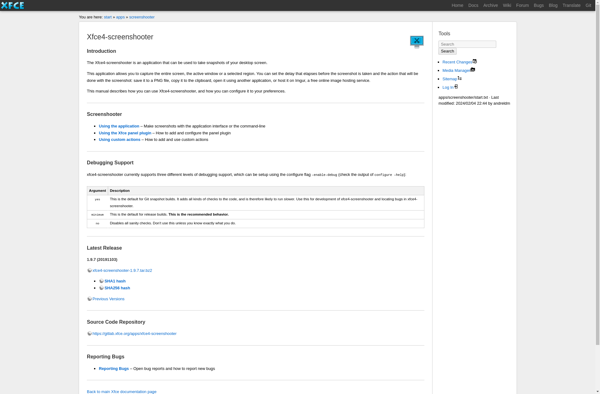
OneNote Web Clipper
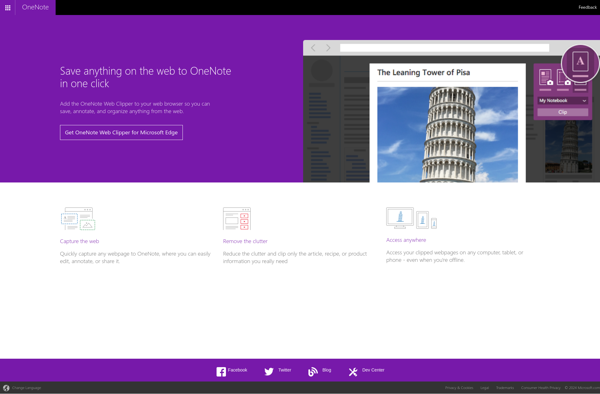
Free Snipping Tool
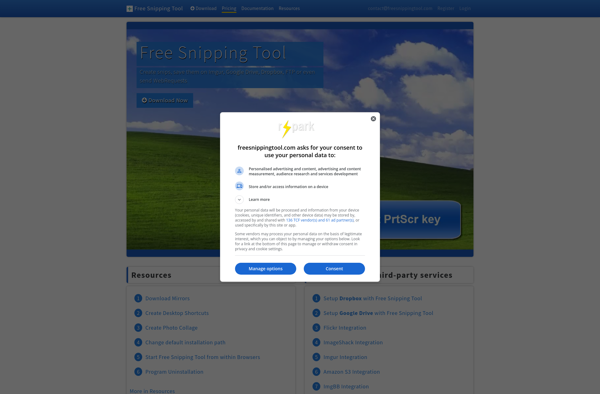
KSnapshot
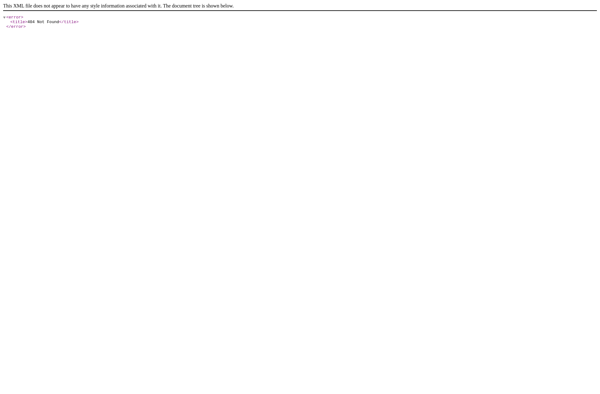
HotShots
Screenshoter
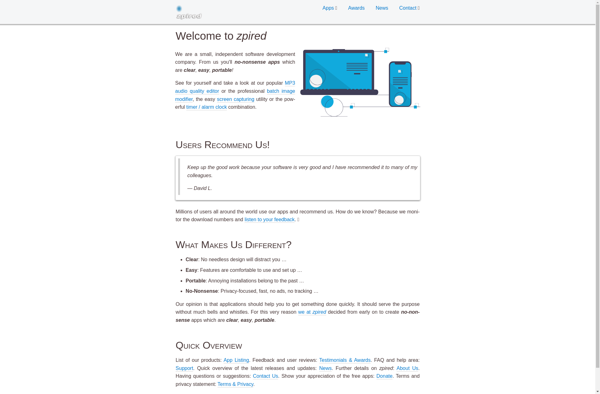
Easy Screen Capture and Annotation

CloudShot
