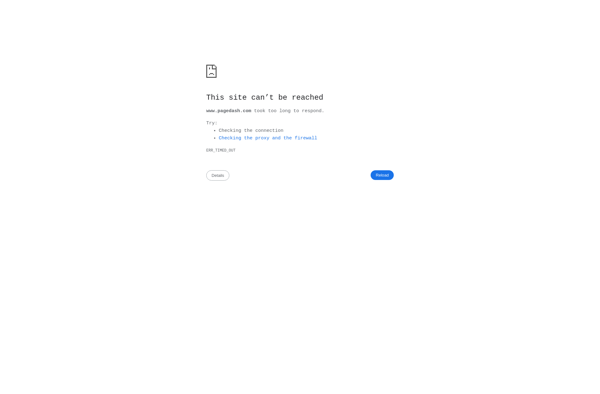Keep It
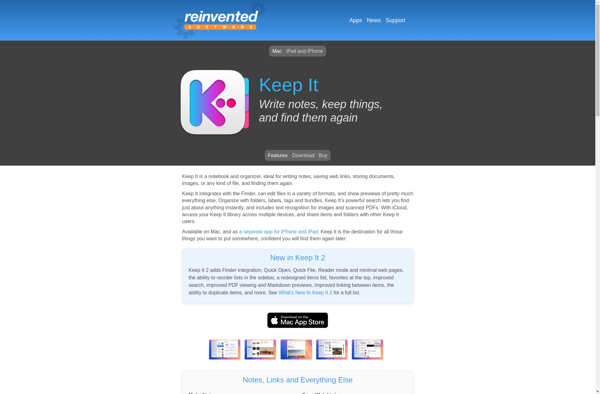
Keep It: Note Taking & Organization App for Mac & iOS
Keep It is a note taking and organization app for Mac and iOS. It allows you to take notes, save web content, archive documents, manage todo lists, and organize research. Keep It makes it easy to find your information with instant search and smart organization tools.
What is Keep It?
Keep It is a feature-rich note taking and organization app designed specifically for Apple devices like Mac, iPhone, and iPad. It provides a simple yet powerful way to capture ideas, save web content, archive documents, manage tasks, organize research, and more.
With Keep It you can quickly take notes in plain text or rich format with embedded images, links, file attachments, and more. It has first-class support for capturing content from the web via bookmarklets or browser extensions. Anything you find online can be saved directly to Keep It with a click.
One of the standout features of Keep It is its powerful search and organization capabilities. Use instant search to immediately find any note, file, or content. Keep It makes it easy to tag content with custom keywords so you can organize information any way you like. And smart lists automatically group content together based on things like tags, creation date, file type, and more.
Keep It simplifies document archiving by allowing you to directly save files like PDFs, images, audio recordings, and video clips. You can annotate files with comments and highlights for future reference. And password protection ensures your files remain private.
With its beautiful yet minimal design, Keep It is made to eliminate distractions so you can focus on your thoughts, ideas, and content. It syncs seamlessly between Apple devices via iCloud so your information is always available everywhere. And advanced privacy and security features keep your data safe.
If you're looking for a modern, Apple-centric note app for iOS and Mac that doesn't skimp on features, Keep It is an excellent choice worth considering.
Keep It Features
Features
- Quick note taking
- Web clipping
- Document archiving
- Todo lists
- Tagging and search
- Cross-platform sync
Pricing
- Freemium
- Subscription-Based
Pros
Cons
Official Links
Reviews & Ratings
Login to ReviewThe Best Keep It Alternatives
Top Office & Productivity and Note Taking and other similar apps like Keep It
Here are some alternatives to Keep It:
Suggest an alternative ❐DEVONthink

Eagle
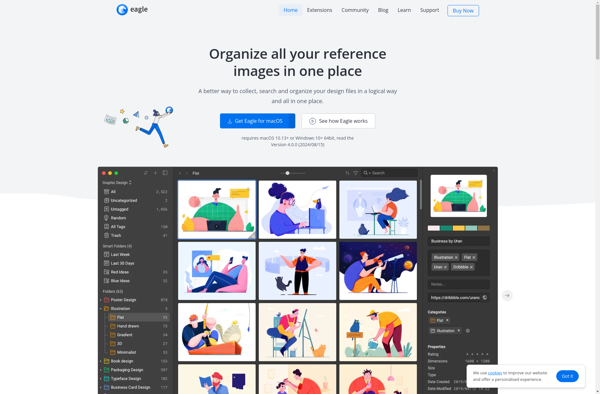
Evernote Web Clipper

OneNote Web Clipper
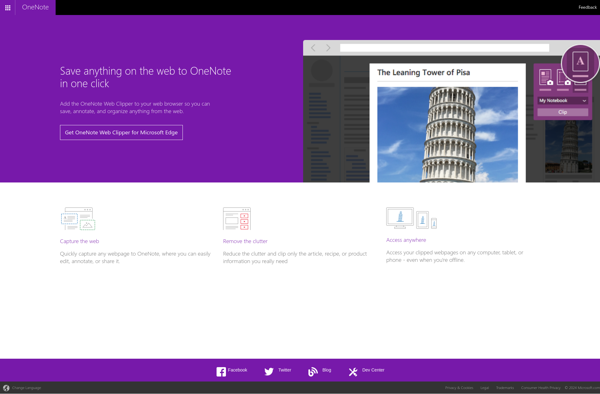
References.Design
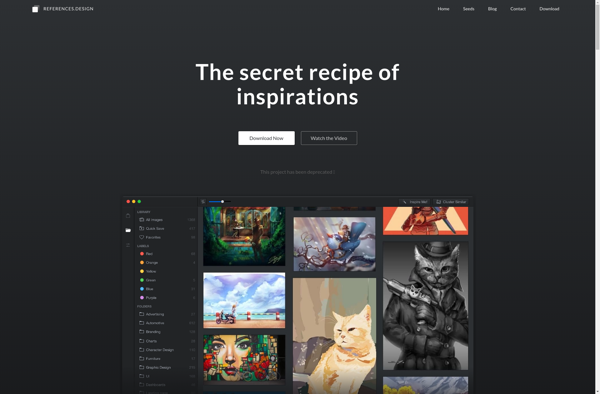
Pixave
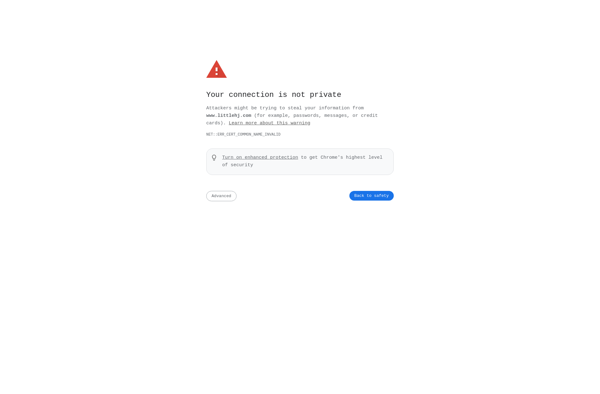
PageDash