Owely
Owely is a social media management platform that helps businesses and individuals plan, publish, and engage with their audiences across social networks. It includes features like post scheduling, analytics, audience insights, and team collaboration.

Owely: Social Media Management Platform
Owely helps businesses plan, publish, & engage with audiences across social networks through features like post scheduling, analytics, audience insights, and team collaboration.
What is Owely?
Owely is a comprehensive social media management platform designed to help businesses and marketers plan, publish, manage, and analyze their social media efforts from one central dashboard.
Key features of Owely include:
- Social media scheduling - Schedule unlimited posts to Facebook, Twitter, LinkedIn, Instagram and more, all from an intuitive calendar view.
- Analytics and Reporting - Track key metrics like engagement, reach, follows and more across multiple social profiles to optimize content.
- Listening and Monitoring - Monitor brand mentions, comments, keywords and more across social channels.
- Audience Insights - Get detailed insights into follower demographics and behaviors to identify key influencers and opportunities.
- Collaboration Tools - Allow multiple team members to collaborate on social media campaigns and content calendars.
- Customizable Dashboards - Visually track important metrics and customize reports for different users or objectives.
- Mobile App - Manage campaigns and engage your audience from anywhere via iOS and Android apps.
- Third Party Integrations - Connect Owely to popular tools like Hootsuite, Buffer, ShipStation, MailChimp and more.
- 24/7 Customer Support - Get access to email, chat and phone support from social media experts.
With its modern interface, robust features and mobile capabilities, Owely is an ideal platform for businesses looking to scale and optimize their social media marketing efforts.
Owely Features
Features
- Social media management
- Content scheduling
- Analytics and insights
- Audience segmentation
- Team collaboration
- Multi-user access
- Multi-platform posting
- Custom reporting
Pricing
- Freemium
- Subscription-Based
Pros
Intuitive interface
Powerful analytics
Flexible scheduling
Audience segmentation
Team collaboration features
Affordable pricing
Cons
Steep learning curve
Limitations for larger businesses
Less customization than some competitors
Official Links
Reviews & Ratings
Login to ReviewThe Best Owely Alternatives
Top Social & Communications and Social Media Management and other similar apps like Owely
Here are some alternatives to Owely:
Suggest an alternative ❐Greenshot
Greenshot is a lightweight, open-source screenshot tool for Windows. It makes capturing, editing, and sharing screenshots easy and quick.With Greenshot, you can capture entire screens, active windows, rectangular regions, as well as scrolling website pages. After taking a screenshot, you can annotate it with lines, arrows, text, shapes, and more....

Spectacle
Spectacle is an open-source, lightweight utility for macOS that allows users to easily organize the windows open on their desktop using customizable keyboard shortcuts. It makes it simple to resize and position windows to maximize screen space and improve workflow.Some of the key features Spectacle offers include:Keyboard shortcuts to move...

Awesome Screenshot
Awesome Screenshot is a feature-rich Chrome extension used for capturing screenshots. It goes beyond basic screenshotting and allows users to edit, annotate, and share images right from the browser.After taking a screenshot, you can crop, draw, add text, highlights, arrows, shapes, stickers and more on the image. It has a...
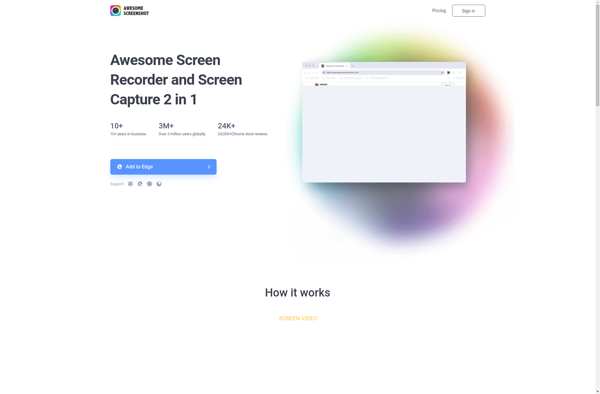
Xfce4 Screenshooter
Xfce4 Screenshooter is a simple yet powerful screenshot tool designed specifically for the Xfce desktop environment. As an integral part of Xfce, Screenshooter integrates tightly with the desktop and offers quick access to screenshot capabilities.Some key features of Xfce4 Screenshooter include:Taking fullscreen, active window, or area/region screenshotsAdding effects like drop...
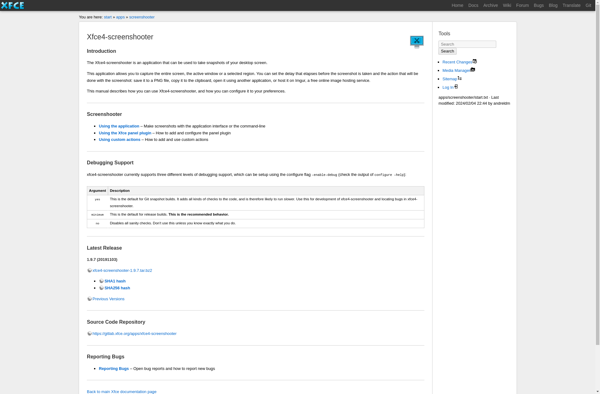
Screenshot Captor
Screenshot Captor is a feature-rich screenshot tool for Windows. It provides an easy way to take customizable screenshots of your desktop, active windows, selected regions, menus, full webpages, and more.With Screenshot Captor you can:Quickly capture screenshots by just pressing Print Screen or using customizable hotkeysGrab scrolling webpage screenshots to capture...

KSnapshot
KSnapshot is an open-source screenshot utility designed specifically for the KDE Plasma desktop environment on Linux. It provides an easy way to capture full screens, active windows, or custom rectangular regions and save images in a variety of formats.Some of the key features of KSnapshot include:Intuitive graphical interface for fast...
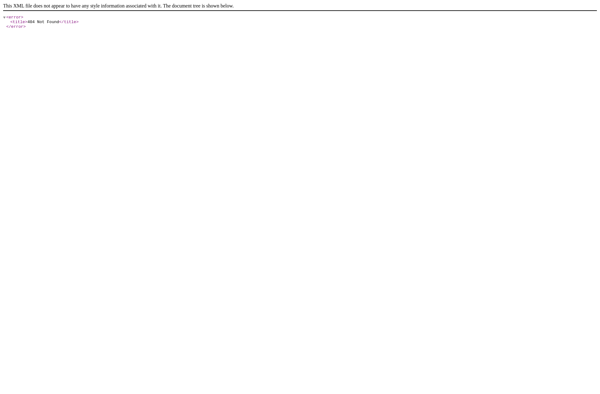
FFsplit
FFsplit is a free, open source video splitting software for Windows. It provides an intuitive interface to split or trim video files without re-encoding or quality loss.Some key features of FFsplit include:Splits videos quickly without transcoding or recompressionSupports all major video formats including MP4, MOV, AVI, MKV etc.Allows splitting video...
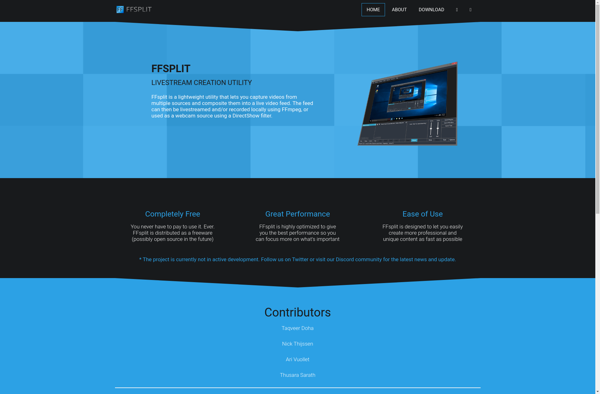
Free Shooter
Free Shooter is an open-source first-person shooter game available free of charge. Originally released in 2009, Free Shooter offers classic FPS gameplay along with several multiplayer modes including team deathmatch, capture the flag, and assassination.The visuals in Free Shooter utilize the OGRE graphics engine to render detailed maps and weapon...
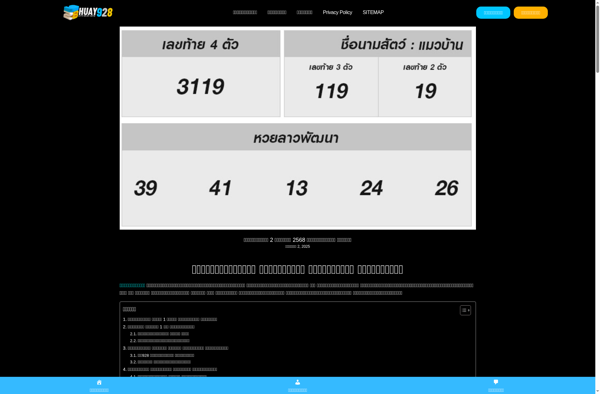
Handy Screenshot
Handy Screenshot is a free and easy-to-use screenshot capture tool for Windows. It allows you to take customizable full page, rectangular region, window, and scrolling screenshots. You can easily annotate your screenshots using the built-in editing tools to add text, shapes, arrows, lines, etc.The handy toolbar floats above all your...

SnapDraw
SnapDraw is a popular free diagramming and flowchart software used by individuals and teams for brainstorming, planning, analysis, and project documentation. It comes packed with features to help users map out ideas, processes, workflows, organizational structures, and more through intuitive diagrams.Some key features of SnapDraw include:Drag-and-drop interface that allows for...
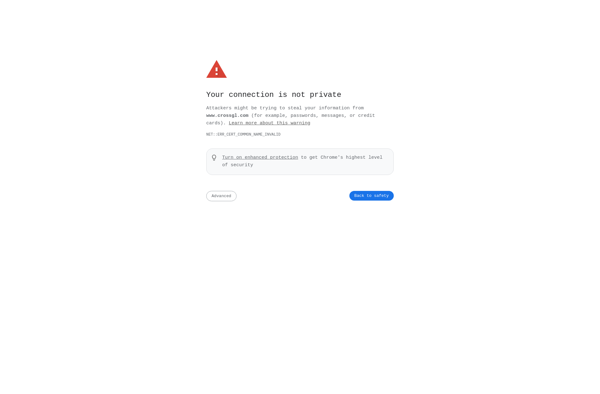
Webpage Screenshot
Webpage Screenshot is a software used to take screenshots of webpages. It goes beyond basic screenshot tools by providing more flexibility and features when capturing entire web pages.With Webpage Screenshot, users can capture full length webpages by scrolling and stitching screenshots together. This allows documenting long webpages like articles or...

