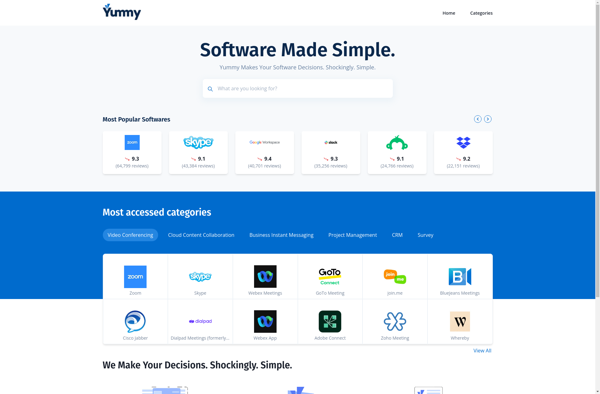FileShuttle
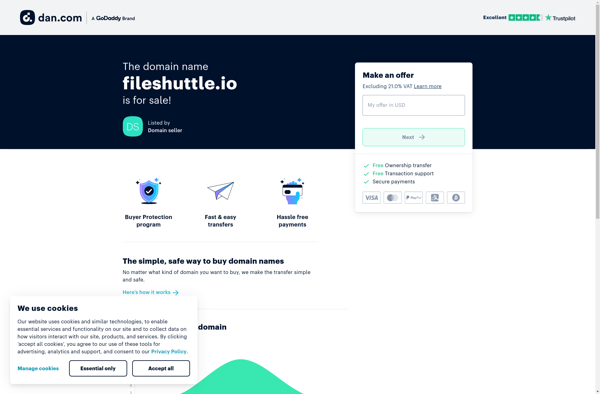
FileShuttle: Secure File Transfer Software
FileShuttle is a secure file transfer software that allows users to share large files between devices easily. It utilizes end-to-end encryption and supports file transfer protocols like FTP, SFTP, WebDAV, and more.
What is FileShuttle?
FileShuttle is a secure file transfer software designed to make it easy for users to transfer large files and folders between any devices. It offers a simple drag-and-drop interface with support for all major file transfer protocols including FTP, SFTP, HTTP/HTTPS, WebDAV, Amazon S3, and more. Some key features include:
- End-to-end encryption for secure file transfers
- No size limits - share files of any size
- File versioning and backup options available
- Advanced authentication options including SSH Key authentication
- Cross-platform support across Windows, Mac, Linux, iOS and Android
- Web portal allows easy sharing from anywhere with just a browser
- API support for integration with other software systems
- Detailed audit logs and reporting
With its user-friendly interface, focus on security, and support across major platforms and devices, FileShuttle is an excellent option both for individuals needing to transfer files securely as well as for teams and enterprises looking to share large files easily yet securely.
FileShuttle Features
Features
- Secure file transfer
- End-to-end encryption
- Support for FTP, SFTP, WebDAV protocols
- Share large files easily
- Ad hoc file transfers
Pricing
- Free
- Freemium
- Subscription-Based
Pros
Cons
Official Links
Reviews & Ratings
Login to ReviewThe Best FileShuttle Alternatives
Top File Sharing and Secure File Transfer and other similar apps like FileShuttle
Here are some alternatives to FileShuttle:
Suggest an alternative ❐Dropzone
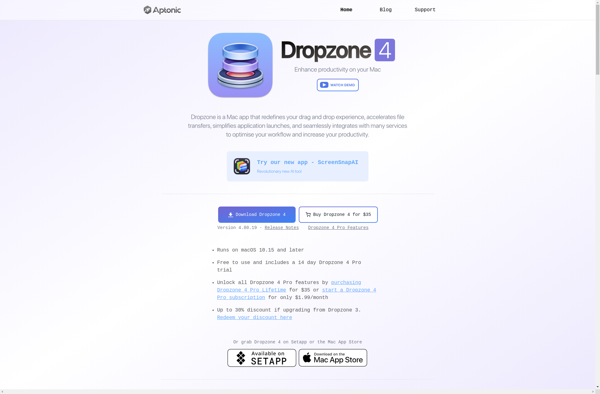
Qscreenshot
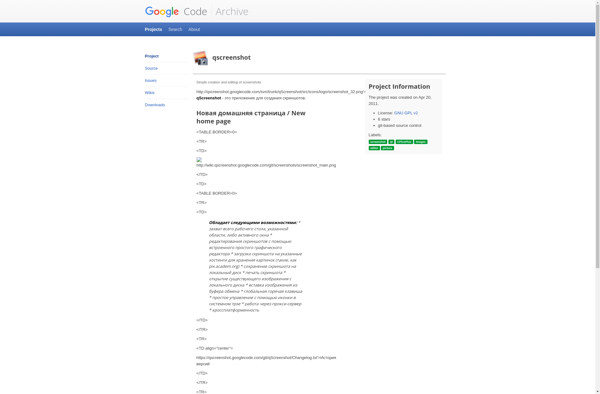
FileTransfer.io
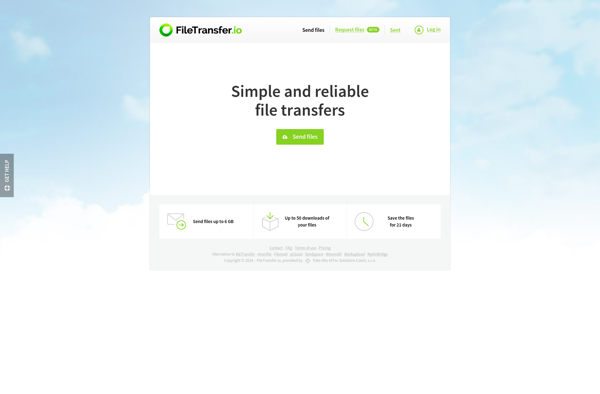
Uschovna.cz
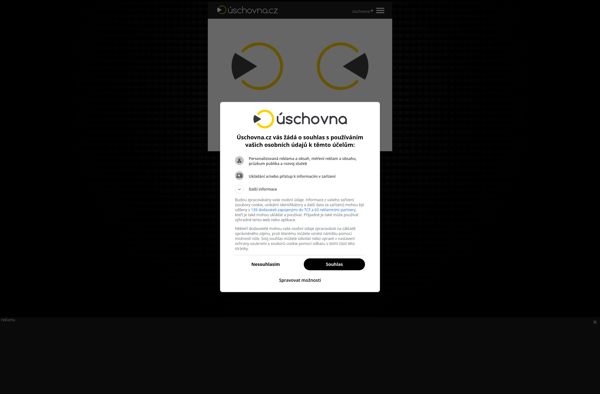
Papaya
Droplr
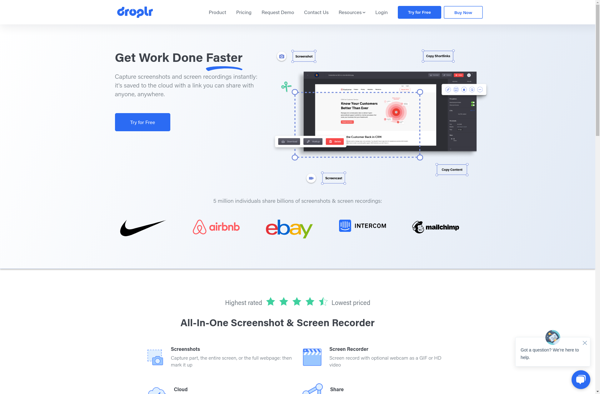
ScreenTray
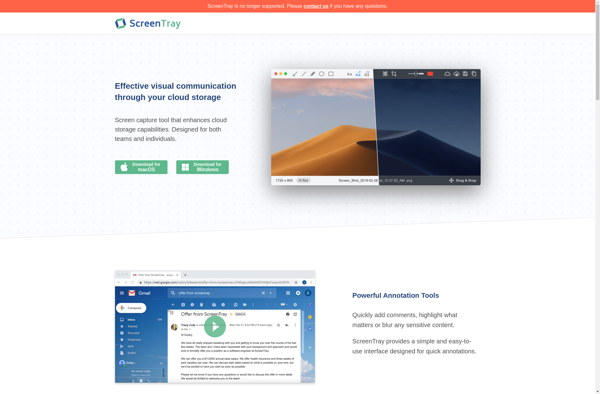
Liszt
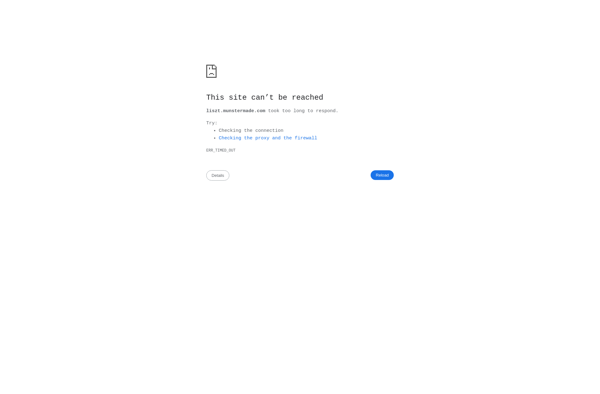
NoCap
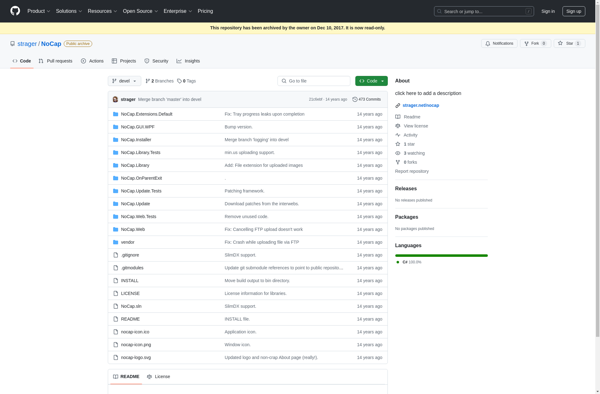
Yummy FTP Alias